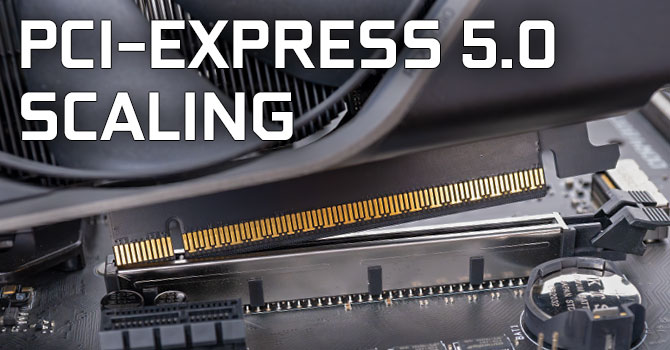Like, what else do you need from a board?
I personally want the possibility of x8/x8 slots for mGPU, and a display-in for video passthrough on USB-C for my KVM switch, so that only leaves the ProArt models as viable options, be it x670e, x870e, b850 or even b650.
With that board you can populate the board with up] to 4 5.0 drives but as I said before X670E does not have USB 4.0 to rob lanes
The x670e model also has USB4, using the JHL8540 controller, which is PCIe 3.0 x4 (limited to 32Gbps for both ports). Fun fact, it shares lanes with the first M2 5.0 slot, so you can run into issues while using both, and it's not noted in the manual. Reference:
https://www.reddit.com/r/PcBuild/comments/1fbb53q
The x870e uses a ASM4242 instead, which is 4.0 x4, so it should support the full 40Gbps bandwidth, but it makes use of x4 out of the x16 lanes meant for the main PCIe slots.
Given the needs that I stated above, both the x670e and x870e would've worked fine for me, I just would need to sacrifice one NVMe slot with either option (since I do need x8/x8 AND USB4). I went with the x670e since it was cheaper (paid ~$700, while the x870e version was close to $800) and had better availability in my region.