- Joined
- Oct 9, 2007
- Messages
- 47,677 (7.43/day)
- Location
- Dublin, Ireland
| System Name | RBMK-1000 |
|---|---|
| Processor | AMD Ryzen 7 5700G |
| Motherboard | Gigabyte B550 AORUS Elite V2 |
| Cooling | DeepCool Gammax L240 V2 |
| Memory | 2x 16GB DDR4-3200 |
| Video Card(s) | Galax RTX 4070 Ti EX |
| Storage | Samsung 990 1TB |
| Display(s) | BenQ 1440p 60 Hz 27-inch |
| Case | Corsair Carbide 100R |
| Audio Device(s) | ASUS SupremeFX S1220A |
| Power Supply | Cooler Master MWE Gold 650W |
| Mouse | ASUS ROG Strix Impact |
| Keyboard | Gamdias Hermes E2 |
| Software | Windows 11 Pro |
Ahead of its launch, the press-deck of ASUS' premium custom-design Radeon RX 5700 XT graphics card, the ROG Strix RX 5700 XT OC, was leaked to the web by VideoCardz, revealing some fascinating details. Out of the box, the card ships with clock-speeds of 1770 MHz base, 1905 MHz "game clock," and 2010 MHz boost clock, which are closer to AMD's reference-design boost clocks. A software-activated "OC mode," which requires you to install the GPU Tweak software, runs the card at 1840 MHz base, 1965 MHz game clock, and 2035 MHz boost clock. The card features dual-BIOS, which have identical clock-speeds, but change the fan-behavior. Both BIOSes enable idle fan-stop, but one of them reduces fan-speeds when gaming, compared to the other, trading temperatures for noise.
The ROG Strix RX 5700 XT OC is a purely custom-design RX 5700 XT graphics card, with a custom-design PCB that's larger than AMD's reference-design, and features a 14-phase VRM (11-phase vGPU and 3-phase vMem). ASUS deployed its latest Super Alloy Power II (SAP II) component selection, consisting of chokes that don't buzz or whine; and high quality DrMOS. The card draws power from a pair of 8-pin PCIe power connectors, and features a combination of three DisplayPorts and one HDMI. The card also puts out a 4-pin/3-pin RGB/ARGB header, and two 4-pin PWM case-fan headers. The DirectCU III cooling solution features a mirror-finish base that makes contact with the GPU. ASUS claims that the card is 32 percent quieter than the reference-design, and runs 18 percent cooler. It's also 4.7 percent faster than the reference-design
Update Aug 12th: Our review of the ASUS Radeon RX 5700 XT STRIX OC is live now.




More slides follow.









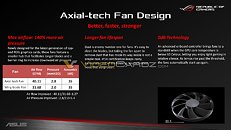


View at TechPowerUp Main Site
The ROG Strix RX 5700 XT OC is a purely custom-design RX 5700 XT graphics card, with a custom-design PCB that's larger than AMD's reference-design, and features a 14-phase VRM (11-phase vGPU and 3-phase vMem). ASUS deployed its latest Super Alloy Power II (SAP II) component selection, consisting of chokes that don't buzz or whine; and high quality DrMOS. The card draws power from a pair of 8-pin PCIe power connectors, and features a combination of three DisplayPorts and one HDMI. The card also puts out a 4-pin/3-pin RGB/ARGB header, and two 4-pin PWM case-fan headers. The DirectCU III cooling solution features a mirror-finish base that makes contact with the GPU. ASUS claims that the card is 32 percent quieter than the reference-design, and runs 18 percent cooler. It's also 4.7 percent faster than the reference-design
Update Aug 12th: Our review of the ASUS Radeon RX 5700 XT STRIX OC is live now.




More slides follow.









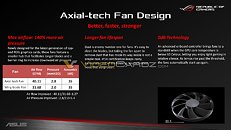


View at TechPowerUp Main Site




 it's a damn nickel plate
it's a damn nickel plate
