- Joined
- Mar 28, 2018
- Messages
- 1,814 (0.79/day)
- Location
- Arizona
| System Name | Space Heater MKIV |
|---|---|
| Processor | AMD Ryzen 7 5800X |
| Motherboard | ASRock B550 Taichi |
| Cooling | Noctua NH-U14S, 3x Noctua NF-A14s |
| Memory | 2x32GB Teamgroup T-Force Vulcan Z DDR4-3600 C18 1.35V |
| Video Card(s) | PowerColor RX 6800 XT Red Devil (2150MHz, 240W PL) |
| Storage | 2TB WD SN850X, 4x1TB Crucial MX500 (striped array), LG WH16NS40 BD-RE |
| Display(s) | Dell S3422DWG (34" 3440x1440 144Hz) |
| Case | Phanteks Enthoo Pro M |
| Audio Device(s) | Edifier R1700BT, Samson SR850 |
| Power Supply | Corsair RM850x, CyberPower CST135XLU |
| Mouse | Logitech MX Master 3 |
| Keyboard | Glorious GMMK 2 96% |
| Software | Windows 10 LTSC 2021, Linux Mint |
TLDR: To any current or former owners of a Crucial P3 Plus or Corsair MP600 Core XT, what do (or did) you think about them?
So, I recently bought a 4TB Fanxiang S660 to use as my game drive in my main system. I chose this drive because I had an excellent experience with the 2TB version.
Unfortunately, while the 2TB drive uses TLC NAND (YMTC 128-layer TLC), the 4TB uses QLC (Micron 176-layer QLC.
I've been led to believe that QLC is objectively terrible compared to TLC and can even be worse than hard drives in some cases.
I did a small test comparing the QLC drive to the RAID0 SATA SSD array that it was supposed to replace. I copied Baldur's Gate 3 from my boot drive (2TB WD SN850X) to the same folder on both drives.

The SATA array (4x 1TB Crucial MX500) started out at around 3.5GB/s and then settled in at around 1.8GB/s until I stopped the run at 50%. That's perfectly in line with what synthetic tests show on it.
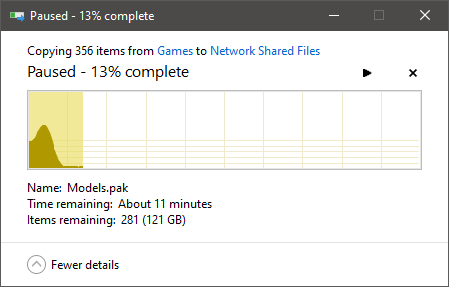
...yeah, this pretty much speaks for itself. The QLC drive does 3.5GB/s for a bit before plummeting to around 200MB/s. That's absolutely terrible compared to synthetic results.
I also ran it on a WD SN570 (DRAMless TLC drive) I have in an external enclosure, and that drive settled around 450MB/s.
I know that sustained sequential performance isn't really real-world performance, but I do sometimes shuffle large files around on my system, and the SATA array handles that infinitely better.
The QLC drive performs way better in synthetic tests, but I don't know how relevant these are to real-world usage.
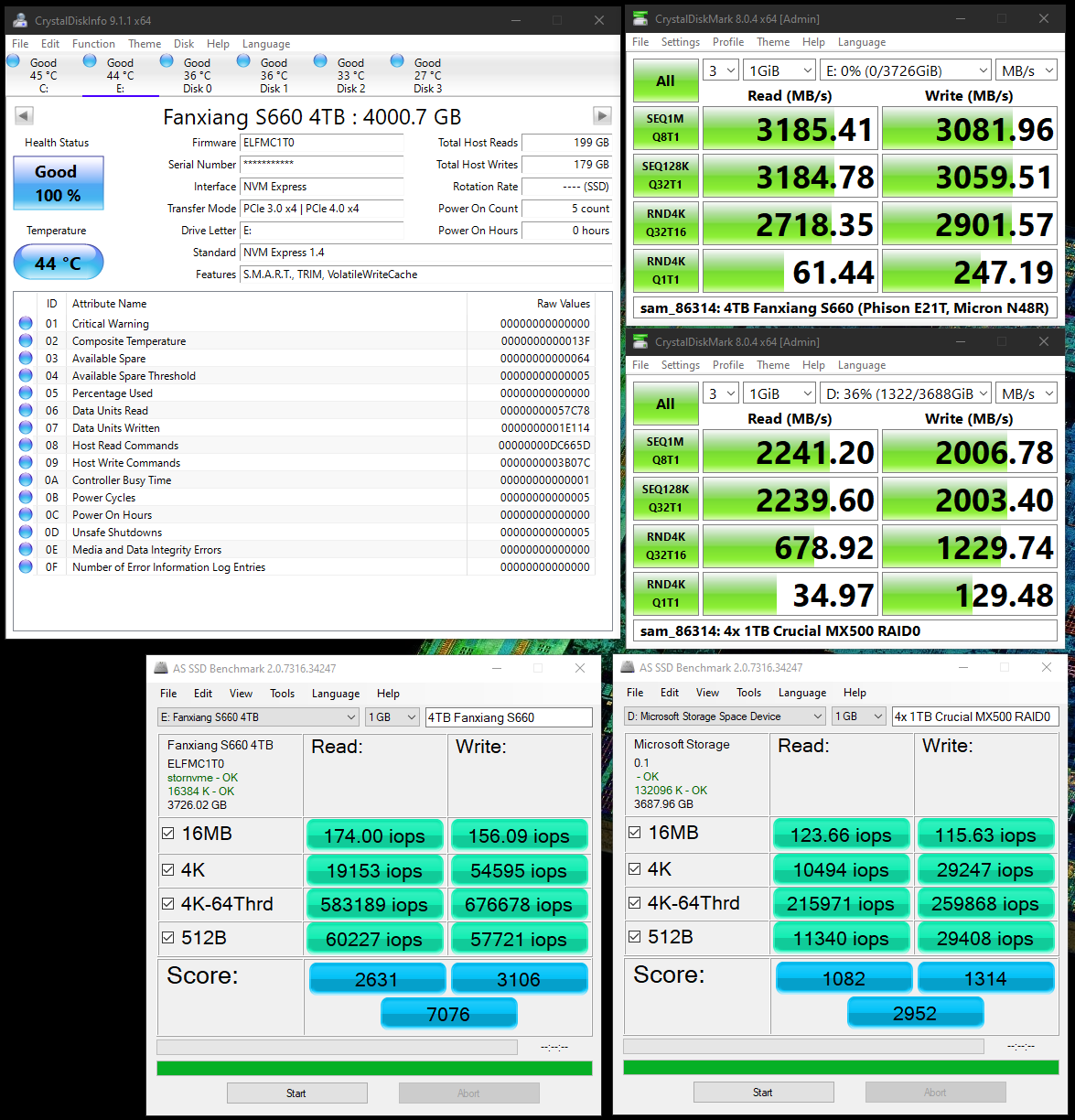
And, of course, there's my concern about the endurance of QLC. The specific drive I got claims 2400TBW, but given that it's virtually identical to the Crucial P3 Plus and Corsair MP600 Core XT (both advertise around 900TBW), I have my doubts. The MX500s may not have the best endurance either, but they're still better than this when combined.
So, I recently bought a 4TB Fanxiang S660 to use as my game drive in my main system. I chose this drive because I had an excellent experience with the 2TB version.
Unfortunately, while the 2TB drive uses TLC NAND (YMTC 128-layer TLC), the 4TB uses QLC (Micron 176-layer QLC.
I've been led to believe that QLC is objectively terrible compared to TLC and can even be worse than hard drives in some cases.
I did a small test comparing the QLC drive to the RAID0 SATA SSD array that it was supposed to replace. I copied Baldur's Gate 3 from my boot drive (2TB WD SN850X) to the same folder on both drives.
The SATA array (4x 1TB Crucial MX500) started out at around 3.5GB/s and then settled in at around 1.8GB/s until I stopped the run at 50%. That's perfectly in line with what synthetic tests show on it.
...yeah, this pretty much speaks for itself. The QLC drive does 3.5GB/s for a bit before plummeting to around 200MB/s. That's absolutely terrible compared to synthetic results.
I also ran it on a WD SN570 (DRAMless TLC drive) I have in an external enclosure, and that drive settled around 450MB/s.
I know that sustained sequential performance isn't really real-world performance, but I do sometimes shuffle large files around on my system, and the SATA array handles that infinitely better.
The QLC drive performs way better in synthetic tests, but I don't know how relevant these are to real-world usage.
And, of course, there's my concern about the endurance of QLC. The specific drive I got claims 2400TBW, but given that it's virtually identical to the Crucial P3 Plus and Corsair MP600 Core XT (both advertise around 900TBW), I have my doubts. The MX500s may not have the best endurance either, but they're still better than this when combined.





