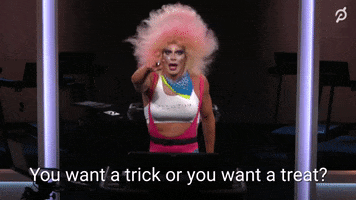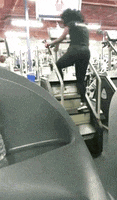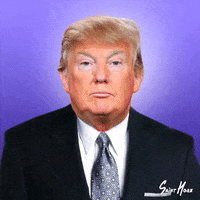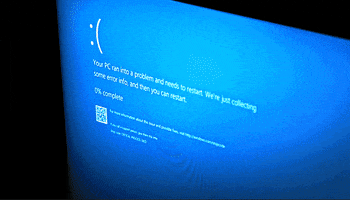- Joined
- Apr 11, 2021
- Messages
- 835 (0.63/day)
- Location
- ÐҼƱ₸ꞨƇҤՆԹՌÐ
| System Name | °( ఠ ͟ʖ ఠ)° |
|---|---|
| Processor | Intel | i7 _ 11700K | @ ~ 5GHz all | cooling ~ Thermal Grizzly CARBONAUT |
| Motherboard | Asus | ROG Strix -- Z 590-E |
| Cooling | Asus | ROG Ryujin 240 2* _Noctua F PPC °3000 | 4+1* _beQuiet_ Silent/Light Wings 3 °2200 |
| Memory | G Skill | Trident Z *RGB @ 4000_ | _15-15-15-36_ | |
| Video Card(s) | Asus | ROG Strix -- RTX 3070Ti_ #OC Edition |
| Storage | INTENSO 250GB *1, 500GB*1 | Samsung EVO 860 / 970 EVO plus| WDC WD40 | |
| Display(s) | Alienware | AW3821DW _ 38" {3840*1600} wide - curved |
| Case | be Quiet | DARK BASE PRO 900 --- _rev. 2 --- #Silver |
| Audio Device(s) | Asus | ROG Throne - Qi_7.1 | LOGITECH_G560 Speaker (RGB) |
| Power Supply | be Quiet | DARK Power PRO 12 __ 1200W *titanium |
| Mouse | Razer | NAGA Trinity (19 buttons) |
| Keyboard | Razer | Huntsman V2 analog | Razer Goliathus (RGB) black |
| VR HMD | Razer | Kraken Ultimate HEADSET __7.1 THX ____| DX RACER - Gaming Leather Chair_____ VR?? is odd! |
| Software | Windows 11 Pro |
| Benchmark Scores | See signature URL |
Hello Guys,
I would like to show you today after endless attempts how to bring the let's call it "somewhat complicated and idiosyncratic program" Asus Armoury Crate with the G.Skill lighting software in harmony so that you can use both and finally design the memory according to your individual wishes, illuminated.
I've read endless laments on the net that both companies just can't manage a joint venture between the both affairs.
Well it really is extremely easy once you figure out HOW it works best! The steps are conceivably simple. Without the programs overwriting each other or messing up.
I recommend clearly to uninstall Armoury Crate completely before and to do it in a certain order, because if you just install on it , it will be very complicated then. you have to extract and delete out several "components/parts" with the BC DEinstaller software and refinish with the lightning Asus AURA softwarecomponents again.
As I said it also goes simple as the 1 time 1.
Just follow my suggestion.
All 4 matching software packages are attached below as ZIP!
Here we go:
- Armoury Crate DEINSTALL, complete. possibly reboot required etc.
- G.Skill software INSTALL, reboot required
- INSTALL Armoury Crate. Restart!
DONE!
If everything lights up in the rainbow, the G.Skill software has taken over the control.
As a -proof- I have uploaded an individual lighting configuration. See the first Title-Picture above in shematic order tho..
It works if you want... without a single prayer.
(I think it cost me half a year of enervated research and 1 million try to tinker it together somehow)
I hope i could help with my thread and wish u all the best and fun with ur individual RAM-lighting! Note: Do not update the G.Skill software until further notice.
If u do not want that red symbol in the taskbar tray stays - deactivate it in Autostart and import the XML-file taskmanager to the windows tool section. the task will start the G.Skill program after 45 seconds after systemstart. It will add your stored lighting profile and disapears after 1 minute from the tray. easy and kinda smart..
leave a comment if u like it or not - Grinches are welcome too.. every opinion is welcome and apreciated!

Or show/post your personal RAM lighting...
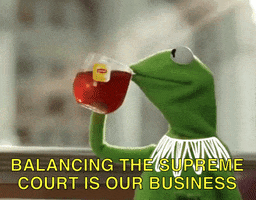
Attachments
Last edited: