Flashed 5700 with XT vbios incase anyone wanted to see what one could do. Yes GPU model reads XT, this happens after flash with all apps ofc.
Settings etc:
RX 5700 Duel Fan flashed to equivalent XT vbios, "default" clocks (after flash 2020mhz no clue why it defaults this high, but perfectly stable), -50ish undervolted to 1161mv, +50 Power, default 875 memory
1080p Ultra fullscreen
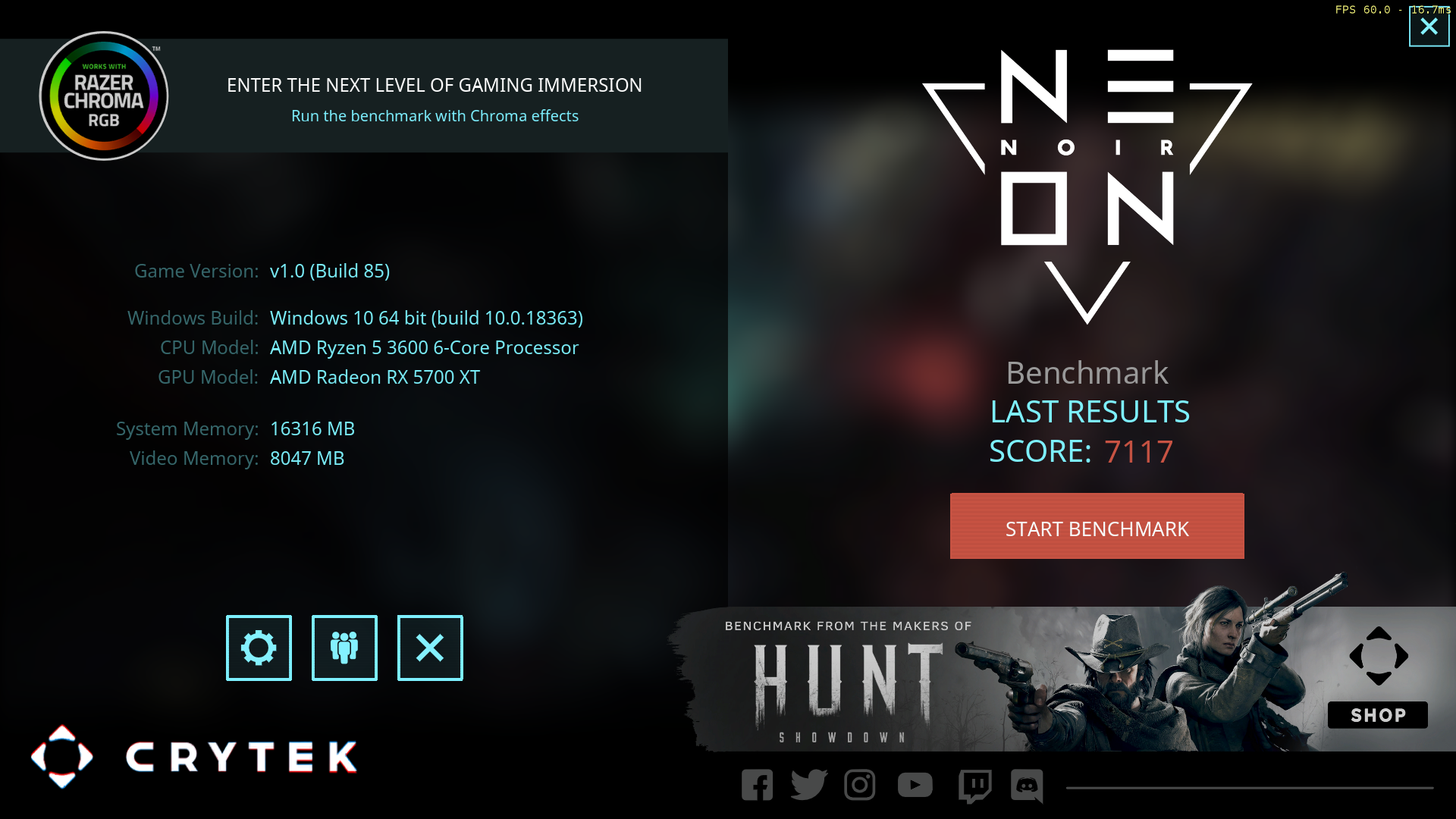
1/2 performance in Ray Tracing benchmark as 2080ti for 1/4 cost, i'm happy with that.
First post here, heyo
Settings etc:
RX 5700 Duel Fan flashed to equivalent XT vbios, "default" clocks (after flash 2020mhz no clue why it defaults this high, but perfectly stable), -50ish undervolted to 1161mv, +50 Power, default 875 memory
1080p Ultra fullscreen
1/2 performance in Ray Tracing benchmark as 2080ti for 1/4 cost, i'm happy with that.
First post here, heyo










