- Joined
- Jul 29, 2019
- Messages
- 25 (0.01/day)
- Location
- Missouri
| Processor | AMD Ryzen 5 2600X |
|---|---|
| Motherboard | Aorus X570 Master |
| Cooling | Noctua NH-U12A |
| Memory | 32GB Gskill TridentZ 3200MHz |
| Video Card(s) | MSI Duke Nvidia GeForce GTX 1080Ti |
| Storage | WD Black 1TB NVMe ssd, WD Blue 6TB storage drive |
| Display(s) | LG 25” UltraWide IPS Gaming monitor |
| Case | SAMA Z3 |
| Audio Device(s) | Eivotor 18” Mini Soundbar, Massdrop PC37X headset by Sennheiser |
| Power Supply | Seasonic Ultra Prime 1000W |
| Mouse | Logitech G502 |
| Keyboard | Logitech G510 |
| Software | Windows 10 Home |
Well, here it is: a couple of renders of what I came up with for now. I had plenty of ideas (that I might implement another time depending on how this build goes) but I decided to go with one of the more "simple" and traditional designs. Let me know what you think. There are probably be a few details that could change in the final design, depending on how hard they are to manufacture by hand.
p.s. sorry if the renders look kinda blurry, I used a free software. On the other hand, I'm actually impressed with my Noctua cpu cooler. The first image was created in a progressive render, running for 2 hours and the cpu never went past 64C (100% load at a steady 4GHz).

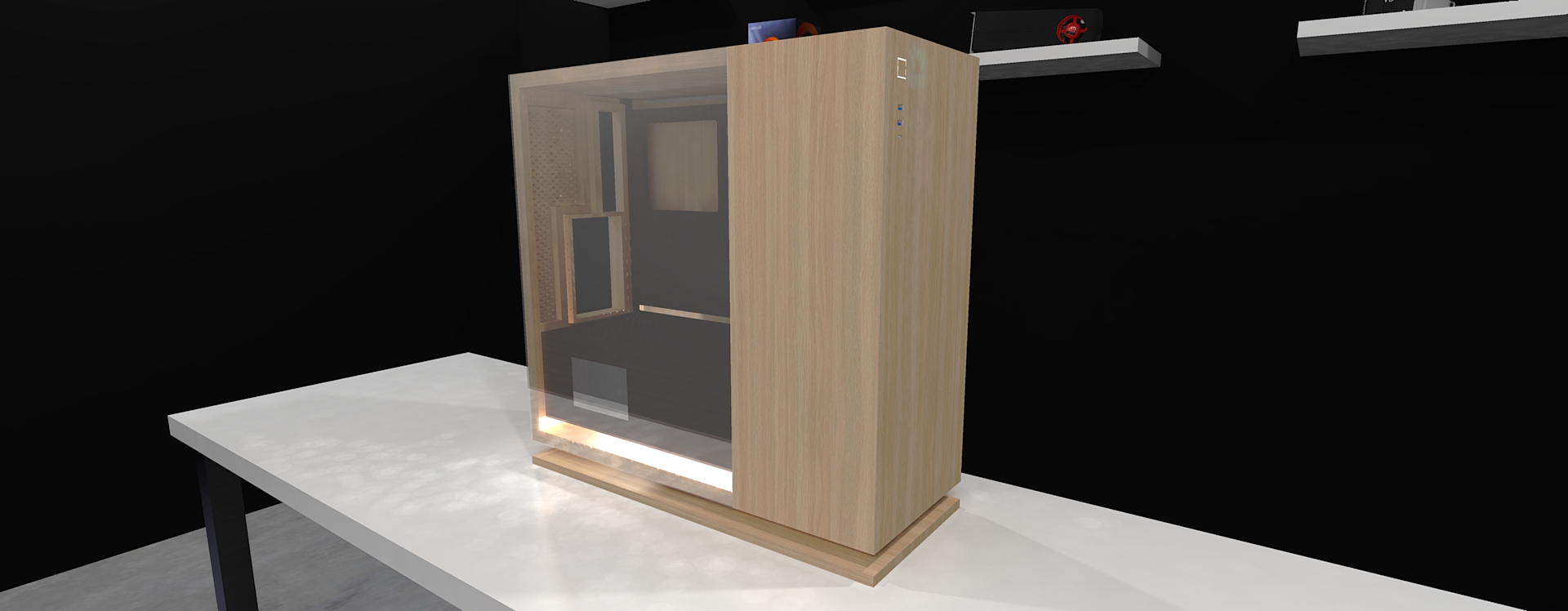
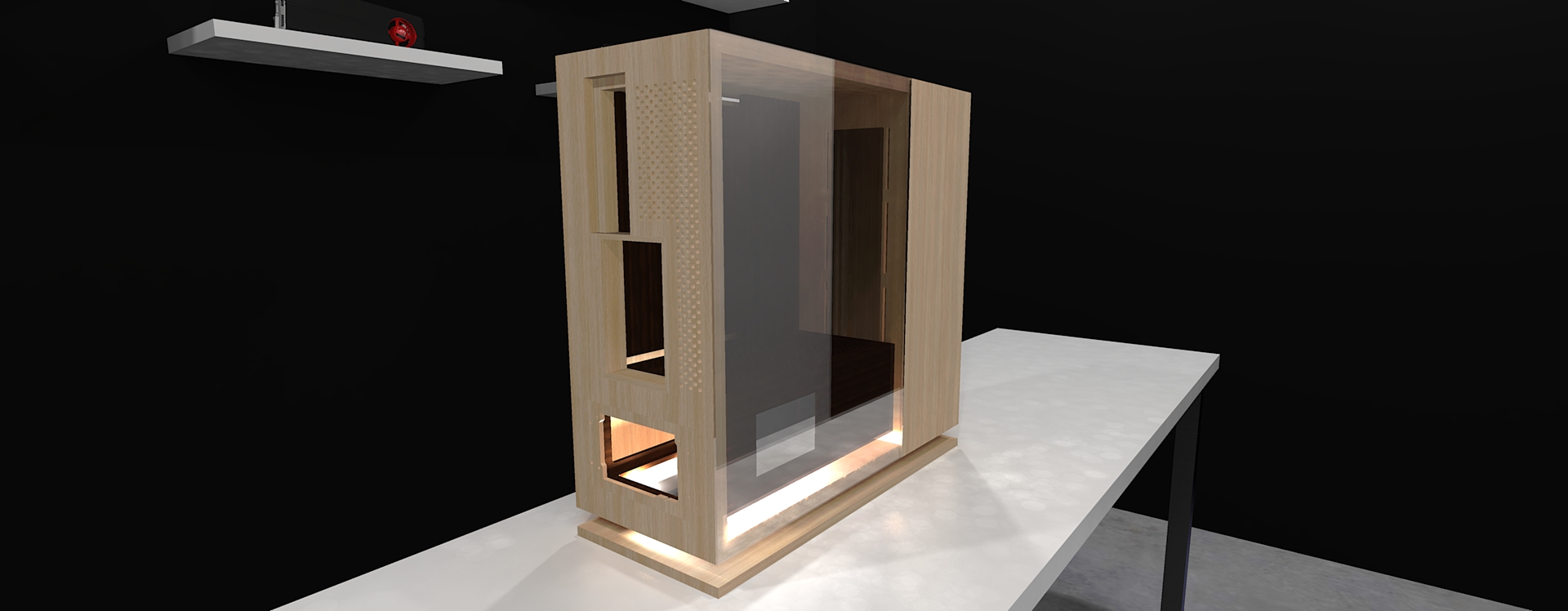
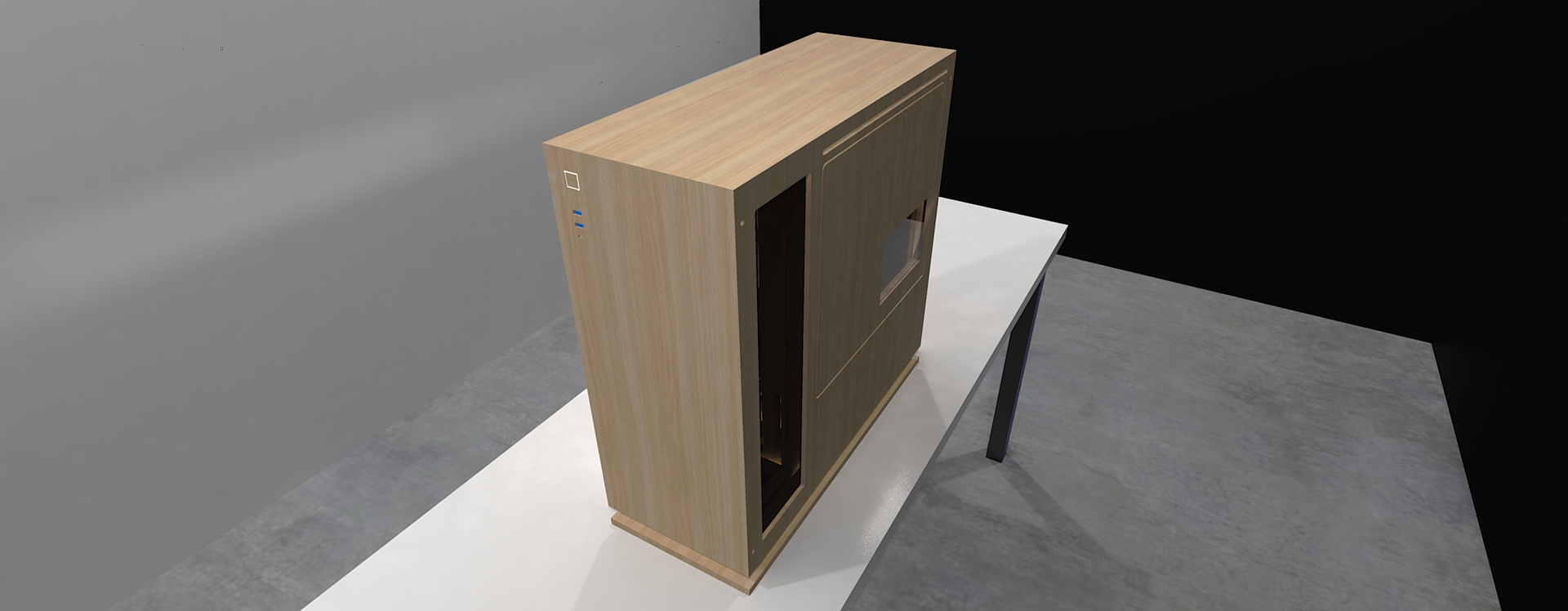

p.s. sorry if the renders look kinda blurry, I used a free software. On the other hand, I'm actually impressed with my Noctua cpu cooler. The first image was created in a progressive render, running for 2 hours and the cpu never went past 64C (100% load at a steady 4GHz).





