- Joined
- Aug 27, 2023
- Messages
- 333 (0.48/day)
I was surprised to learn just recently Turin has resizable BAR capability, so much so that I bought a second hand GTX 1660S to play with. For some reason it's not clear with some other software but if we look under HWiNFO it's well defined.
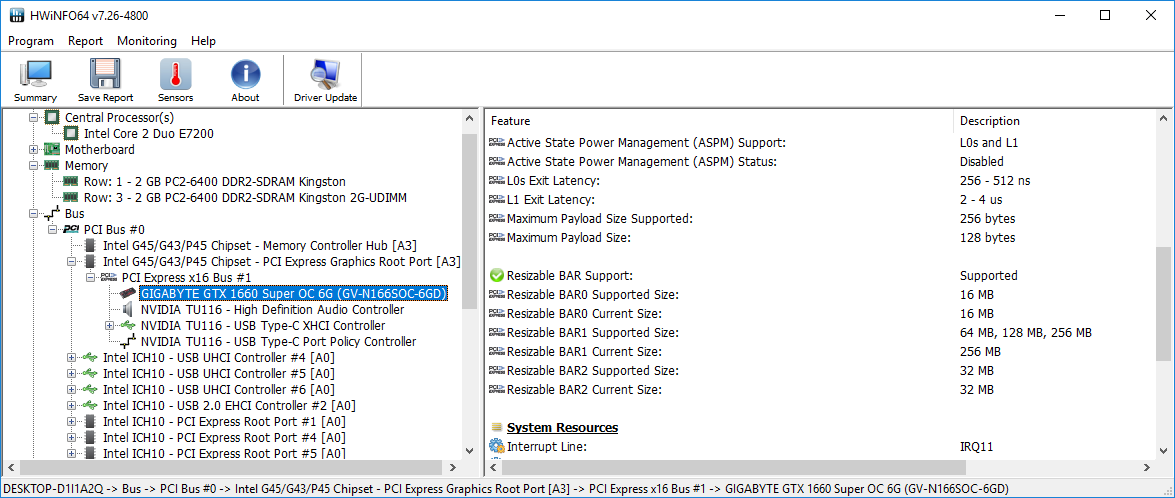
Unfortunately my X99 is out of commission so I'm using this even older board for it, a Gigabyte EP45.
So with a bit of playing about and some MBR code in this case, it's possibly to get more than 256MiB
Updated HWiNFO screenshot
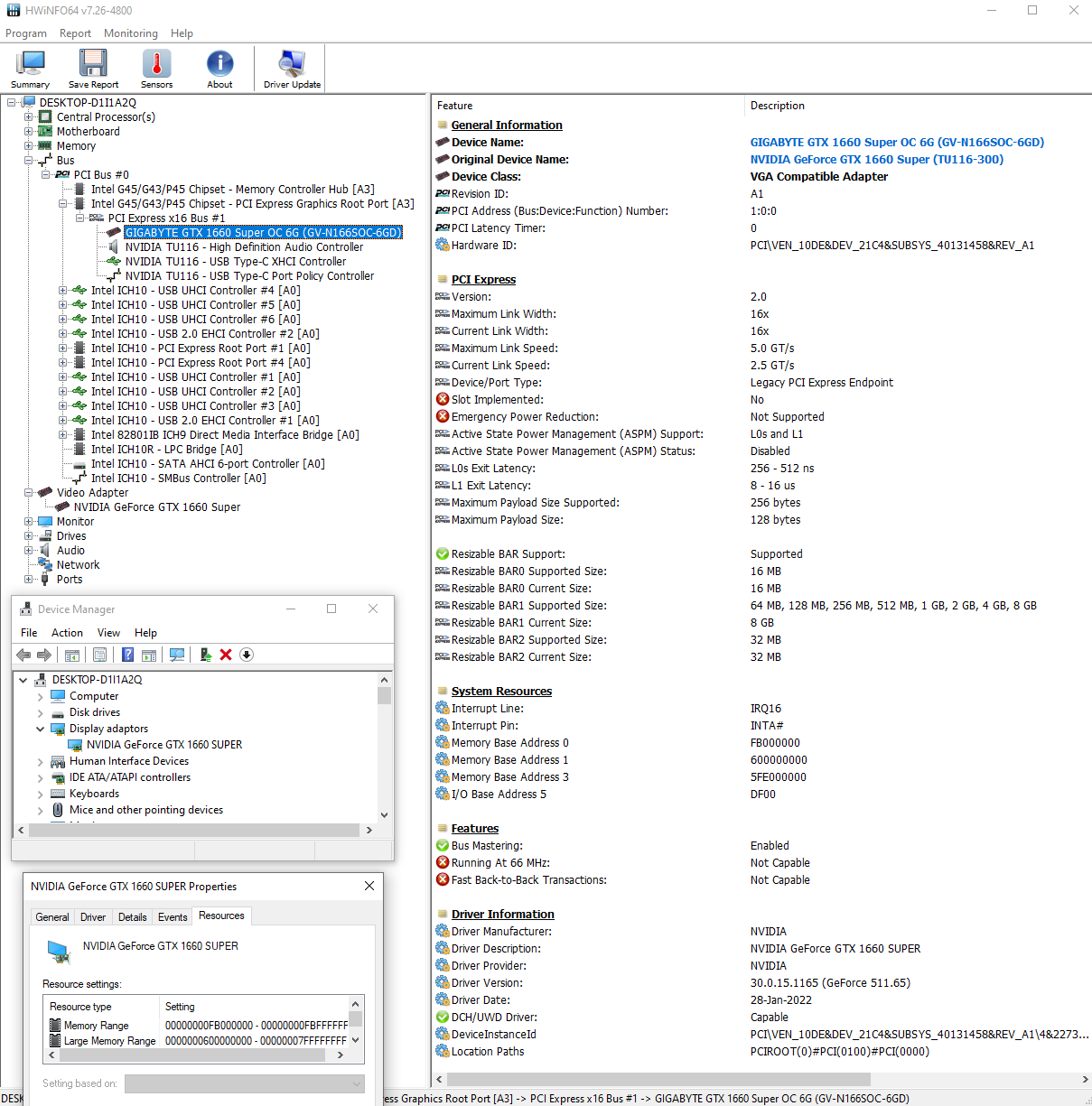
Seems EVGA has a utility too
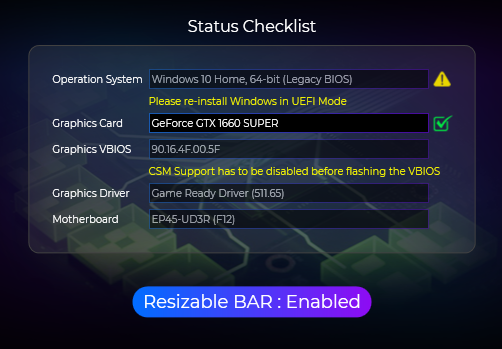
Let's not forget GPU-Z
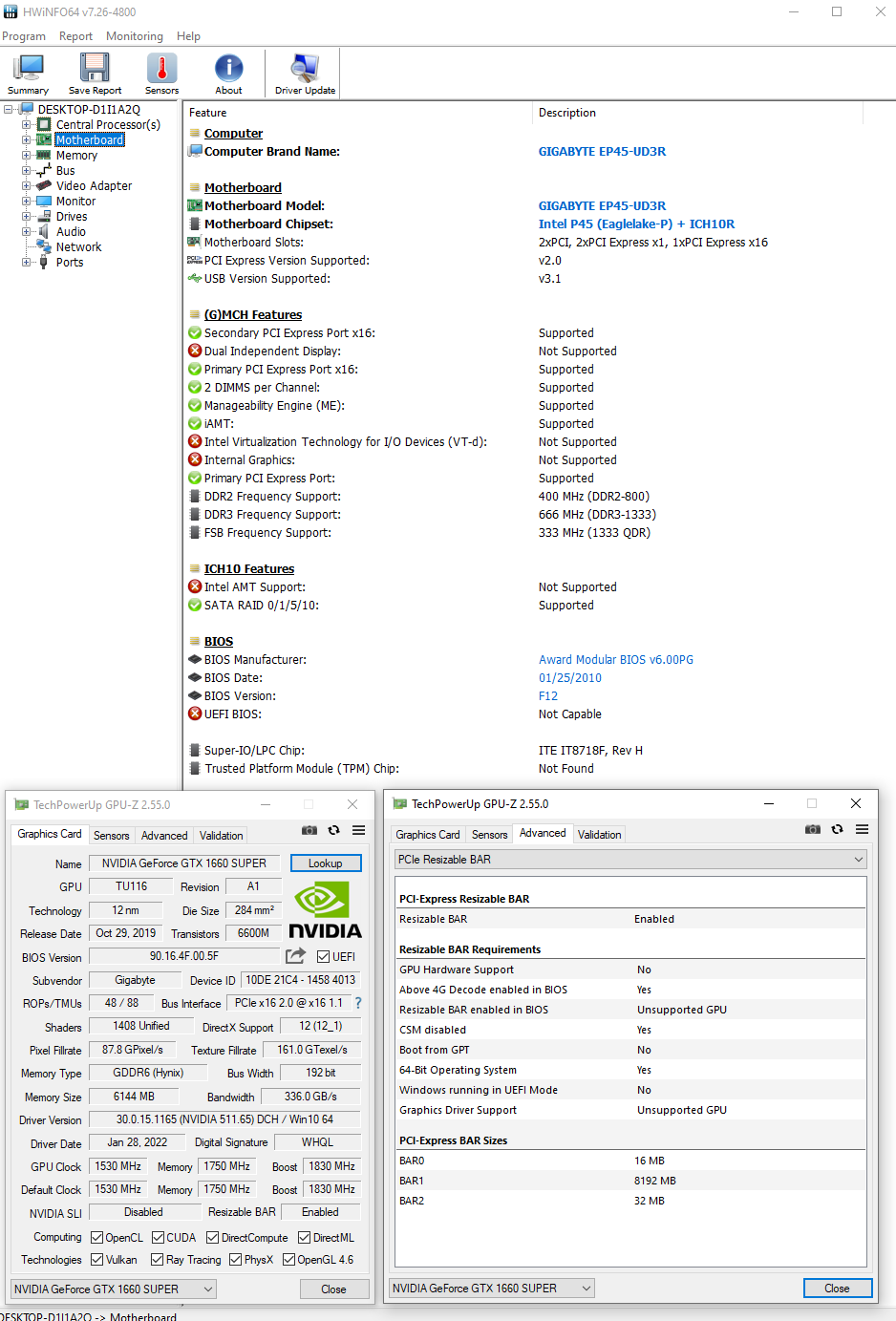
Note
I haven't done any performance testing as yet, not being a gamer I might try something synthetic but later on. You might wonder if I'm not a gamer then why do this, well for me I'm learning something and I like that.
Unfortunately my X99 is out of commission so I'm using this even older board for it, a Gigabyte EP45.

So with a bit of playing about and some MBR code in this case, it's possibly to get more than 256MiB
Updated HWiNFO screenshot
Seems EVGA has a utility too
Let's not forget GPU-Z
Note
- There's no "above 4G decode" in this BIOS
- There's no ReBar control in this BIOS.
- CSM doesn't exist, it's a legacy BIOS, the real thing.
- MBR partitioning, not GPT
- No BIOS mod
- No VBIOS mod.
I haven't done any performance testing as yet, not being a gamer I might try something synthetic but later on. You might wonder if I'm not a gamer then why do this, well for me I'm learning something and I like that.
Last edited:







