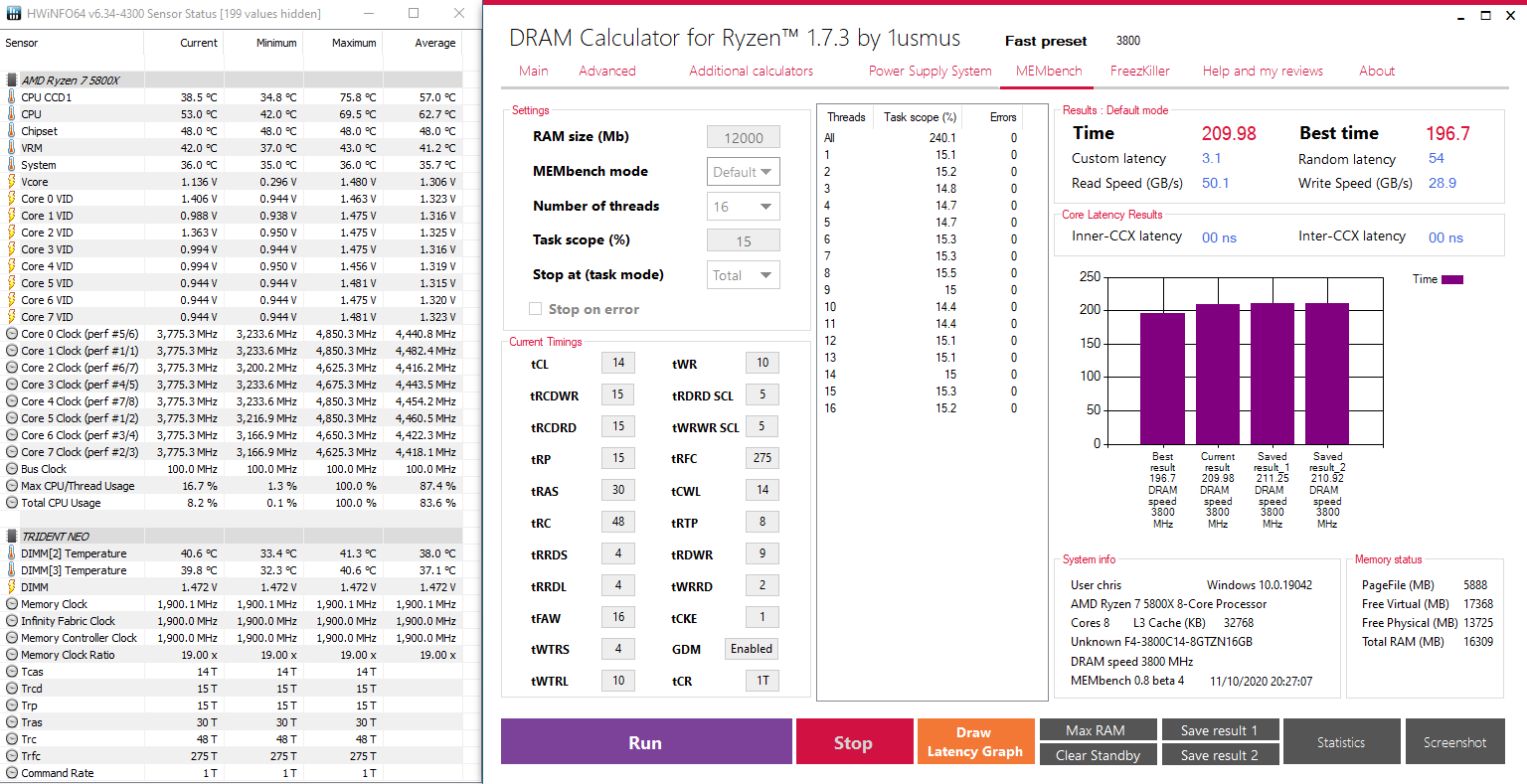@Zach_01
Yeah, not sure on over 60k, could still be some early BIOS / AGESA issues?
Read through that thread a bit.. here are my results.
CPU on Auto - 4.45Ghz all core sustained
View attachment 175241
CPU @ 4.7Ghz - 1.35V in BIOS
View attachment 175242
I haven't had a chance to fine tune any settings, but it seems like Auto isn't doing a great job of what can be done MT wise?
Let me know if you'd like to see anything else.
Both are impresive results
But... you have (probably) a lot of essential sensors hidden.
Temp wise
Does this CPU have a "CPU (Tctl/Tdie)" temp reading? This is the absolute core die hotspot on ZEN2. A reading that switches between all sensors across the core die and report instantly always the highest one. These CPUs have over 50 temp sensors on each core die alone.
"CPU Die (average)" is the avg temp from all sensors combined.
"CPU CCD1 is a reading from one specific sensor on one side of the core die.
Also sensors:
"PPT" and "PPT limit"
"EDC" and "EDC limit"
"TDC" and "TDC limit"
"Power Reporting Deviation (Accuracy)"
can tell a lot about the power draw of the CPU and if exceed its intended limits.
PowerReportingDeviation
Ryzen CPUs for AM4 platform rely on external, motherboard sourced telemetry to determine their power consumption. The voltage, current and power telemetry is provided to the processor by the motherboard VRM controller through the AMD SVI2 interface. This information is consumed by the processors...

www.hwinfo.com
"Core x Tx effective clock" for each thread is reporting the effective clock of each core and thread including all the power C-states (C0/C1/C6)
"Core x C0 Residency" is the active state
"Core x C1 Residency" is a low power state(sleep)
"Core x C6 Residency" is the lowest power state(deep sleep)
It has become a common practice for several years to report instant (discrete) clock values for CPUs. This method is based on knowledge of the actual bus clock (BCLK) and sampling of core ratios at specific time points. The resulting clock is then a simple result of ratio * BCLK. Such approach...

www.hwinfo.com
Voltage wise
"CPU x VID" doesn't mean anything really. This is just a voltage asked by each core (VID =
Voltage
I Demand). But only one voltage is provided to the cores and that you can see as accurate as possible on the "CPU Core Voltage (SVI2 TFN)". Same for the SoC voltage the "SoC voltage (SVI2 TFN)". Those are readings drawn straight from CPU it self. "Vcore" is from board sensor and not so accurate.
Also there is a new version of HWiNFO adding and/or fixing some metrics for Vermeer/ZEN3 CPUs. Keep this on tracking as there will be more I guess.
HWiNFO v6.35-4305 Beta available. Changes: Enhanced sensor monitoring on ASUS H570, B560, H510 and Q570 series. Added reporting of Precision Boost Clock Limit and Automatic OC Offset on AMD Vermeer. Fixed monitoring of CPU power and HTC status on AMD Zen3.

www.hwinfo.com
The (perf #x/x) numbers you see next to discrete Core x Clock is the core performance/"quality" order. Second (x/
x) is the actual perf order and first (
x/x) is what windows choose to load more first. From light loads and upwards.
This is reflected directly in the effective clock of each core and thread and also on the C-states residency.