- Joined
- Dec 8, 2020
- Messages
- 3,063 (2.01/day)
- Location
- United Kingdom
DTS Interactive would be an upgrade over Dolby Digital, slightly better standard 48k 24bit, and ~252kbps per channel (1509kbps total).
I dislike HDMI myself, an example is your own, the data island period, complete joke technology if you ask me.
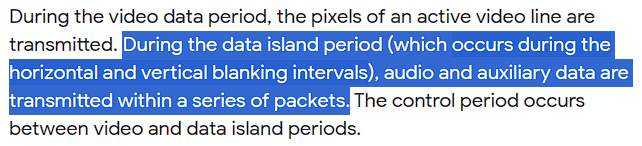
All that bandwidth, and only ~37 mbps for audio, which you might not get due to timings.
====
Personally I am waiting for more SPDIF updates, v1.2 and swapping BMC to RTN, High-speed TOSLink (125 mbps), 102 channels.
All of the bandwidth available via SPDIF 1.2 and TOSLink 2.0, for audio only, no data island period.
I dislike HDMI myself, an example is your own, the data island period, complete joke technology if you ask me.
All that bandwidth, and only ~37 mbps for audio, which you might not get due to timings.
====
Personally I am waiting for more SPDIF updates, v1.2 and swapping BMC to RTN, High-speed TOSLink (125 mbps), 102 channels.
All of the bandwidth available via SPDIF 1.2 and TOSLink 2.0, for audio only, no data island period.
Last edited:






















