Just follow post 1 to remove old drivers and clean-up the registry, then following the steps double click 'Install' to install the driver.
The reason for the steps is because residual drivers and registry data, can-will cause problems with current drivers.
You will be surprised how many have said about Ultra not working, then after TeamViewer, it was a case of old drivers.
----
The Ultra pack I provide, is for non-Realtek devices, or where specific drivers are needed, such as laptops, or OEM configs.
If you have a mainstream laptop, you just follow post 1, there is nothing special to do, only for 3rd party devices.
For example, I install the DTS DCH driver, and APO4 is running, I can then use 'DTS Settings' to program also my GPU.
====
The pack only contains DTS APO's, no Dolby, there is Neo-PC but it must be added and configured (not controlled by Realtek).
It is disabled because it uses expand technology, and the rear audio quality is not good, I use E-APO with APO4.
Here is an example of expand technology, which doesn't necessarily mix with spatial audio.
View attachment 236100
----
If you need specs to help with making a decision over dual or single, this might help:
DTS Surround (aka DTS Audio): 6 channels, 24bit 48k, 1509kbps.
Dolby Digital Live: 6 channels, 16bit 48k, 640kbps.
Then its down to expand technology, or clone and spatial.
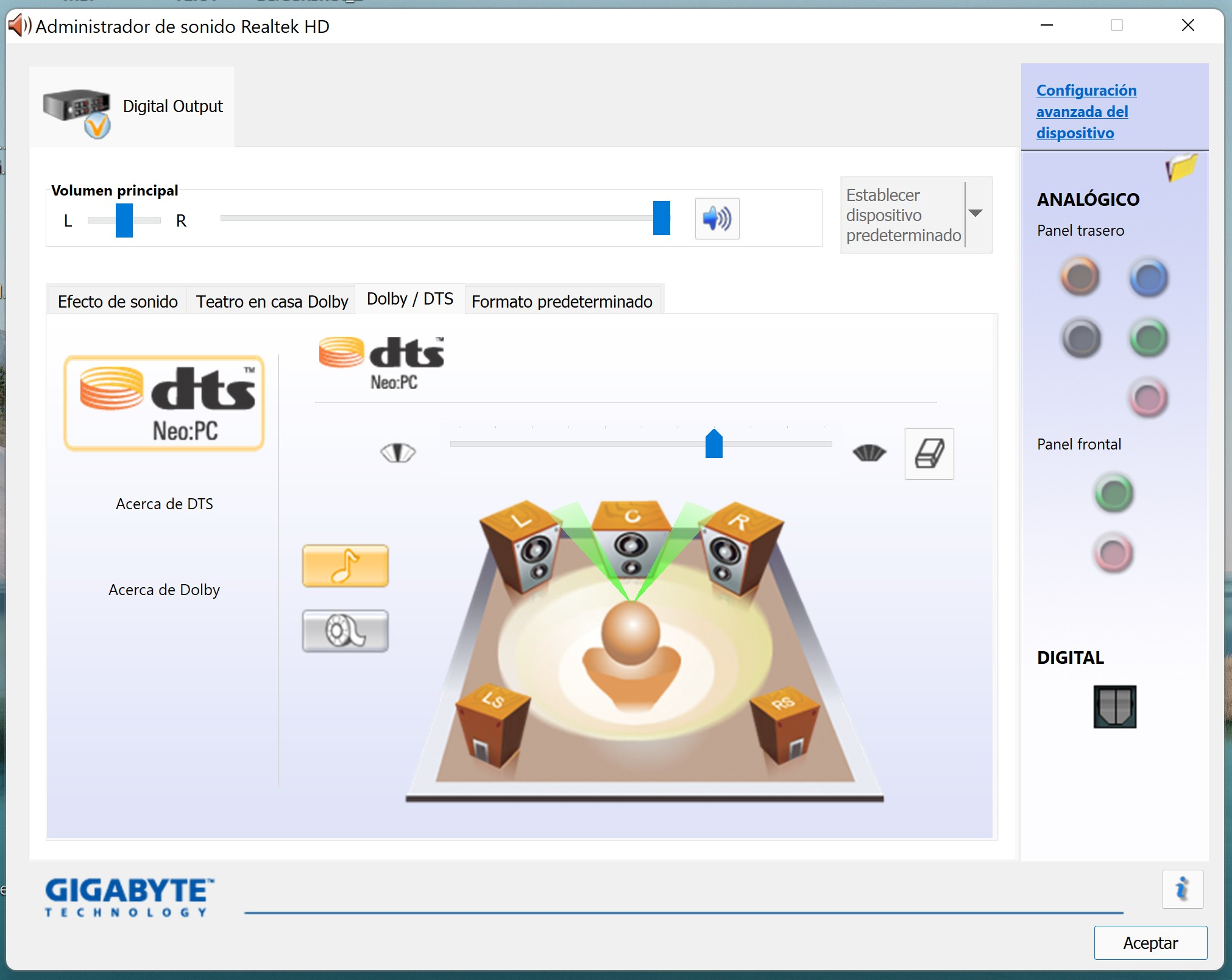





 it seems that in the legacy hda version there is only rtkapi64.dll and in the realtek DCH version there is only rtkapi64U.dll
it seems that in the legacy hda version there is only rtkapi64.dll and in the realtek DCH version there is only rtkapi64U.dll

