okay so, i got an Envinda RX 580 2048SP 8GB a year ago, and recently the vbios got corrupted and i am not able to find the correct bios to get an image after installing the GPU driver
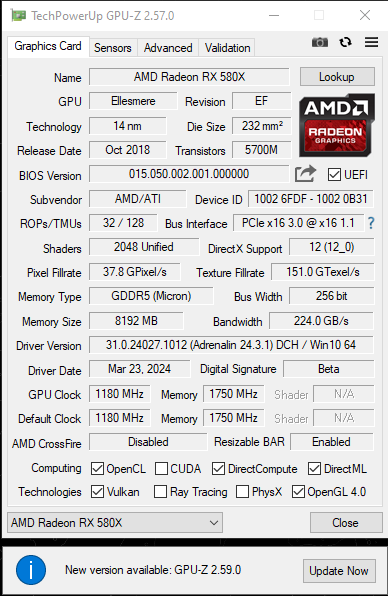
this is a vbios that i found that its stable and works, but it doesnt give me and image
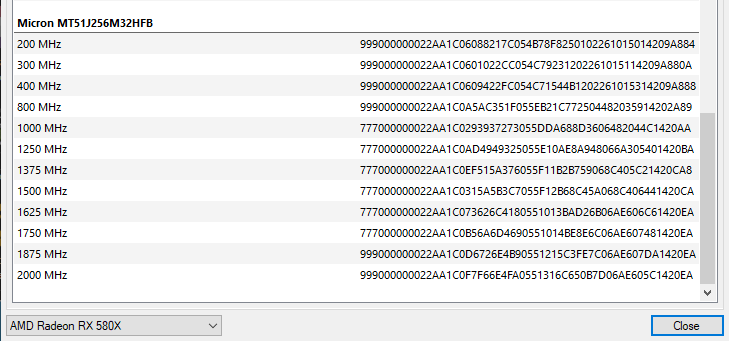
and the memory type
please someone help me to find a bios that can work
this is a vbios that i found that its stable and works, but it doesnt give me and image
and the memory type
please someone help me to find a bios that can work
Last edited:












