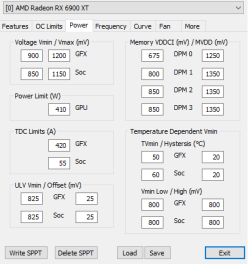Stalk-Julien
New Member
- Joined
- Dec 12, 2021
- Messages
- 9 (0.01/day)
---english---
hello,
as i would like to flash bios of my asrock rx 6900 xt formula oc chip samsung xtxh to the asrock rx 6950 xt formula oc chip samsung xtxh
so I proceeded to several steps the first under the amdvbflash.exe program under winodws its say SubsystemIDs mimatch so I did the second solution under the cmd
I name the direction of the file, then asked to run the file amdvbflashwin.exe -unlockrom 0 to unlock the bios, then amdvbflashwin.exe -f -p 0 and the name of the bios.rom and the always the same error
OK I tested with my third solution with a .bat file
@Echo off
cls
echo Flashing card 0 with bios.rom name...
echo.
amdvbflash -p 0 -f name of bios.rom
echo.
pause
and always the same error
I'm completely dry it's not my first time on a bios flash I've always found a solution but the impossible and I'd like to put the bios of the 6950 xt on it then afterwards a big MPT once the bios has been applied
I ask for your help please, moreover it could help another person who has the same concern to do with the same graphics card
thank you in advance
-------------------------------------------------------------------------------------------------------------------------------------------------
---français---
bonjours ,
comme je voudrais faire un flash bios de ma asrock rx 6900 xt formule oc puce samsung xtxh vers la asrock rx 6950 xt formule oc puce samsung xtxh
donc j'ai procédez a plusieurs étape la premier sous le programme amdvbflash.exe sous winodws sa dis SubsystemIDs mimatch donc j'ai fait la deuxième solution sous le cmd
je nom de la direction du fichier , puis demandé de exécuter le fichier amdvbflashwin.exe -unlockrom 0 pour déverrouille le bios , puis amdvbflashwin.exe -f -p 0 et le nom du bios.rom et la toujours pareil même erreur
réu coup j'ai testé avec ma troisième solution avec un fichier .bat
@Echo off
cls
echo Flashing card 0 with nom du bios.rom...
echo.
amdvbflash -p 0 -f nom du bios.rom
echo.
pause
et la toujours pareil erreur
violas la je sèche complètement c'est pas ma première fois sur un flash bios j'ai toujours trouvé une solution mais la impossible et j'aimerais lui mettre le bios de la 6950 xt puis par la suite un gros MPT une fois le bios appliqué
je demande votre aide svp , de plus sa pourrait aidé une autre personne qui a le meme souci voir avec la meme carte graphique
merci d'avance
hello,
as i would like to flash bios of my asrock rx 6900 xt formula oc chip samsung xtxh to the asrock rx 6950 xt formula oc chip samsung xtxh
so I proceeded to several steps the first under the amdvbflash.exe program under winodws its say SubsystemIDs mimatch so I did the second solution under the cmd
I name the direction of the file, then asked to run the file amdvbflashwin.exe -unlockrom 0 to unlock the bios, then amdvbflashwin.exe -f -p 0 and the name of the bios.rom and the always the same error
OK I tested with my third solution with a .bat file
@Echo off
cls
echo Flashing card 0 with bios.rom name...
echo.
amdvbflash -p 0 -f name of bios.rom
echo.
pause
and always the same error
I'm completely dry it's not my first time on a bios flash I've always found a solution but the impossible and I'd like to put the bios of the 6950 xt on it then afterwards a big MPT once the bios has been applied
I ask for your help please, moreover it could help another person who has the same concern to do with the same graphics card
thank you in advance
-------------------------------------------------------------------------------------------------------------------------------------------------
---français---
bonjours ,
comme je voudrais faire un flash bios de ma asrock rx 6900 xt formule oc puce samsung xtxh vers la asrock rx 6950 xt formule oc puce samsung xtxh
donc j'ai procédez a plusieurs étape la premier sous le programme amdvbflash.exe sous winodws sa dis SubsystemIDs mimatch donc j'ai fait la deuxième solution sous le cmd
je nom de la direction du fichier , puis demandé de exécuter le fichier amdvbflashwin.exe -unlockrom 0 pour déverrouille le bios , puis amdvbflashwin.exe -f -p 0 et le nom du bios.rom et la toujours pareil même erreur
réu coup j'ai testé avec ma troisième solution avec un fichier .bat
@Echo off
cls
echo Flashing card 0 with nom du bios.rom...
echo.
amdvbflash -p 0 -f nom du bios.rom
echo.
pause
et la toujours pareil erreur
violas la je sèche complètement c'est pas ma première fois sur un flash bios j'ai toujours trouvé une solution mais la impossible et j'aimerais lui mettre le bios de la 6950 xt puis par la suite un gros MPT une fois le bios appliqué
je demande votre aide svp , de plus sa pourrait aidé une autre personne qui a le meme souci voir avec la meme carte graphique
merci d'avance