- Joined
- Jul 30, 2019
- Messages
- 3,721 (1.77/day)
| System Name | Still not a thread ripper but pretty good. |
|---|---|
| Processor | Ryzen 9 7950x, Thermal Grizzly AM5 Offset Mounting Kit, Thermal Grizzly Extreme Paste |
| Motherboard | ASRock B650 LiveMixer (BIOS/UEFI version P3.08, AGESA 1.2.0.2) |
| Cooling | EK-Quantum Velocity, EK-Quantum Reflection PC-O11, D5 PWM, EK-CoolStream PE 360, XSPC TX360 |
| Memory | Micron DDR5-5600 ECC Unbuffered Memory (2 sticks, 64GB, MTC20C2085S1EC56BD1) + JONSBO NF-1 |
| Video Card(s) | XFX Radeon RX 5700 & EK-Quantum Vector Radeon RX 5700 +XT & Backplate |
| Storage | Samsung 4TB 980 PRO, 2 x Optane 905p 1.5TB (striped), AMD Radeon RAMDisk |
| Display(s) | 2 x 4K LG 27UL600-W (and HUANUO Dual Monitor Mount) |
| Case | Lian Li PC-O11 Dynamic Black (original model) |
| Audio Device(s) | Corsair Commander Pro for Fans, RGB, & Temp Sensors (x4) |
| Power Supply | Corsair RM750x |
| Mouse | Logitech M575 |
| Keyboard | Corsair Strafe RGB MK.2 |
| Software | Windows 10 Professional (64bit) |
| Benchmark Scores | RIP Ryzen 9 5950x, ASRock X570 Taichi (v1.06), 128GB Micron DDR4-3200 ECC UDIMM (18ASF4G72AZ-3G2F1) |
Moving my captured my build experiences in ML-09B from other threads here so I can keep track of progressive changes and tests.
This case is quite outdated but still proves to be quite useful.
When installed with 4750G, Motherboard with 2 display outputs, and gigabyte 4060 (low profile) you can get a nice 6 display workstation with respectable thermals or even a decent 1080p gaming machine.
Modifications:
November 17th, 2023
**************************************
Getting a little creative with the Dremel I was able to fit that gigabyte 4060 (low profile) with dual NF-A8 Noctua fans. In the picture below I haven't secured the fans yet because I'm trying to decide on the airflow path. Unfortunately the side panel doesn't provide any good overlap with the side exhaust for the card making airflow a PITA. Right now I have the fans oriented input toward the ports and output at the other end to make sure heat doesn't stay chambered in the GPU area.
I did a benchmark here "Final Fantasy XIV: Endwalker GPU benchmark/Post Your Scores" and need to experiment a little to find the best fan orientation.
In the picture below you can see the area I had to notch out with the Dremel to clear the GPU display port. The GPU shroud was too long and would not fit in this case.
( In the case you have 175mm to the I/O. The 4060LP needs 182mm. The I/O takes up 15mm. Removing GPU shroud allows the GPU to fit. )


(That thing with the yellow sticky note is an SSD tray. I thought this might make a nice test bench and I could swap out SSD's.)
**************************************
November 19th, 2023
**************************************
Some more info regarding the ML-09B. I was testing the Noctua fan orientation and 4060LP GPU thermals today.
Silverstone really put this case at a disadvantage for GPU cooling by not having vents extend into the gpu area from the top and bottom of the case.
Running everything at stock with the case standing vertically and the fan positions starting with 1 from the front of the case, I ran GPUz render test for 10 minutes for each test allowing a cooldown periods in between. The dual 80mm fan speeds were controlled by a noctua NA-FC1 and I adjusted the speed to a comfortable noise setting. Sadly I had no way of measuring the fan speed.
Test 1
Fan1: exhaust
Fan2: intake
GPUTemp Avg: 48 Max: 83
HotSpot Avg: 56 Max: 96
Thermal Throttle was indicated 30 to 60 sec near the end of the test
Could feel some heat being put into case (rear).
Test 2
Fan1: intake
Fan2: intake
GPUTemp Avg: 50 Max: 79
HotSpot Avg: 58 Max: 90
Thermal Throttle was NOT indicated
Could feel maximum heat being put into case. Top panel fan exhaust is needed!
Test 3
Fan1: exhaust
Fan2: exhaust
GPUTemp Avg: 67 Max: 86
HotSpot Avg: 77 Max: 98
Thermal Throttle was indicated 2 to 3 min near the end of the test
Could feel no heat being put into case.
Test 4
Fan1: intake
Fan2: exhaust
GPUTemp Avg: 75 Max: 87
HotSpot Avg: 85 Max: 100
Thermal Throttle was indicated 5 min into the test
Could feel light heat being put into case (front).
**************************************
December 16th, 2023
**************************************
Update: I made a custom gasket out of cardboard and got some better results. The gasket is sandwiched between the fans and the GPU heatsink to guide concentrated airflow though the fins.
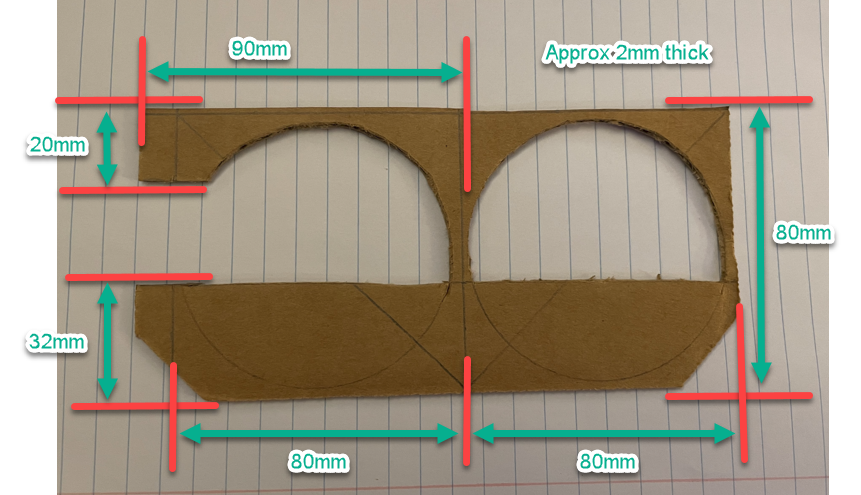
Test 5 (custom gasket)
Fan1: exhaust
Fan2: exhaust
GPUTemp Avg: 66c Max: 76c
HotSpot Avg: 75c Max: 87c
Thermal Throttle was NOT indicated
From Test #3 I shaved off about 10c on max temps!
Now I have to find a more non-flammable material to make a new gasket.
Not really having any better materials on hand I decided to wrap the cardboard in metal duct tape for now.
After some research online even though the fire point of cardboard is around 258c and ignition point 427c I feel a bit better with it wrapped in aluminium.
In this process I managed to compress the cardboard a bit unevenly by accident so I cut up an old plastic desk protector to get the thickness back to somewhere between 2-3mm.
The plastic side faces the noctua fans so not to face the brunt of the heat and melt.
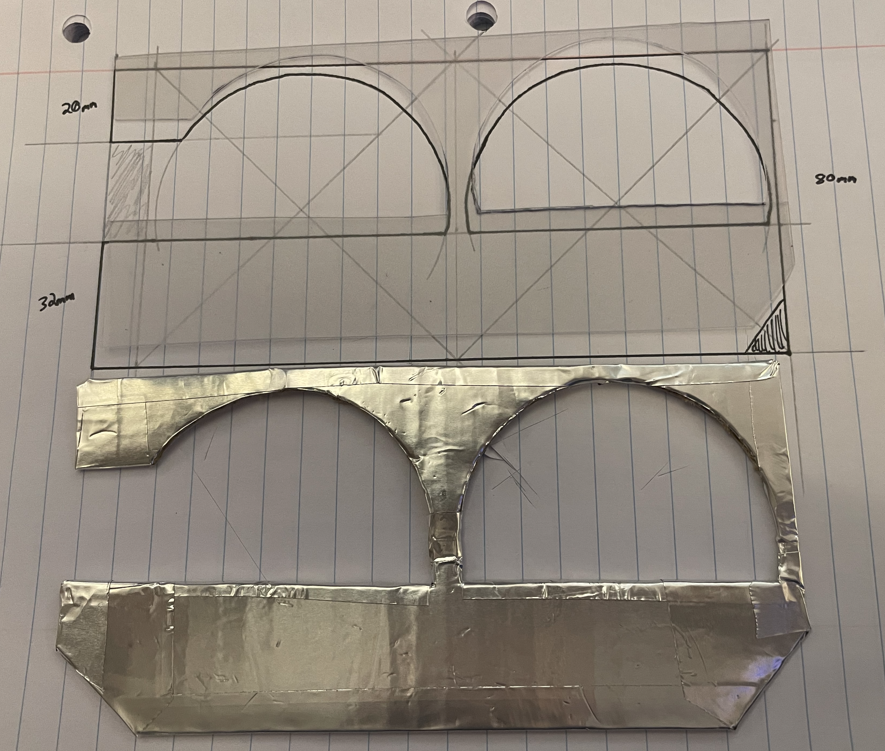
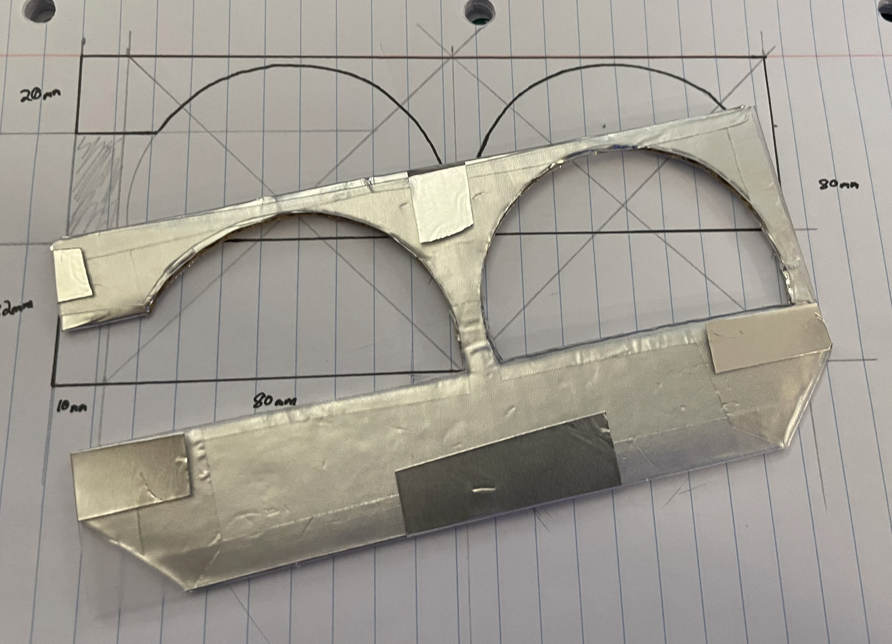
Test 6 (custom gasket w/ case panel removed)
In this config the GPU gets one side with full access to fresh air.
Fan1: exhaust
Fan2: exhaust
GPUTemp Avg: 59c Max: 64c
HotSpot Avg: 70c Max: 74c
Thermal Throttle was NOT indicated
Next test going to try drilling some vent holes in the case for the GPU.
**************************************
December 28th, 2023
**************************************
Holes drilled on the case side using a portable drill. As you can see one hole is not like the others. It was my first drill test and the rpm wasn't correct. I managed to mangle it so badly I just had to make the hole bigger after fixing the drill speed. By the time I did the top row I changed up my technique a bit and switched to my Dremel to deburr the holes in a less extreme fashion where in the first row I just used the next drill size up.
I included my kids matchbox car for scale.
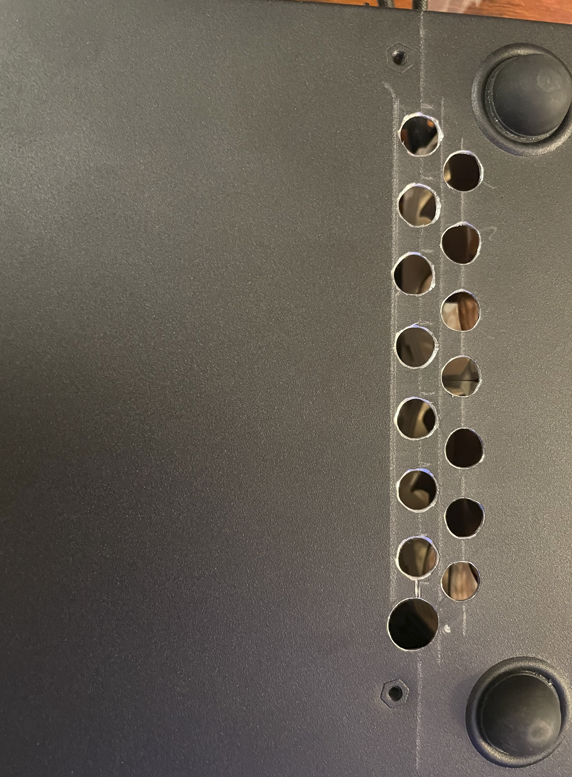
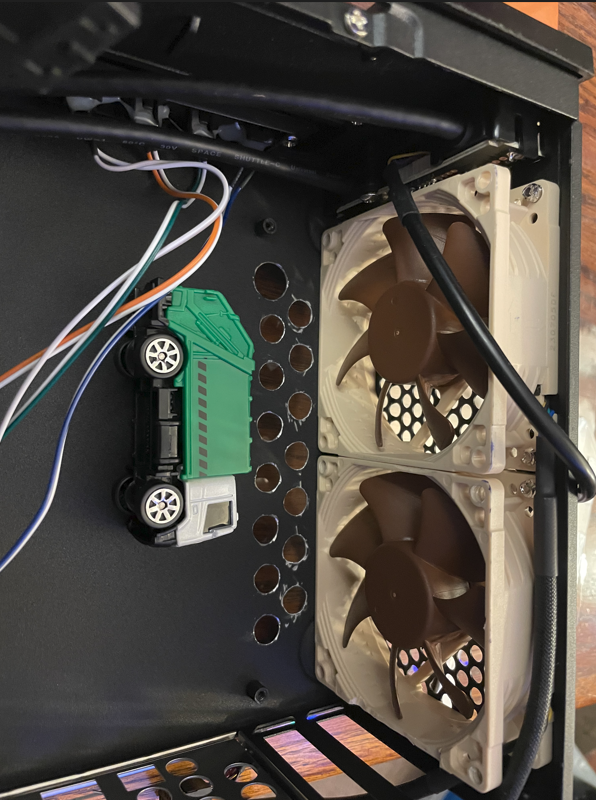
The gasket is right above the top holes forcing airflow to go though the heatsink.

On the plus side the bigger hole there allows me to get a small flathead screwdriver in there to allow me short the clear CMOS jumper from the back side of the motherboard when needed.
Test 7 still both fans as exhaust. The holes on the case side are just below the fan gasket forcing the air to go through the heatsink.
It seems my new results are just about on par with the test with the case panel removed.
My room is a bit cooler due to the winter so test 7 results look a little better than test 6.
Next time I need to make sure to record ambient room temperature.
Summary:
Test 3 (no gasket, case panel closed)
GPUTemp Max: 86c HotSpot Max: 98c
Test 5 (custom gasket, case panel closed)
GPUTemp Max: 76c HotSpot Max: 87c
Test 6 (custom gasket, case panel removed)
GPUTemp Max: 64c HotSpot Max: 74c
Test 7 (custom gasket, case panel closed & new vent holes on one side)
GPUTemp Max: 61c HotSpot Max: 70c
Ran other benchmark here: "Post your Cinebench 2024 score"
I think I'm done with mods for now. Time to take if for a spin with some games.
**************************************
Coming soon: Fun times with 5950x and NH-L9a...
This case is quite outdated but still proves to be quite useful.
When installed with 4750G, Motherboard with 2 display outputs, and gigabyte 4060 (low profile) you can get a nice 6 display workstation with respectable thermals or even a decent 1080p gaming machine.
Modifications:
- Gigabyte 4060 (low profile) deshrounded
- Dual NH-A9, one modified to fit Gigabyte 4060 (low profile)
- Custom Airflow Gasket for Gigabyte 4060 (low profile)
- Custom intake vent holes for Gigabyte 4060 (low profile)
- Optional Noctua 20mm fans to assist in exhaust affixed to top panel
November 17th, 2023
**************************************
Getting a little creative with the Dremel I was able to fit that gigabyte 4060 (low profile) with dual NF-A8 Noctua fans. In the picture below I haven't secured the fans yet because I'm trying to decide on the airflow path. Unfortunately the side panel doesn't provide any good overlap with the side exhaust for the card making airflow a PITA. Right now I have the fans oriented input toward the ports and output at the other end to make sure heat doesn't stay chambered in the GPU area.
I did a benchmark here "Final Fantasy XIV: Endwalker GPU benchmark/Post Your Scores" and need to experiment a little to find the best fan orientation.
In the picture below you can see the area I had to notch out with the Dremel to clear the GPU display port. The GPU shroud was too long and would not fit in this case.
( In the case you have 175mm to the I/O. The 4060LP needs 182mm. The I/O takes up 15mm. Removing GPU shroud allows the GPU to fit. )
(That thing with the yellow sticky note is an SSD tray. I thought this might make a nice test bench and I could swap out SSD's.)
**************************************
November 19th, 2023
**************************************
Some more info regarding the ML-09B. I was testing the Noctua fan orientation and 4060LP GPU thermals today.
Silverstone really put this case at a disadvantage for GPU cooling by not having vents extend into the gpu area from the top and bottom of the case.
Running everything at stock with the case standing vertically and the fan positions starting with 1 from the front of the case, I ran GPUz render test for 10 minutes for each test allowing a cooldown periods in between. The dual 80mm fan speeds were controlled by a noctua NA-FC1 and I adjusted the speed to a comfortable noise setting. Sadly I had no way of measuring the fan speed.
Test 1
Fan1: exhaust
Fan2: intake
GPUTemp Avg: 48 Max: 83
HotSpot Avg: 56 Max: 96
Thermal Throttle was indicated 30 to 60 sec near the end of the test
Could feel some heat being put into case (rear).
Test 2
Fan1: intake
Fan2: intake
GPUTemp Avg: 50 Max: 79
HotSpot Avg: 58 Max: 90
Thermal Throttle was NOT indicated
Could feel maximum heat being put into case. Top panel fan exhaust is needed!
Test 3
Fan1: exhaust
Fan2: exhaust
GPUTemp Avg: 67 Max: 86
HotSpot Avg: 77 Max: 98
Thermal Throttle was indicated 2 to 3 min near the end of the test
Could feel no heat being put into case.
Test 4
Fan1: intake
Fan2: exhaust
GPUTemp Avg: 75 Max: 87
HotSpot Avg: 85 Max: 100
Thermal Throttle was indicated 5 min into the test
Could feel light heat being put into case (front).
**************************************
December 16th, 2023
**************************************
Update: I made a custom gasket out of cardboard and got some better results. The gasket is sandwiched between the fans and the GPU heatsink to guide concentrated airflow though the fins.
Test 5 (custom gasket)
Fan1: exhaust
Fan2: exhaust
GPUTemp Avg: 66c Max: 76c
HotSpot Avg: 75c Max: 87c
Thermal Throttle was NOT indicated
From Test #3 I shaved off about 10c on max temps!
Now I have to find a more non-flammable material to make a new gasket.
Not really having any better materials on hand I decided to wrap the cardboard in metal duct tape for now.
After some research online even though the fire point of cardboard is around 258c and ignition point 427c I feel a bit better with it wrapped in aluminium.
In this process I managed to compress the cardboard a bit unevenly by accident so I cut up an old plastic desk protector to get the thickness back to somewhere between 2-3mm.
The plastic side faces the noctua fans so not to face the brunt of the heat and melt.
Test 6 (custom gasket w/ case panel removed)
In this config the GPU gets one side with full access to fresh air.
Fan1: exhaust
Fan2: exhaust
GPUTemp Avg: 59c Max: 64c
HotSpot Avg: 70c Max: 74c
Thermal Throttle was NOT indicated
Next test going to try drilling some vent holes in the case for the GPU.
**************************************
December 28th, 2023
**************************************
Holes drilled on the case side using a portable drill. As you can see one hole is not like the others. It was my first drill test and the rpm wasn't correct. I managed to mangle it so badly I just had to make the hole bigger after fixing the drill speed. By the time I did the top row I changed up my technique a bit and switched to my Dremel to deburr the holes in a less extreme fashion where in the first row I just used the next drill size up.
I included my kids matchbox car for scale.
The gasket is right above the top holes forcing airflow to go though the heatsink.
On the plus side the bigger hole there allows me to get a small flathead screwdriver in there to allow me short the clear CMOS jumper from the back side of the motherboard when needed.
Test 7 still both fans as exhaust. The holes on the case side are just below the fan gasket forcing the air to go through the heatsink.
It seems my new results are just about on par with the test with the case panel removed.
My room is a bit cooler due to the winter so test 7 results look a little better than test 6.
Next time I need to make sure to record ambient room temperature.
Summary:
Test 3 (no gasket, case panel closed)
GPUTemp Max: 86c HotSpot Max: 98c
Test 5 (custom gasket, case panel closed)
GPUTemp Max: 76c HotSpot Max: 87c
Test 6 (custom gasket, case panel removed)
GPUTemp Max: 64c HotSpot Max: 74c
Test 7 (custom gasket, case panel closed & new vent holes on one side)
GPUTemp Max: 61c HotSpot Max: 70c
Ran other benchmark here: "Post your Cinebench 2024 score"
I think I'm done with mods for now. Time to take if for a spin with some games.
**************************************
Coming soon: Fun times with 5950x and NH-L9a...
Last edited:



 Not that it mattered much anyway as the 5950x outputs so much heat the fan orientation doesn't matter for this little cooler. At this point though what does matter is exhausting as much heat out of the enclosure as possible. In order for this to work in practice that SSD tray will have to go. Any blockage of the exhausting heat will cause the system to fail pretty quickly. Some of you will notice that Noctua fan on the right. On this case though there are no vent holes in that location so I will have to drill some out for this fan to work (at the moment it's not connected). In order to get that fan placement to work I had to flip the PSU upside down. Luckily there are some pretty tall rubber mounts on the bottom of the case so it's possible for the PSU to still get some proper air. I'm hoping after I do that mod it will give the case an opportunity to drive some air flow form that location to the CPU and out the top of the case. The last part that will be needed is either I reassemble the top bracket with the included slim fan to aid exhausting air out the top or I get a blower style slot cooler to exhaust air where I have to remove the SSD tray.
Not that it mattered much anyway as the 5950x outputs so much heat the fan orientation doesn't matter for this little cooler. At this point though what does matter is exhausting as much heat out of the enclosure as possible. In order for this to work in practice that SSD tray will have to go. Any blockage of the exhausting heat will cause the system to fail pretty quickly. Some of you will notice that Noctua fan on the right. On this case though there are no vent holes in that location so I will have to drill some out for this fan to work (at the moment it's not connected). In order to get that fan placement to work I had to flip the PSU upside down. Luckily there are some pretty tall rubber mounts on the bottom of the case so it's possible for the PSU to still get some proper air. I'm hoping after I do that mod it will give the case an opportunity to drive some air flow form that location to the CPU and out the top of the case. The last part that will be needed is either I reassemble the top bracket with the included slim fan to aid exhausting air out the top or I get a blower style slot cooler to exhaust air where I have to remove the SSD tray.
