-
Welcome to TechPowerUp Forums, Guest! Please check out our forum guidelines for info related to our community.
You are using an out of date browser. It may not display this or other websites correctly.
You should upgrade or use an alternative browser.
You should upgrade or use an alternative browser.
G.SKILL Trident Z5 RGB DDR5-6800 CL34 2x 16 GB
- Thread starter ir_cow
- Start date
- Joined
- Jun 14, 2020
- Messages
- 5,803 (3.13/day)
| System Name | Mean machine |
|---|---|
| Processor | AMD 6900HS |
| Memory | 2x16 GB 4800C40 |
| Video Card(s) | AMD Radeon 6700S |
I had the same ram, you can run them at 6000 c30 - 34 - 34 - 58 with 1.435 volts. Try itGot 32GB 6000C36 for $130 so I go with DDR5 instead of DDR4. What is the sweet spot for DDR5 speed?
- Joined
- Aug 3, 2011
- Messages
- 2,351 (0.46/day)
- Location
- Walkabout Creek
| System Name | Raptor Baked |
|---|---|
| Processor | 14900k w.c. |
| Motherboard | Z790 Hero |
| Cooling | w.c. |
| Memory | 48GB G.Skill 7200 |
| Video Card(s) | Zotac 4080 w.c. |
| Storage | 2TB Kingston kc3k |
| Display(s) | Samsung 34" G8 |
| Case | Corsair 460X |
| Audio Device(s) | Onboard |
| Power Supply | PCIe5 850w |
| Mouse | Razor Basilisk v3 |
| Keyboard | Corsair |
| Software | Win 11 |
| Benchmark Scores | Cool n Quiet. |
A-Die
Ok cool, cheers.
Looks like I'll be going A-Die. Are these the kits that start with CL34? Or are there other timings with A-Die that can be found?
Thanks again.
- Joined
- Jun 18, 2010
- Messages
- 2,355 (0.43/day)
| Processor | Intel i7 970 // Intel i7 2600K |
|---|---|
| Motherboard | Asus Rampage III Formula // Asus P8P67 Deluxe |
| Cooling | Zalman CNPS9900MaxB // Zalman CNPS11X |
| Memory | GSkill 2133 12GB // Corsair V 2400 32GB |
| Video Card(s) | ASUS GTX1080 // MSI GTX1070 |
| Storage | Samsung 870EVO // Samsung 840P |
| Display(s) | Dell S2725DS |
| Case | CoolerMaster Stacker 830se // Lian Li PC-9F |
| Audio Device(s) | onboard |
| Power Supply | Seasonic X 850w Gold // EVGA 850w G2 |
| Mouse | Logitech G502SE HERO, G9 |
| Keyboard | Dell |
| Software | W11 Pro 24H2 |
@ir_cow , any experience with the ASUS ProArt Motherboards, was looking at the Z790, but the Z690 is more available?

 www.asus.com
www.asus.com
ProArt Motherboards - All products | ASUS Global
ProArt motherboards empower creators with the unleashed performance of the latest CPUs, robust power design, efficient cooling, and lightning-fast connectivity.
- Joined
- Sep 4, 2008
- Messages
- 5,178 (0.84/day)
- Location
- USA
Its a bit tricky since Micron Rev.G just released has the same indicator, but look for primaries of X-45+45+-X. The difference between the two is Micron tops out at 6600~ (so I've heard), where as Hynix A-die is 8000+. Now you can have A-die duds and I do have a kit that won't go past 7600. Good huntingLooks like I'll be going A-Die. Are these the kits that start with CL34? Or are there other timings with A-Die that can be found?

Probably the wrong place to ask, but yes the few instances I've got my hands on a ProArt, I liked it. They are constantly sold out because of high demand.@ir_cow , any experience with the ASUS ProArt Motherboards, was looking at the Z790, but the Z690 is more available?

ProArt Motherboards - All products | ASUS Global
ProArt motherboards empower creators with the unleashed performance of the latest CPUs, robust power design, efficient cooling, and lightning-fast connectivity.www.asus.com
- Joined
- Mar 2, 2022
- Messages
- 150 (0.12/day)
| Processor | Intel Core i9-13900KS |
|---|---|
| Motherboard | ASUS ROG STRIX Z790-H Gaming DDR5 ATX Motherboard |
| Cooling | ASUS ROG Ryujin II 360mm |
| Memory | Team Group Delta RGB DDR5 32GB 7800 |
| Video Card(s) | MSI Gaming GeForce RTX 4090 GAMING TRIO 24GB |
| Display(s) | LG CX 55" OLED 120Hz |
| Case | Corsair 5000D Airflow Tempered Glass Mid-Tower ATX |
| Mouse | Xtrfy M4 Retro |
| Keyboard | Logitech G810 w/ Romer-G Tactile Switches |
| VR HMD | Valve Index |
| Software | Win 11 |
A good value motherboard I'm seeing is the Asus Rog Z790-H. It comes out on Jan 24th and says it supports RAM speeds of 7800+ @300 USD. I'm interested to see how this compares to the highest end motherboards in RAM OC'ing.
- Joined
- Dec 25, 2020
- Messages
- 8,941 (5.38/day)
- Location
- São Paulo, Brazil
| Processor | 13th Gen Intel Core i9-13900KS |
|---|---|
| Motherboard | ASUS ROG Maximus Z790 Apex Encore |
| Cooling | Pichau Lunara ARGB 360 + Honeywell PTM7950 |
| Memory | 32 GB G.Skill Trident Z5 RGB @ 7600 MT/s |
| Video Card(s) | Palit GameRock OC GeForce RTX 5090 32 GB |
| Storage | 500 GB WD Black SN750 + 4x 300 GB WD VelociRaptor WD3000HLFS HDDs |
| Display(s) | 55-inch LG G3 OLED |
| Case | Cooler Master MasterFrame 700 benchtable |
| Audio Device(s) | EVGA NU Audio + Sony MDR-V7 headphones |
| Power Supply | EVGA 1300 G2 1.3kW 80+ Gold |
| Mouse | Microsoft Classic IntelliMouse |
| Keyboard | IBM Model M type 1391405 |
| Software | Windows 10 Pro 22H2 |
| Benchmark Scores | I pulled a Qiqi~ |
It turns out that this is the highest-rated memory on the MSI Z690 Ace's latest QVL, although it seems to be listed as a F5-6800J3245 instead of 3445. Did some digging and spoke to some RAM nerds I know and their suspicion is that it's either a typo by MSI's part or type 3245 is just an engineering sample/pre-release version for this kit, as the specs otherwise all match.
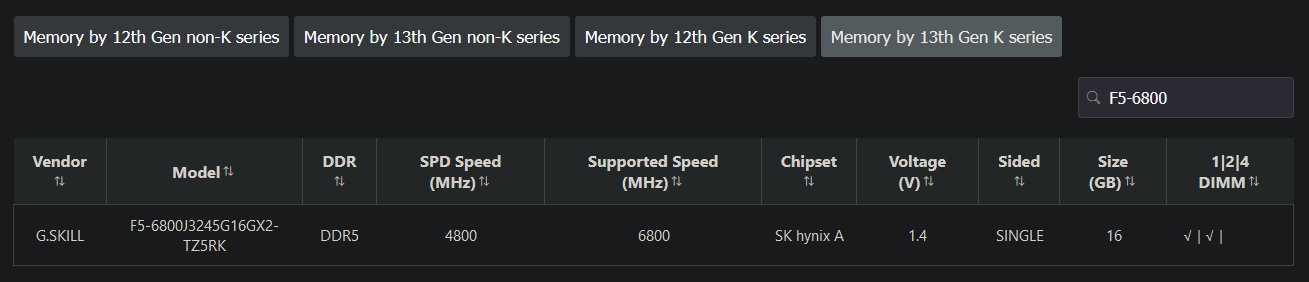
After reading the review, I decided to order one of these yesterday, which completes the set list for my new build. Will be looking forward to sharing my experiences with it, the latest two BIOS updates for this board seem to have been intended to improve memory compatibility. G.SKILL didn't update their side's QVL, but all things considered, I felt chances are good, this is a very high end motherboard after all. I'll be quite satisfied if I managed to get 6400 with good timings, but I'll definitely be trying to run them at 7200. Now only need customs to release my processor already, I am getting quite tired of waiting!

After reading the review, I decided to order one of these yesterday, which completes the set list for my new build. Will be looking forward to sharing my experiences with it, the latest two BIOS updates for this board seem to have been intended to improve memory compatibility. G.SKILL didn't update their side's QVL, but all things considered, I felt chances are good, this is a very high end motherboard after all. I'll be quite satisfied if I managed to get 6400 with good timings, but I'll definitely be trying to run them at 7200. Now only need customs to release my processor already, I am getting quite tired of waiting!


- Joined
- Dec 25, 2020
- Messages
- 8,941 (5.38/day)
- Location
- São Paulo, Brazil
| Processor | 13th Gen Intel Core i9-13900KS |
|---|---|
| Motherboard | ASUS ROG Maximus Z790 Apex Encore |
| Cooling | Pichau Lunara ARGB 360 + Honeywell PTM7950 |
| Memory | 32 GB G.Skill Trident Z5 RGB @ 7600 MT/s |
| Video Card(s) | Palit GameRock OC GeForce RTX 5090 32 GB |
| Storage | 500 GB WD Black SN750 + 4x 300 GB WD VelociRaptor WD3000HLFS HDDs |
| Display(s) | 55-inch LG G3 OLED |
| Case | Cooler Master MasterFrame 700 benchtable |
| Audio Device(s) | EVGA NU Audio + Sony MDR-V7 headphones |
| Power Supply | EVGA 1300 G2 1.3kW 80+ Gold |
| Mouse | Microsoft Classic IntelliMouse |
| Keyboard | IBM Model M type 1391405 |
| Software | Windows 10 Pro 22H2 |
| Benchmark Scores | I pulled a Qiqi~ |
Little update, MSI officially added this specific kit (the 3445 variant) to their Z690 motherboards' QVL (at least on the MEG Z690 Ace). The 3245 version which never made it to market may indeed have been an engineering sample of this model.
Last edited:
- Joined
- Dec 25, 2020
- Messages
- 8,941 (5.38/day)
- Location
- São Paulo, Brazil
| Processor | 13th Gen Intel Core i9-13900KS |
|---|---|
| Motherboard | ASUS ROG Maximus Z790 Apex Encore |
| Cooling | Pichau Lunara ARGB 360 + Honeywell PTM7950 |
| Memory | 32 GB G.Skill Trident Z5 RGB @ 7600 MT/s |
| Video Card(s) | Palit GameRock OC GeForce RTX 5090 32 GB |
| Storage | 500 GB WD Black SN750 + 4x 300 GB WD VelociRaptor WD3000HLFS HDDs |
| Display(s) | 55-inch LG G3 OLED |
| Case | Cooler Master MasterFrame 700 benchtable |
| Audio Device(s) | EVGA NU Audio + Sony MDR-V7 headphones |
| Power Supply | EVGA 1300 G2 1.3kW 80+ Gold |
| Mouse | Microsoft Classic IntelliMouse |
| Keyboard | IBM Model M type 1391405 |
| Software | Windows 10 Pro 22H2 |
| Benchmark Scores | I pulled a Qiqi~ |
Last update for anyone who may have been following, I've spent the last three nights doing stability testing and testing the timings, and finally reached what I believe to be the limit with this kit and my motherboard (which is honestly terrible for RAM tweaking), concluded it at 6400 MT/s tightened to C30 @ 1.48V, stable on:
- PassMark Memtest86 v10.4 (bootable), full four passes (roughly 3h of testing)
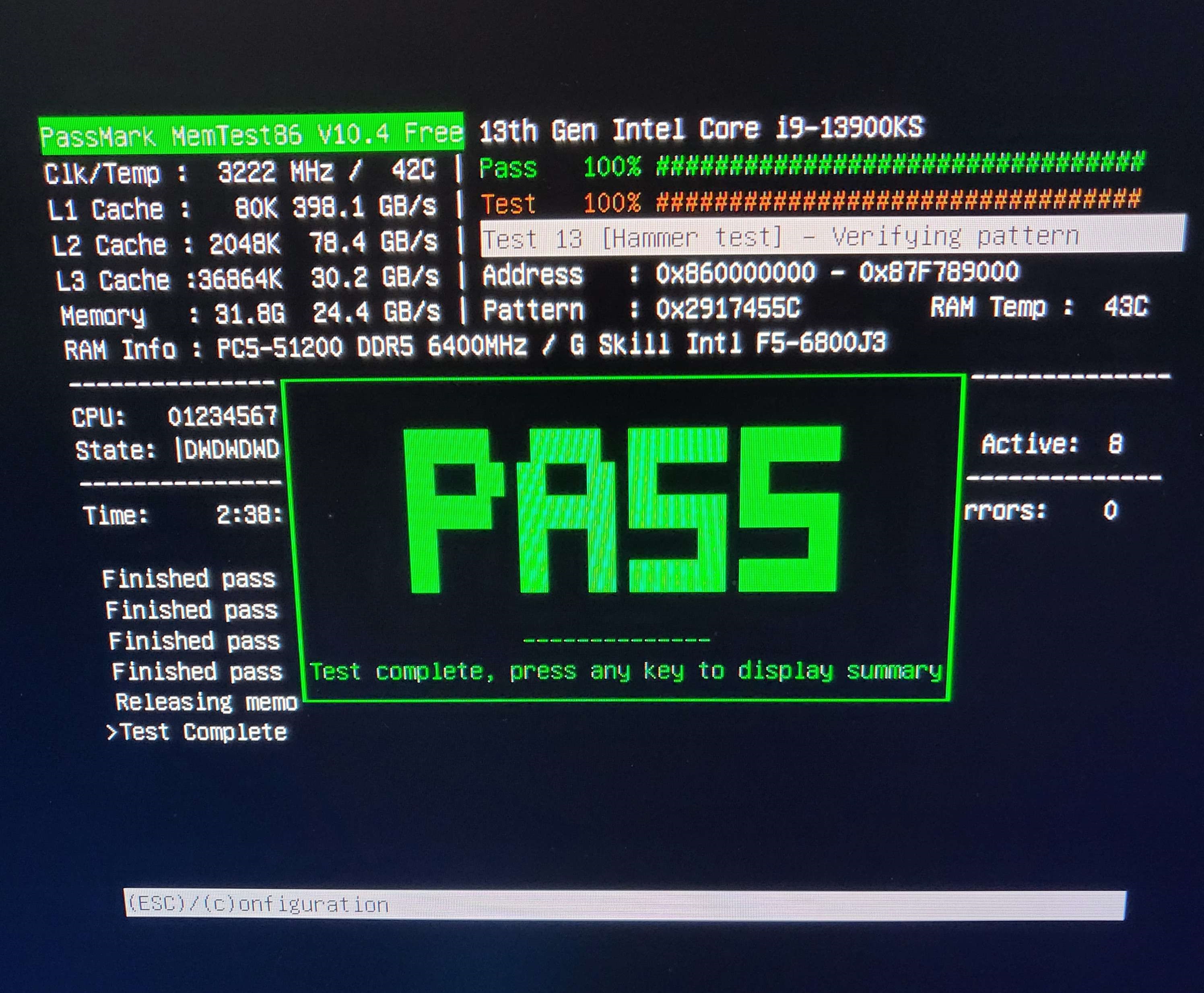
- OCCT v12 AVX2 mode, multiple 30-minute runs

- TM5 anta777 extreme1 profile (full 3-cycle pass)
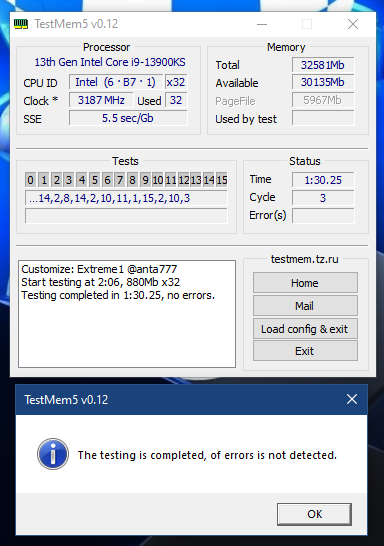
- y-cruncher FFT + VST torture test (4 hours)
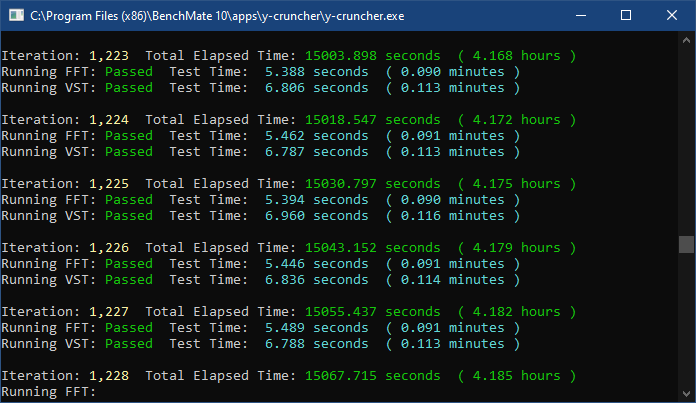
I can't post the result image from AIDA64 as currently I only have the trial version which hides most results, but R/W/Copy all exceed 100 GB/s, with latency around 56-57 ns on average.
This is the specific set of timings I have used:
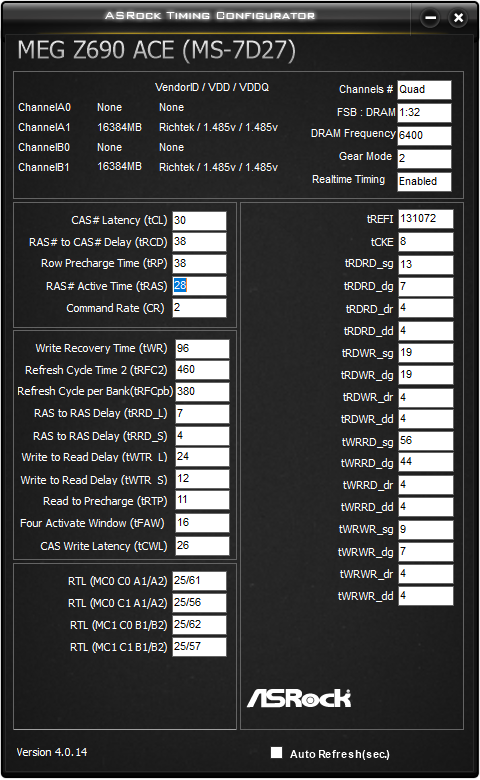
Overall, I am satisfied with the result. You may have noticed my tWR is at a little loose in comparison to the other timings, at 96 clocks. That's intentional, changing tWR below this seems to cause the memory to error out regardless of settings I've tried. Might be board, might be moody kit. Can't tell.
Thoughts: I do not recommend purchasing this kit for any motherboard that isn't an 1DPC overclocking-oriented Z690 or most budget Z790 motherboards, really. And I'll be honest, for its original list price and weight class, the MSI MEG Z690 Ace is a total stinker for memory overclocking. This is a creator focused board which will potentially do well with high-density over particularly fast kits. I was not able to stabilize it at 6600 or 6800 MT/s under any circumstances, regardless of voltage or timings.
I have been helped by someone who has been running similar secondaries and tertiaries on another Hynix A-die kit with a regular i9-13900K on the ROG Z690 Extreme - I must confess, at first I recklessly copied their timings - they had achieved a 6800 MT/s at 30-39-39-38-2 @ 1.5V, as opposed to my 6400 30-38-38-28-2 at 1.48V, which gave me a ton of grief to achieve. Surprisingly, I was able to tighten tRAS to 28 clocks, which the person who helped me with this claimed they couldn't do no matter what, even reducing the frequency down to 6400.
I have no idea if it is due to motherboard or CPU IMC characteristics - my 13900KS has always been very particular about operating voltages as long as I've been fiddling with it, but they required 1.2V of SA voltage, my tightened result was achieved at 1.0, even 1.05 would produce errors in the long run. CPU VDDQ and VDD2 were set to 1.3 and 1.35, respectively, with DRAM VDDQ accompanying the same 1.48V setting of the DRAM voltage itself. After prolonged stress testing the memory occasionally hit 60 C, but this did not impact its stability at tREFI 131072 at this frequency.
TM5 with anta777's extreme1 profile was extremely difficult to conquer, it would often error out between 30 minutes to an hour in - loosening tWRRD by two clocks from 54/42 to 56/44 has solved the problem. Once that was done, I turned the computer off and let it rest over the day, got some much needed sleep, and left y-cruncher's VST test running while I had dinner and got all my daily things done. Folks on OCN have brought up that this test is remarkably hard on the memory controller, so it couldn't hurt. I also enabled the fast fourier test which is supposed to hammer DRAM cells quite heavily, perhaps unsurprisingly, it was stable under these tests as well.
There is only one kink left to address which I suspect is related to the DRAM training settings - the motherboard cannot reboot without first fully powering down and retraining like it can at JEDEC or with the XMP timing set. For the same reason, it breaks sleep mode - if the computer enters this low power state, a CMOS reset will be necessary for it to restart. I wasn't able to find a "DRAM training voltage" setting on this motherboard, I suspect it may very well be due to that, something similar happened on my former socket AM4 system and I solved it by increasing DRAM training voltage to match the target operating voltage after POST. Minor inconveniences for a desktop, but inconveniences nonetheless. I am hoping to find the solution.
Any future readers of this review who may need anything, feel free to leave any suggestions or ask me any questions you may have about this memory kit, though! I will answer to the best of my ability. Cheers.
- PassMark Memtest86 v10.4 (bootable), full four passes (roughly 3h of testing)
- OCCT v12 AVX2 mode, multiple 30-minute runs
- TM5 anta777 extreme1 profile (full 3-cycle pass)
- y-cruncher FFT + VST torture test (4 hours)
I can't post the result image from AIDA64 as currently I only have the trial version which hides most results, but R/W/Copy all exceed 100 GB/s, with latency around 56-57 ns on average.
This is the specific set of timings I have used:
Overall, I am satisfied with the result. You may have noticed my tWR is at a little loose in comparison to the other timings, at 96 clocks. That's intentional, changing tWR below this seems to cause the memory to error out regardless of settings I've tried. Might be board, might be moody kit. Can't tell.
Thoughts: I do not recommend purchasing this kit for any motherboard that isn't an 1DPC overclocking-oriented Z690 or most budget Z790 motherboards, really. And I'll be honest, for its original list price and weight class, the MSI MEG Z690 Ace is a total stinker for memory overclocking. This is a creator focused board which will potentially do well with high-density over particularly fast kits. I was not able to stabilize it at 6600 or 6800 MT/s under any circumstances, regardless of voltage or timings.
I have been helped by someone who has been running similar secondaries and tertiaries on another Hynix A-die kit with a regular i9-13900K on the ROG Z690 Extreme - I must confess, at first I recklessly copied their timings - they had achieved a 6800 MT/s at 30-39-39-38-2 @ 1.5V, as opposed to my 6400 30-38-38-28-2 at 1.48V, which gave me a ton of grief to achieve. Surprisingly, I was able to tighten tRAS to 28 clocks, which the person who helped me with this claimed they couldn't do no matter what, even reducing the frequency down to 6400.
I have no idea if it is due to motherboard or CPU IMC characteristics - my 13900KS has always been very particular about operating voltages as long as I've been fiddling with it, but they required 1.2V of SA voltage, my tightened result was achieved at 1.0, even 1.05 would produce errors in the long run. CPU VDDQ and VDD2 were set to 1.3 and 1.35, respectively, with DRAM VDDQ accompanying the same 1.48V setting of the DRAM voltage itself. After prolonged stress testing the memory occasionally hit 60 C, but this did not impact its stability at tREFI 131072 at this frequency.
TM5 with anta777's extreme1 profile was extremely difficult to conquer, it would often error out between 30 minutes to an hour in - loosening tWRRD by two clocks from 54/42 to 56/44 has solved the problem. Once that was done, I turned the computer off and let it rest over the day, got some much needed sleep, and left y-cruncher's VST test running while I had dinner and got all my daily things done. Folks on OCN have brought up that this test is remarkably hard on the memory controller, so it couldn't hurt. I also enabled the fast fourier test which is supposed to hammer DRAM cells quite heavily, perhaps unsurprisingly, it was stable under these tests as well.
There is only one kink left to address which I suspect is related to the DRAM training settings - the motherboard cannot reboot without first fully powering down and retraining like it can at JEDEC or with the XMP timing set. For the same reason, it breaks sleep mode - if the computer enters this low power state, a CMOS reset will be necessary for it to restart. I wasn't able to find a "DRAM training voltage" setting on this motherboard, I suspect it may very well be due to that, something similar happened on my former socket AM4 system and I solved it by increasing DRAM training voltage to match the target operating voltage after POST. Minor inconveniences for a desktop, but inconveniences nonetheless. I am hoping to find the solution.
Any future readers of this review who may need anything, feel free to leave any suggestions or ask me any questions you may have about this memory kit, though! I will answer to the best of my ability. Cheers.



