sanoko
New Member
- Joined
- Jul 6, 2024
- Messages
- 8 (0.09/day)
I don't have time to check now i will try tomorrow and then tell you what happenreport back please
I don't have time to check now i will try tomorrow and then tell you what happenreport back please
I LOVE your enthusiasm, and you lack of humility. " Introduce fans and hot air goes where you send it, you can make hot air go straight down the bottom of the case if you create airflow from the top to the bottom". I am speechless at the incredible intelligence developed in this statement. You are an inspirationyour obviously new here so perhaps learn a thing or two before posting next time so you don't embarrass yourself, I posted a video completely showing how silly the article was regardless if it was on toms or anywhere else, wrong is wrong as proven by facts.
WRONG, hot air goes up slowly when there is no airflow present. Introduce fans and hot air goes where you send it, you can make hot air go straight down the bottom of the case if you create airflow from the top to the bottom (counterproductive but can easily be done) so once again if you don't really know what you are talking about (and clearly you don't) learn something before posting and wasting peoples time with incorrect opinions.

| System Name | PCGOD |
|---|---|
| Processor | AMD FX 8350@ 5.0GHz |
| Motherboard | Asus TUF 990FX Sabertooth R2 2901 Bios |
| Cooling | Scythe Ashura, 2×BitFenix 230mm Spectre Pro LED (Blue,Green), 2x BitFenix 140mm Spectre Pro LED |
| Memory | 16 GB Gskill Ripjaws X 2133 (2400 OC, 10-10-12-20-20, 1T, 1.65V) |
| Video Card(s) | AMD Radeon 290 Sapphire Vapor-X |
| Storage | Samsung 840 Pro 256GB, WD Velociraptor 1TB |
| Display(s) | NEC Multisync LCD 1700V (Display Port Adapter) |
| Case | AeroCool Xpredator Evil Blue Edition |
| Audio Device(s) | Creative Labs Sound Blaster ZxR |
| Power Supply | Seasonic 1250 XM2 Series (XP3) |
| Mouse | Roccat Kone XTD |
| Keyboard | Roccat Ryos MK Pro |
| Software | Windows 7 Pro 64 |
Understand 1 thing the op is testing the gpu. Why argue?I LOVE your enthusiasm, and you lack of humility. " Introduce fans and hot air goes where you send it, you can make hot air go straight down the bottom of the case if you create airflow from the top to the bottom". I am speechless at the incredible intelligence developed in this statement. You are an inspiration
Obviously, if YOU say so, why argue!!!Understand 1 thing the op is testing the gpu. Why argue?
It is pointless!
nope it make it worse ...... i try quiet it go good till 81 and after that the go loud as hellreport back please
| System Name | ibuytheusedstuff |
|---|---|
| Processor | 5960x |
| Motherboard | x99 sabertooth |
| Cooling | old socket775 cooler |
| Memory | 32 Viper |
| Video Card(s) | 1080ti on morpheus 1 |
| Storage | raptors+ssd |
| Display(s) | acer 120hz |
| Case | open bench |
| Audio Device(s) | onb |
| Power Supply | antec 1200 moar power |
| Mouse | mx 518 |
| Keyboard | roccat arvo |
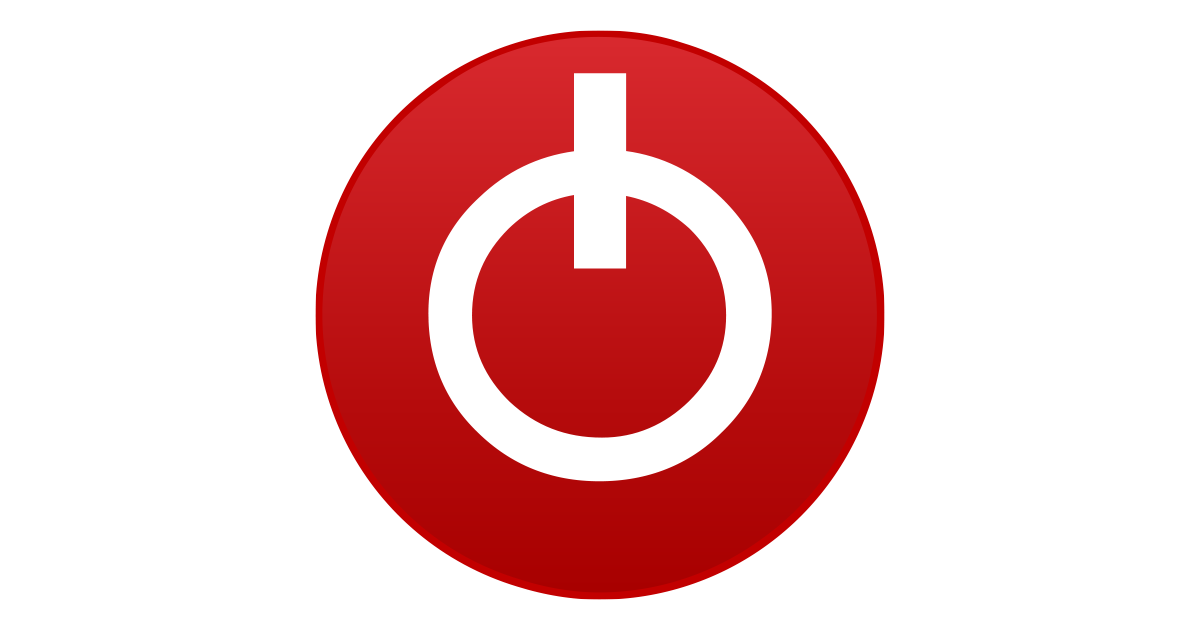

| System Name | PCGOD |
|---|---|
| Processor | AMD FX 8350@ 5.0GHz |
| Motherboard | Asus TUF 990FX Sabertooth R2 2901 Bios |
| Cooling | Scythe Ashura, 2×BitFenix 230mm Spectre Pro LED (Blue,Green), 2x BitFenix 140mm Spectre Pro LED |
| Memory | 16 GB Gskill Ripjaws X 2133 (2400 OC, 10-10-12-20-20, 1T, 1.65V) |
| Video Card(s) | AMD Radeon 290 Sapphire Vapor-X |
| Storage | Samsung 840 Pro 256GB, WD Velociraptor 1TB |
| Display(s) | NEC Multisync LCD 1700V (Display Port Adapter) |
| Case | AeroCool Xpredator Evil Blue Edition |
| Audio Device(s) | Creative Labs Sound Blaster ZxR |
| Power Supply | Seasonic 1250 XM2 Series (XP3) |
| Mouse | Roccat Kone XTD |
| Keyboard | Roccat Ryos MK Pro |
| Software | Windows 7 Pro 64 |
Basco i dont do bios mods, i can only assist in crossflash, there is my guide which i have recently updated with bios mod tools and guidance to igors lab, but this guy i wouldnt suggest flashing, the op can always try different thermalpads, a washer mod or switch to watercooling. Otherwise use the card as is.seems like gigabyte burnt this 80° in the bios and you are not the only one.
maybe try the gigabyte software that eidairaman1 recommends in post 15 but put your amd software on normal\default before that so they don´t interfere\mix .
but i still think with 1,00volts against 1,150volts it should not reach that temp so easy.
ya could try power limit to minus 10% plus undervolt and put your max fan speed slider to 60%
it´s a little bit of playing around because every card is different so ya have to try
if ya can give us a gpu-z sensors screen at max values during gaming
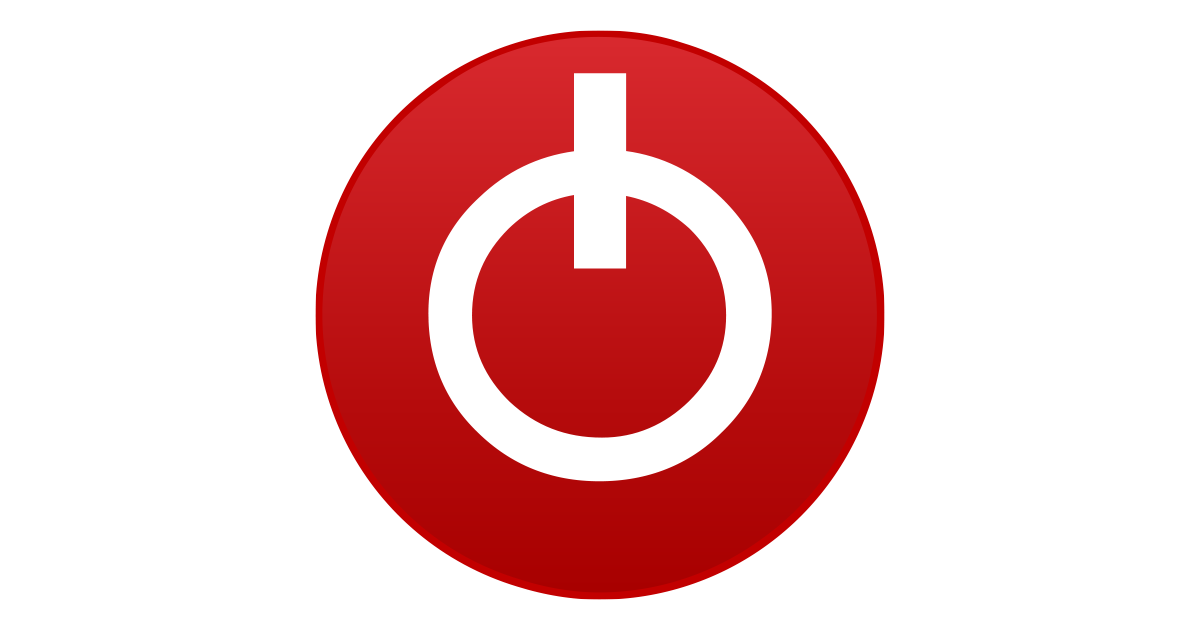
TechPowerUp GPU-Z v2.60.0 Download
GPU-Z is a lightweight utility designed to give you all information about your video card and GPU.www.techpowerup.com
View attachment 354351
@eidairaman1 help plz master of bios
| System Name | Best AMD Computer |
|---|---|
| Processor | AMD 7900X3D |
| Motherboard | Asus X670E E Strix |
| Cooling | In Win SR36 |
| Memory | GSKILL DDR5 32GB 5200 30 |
| Video Card(s) | Sapphire Pulse 7900XT (Watercooled) |
| Storage | Corsair MP 700, Seagate 530 2Tb, Adata SX8200 2TBx2, Kingston 2 TBx2, Micron 8 TB, WD AN 1500 |
| Display(s) | GIGABYTE FV43U |
| Case | Corsair 7000D Airflow |
| Audio Device(s) | Corsair Void Pro, Logitch Z523 5.1 |
| Power Supply | Deepcool 1000M |
| Mouse | Logitech g7 gaming mouse |
| Keyboard | Logitech G510 |
| Software | Windows 11 Pro 64 Steam. GOG, Uplay, Origin |
| Benchmark Scores | Firestrike: 46183 Time Spy: 25121 |
| System Name | PCGOD |
|---|---|
| Processor | AMD FX 8350@ 5.0GHz |
| Motherboard | Asus TUF 990FX Sabertooth R2 2901 Bios |
| Cooling | Scythe Ashura, 2×BitFenix 230mm Spectre Pro LED (Blue,Green), 2x BitFenix 140mm Spectre Pro LED |
| Memory | 16 GB Gskill Ripjaws X 2133 (2400 OC, 10-10-12-20-20, 1T, 1.65V) |
| Video Card(s) | AMD Radeon 290 Sapphire Vapor-X |
| Storage | Samsung 840 Pro 256GB, WD Velociraptor 1TB |
| Display(s) | NEC Multisync LCD 1700V (Display Port Adapter) |
| Case | AeroCool Xpredator Evil Blue Edition |
| Audio Device(s) | Creative Labs Sound Blaster ZxR |
| Power Supply | Seasonic 1250 XM2 Series (XP3) |
| Mouse | Roccat Kone XTD |
| Keyboard | Roccat Ryos MK Pro |
| Software | Windows 7 Pro 64 |
I really doubt gigabyte uses good thermalpads anyway.2 things.
A. in AMD settings you have advanced fan Control set to Disabled and Zero Fan enabled. If you enable fan control you will be able to set the curve to whatever you want.
2. Gigabyte cards are known for not having the entire GPU covered by TIM from the factory. I had 2 cards 7 years apart that exhibited the exact same issue.
The fact that you idle in the 30s means the GPU is fine otherwise. I am sure the issue is indeed one of the 2 listed above. You would not notice this issue at idle. Only when Gaming and since new Games use the GPU more playing them would make the PC sound like a hair dryer. Then because you have zero fan enabled no fans spin up until perhaps 50C. At that point it will be impossible for the fans to regulate the temperature properly as the GPU is getting load.
