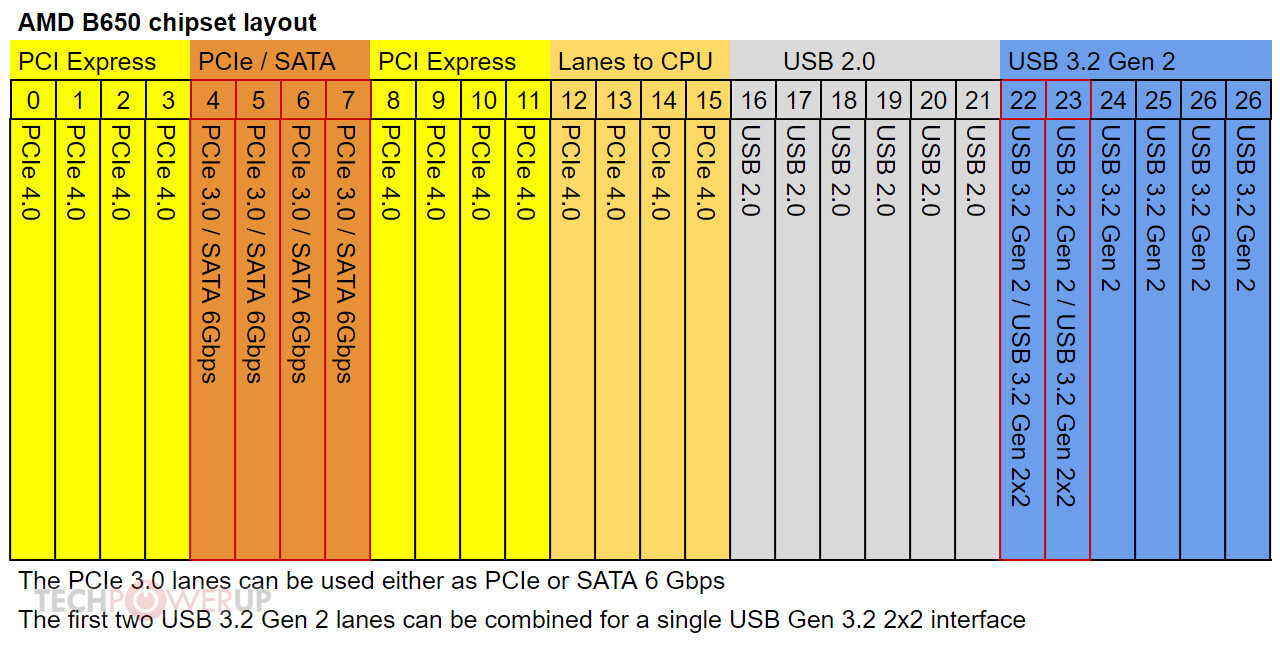- Joined
- Feb 18, 2005
- Messages
- 6,396 (0.87/day)
- Location
- Ikenai borderline!
| System Name | Firelance. |
|---|---|
| Processor | Threadripper 3960X |
| Motherboard | ROG Strix TRX40-E Gaming |
| Cooling | IceGem 360 + 6x Arctic Cooling P12 |
| Memory | 8x 16GB Patriot Viper DDR4-3200 CL16 |
| Video Card(s) | MSI GeForce RTX 4060 Ti Ventus 2X OC |
| Storage | 2TB WD SN850X (boot), 4TB Crucial P3 (data) |
| Display(s) | Dell S3221QS(A) (32" 38x21 60Hz) + 2x AOC Q32E2N (32" 25x14 75Hz) |
| Case | Enthoo Pro II Server Edition (Closed Panel) + 6 fans |
| Power Supply | Fractal Design Ion+ 2 Platinum 760W |
| Mouse | Logitech G604 |
| Keyboard | Razer Pro Type Ultra |
| Software | Windows 10 Professional x64 |
I don't understand why Gigabyte are driving the PCIe 4.0 x4 ASM4242 off the CPU's valuable PCIe 5.0 lanes, when it makes far more sense to drive it off the PCIe 4.0 chipset.
I also don't understand why they decided to include an arbitrary PCIE 3.0 x2 slot, instead of two more SATA ports.
But that is what happens when AMD designs a moronically PCIe lane-constrained system solely because they want to screw consumers.
I also don't understand why they decided to include an arbitrary PCIE 3.0 x2 slot, instead of two more SATA ports.
But that is what happens when AMD designs a moronically PCIe lane-constrained system solely because they want to screw consumers.
I don't think it's unreasonable to expect motherboard manufacturers to start offering boards with a single 240W PD port. After all all boards already have at least one unnecessary extra 8-pin EPS12V connector, if that was repurposed for PD it would actually make sense and be useful.Why does everyone here seem to think that you can power monitors from USB-C? It's 7.5 Watts of power that's the base spec, 15 W for Thunderbolt 3+.
What monitor are you going to power with that?
USB PD is NOT part of the USB4 or Thunderbolt specs.
That's not how this works. New boards are supposed to gain new features, not gain some and lose others because AMD are greedy assclowns.In favour of USB4 support.



 ). With that config I could go down to a cheaper $150 motherboard and drown in excessive USB2 ports. Alternately I could pay about $400 for a motherboard that does x8/x8 but at that price I might as well consider workstation/server motherboards with the same limitations. Right now it seems no AM5 motherboard outflanks my X570 in terms of expansion slot configuration. I'm really annoyed how limited I am trying to carry my configuration to AM5 so much so I'm deadlocked in my decision to move to AM5.
). With that config I could go down to a cheaper $150 motherboard and drown in excessive USB2 ports. Alternately I could pay about $400 for a motherboard that does x8/x8 but at that price I might as well consider workstation/server motherboards with the same limitations. Right now it seems no AM5 motherboard outflanks my X570 in terms of expansion slot configuration. I'm really annoyed how limited I am trying to carry my configuration to AM5 so much so I'm deadlocked in my decision to move to AM5.