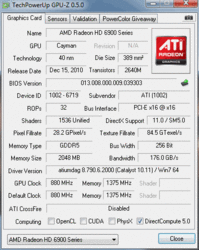the pc where the card in is, is a Antec Earthwatts EA 500
where it was in but didn't work zalmann ZM600-HP
I also think it's something to do with my powersupply.
because HD4870 who also needs 2x6pins crashes now( windows update, crash, bluescreen )
and geforce 8600gts hasn't that problem ( and that card doesn't need any 6pin power )
i was first afraid that Pci-Express 1.0 was to old for such a powerfull card
or don't they need power also from the slot itself?
where it was in but didn't work zalmann ZM600-HP
I also think it's something to do with my powersupply.
because HD4870 who also needs 2x6pins crashes now( windows update, crash, bluescreen )
and geforce 8600gts hasn't that problem ( and that card doesn't need any 6pin power )
i was first afraid that Pci-Express 1.0 was to old for such a powerfull card
or don't they need power also from the slot itself?




 but i'm going for this one : Seasonic M12D-850 ( to have a little more headroom
but i'm going for this one : Seasonic M12D-850 ( to have a little more headroom  in silence )
in silence )
 resent failed:
resent failed: