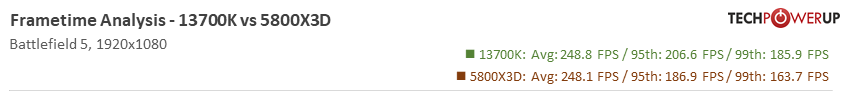- Joined
- Nov 11, 2016
- Messages
- 3,688 (1.17/day)
| System Name | The de-ploughminator Mk-III |
|---|---|
| Processor | 9800X3D |
| Motherboard | Gigabyte X870E Aorus Master |
| Cooling | DeepCool AK620 |
| Memory | 2x32GB G.SKill 6400MT Cas32 |
| Video Card(s) | Asus Astral 5090 LC OC |
| Storage | 4TB Samsung 990 Pro |
| Display(s) | 48" LG OLED C4 |
| Case | Corsair 5000D Air |
| Audio Device(s) | KEF LSX II LT speakers + KEF KC62 Subwoofer |
| Power Supply | Corsair HX1200 |
| Mouse | Razor Death Adder v3 |
| Keyboard | Razor Huntsman V3 Pro TKL |
| Software | win11 |
wow the frametimes consistency of 13700K is certainly amazing, 95th and 99th percentile beating 5800X3D by 10% while avg FPS is not much faster