Otávio Melo
New Member
- Joined
- Mar 29, 2020
- Messages
- 4 (0.00/day)
First, sorry for my bad english, im brazilian. well i buy a G3 3590 U20P, i install the windows and everything was fine so i decided to download the new Cod:warzone and the temperatures of cpu.. wel... they stay almost all the time on 100° i already undervolted my cpu (i5 9300H) and i still get higher temperatures and throttling when i play or make a stress test. while im using just the chrome the cpu stays on 70°. Any help? i cant write well but understand almost everything so any help means a lot for me. my TS config:
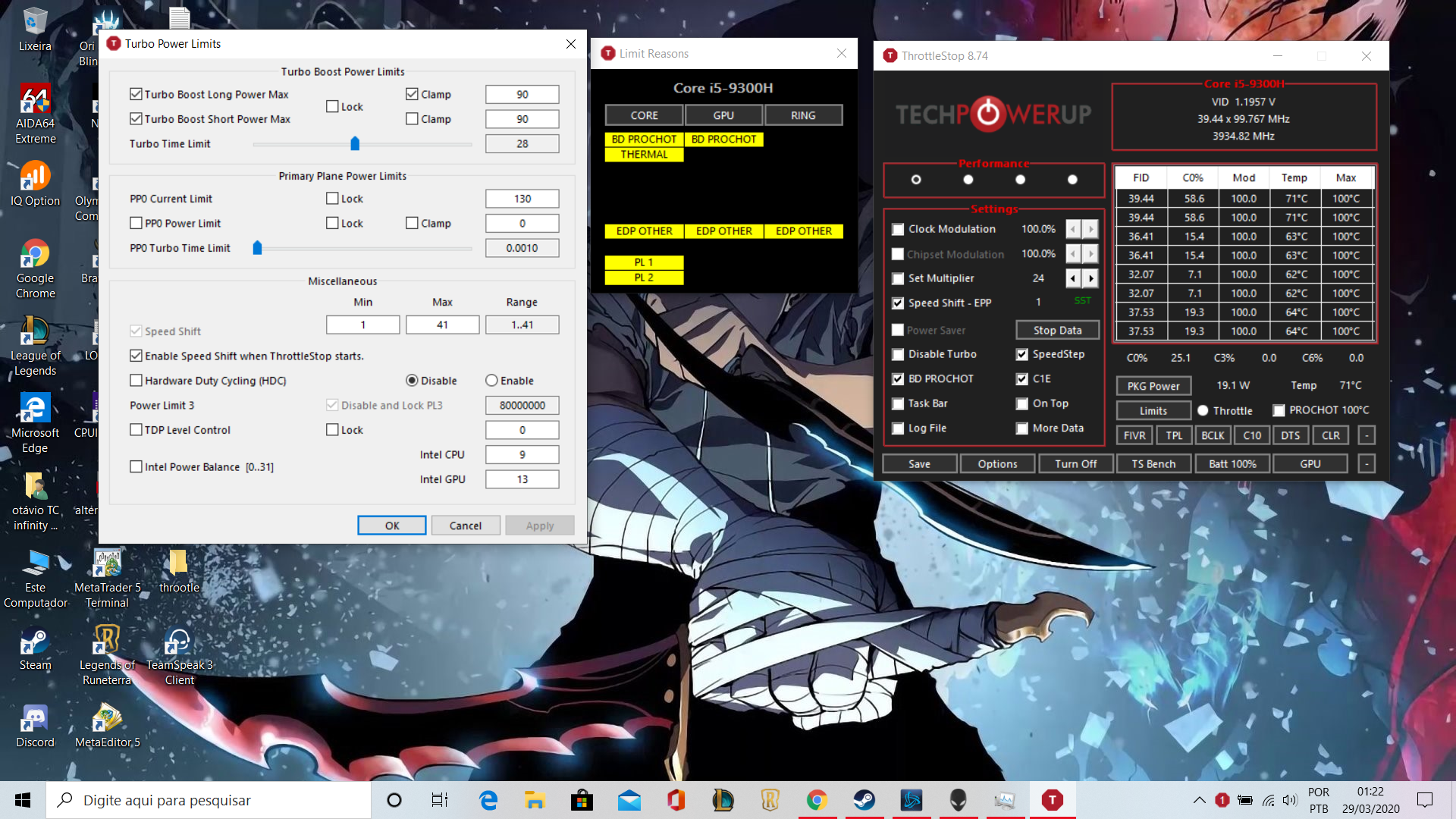
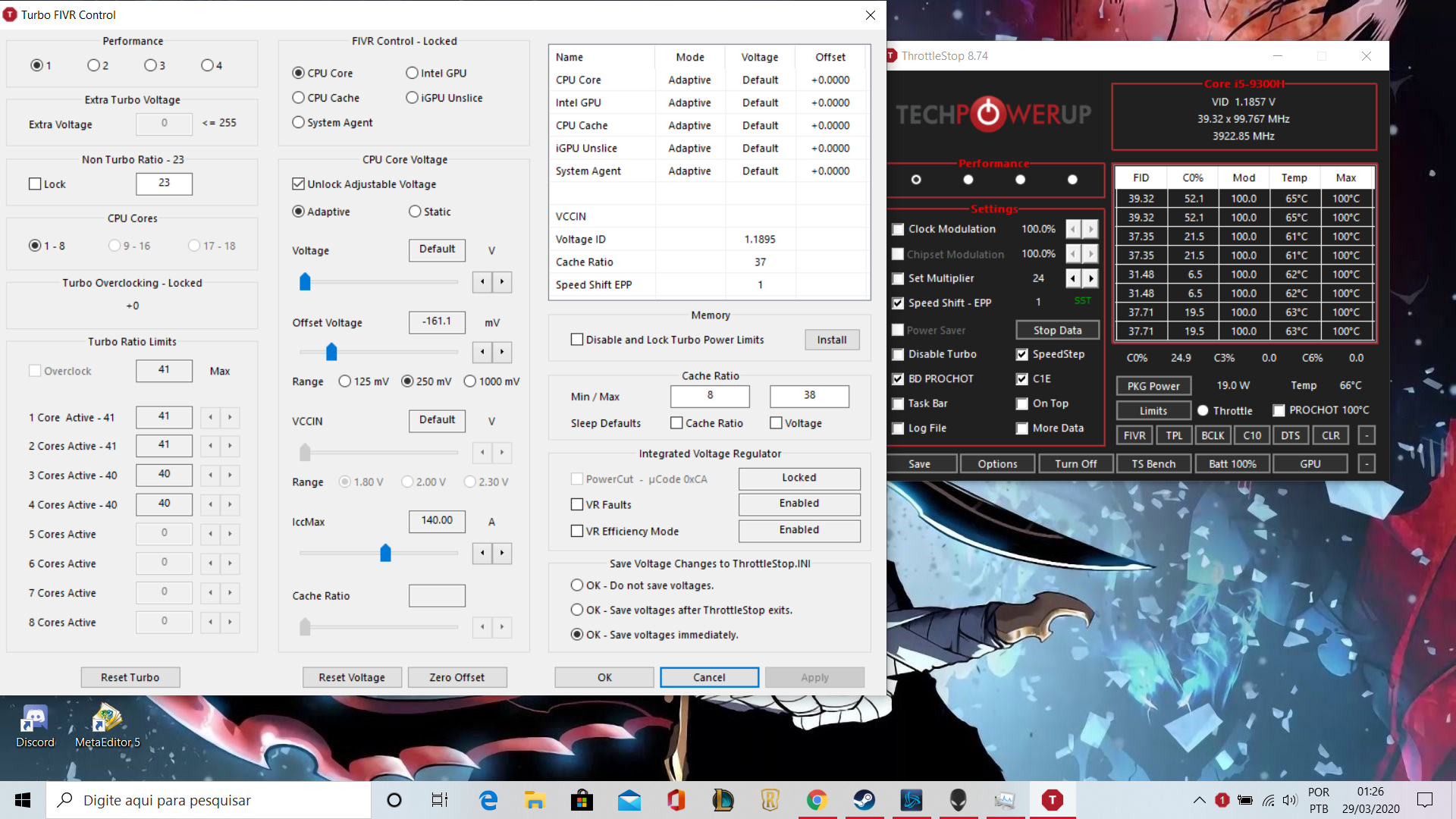
In case of any more information is needed i will update as fast as possible!
In case of any more information is needed i will update as fast as possible!



 )...
)...
