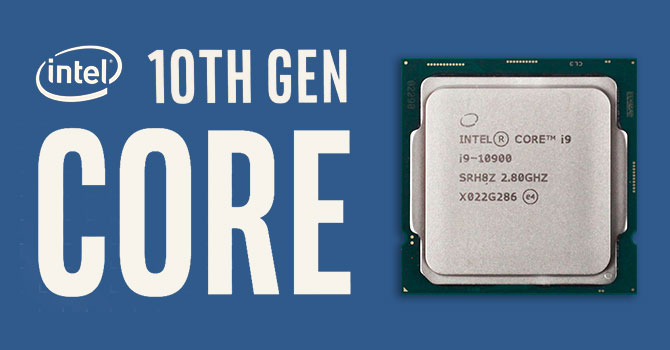- Joined
- Feb 3, 2017
- Messages
- 4,018 (1.30/day)
| Processor | Ryzen 7800X3D |
|---|---|
| Motherboard | ROG STRIX B650E-F GAMING WIFI |
| Memory | 2x16GB G.Skill Flare X5 DDR5-6000 CL36 (F5-6000J3636F16GX2-FX5) |
| Video Card(s) | INNO3D GeForce RTX™ 4070 Ti SUPER TWIN X2 |
| Storage | 2TB Samsung 980 PRO, 4TB WD Black SN850X |
| Display(s) | 42" LG C2 OLED, 27" ASUS PG279Q |
| Case | Thermaltake Core P5 |
| Power Supply | Fractal Design Ion+ Platinum 760W |
| Mouse | Corsair Dark Core RGB Pro SE |
| Keyboard | Corsair K100 RGB |
| VR HMD | HTC Vive Cosmos |
Most probably use TDP.Curiously, do the PSU calculator websites take these power draw into account?
The results are no doubt correct and lower-binned non-K CPU getting worse efficiency is not surprising.Logic and proof are here.
It could be a poorer binned chip being tested, but I believe Intel will keep the better binned chip for the K series chips since they are meant to run at high clockspeed and "overclockable" too. Where as the non K version runs at a lower clockspeed and locked out from overclocking.
I would still suspect this motherboard does something wrong. Would have liked Anandtech to look into that a little bit. Just turning off the limits (or moving them to where they do not matter) is an "interesting" approach. Based on what I have seen with previous sockets-platforms, non-Z motherboards are usually not doing these shenanigans and in most cases non-K CPUs get stock settings or close to that. Anandtech is running a high-end board (which are known to take aggressive approach). I cannot avoid thinking about MCE back when Coffee Lake came out and motherboards started applying their own understanding of settings unless you very specifically asked for stock






 No I'm not. Please read the entire exchange that prompted my comments to understand what I was saying instead of just pulling out of context my comment then claiming what I said is wrong!
No I'm not. Please read the entire exchange that prompted my comments to understand what I was saying instead of just pulling out of context my comment then claiming what I said is wrong!