Hey guys, I need some help for my undervolt settings. I undervolted my CPU Core, P cache and E cache.
Set my Iccmax of CPU core and P cache to 225. After that I reduced the Cache ratio from 48 to 40.
Also the i reduced turbo ratios to 4.8Ghz for P cores, 3.8 Ghz for E cores for daily use.
Right now my temps reduced around 8-9 C but also I've seen EDP OTHER blinks in red on limits tab, when i check the table on HWINFO, I found this EDP and Max Turbo Limit says yes. Is there anything I skip? Also do you have any recommendation for improve my undervolt settings? Thanks for your help!
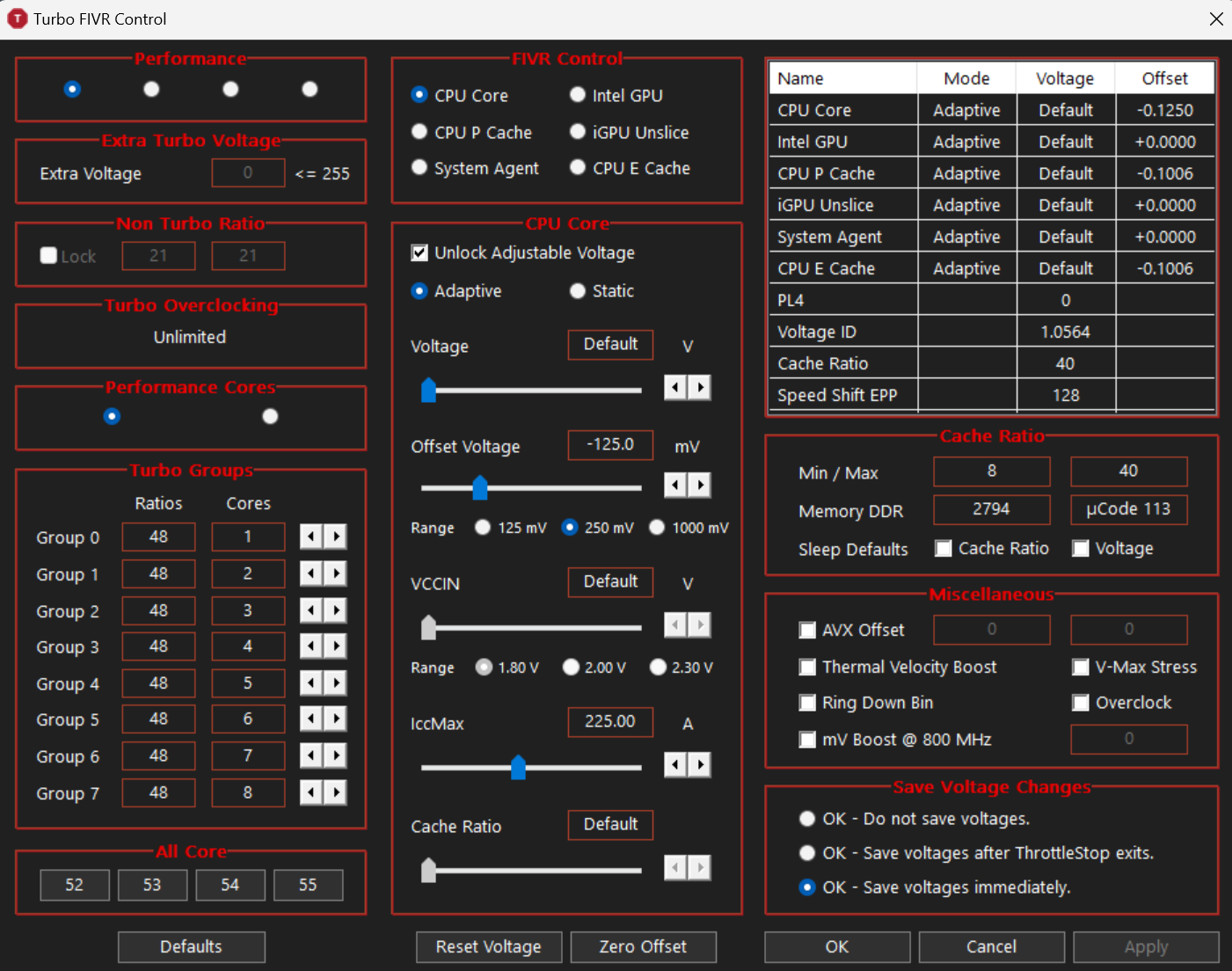


Set my Iccmax of CPU core and P cache to 225. After that I reduced the Cache ratio from 48 to 40.
Also the i reduced turbo ratios to 4.8Ghz for P cores, 3.8 Ghz for E cores for daily use.
Right now my temps reduced around 8-9 C but also I've seen EDP OTHER blinks in red on limits tab, when i check the table on HWINFO, I found this EDP and Max Turbo Limit says yes. Is there anything I skip? Also do you have any recommendation for improve my undervolt settings? Thanks for your help!



