- Joined
- Jan 30, 2018
- Messages
- 420 (0.16/day)
No such com error using 3.xxxxx.yyy.z presets
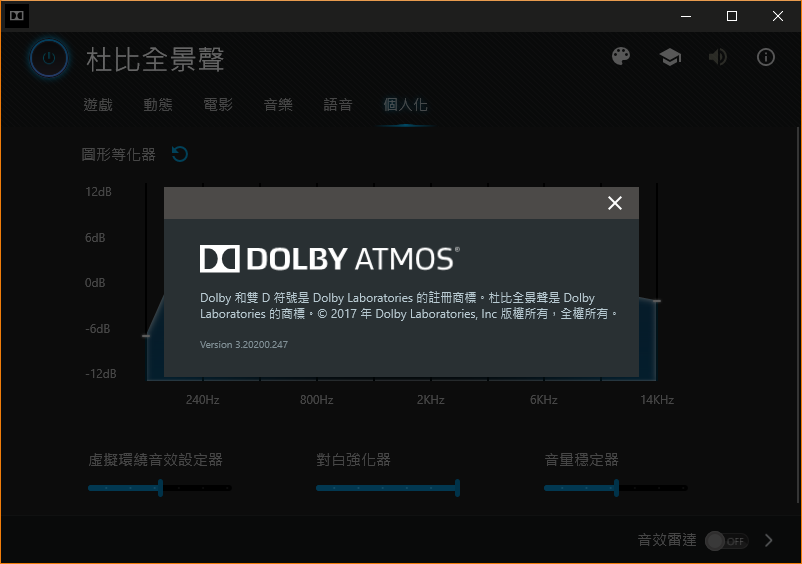
You should do a clean installed
dolby atmos for gaming contradict other dolby apps if you have install the other apps before
Restore endpoint registry
Kill RADARHOST.exe and two of DolbyDAXAPI.exe process on task manager
Uninstall all Dolby UWP apps
Delete all file and folder under C:\Program Files\Common Files\Dolby\DAX3
Remove the whole APO Driver
Copy 3.xxxxx.yyy.z gaming preset file to
C:\Windows\System32\dolbyaposvc
Install APO Driver with Dolby DAX API Service 3.xxxxx.yyy.z version
Use Product Config Tool, select Dolby Atmos for Gaming (v3) -> Apply
Install Dolby Atmos for Gaming UWP app
Launch the app
You should do a clean installed
dolby atmos for gaming contradict other dolby apps if you have install the other apps before
Restore endpoint registry
Kill RADARHOST.exe and two of DolbyDAXAPI.exe process on task manager
Uninstall all Dolby UWP apps
Delete all file and folder under C:\Program Files\Common Files\Dolby\DAX3
Remove the whole APO Driver
Copy 3.xxxxx.yyy.z gaming preset file to
C:\Windows\System32\dolbyaposvc
Install APO Driver with Dolby DAX API Service 3.xxxxx.yyy.z version
Use Product Config Tool, select Dolby Atmos for Gaming (v3) -> Apply
Install Dolby Atmos for Gaming UWP app
Launch the app




