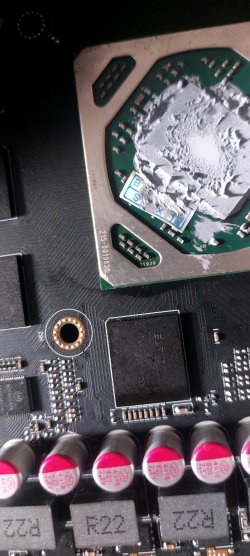smthnsmthn
New Member
- Joined
- Mar 24, 2025
- Messages
- 8 (1.60/day)
hi ive bought an rx590* off of aliexpress due to how high gpu prices are in my country, the gpu listing claimed it was an rx 590 but on gpu-z it showed up as an rx 590 gme subvendor showed up as amd/ati, the base clock speeds were too low so i suspected it had a mining vbios which it indeed did the tdp was stuck at 120w, and the vbios file had weikeng in the name(they make mining vbioses from what i understand) ive tried dozens of vbioses (had to switch their ssid to avoid the error on atiflash and use the -fp command to force ignore the p/n mismatch) almost broke the gpu two times so far,pc would just black screen as soon as if it boots with the gpu plugged into power,by some miracle if u plug it after bios screen and before windows starts loading it shows up on device manager so i was able to flash it back to normal-ish.so far the only vbios that really worked is this one https://www.techpowerup.com/vgabios/249580/249580 but its also a mining vbios im pretty sure as the tdp is also capped at 120 with pretty low clock speeds, ive tried modding it a bit and flashed my gpu again this time the gpu boots js normal but when i run benchmarks the clock speeds are around 1050 with stutters,this vbios is not even meant for my gpu as it should be a rx580 normal and not a 2048sp variant however ive had no luck with any of the normal vbioses(get black screens after abt 10-15s of booting unless i boot into safe mode)
sorry for the long rant id appreciate any help to find the real vbios for this gpu,thank you in advance.
sorry for the long rant id appreciate any help to find the real vbios for this gpu,thank you in advance.