-
Welcome to TechPowerUp Forums, Guest! Please check out our forum guidelines for info related to our community.
You are using an out of date browser. It may not display this or other websites correctly.
You should upgrade or use an alternative browser.
You should upgrade or use an alternative browser.
Mining BIOS repository
- Thread starter cdawall
- Start date
No member who read this and can and want to help me. Or maybe there is onewhat does this mean?

ok give me few mins...No member who read this and can and want to help me. Or maybe there is one
mod: memory volt to 900
memory straps done for faster timing.
rest is stock, you just tune it for max performance.
remember if cards are off main display you need atikmdag-patcher-1.4.9 before you flash and restart. {windows}
share the original biosim after a 30mhs bios for a Power Color Red Dragon RX580 with Samsung ram.
preferably one that runs maybe 110w or less.
are there any out there please.
Attachments
Last edited:
Tnx. You think there is no need for lower gpu clock?ok give me few mins...
mod: memory volt to 900
memory straps done for faster timing.
rest is stock, you just tune it for max performance.
remember if cards are off main display you need atikmdag-patcher-1.4.9 before you flash and restart. {windows}
share the original bios
and 1 more question...when open bios in polaris bios editor in fan section if Target Temp. (C) set from default 75 to 60 or 65 does that afect on temp cos i have problem to lower temp. Card hit 75 and i think that is too much for long time period. What you think or have some other solution? Tnx again!

this should be the original bios.ok give me few mins...
mod: memory volt to 900
memory straps done for faster timing.
rest is stock, you just tune it for max performance.
remember if cards are off main display you need atikmdag-patcher-1.4.9 before you flash and restart. {windows}
share the original bios
Attachments
Hi guys!
Yesterday I bought used ASRock RX580 Phantom Gaming D 8GB. Previously it was used for gaming, so the bios is untouched.
I'm trying to get it mining, but here is what I got so far:
core 810mv, 1125 MHz, mem 825mV, 2000 MHz - 24.84 MH
core 850mv, 1100 MHz, mem 850mV, 2100 MHz - 26.38 MH

With PBE I gave a try to do "One click timing patch", but then I wasn't able to get any results, only 0.00, so I had to return stock rom back.
Any ideas/suggestions how I can mod the stock bios to achieve 30+ MH?
Thanks!
Yesterday I bought used ASRock RX580 Phantom Gaming D 8GB. Previously it was used for gaming, so the bios is untouched.
I'm trying to get it mining, but here is what I got so far:
core 810mv, 1125 MHz, mem 825mV, 2000 MHz - 24.84 MH
core 850mv, 1100 MHz, mem 850mV, 2100 MHz - 26.38 MH
With PBE I gave a try to do "One click timing patch", but then I wasn't able to get any results, only 0.00, so I had to return stock rom back.
Any ideas/suggestions how I can mod the stock bios to achieve 30+ MH?
Thanks!
Attachments
on stock biosHi guys!
Yesterday I bought used ASRock RX580 Phantom Gaming D 8GB. Previously it was used for gaming, so the bios is untouched.
I'm trying to get it mining, but here is what I got so far:
core 810mv, 1125 MHz, mem 825mV, 2000 MHz - 24.84 MH
core 850mv, 1100 MHz, mem 850mV, 2100 MHz - 26.38 MH
View attachment 197148
With PBE I gave a try to do "One click timing patch", but then I wasn't able to get any results, only 0.00, so I had to return stock rom back.
Any ideas/suggestions how I can mod the stock bios to achieve 30+ MH?
Thanks!
core 1180mhz volts 875 mem 2100 mvolts 900 mem timing to 1 see what you get and finetune from there.
Thanks for your reply!
Here is what I did and results. I made manual mod of the bios, copy/paste mem straps 1750 to 2000 and result is 29.7 MH, 1130/2100 MHz, 850/850 mv. It's stable and so far 40 hours I got zero memory errors. Before that while testing I had even a little over 30 MH, but there were memory errors and I had to lower memory frequency.
I'm not pro and maybe I'm missing something to get better results without errors
Here is what I did and results. I made manual mod of the bios, copy/paste mem straps 1750 to 2000 and result is 29.7 MH, 1130/2100 MHz, 850/850 mv. It's stable and so far 40 hours I got zero memory errors. Before that while testing I had even a little over 30 MH, but there were memory errors and I had to lower memory frequency.
I'm not pro and maybe I'm missing something to get better results without errors

bump from 1130/2100 to 1180/2100.Thanks for your reply!
Here is what I did and results. I made manual mod of the bios, copy/paste mem straps 1750 to 2000 and result is 29.7 MH, 1130/2100 MHz, 850/850 mv. It's stable and so far 40 hours I got zero memory errors. Before that while testing I had even a little over 30 MH, but there were memory errors and I had to lower memory frequency.
I'm not pro and maybe I'm missing something to get better results without errors
it will remain stable with over 31 MHs.
if it doesn't seems to be stable bump up volts little say 875/850 .
ok sharing you my straps put them in 1750 and 2000, everything else should be stock, i think you should have same memory as mine {K4G80325FB}1180/2100 + 875/850 = 29.75 MH, so +0.2 MH
This is on ASUS AREZ RX580 8GB, Samsung memory, bios is manual mod only copy paste 1750 to 2000
I gave a try to increase memory to 2125 and immediately got incorrect share
you can later mod bios and put 900 to memory volts.
777000000000000022CC1C00CEE55C46C0590E1532CD66090060070014051420FA8900A00300000012123442C3353C19
also what miner i get 32.5 using phoenix on hive OS.ok sharing you my straps put them in 1750 and 2000, everything else should be stock, i think you should have same memory as mine {K4G80325FB}
you can later mod bios and put 900 to memory volts.
777000000000000022CC1C00CEE55C46C0590E1532CD66090060070014051420FA8900A00300000012123442C3353C19
This didn't work. I'm on Win10 with phoenix 5.5c. I'm starting the miner and in 5-6 secs the screen flash and the freq is resetted to 1360 core, 400 mem. I was trying to lower core to 1100 and mem to 2000, voltage to 900, still the same.
Yes, in PBE I can see my memory is like yours. Unfortunately this ASUS gives 3 MH less than yours
Yes, in PBE I can see my memory is like yours. Unfortunately this ASUS gives 3 MH less than yours

hope you're running phoenix as admin.This didn't work. I'm on Win10 with phoenix 5.5c. I'm starting the miner and in 5-6 secs the screen flash and the freq is resetted to 1360 core, 400 mem. I was trying to lower core to 1100 and mem to 2000, voltage to 900, still the same.
Yes, in PBE I can see my memory is like yours. Unfortunately this ASUS gives 3 MH less than yours
ok try this as last resort and this should give you idea of what our card can do.
flash stock bios back
reset drivers and put it to compute.
now in phoenix batch file type this after your address and run it as admin
-tt 65 -fanmin 60 -log 0 -cclock 1160 -cvddc 900 -mclock 2100 -mvddc 900 -mt 1 -rxboost 20
these were my batchfile when i used to do windows mining. same cards used to give 31.5 to 32 with this.
I was with similar line, but -tt is 55 (I prefer to spit on the fans and keep the card colder). fanmix is 0, max 80. Rxboost ... well, I was with -vmr which is kinda same. And yes, I'm running it like admin, otherwise -vmr won't work.
In local forum I've found your mem strap and ppl were talking about the same strap doesn't give same hash on different cards
Anyway, 29.76 is not that bad at all. Perhaps there is mem strap that would work with these cards
Thank you very much for the effort!
In local forum I've found your mem strap and ppl were talking about the same strap doesn't give same hash on different cards

Anyway, 29.76 is not that bad at all. Perhaps there is mem strap that would work with these cards

Thank you very much for the effort!

yes its not bad but strange.I was with similar line, but -tt is 55 (I prefer to spit on the fans and keep the card colder). fanmix is 0, max 80. Rxboost ... well, I was with -vmr which is kinda same. And yes, I'm running it like admin, otherwise -vmr won't work.
In local forum I've found your mem strap and ppl were talking about the same strap doesn't give same hash on different cards
Anyway, 29.76 is not that bad at all. Perhaps there is mem strap that would work with these cards
Thank you very much for the effort!
my straps are from uber mix 3.2 [oneclick]
dixterco2021
New Member
- Joined
- May 3, 2021
- Messages
- 1 (0.00/day)
27 MHs on what? you have a 4 gig card.Hello I have the same problem with my GPU,,RX580 elpidia memory..I tried to mod bios it with polaris but then my rig will freeze. Can anyone help me with my issue? I cant get past 27mhs. Please, attached below is my original bios.
McXtravert
New Member
- Joined
- May 3, 2021
- Messages
- 3 (0.00/day)
A similar elpidia problem for me; 26.41MH out of an 8GB card. I can't find a stable bios anywhere so any insight appreciated. My hynix cards at turning out a stable 30.6MH.
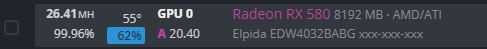
use original bios and do memory strap. elpida should be doing 30 without any issue.A similar elpidia problem for me; 26.41MH out of an 8GB card. I can't find a stable bios anywhere so any insight appreciated. My hynix cards at turning out a stable 30.6MH.
View attachment 199067
most 580's can and will do 31+ and some can do 32+ stable.
McXtravert
New Member
- Joined
- May 3, 2021
- Messages
- 3 (0.00/day)
THanks for the response. I've not been able to find the original bios which is part of the problem. It seems these cards shipped to me with a xxx-xxx-xxx bios.use original bios and do memory strap. elpida should be doing 30 without any issue.
most 580's can and will do 31+ and some can do 32+ stable.
post your bios hereTHanks for the response. I've not been able to find the original bios which is part of the problem. It seems these cards shipped to me with a xxx-xxx-xxx bios.
cryptofosho
New Member
- Joined
- May 7, 2021
- Messages
- 3 (0.00/day)
Help is appreciated. I have 6 of these ASUS Strix RX 570 4GB cards (with 6 more on the way) and I can't get minerstat to flash them. I bought them on eBay, so maybe they're already flashed? What I currently have is attached.
Attachments
memory straped.Help is appreciated. I have 6 of these ASUS Strix RX 570 4GB cards (with 6 more on the way) and I can't get minerstat to flash them. I bought them on eBay, so maybe they're already flashed? What I currently have is attached.
Attachments
Hello, i need help, i have 2 msi rx 570 armor oc 8gb with samsung memory, i use nicehash and i have 24MH/s i try a lot of bios and i can't take over than 24 MH/s and i can't go over 2000 Mhz in memory clock because i have pink pixel on my screen. Can you make a good bios for me. i give you my bios just one click timing and my bios with timing change

