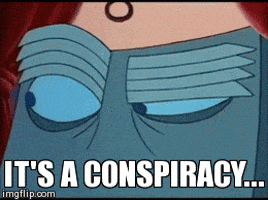Every so often I go trhough the net and test things out that people rave about. In this latest test I kept reading how people were raving about 2 programs that displayed onscreen data during their games. So I decided to check out MSI Afterburner/Rivatuner statistics for onscreen data and see just what all the hype was about. So I went through over 15 videos and found it very interesting that the end result with all of them, was exactly the same.
_____________________________________________________________________________________________________________________________________________________________________
What I find interesting is regardless of what video I go by, the end result is exactly the same. The only number that ever shows up for me on screen in the game is the number I have circled in the screenshot I've attached to this topic. As you can see there is no CPU or CPU % no colors no anything anyone shows going over in their videos. As far as MSI Afterburner/Rivatuner goes you cannot rave about how good a program is but then fail to explain how to actually get it to work. That is what leads into people getting called liars and having arguments on forums. For me I just use the only 2 conclusions
1. people are trolling and it doesn't work
or
2. There are a bunch of instructions missing that people somehow believe aren't important on purpose or not skipping information or steps is inexcusable and cannot be justified
_____________________________________________________________________________________________________________________________________________________________________
My experience with doing these types of checking it's usually option 2 that winds up being the problem. People fail to understand that when you make instructions ALL Steps are required to be included and arguing otherwise means you're being an A-Hole. You cannot post what you call instructions, skip steps, then try to blame the person following your so called tutorial. if someone cannot follow it then that is the fault of the person who uploaded the video not the person following it. The worst thing is how the makers of these programs also fail to explain their product which they don't. I cannot find a single thing anywhere that explains how to get anything edited in these programs to show up on the screen while in a game.
_____________________________________________________________________________________________________________________________________________________________________
Anyway I wanted to share this with people to show exactly what i'm talking about Here are just 2 of the 5 videos I've gone through and the only thing that is never gone over is how to get the data onscreen while running a game. As I said the screenshot I attached to this topic, shows what happens even after following those videos.
_____________________________________________________________________________________________________________________________________________________________________
The first video is utter trash, it skips so many steps it's pathetic which I left comments in the comment section pointing out the issue. The second video is better but not by much, at least the person takes the time to make sure people know how to access the screens. But regargless, neither video explained how to get the things theyre editing, to show up on the screen while in game.
VIDEO #1:
VIDEO #2:
_____________________________________________________________________________________________________________________________________________________________________
_____________________________________________________________________________________________________________________________________________________________________
What I find interesting is regardless of what video I go by, the end result is exactly the same. The only number that ever shows up for me on screen in the game is the number I have circled in the screenshot I've attached to this topic. As you can see there is no CPU or CPU % no colors no anything anyone shows going over in their videos. As far as MSI Afterburner/Rivatuner goes you cannot rave about how good a program is but then fail to explain how to actually get it to work. That is what leads into people getting called liars and having arguments on forums. For me I just use the only 2 conclusions
1. people are trolling and it doesn't work
or
2. There are a bunch of instructions missing that people somehow believe aren't important on purpose or not skipping information or steps is inexcusable and cannot be justified
_____________________________________________________________________________________________________________________________________________________________________
My experience with doing these types of checking it's usually option 2 that winds up being the problem. People fail to understand that when you make instructions ALL Steps are required to be included and arguing otherwise means you're being an A-Hole. You cannot post what you call instructions, skip steps, then try to blame the person following your so called tutorial. if someone cannot follow it then that is the fault of the person who uploaded the video not the person following it. The worst thing is how the makers of these programs also fail to explain their product which they don't. I cannot find a single thing anywhere that explains how to get anything edited in these programs to show up on the screen while in a game.
_____________________________________________________________________________________________________________________________________________________________________
Anyway I wanted to share this with people to show exactly what i'm talking about Here are just 2 of the 5 videos I've gone through and the only thing that is never gone over is how to get the data onscreen while running a game. As I said the screenshot I attached to this topic, shows what happens even after following those videos.
_____________________________________________________________________________________________________________________________________________________________________
The first video is utter trash, it skips so many steps it's pathetic which I left comments in the comment section pointing out the issue. The second video is better but not by much, at least the person takes the time to make sure people know how to access the screens. But regargless, neither video explained how to get the things theyre editing, to show up on the screen while in game.
VIDEO #1:
VIDEO #2:
_____________________________________________________________________________________________________________________________________________________________________
Attachments
Last edited: