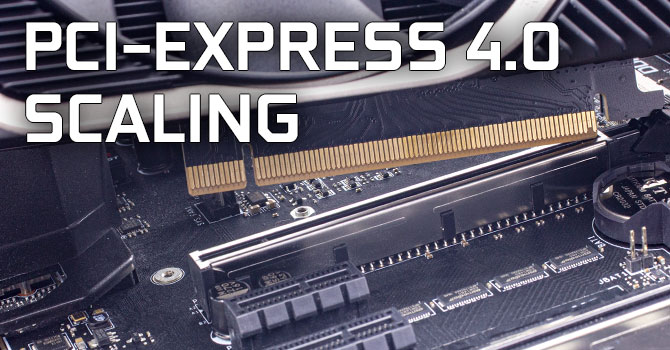Check this out

PCIe Gen4
x8 on the upcoming NVIDIA GPUs
 View attachment 290017
View attachment 290017
Yeah, the x8 isn't great for older intel platforms, IIRC mainstream Intel was still Gen3 up until 12th gen. Technically, select motherboards had PCIe 4.0 for 11th gen, but those were mostly z-series flagships with price tags that disqualify them from most scenarios where I'd use the word "mainstream".
PCIe x8 doesn't really matter to me at this point, because all new 8GB cards are stillborn IMO; Having a shitty PCIe interface width is just making a dead card even deader. I wouldn't be surprised to see the 12GB 3060 outperforming the RTX 4060 in a few VRAM-heavy games at launch. We're aready witnessing the 4060 laptop GPU fail to pull very far ahead of the 3060 6GB laptop GPU, and even though the deesktop chips may not have the same core configurations or bus widths, the fact that the 3060 has more cores, more memory bandwidth, more VRAM, and now more PCIe bandwidth than the rumoured 4060 means that the 3060 12GB is looking like the better buy already. You can pick them up brand new for under $300, where I suspect the 4060 will be a $399 card at the absolute minimum, base-model that's hard to actually find on shelves.
I'd like to be wrong, but I think the mid-range xx60-class buyers are getting screwed by Nvidia yet again. I guess that's why they're all still hanging onto their (excellent) GTX 1060 cards!
 PCIe Gen4 x8 on the upcoming NVIDIA GPUs
PCIe Gen4 x8 on the upcoming NVIDIA GPUs