- Joined
- Jul 5, 2013
- Messages
- 28,215 (6.74/day)
To be fair, the attempt was half hearted. Gave up and just installed Pro on that system."wsreset -i", my bad.
To be fair, the attempt was half hearted. Gave up and just installed Pro on that system."wsreset -i", my bad.
| System Name | Pioneer |
|---|---|
| Processor | Ryzen R9 9950X |
| Motherboard | GIGABYTE Aorus Elite X670 AX |
| Cooling | Noctua NH-D15 + A whole lotta Sunon and Corsair Maglev blower fans... |
| Memory | 64GB (4x 16GB) G.Skill Flare X5 @ DDR5-6000 CL30 |
| Video Card(s) | XFX RX 7900 XTX Speedster Merc 310 |
| Storage | Intel 905p Optane 960GB boot, +2x Crucial P5 Plus 2TB PCIe 4.0 NVMe SSDs |
| Display(s) | 55" LG 55" B9 OLED 4K Display |
| Case | Thermaltake Core X31 |
| Audio Device(s) | TOSLINK->Schiit Modi MB->Asgard 2 DAC Amp->AKG Pro K712 Headphones or HDMI->B9 OLED |
| Power Supply | FSP Hydro Ti Pro 850W |
| Mouse | Logitech G305 Lightspeed Wireless |
| Keyboard | WASD Code v3 with Cherry Green keyswitches + PBT DS keycaps |
| Software | Gentoo Linux x64 / Windows 11 Enterprise IoT 2024 |
Yeah, I think the powershell also has to be admin. No worries.To be fair, the attempt was half hearted. Gave up and just installed Pro on that system.
| System Name | Main PC |
|---|---|
| Processor | 13700k |
| Motherboard | Asrock Z690 Steel Legend D4 - Bios 13.02 |
| Cooling | Noctua NH-D15S |
| Memory | 32 Gig 3200CL14 |
| Video Card(s) | 4080 RTX SUPER FE 16G |
| Storage | 1TB 980 PRO, 2TB SN850X, 2TB DC P4600, 1TB 860 EVO, 2x 3TB WD Red, 2x 4TB WD Red |
| Display(s) | LG 27GL850 |
| Case | Fractal Define R4 |
| Audio Device(s) | Soundblaster AE-9 |
| Power Supply | Antec HCG 750 Gold |
| Software | Windows 10 21H2 LTSC |
| System Name | "Icy Resurrection" |
|---|---|
| Processor | 13th Gen Intel Core i9-13900KS Special Edition |
| Motherboard | ASUS ROG MAXIMUS Z790 APEX ENCORE |
| Cooling | Noctua NH-D15S upgraded with 2x NF-F12 iPPC-3000 fans and Honeywell PTM7950 TIM |
| Memory | 32 GB G.SKILL Trident Z5 RGB F5-6800J3445G16GX2-TZ5RK @ 7600 MT/s 36-44-44-52-96 1.4V |
| Video Card(s) | ASUS ROG Strix GeForce RTX™ 4080 16GB GDDR6X White OC Edition |
| Storage | 500 GB WD Black SN750 SE NVMe SSD + 4 TB WD Red Plus WD40EFPX HDD |
| Display(s) | 55-inch LG G3 OLED |
| Case | Pichau Mancer CV500 White Edition |
| Power Supply | EVGA 1300 G2 1.3kW 80+ Gold |
| Mouse | Microsoft Classic Intellimouse |
| Keyboard | Generic PS/2 |
| Software | Windows 11 IoT Enterprise LTSC 24H2 |
| Benchmark Scores | I pulled a Qiqi~ |
Yes, upgrade to Windows 11.Terribly sorry for the bump - but have you or anyone found a solution for this
Also yes. There does not seem to be a method to remove it.or is it really a limitation hard-coded onto the driver?
| System Name | "Icy Resurrection" |
|---|---|
| Processor | 13th Gen Intel Core i9-13900KS Special Edition |
| Motherboard | ASUS ROG MAXIMUS Z790 APEX ENCORE |
| Cooling | Noctua NH-D15S upgraded with 2x NF-F12 iPPC-3000 fans and Honeywell PTM7950 TIM |
| Memory | 32 GB G.SKILL Trident Z5 RGB F5-6800J3445G16GX2-TZ5RK @ 7600 MT/s 36-44-44-52-96 1.4V |
| Video Card(s) | ASUS ROG Strix GeForce RTX™ 4080 16GB GDDR6X White OC Edition |
| Storage | 500 GB WD Black SN750 SE NVMe SSD + 4 TB WD Red Plus WD40EFPX HDD |
| Display(s) | 55-inch LG G3 OLED |
| Case | Pichau Mancer CV500 White Edition |
| Power Supply | EVGA 1300 G2 1.3kW 80+ Gold |
| Mouse | Microsoft Classic Intellimouse |
| Keyboard | Generic PS/2 |
| Software | Windows 11 IoT Enterprise LTSC 24H2 |
| Benchmark Scores | I pulled a Qiqi~ |
Go one version back. 471.96the specific problem at hand is that the drivers NVIDIA themselves claim to support Windows 8.1 (472.12)
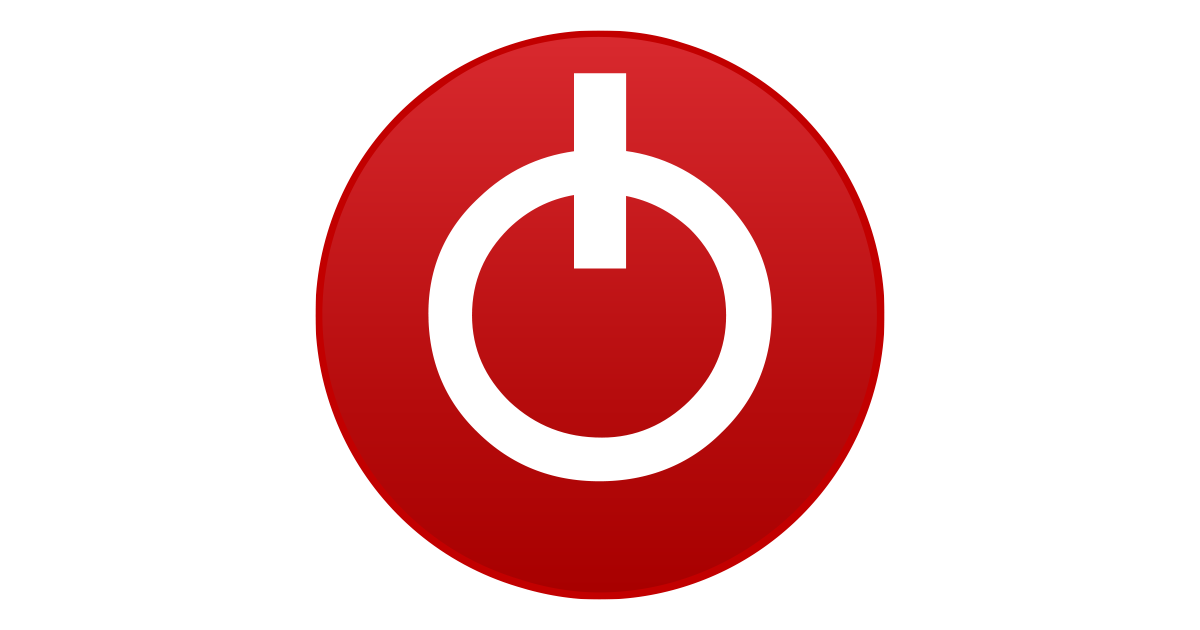
| System Name | Main PC |
|---|---|
| Processor | 13700k |
| Motherboard | Asrock Z690 Steel Legend D4 - Bios 13.02 |
| Cooling | Noctua NH-D15S |
| Memory | 32 Gig 3200CL14 |
| Video Card(s) | 4080 RTX SUPER FE 16G |
| Storage | 1TB 980 PRO, 2TB SN850X, 2TB DC P4600, 1TB 860 EVO, 2x 3TB WD Red, 2x 4TB WD Red |
| Display(s) | LG 27GL850 |
| Case | Fractal Define R4 |
| Audio Device(s) | Soundblaster AE-9 |
| Power Supply | Antec HCG 750 Gold |
| Software | Windows 10 21H2 LTSC |
Skip 10. Go to 11.On the flip side it brought forward my plans to move to Win10
| System Name | natr0n-PC |
|---|---|
| Processor | Ryzen 5950x-5600x | 9600k |
| Motherboard | B450 AORUS M | Z390 UD |
| Cooling | EK AIO 360 - 6 fan action | AIO |
| Memory | Patriot - Viper Steel DDR4 (B-Die)(4x8GB) | Samsung DDR4 (4x8GB) |
| Video Card(s) | EVGA 3070ti FTW |
| Storage | Various |
| Display(s) | Pixio PX279 Prime |
| Case | Thermaltake Level 20 VT | Black bench |
| Audio Device(s) | LOXJIE D10 + Kinter Amp + 6 Bookshelf Speakers Sony+JVC+Sony |
| Power Supply | Super Flower Leadex III ARGB 80+ Gold 650W | EVGA 700 Gold |
| Software | XP/7/8.1/10 |
| Benchmark Scores | http://valid.x86.fr/79kuh6 |
| System Name | BoX-Server | 775PC |
|---|---|
| Processor | I3 3.5GHZ (3150) | Modded Xeon E5450 (OC @3.60) |
| Motherboard | ASRock B85M-ITX | ASUS P5Q-EM |
| Cooling | OEZM HSK | 120MM Heatsink (2-FANs) |
| Memory | 8GB DDR3 (2x4GB) | 8GB DDR2 (4x2GB) |
| Video Card(s) | Onboard | NVIDIA Quadro K2200 4GB |
| Storage | 120GB SSD 1TB WD | 120GB SSD 1TB Seagate 500GB HDD << |
| Display(s) | DELL 17" LCD 1280x1024 | ASUS 24" LCD IPS |
| Case | CoolerMaster 110 | DIYPC N1e-SPORT |
| Audio Device(s) | Onboard |
| Power Supply | EVGA 550WATT | Rosewill 530WATT |
| Mouse | Input-Director| RoseWill FUSION C40 |
| Keyboard | Input-Director | RoseWill FUSION |
| Software | WiN1124H2/WiN11ET |
| System Name | Main PC |
|---|---|
| Processor | 13700k |
| Motherboard | Asrock Z690 Steel Legend D4 - Bios 13.02 |
| Cooling | Noctua NH-D15S |
| Memory | 32 Gig 3200CL14 |
| Video Card(s) | 4080 RTX SUPER FE 16G |
| Storage | 1TB 980 PRO, 2TB SN850X, 2TB DC P4600, 1TB 860 EVO, 2x 3TB WD Red, 2x 4TB WD Red |
| Display(s) | LG 27GL850 |
| Case | Fractal Define R4 |
| Audio Device(s) | Soundblaster AE-9 |
| Power Supply | Antec HCG 750 Gold |
| Software | Windows 10 21H2 LTSC |
11 wasnt out when I moved to 10, and I dont like the 11 UI and a few other things, most importantly 11 doesnt have any features that I need. So no need for me to change at this moment of time. The tabbed explorer interests me, but its not enough for me, losing quick launch is a big deal to me so needs to offer so much more.Skip 10. Go to 11.
| System Name | natr0n-PC |
|---|---|
| Processor | Ryzen 5950x-5600x | 9600k |
| Motherboard | B450 AORUS M | Z390 UD |
| Cooling | EK AIO 360 - 6 fan action | AIO |
| Memory | Patriot - Viper Steel DDR4 (B-Die)(4x8GB) | Samsung DDR4 (4x8GB) |
| Video Card(s) | EVGA 3070ti FTW |
| Storage | Various |
| Display(s) | Pixio PX279 Prime |
| Case | Thermaltake Level 20 VT | Black bench |
| Audio Device(s) | LOXJIE D10 + Kinter Amp + 6 Bookshelf Speakers Sony+JVC+Sony |
| Power Supply | Super Flower Leadex III ARGB 80+ Gold 650W | EVGA 700 Gold |
| Software | XP/7/8.1/10 |
| Benchmark Scores | http://valid.x86.fr/79kuh6 |
I tried nothing works. It a shame because 8.1 gives insane performance.Wasn't or is there a feature to "disable driver signature enforcement" would that work?
That seems to answer a question I was pondering. It would appear that microsoft might be pulling some of their well know shady-ass nonsense again by locking out driver installs for the latest patched version of 8.1.Good thing I never deleted these other day. None worked.
See above.I tried nothing works. It a shame because 8.1 gives insane performance.
Fair enough. Out of curiosity, what features?most importantly 11 doesnt have any features that I need.
| System Name | Main PC |
|---|---|
| Processor | 13700k |
| Motherboard | Asrock Z690 Steel Legend D4 - Bios 13.02 |
| Cooling | Noctua NH-D15S |
| Memory | 32 Gig 3200CL14 |
| Video Card(s) | 4080 RTX SUPER FE 16G |
| Storage | 1TB 980 PRO, 2TB SN850X, 2TB DC P4600, 1TB 860 EVO, 2x 3TB WD Red, 2x 4TB WD Red |
| Display(s) | LG 27GL850 |
| Case | Fractal Define R4 |
| Audio Device(s) | Soundblaster AE-9 |
| Power Supply | Antec HCG 750 Gold |
| Software | Windows 10 21H2 LTSC |
I will know when they come, I assume at some point a 11 exclusive feature will happen that will tempt me over. Direct storage is looking like it will be on both 10 and 11 as things stand though so I dont think will be that. Even if it doesnt happen I wont stay on 10 past the date mainstream support ends, in that scenario I might jump straight to 12.Fair enough. Out of curiosity, what features?

| System Name | "Icy Resurrection" |
|---|---|
| Processor | 13th Gen Intel Core i9-13900KS Special Edition |
| Motherboard | ASUS ROG MAXIMUS Z790 APEX ENCORE |
| Cooling | Noctua NH-D15S upgraded with 2x NF-F12 iPPC-3000 fans and Honeywell PTM7950 TIM |
| Memory | 32 GB G.SKILL Trident Z5 RGB F5-6800J3445G16GX2-TZ5RK @ 7600 MT/s 36-44-44-52-96 1.4V |
| Video Card(s) | ASUS ROG Strix GeForce RTX™ 4080 16GB GDDR6X White OC Edition |
| Storage | 500 GB WD Black SN750 SE NVMe SSD + 4 TB WD Red Plus WD40EFPX HDD |
| Display(s) | 55-inch LG G3 OLED |
| Case | Pichau Mancer CV500 White Edition |
| Power Supply | EVGA 1300 G2 1.3kW 80+ Gold |
| Mouse | Microsoft Classic Intellimouse |
| Keyboard | Generic PS/2 |
| Software | Windows 11 IoT Enterprise LTSC 24H2 |
| Benchmark Scores | I pulled a Qiqi~ |
Go one version back. 471.96
That should work. If it doesn't work, try the 471.68. If THAT doesn't work then I'm afraid microsoft might be up to some mischief with drivers on 8.1 in an effort to get people to upgrade.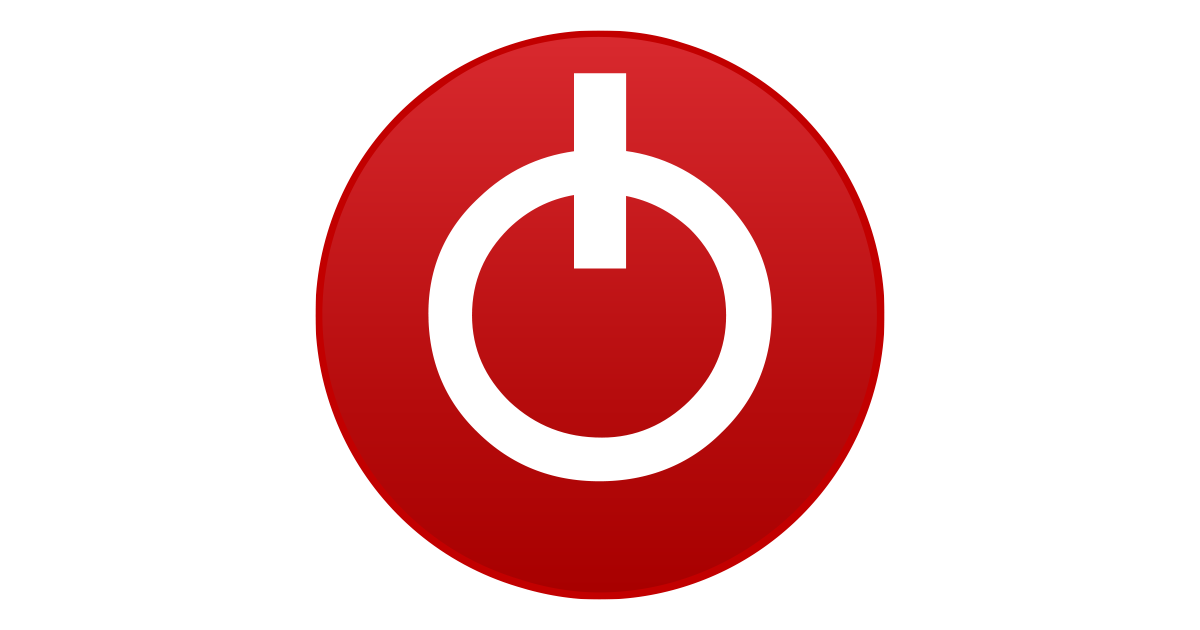
Latest NVIDIA GeForce Graphics Drivers 566.36 WHQL Download
Download the latest driver for NVIDIA graphics cards, to ensure you have the best gaming experience and get the fastest performance. This NVIDIA Gewww.techpowerup.com
Yeah that kinda sucks. However, there a light at the end of that tunnel. Windows 10 Enterprise LTSC. It's a lean and clean version of 10 that is without all of the bloat and crap.Apparently the RTX 30 series are hard blocked on Windows 8.1, even though they will work on 7. Go figure.
| System Name | "Icy Resurrection" |
|---|---|
| Processor | 13th Gen Intel Core i9-13900KS Special Edition |
| Motherboard | ASUS ROG MAXIMUS Z790 APEX ENCORE |
| Cooling | Noctua NH-D15S upgraded with 2x NF-F12 iPPC-3000 fans and Honeywell PTM7950 TIM |
| Memory | 32 GB G.SKILL Trident Z5 RGB F5-6800J3445G16GX2-TZ5RK @ 7600 MT/s 36-44-44-52-96 1.4V |
| Video Card(s) | ASUS ROG Strix GeForce RTX™ 4080 16GB GDDR6X White OC Edition |
| Storage | 500 GB WD Black SN750 SE NVMe SSD + 4 TB WD Red Plus WD40EFPX HDD |
| Display(s) | 55-inch LG G3 OLED |
| Case | Pichau Mancer CV500 White Edition |
| Power Supply | EVGA 1300 G2 1.3kW 80+ Gold |
| Mouse | Microsoft Classic Intellimouse |
| Keyboard | Generic PS/2 |
| Software | Windows 11 IoT Enterprise LTSC 24H2 |
| Benchmark Scores | I pulled a Qiqi~ |
Not LTSB, LTSC. They are two separate versions.I've tried 10 LTSB (1607 based) with no luck, the Ampere drivers seem to hard-require 10 version 1809 at a minimum to install.
The latest point release is fine and will be supported until 2027.That leaves LTSC right at the edge of compatible, but that build is already new enough so it makes benching on it rather redundant.
That's probably best..For now, just deleted the Windows 8.1 install, writing it off as a failed experiment.
| System Name | "Icy Resurrection" |
|---|---|
| Processor | 13th Gen Intel Core i9-13900KS Special Edition |
| Motherboard | ASUS ROG MAXIMUS Z790 APEX ENCORE |
| Cooling | Noctua NH-D15S upgraded with 2x NF-F12 iPPC-3000 fans and Honeywell PTM7950 TIM |
| Memory | 32 GB G.SKILL Trident Z5 RGB F5-6800J3445G16GX2-TZ5RK @ 7600 MT/s 36-44-44-52-96 1.4V |
| Video Card(s) | ASUS ROG Strix GeForce RTX™ 4080 16GB GDDR6X White OC Edition |
| Storage | 500 GB WD Black SN750 SE NVMe SSD + 4 TB WD Red Plus WD40EFPX HDD |
| Display(s) | 55-inch LG G3 OLED |
| Case | Pichau Mancer CV500 White Edition |
| Power Supply | EVGA 1300 G2 1.3kW 80+ Gold |
| Mouse | Microsoft Classic Intellimouse |
| Keyboard | Generic PS/2 |
| Software | Windows 11 IoT Enterprise LTSC 24H2 |
| Benchmark Scores | I pulled a Qiqi~ |
Not LTSB, LTSC. They are two separate versions.

Oh wow! They must have changed it. Last time I check it was 2027.I know. The newest version of Windows 10 is actually going to be supported on LTSC channel until 2032, that's actually bananas. I'll be 39 by then
W10 LTSC 1809 is supported until 2029 (10 year support) though is missing DX12 Ultimate, WiFi 6, WPA3, Ryzen scheduler fix, etc.Oh wow! They must have changed it. Last time I check it was 2027.

| System Name | "Icy Resurrection" |
|---|---|
| Processor | 13th Gen Intel Core i9-13900KS Special Edition |
| Motherboard | ASUS ROG MAXIMUS Z790 APEX ENCORE |
| Cooling | Noctua NH-D15S upgraded with 2x NF-F12 iPPC-3000 fans and Honeywell PTM7950 TIM |
| Memory | 32 GB G.SKILL Trident Z5 RGB F5-6800J3445G16GX2-TZ5RK @ 7600 MT/s 36-44-44-52-96 1.4V |
| Video Card(s) | ASUS ROG Strix GeForce RTX™ 4080 16GB GDDR6X White OC Edition |
| Storage | 500 GB WD Black SN750 SE NVMe SSD + 4 TB WD Red Plus WD40EFPX HDD |
| Display(s) | 55-inch LG G3 OLED |
| Case | Pichau Mancer CV500 White Edition |
| Power Supply | EVGA 1300 G2 1.3kW 80+ Gold |
| Mouse | Microsoft Classic Intellimouse |
| Keyboard | Generic PS/2 |
| Software | Windows 11 IoT Enterprise LTSC 24H2 |
| Benchmark Scores | I pulled a Qiqi~ |
Interesting, under win8 and 8.1 (=6.2 & 6.3) only GPU's up to GTX 1660 SUPER (21C4) are supported/in the inf with all the 2xxx series too; nowhere in the setup.cfg there's no apparent block for 3xxx series under 8.x. With RTX 3070Ti (2482) in the inf where do they block it, in setup.exe? How rude.

| System Name | Acer Nitro 5 (AN515-45-R715) |
|---|---|
| Processor | AMD Ryzen 9 5900HX |
| Motherboard | AMD Promontory / Bixby FCH |
| Cooling | Acer Nitro Sense |
| Memory | 32 GB |
| Video Card(s) | AMD Radeon Graphics (Cezanne) / NVIDIA RTX 3080 Laptop GPU |
| Storage | WDC PC SN530 SDBPNPZ |
| Display(s) | BOE CQ NE156QHM-NY3 |
| Software | Windows 11 beta channel |
That would be similar to the scenario discussed here:The hypothesis I've seen put forward is that there is something in the nvlddmkm.sys (the KMD itself) file stopping it, but I must admit I don't understand the barnacle-like structure of NVIDIA's device driver setup system, and there is very little to no documentation publicly available on how it works...

