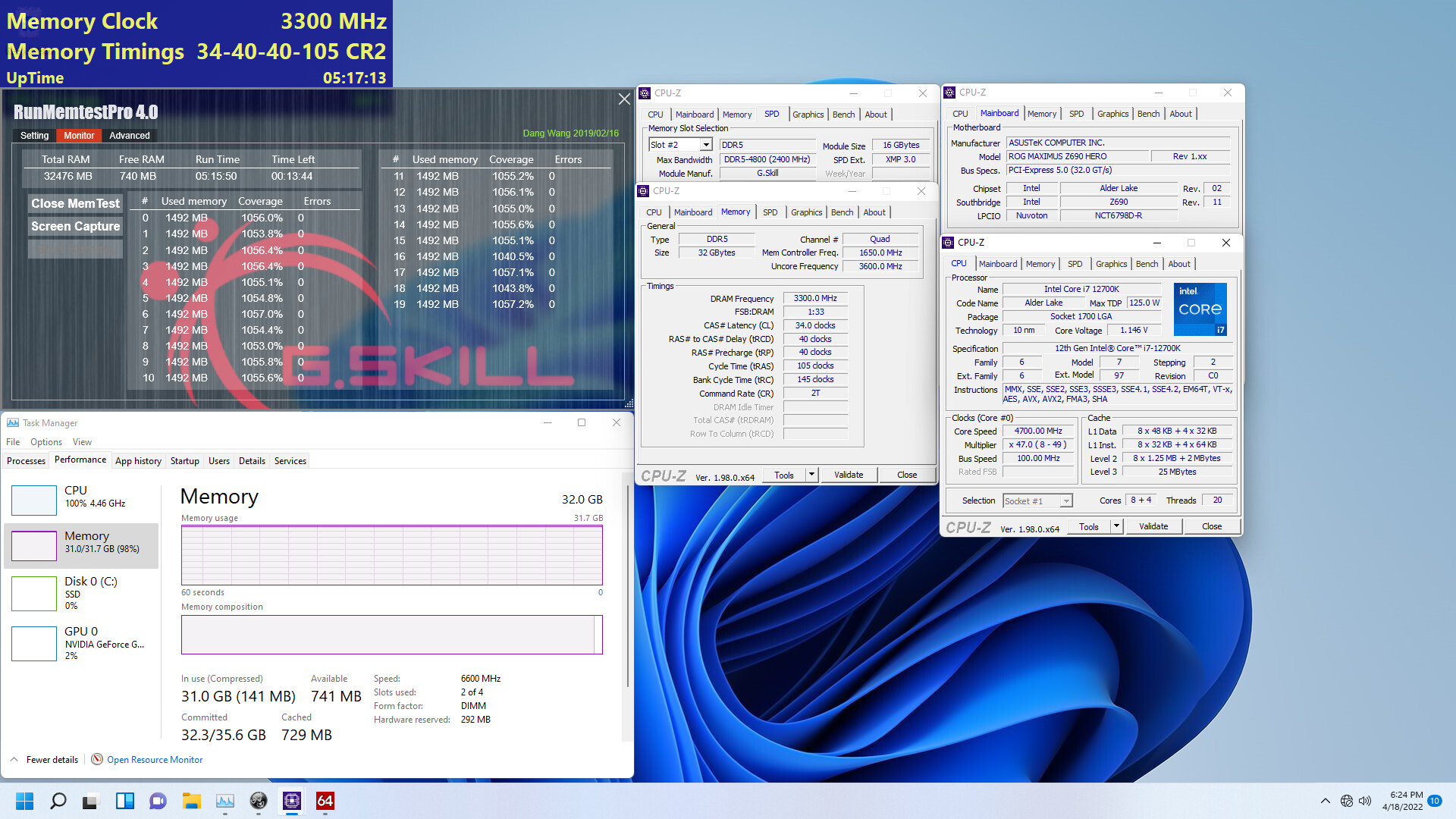- Joined
- Mar 7, 2007
- Messages
- 3,988 (0.61/day)
- Location
- Maryland
| System Name | HAL |
|---|---|
| Processor | Core i9 14900ks @5.9-6.3 |
| Motherboard | Z790 Dark Hero |
| Cooling | Bitspower Summit SE & (2) 360 Corsair XR7 Rads push/pull |
| Memory | 2x 32GB (64GB) Gskill trident 6000 CL30 |
| Video Card(s) | RTX 4090 Gigagbyte gaming OC @ +200/1300 |
| Storage | (M2's) 2x Samsung 980 pro 2TB, 1xWD Black 2TB, 1x SK Hynix Platinum P41 2TB |
| Display(s) | 65" LG OLED 120HZ |
| Case | Lian Li dyanmic Evo11 with distro plate |
| Audio Device(s) | Klipsh 7.1 through Sony DH790 EARC. |
| Power Supply | Thermaltake 1350 |
| Software | Microsoft Windows 11 x64 |
Hello everyone.
It's great to be back here on Techpowerup.
Please allow me to preface this with the statement that I am no professional but I try my best.
I started this OC by beginning with a guide from here: DDR5 Overclocking Guide: Make it Faster - Overclockers
Then I had to tune the voltages as this alone did not manage to get me stability or to my lowest possible timings.
So I lowered some timings until they couldn't go any lower without errors and maxed the frequency with this setup.
So without further ado..
I recently picked up some Gskill DDR5 6000 ram.
Gskill trident Z5 RGB 64gb (2x32GB) DDR5 PC5 6000 48000 CL 30 Dual channel memory.

Its a 2x32gb (64) GB set running in gear 2.
Voltages are 1.49V on both sticks. They are rated for 1.4V.
VDDQ and VDD2 cpu voltages are at 1.4v
VPP is at 1.9V.
Managed to get some pretty sweet timings with these.
1T, CL28 among other things.
Check it out, I hope it helps someone. Voltages are on the right,
I decided to make another pass with memtest pro just because I was testing lower voltages but it has already made over a 100% pass before.
If there is anything I could do better, please let me know.
Thank you.

It's great to be back here on Techpowerup.

Please allow me to preface this with the statement that I am no professional but I try my best.
I started this OC by beginning with a guide from here: DDR5 Overclocking Guide: Make it Faster - Overclockers
Then I had to tune the voltages as this alone did not manage to get me stability or to my lowest possible timings.
So I lowered some timings until they couldn't go any lower without errors and maxed the frequency with this setup.
So without further ado..
I recently picked up some Gskill DDR5 6000 ram.
Gskill trident Z5 RGB 64gb (2x32GB) DDR5 PC5 6000 48000 CL 30 Dual channel memory.

G.Skill Trident Z5 RGB Series 64GB (2 x 32GB) DDR5-6000 PC5-48000 CL30 Dual Channel Desktop Memory Kit F5 - Micro Center
Its a 2x32gb (64) GB set running in gear 2.
Voltages are 1.49V on both sticks. They are rated for 1.4V.
VDDQ and VDD2 cpu voltages are at 1.4v
VPP is at 1.9V.
Managed to get some pretty sweet timings with these.
1T, CL28 among other things.
Check it out, I hope it helps someone. Voltages are on the right,
I decided to make another pass with memtest pro just because I was testing lower voltages but it has already made over a 100% pass before.
If there is anything I could do better, please let me know.
Thank you.
Attachments
Last edited: