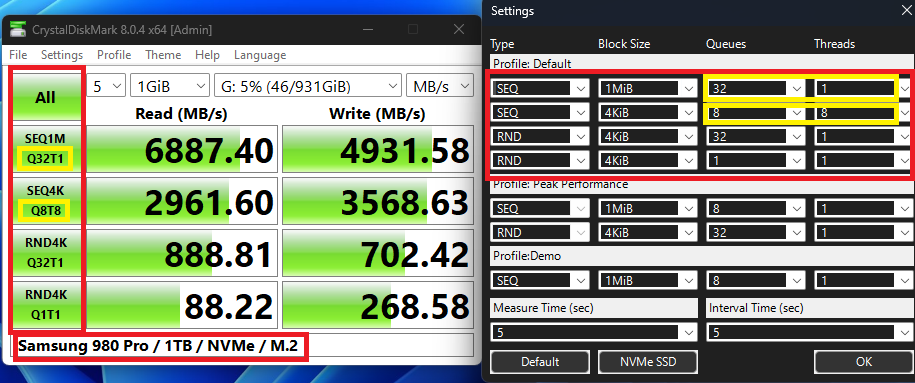-
Welcome to TechPowerUp Forums, Guest! Please check out our forum guidelines for info related to our community.
You are using an out of date browser. It may not display this or other websites correctly.
You should upgrade or use an alternative browser.
You should upgrade or use an alternative browser.
Post your CrystalDiskMark speeds
- Thread starter T4C Fantasy
- Start date
ezearis
New Member
- Joined
- Jul 21, 2022
- Messages
- 3 (0.00/day)
Hello! I was looking for some performance results of an old SATA 2 drive and found this table. This is amazing! So I had to register and bring some benchmarks. These are the "commercial" names of the drives from the screenshots:
I will benchmark some other drives I have hanging around and post as soon as I can.
Edit: just read that it should have been CrystalDiskMark 6.0.2 results. Modified post based on it. Sorry!
- Western Digital WD Blue 500 GB 5400 RPM 2.5'' SATA III HDD *
- Western Digital Scorpio Blue 320GB 5400 RPM 2.5'' SATA 3 HDD *
- HGST TravelStar Z5K1000 1TB 5400 RPM 2.5'' SATA II HDD
- Seagate Barracuda 500GB 5400 RPM 2.5'' SATA III HDD *
- Samsung SpinPoint HM641JI 640GB 5400 RPM 2.5'' SATA II HDD *
- PNY XLR8 CS3030 1TB NVME 1.3 PCIe 3.0 x4 2280 SSD
I will benchmark some other drives I have hanging around and post as soon as I can.
Edit: just read that it should have been CrystalDiskMark 6.0.2 results. Modified post based on it. Sorry!
Attachments
Last edited:
- Joined
- Jan 5, 2006
- Messages
- 18,584 (2.61/day)
| System Name | AlderLake |
|---|---|
| Processor | Intel i7 12700K P-Cores @ 5Ghz |
| Motherboard | Gigabyte Z690 Aorus Master |
| Cooling | Noctua NH-U12A 2 fans + Thermal Grizzly Kryonaut Extreme + 5 case fans |
| Memory | 32GB DDR5 Corsair Dominator Platinum RGB 6000MT/s CL36 |
| Video Card(s) | MSI RTX 2070 Super Gaming X Trio |
| Storage | Samsung 980 Pro 1TB + 970 Evo 500GB + 850 Pro 512GB + 860 Evo 1TB x2 |
| Display(s) | 23.8" Dell S2417DG 165Hz G-Sync 1440p |
| Case | Be quiet! Silent Base 600 - Window |
| Audio Device(s) | Panasonic SA-PMX94 / Realtek onboard + B&O speaker system / Harman Kardon Go + Play / Logitech G533 |
| Power Supply | Seasonic Focus Plus Gold 750W |
| Mouse | Logitech MX Anywhere 2 Laser wireless |
| Keyboard | RAPOO E9270P Black 5GHz wireless |
| Software | Windows 11 |
| Benchmark Scores | Cinebench R23 (Single Core) 1936 @ stock Cinebench R23 (Multi Core) 23006 @ stock |
ezearis
New Member
- Joined
- Jul 21, 2022
- Messages
- 3 (0.00/day)
I literally have one (PNY CS3030 1TB PCIe Gen 3, don't have PCIe Gen 4 in my laptop so is the fastest I can use), is in the first reply. I'm just benchmarking several drives I have for archive purposes.@ezearis , do yourself a favor and get an (NVMe) SSD...
- Joined
- Sep 27, 2019
- Messages
- 1,213 (0.58/day)
- Location
- Canada
| System Name | New compy |
|---|---|
| Processor | AMD Ryzen 5800x3D |
| Motherboard | MSI MPG x570S EDGE MAX WiFi |
| Cooling | Noctua NH-D15S w. FHP141 + Xigmatek AOS XAF-F1451 |
| Memory | 32gb G.Skill Ripjaws V Samsung B-Die Dual Rank F4-4000C16D-32GVKA |
| Video Card(s) | ASUS TUF GAMING RTX 4070ti |
| Storage | 17tb (8+4tb WD Black HDD's, 2+2+0.5+0.5tb M.2 SSD Drives) + 16tb WD Red Pro backup drive |
| Display(s) | Alienware AW2518H 24" 240hz, Sony X85K 43" 4k 120hz HDR TV |
| Case | Thermaltake Core v71 |
| Audio Device(s) | iFi Nano Idsd Le, Creative T20 + T50, Sennheiser HD6Mix |
| Power Supply | EVGA Supernova G2 1000w |
| Mouse | Logitech G502 Hero custom w. G900 scroll wheel mod, Rival 3 + Rival 3 wireless, JLab Epic Mouse |
| Keyboard | Corsair K68 RGB + K70 RGB + K57 RGB Wireless + Logitech G613 |
| Software | Win 10 Pro |
| Benchmark Scores | https://valid.x86.fr/s2y7ny |
Put the m2 in the FM2 pc, not full speed but it'll work.
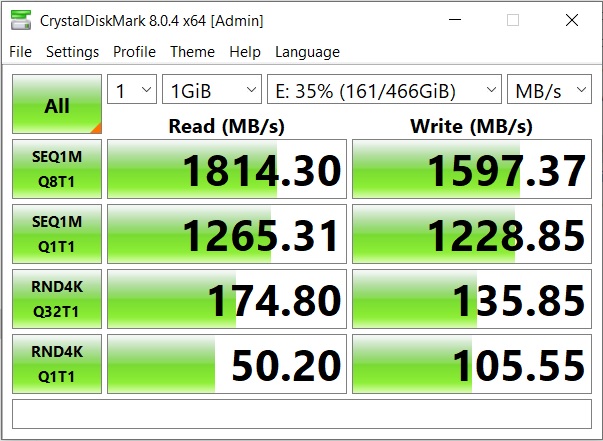
- Joined
- Oct 16, 2022
- Messages
- 1 (0.00/day)
| System Name | Orion-Desktop |
|---|---|
| Processor | 12900K |
| Motherboard | MSI MEG Unify Z690 |
| Cooling | corsair h150i elite lcd |
| Memory | Corsair Dominator DDR5 5600 C36 |
| Video Card(s) | 3090 Ti FE |
| Storage | 4X 4TB WD Black SN750 |
| Display(s) | ViewSonic XG320Q |
| Case | Thermaltake View 71 |
| Audio Device(s) | Sound Blaster AE-9 |
| Power Supply | Rog Thor 1200W Platinum |
| Mouse | Corsair M65 Ultra Wireless |
| Keyboard | Corsair K100 RGB |
| Software | Windows 11 Pro x64 |
- Joined
- Jan 27, 2015
- Messages
- 1,900 (0.50/day)
| System Name | Legion |
|---|---|
| Processor | i7-12700KF |
| Motherboard | Asus Z690-Plus TUF Gaming WiFi D5 |
| Cooling | Arctic Liquid Freezer 2 240mm AIO |
| Memory | PNY MAKO DDR5-6000 C36-36-36-76 |
| Video Card(s) | PowerColor Hellhound 6700 XT 12GB |
| Storage | WD SN770 512GB m.2, Samsung 980 Pro m.2 2TB |
| Display(s) | Acer K272HUL 1440p / 34" MSI MAG341CQ 3440x1440 |
| Case | Montech Air X |
| Power Supply | Corsair CX750M |
| Mouse | Logitech MX Anywhere 25 |
| Keyboard | Logitech MX Keys |
| Software | Lots |
WD Black SN770 512GB :
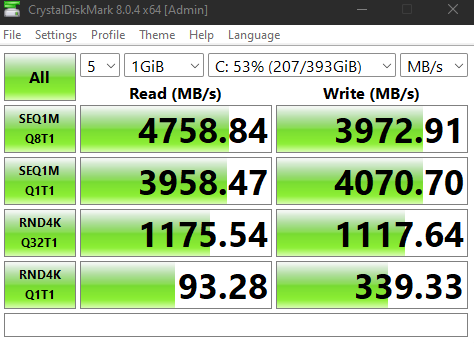
stinger608
Dedicated TPU Cruncher & Folder
- Joined
- Nov 11, 2008
- Messages
- 11,250 (1.85/day)
- Location
- Wyoming
| System Name | 2023 Ryzenfall |
|---|---|
| Processor | AMD Ryzen 5800X |
| Motherboard | Asus ROG STRIX B550-F Gaming Wifi |
| Cooling | SilverStone AH240 AIO |
| Memory | 32 gigs G.Skill TridentZ NEO DDR4 |
| Video Card(s) | EVGA GTX 1080 FTW Hybrid Gaming |
| Storage | Dual Samsung 980 Pro M2 NVME 4.0 |
| Display(s) | Overlord 27" 2560 x 1440 |
| Case | Corsair Air 540 |
| Audio Device(s) | On board |
| Power Supply | Seasonic modular 850 watt Platinum |
| Software | Windows 10 Pro |
Samsung 980 Pro 512GB
- Joined
- May 7, 2012
- Messages
- 2,597 (0.54/day)
- Location
- Rhode Island
| System Name | Whaaaat Kiiiiiiid! |
|---|---|
| Processor | Intel Core i9-14900K @ Default |
| Motherboard | Gigabyte Z690 AORUS Elite AX DDR4 |
| Cooling | Corsair H150i AIO Cooler |
| Memory | Corsair Dominator Platinum 128GB DDR4-3200 |
| Video Card(s) | EVGA GeForce RTX 3080 FTW3 ULTRA @ Default |
| Storage | Samsung 970 PRO 512GB + Crucial MX500 2TB x3 + Crucial MX500 4TB + Samsung 980 PRO 1TB |
| Display(s) | 27" LG 27MU67-B 4K, + 27" Acer Predator XB271HU 1440P |
| Case | Thermaltake Core X9 Snow |
| Audio Device(s) | Logitech G PRO X 2 Lightspeed |
| Power Supply | SeaSonic Platinum 1050W Snow Silent |
| Mouse | Logitech G903 Lightspeed |
| Keyboard | Logitech G915 X Lightspeed |
| Software | Windows 11 Pro |
| Benchmark Scores | FFXV: 19329 |
only acceptable settings to match everyone elses speeds
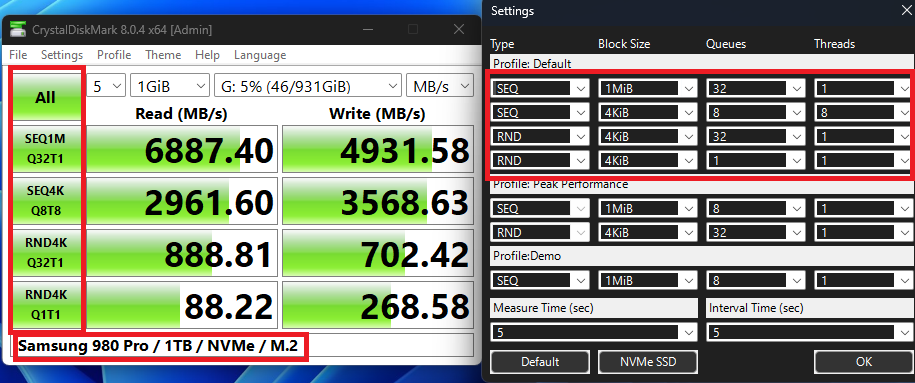
Picture must show all formats like this
Hynix HFS256G39TND-N210A / 256GB / SSD / SATA III <-- display like this (include HDD RPM speed please)
Maxtor DiamondMax 10 / 200GB / HDD / 7200 RPM / PATA 133
Picture must show all formats like this
Hynix HFS256G39TND-N210A / 256GB / SSD / SATA III <-- display like this (include HDD RPM speed please)
Maxtor DiamondMax 10 / 200GB / HDD / 7200 RPM / PATA 133
Last edited:
- Joined
- Jan 3, 2015
- Messages
- 3,085 (0.80/day)
| System Name | The beast and the little runt. |
|---|---|
| Processor | Ryzen 5 5600X - Ryzen 9 5950X |
| Motherboard | ASUS ROG STRIX B550-I GAMING - ASUS ROG Crosshair VIII Dark Hero X570 |
| Cooling | Noctua NH-L9x65 SE-AM4a - NH-D15 chromax.black with IPPC Industrial 3000 RPM 120/140 MM fans. |
| Memory | G.SKILL TRIDENT Z ROYAL GOLD/SILVER 32 GB (2 x 16 GB and 4 x 8 GB) 3600 MHz CL14-15-15-35 1.45 volts |
| Video Card(s) | GIGABYTE RTX 4060 OC LOW PROFILE - GIGABYTE RTX 4090 GAMING OC |
| Storage | Samsung 980 PRO 1 TB + 2 TB - Samsung 870 EVO 4 TB - 2 x WD RED PRO 16 GB + WD ULTRASTAR 22 TB |
| Display(s) | Asus 27" TUF VG27AQL1A and a Dell 24" for dual setup |
| Case | Phanteks Enthoo 719/LUXE 2 BLACK |
| Audio Device(s) | Onboard on both boards |
| Power Supply | Phanteks Revolt X 1200W |
| Mouse | Logitech G903 Lightspeed Wireless Gaming Mouse |
| Keyboard | Logitech G910 Orion Spectrum |
| Software | WINDOWS 10 PRO 64 BITS on both systems |
| Benchmark Scores | Se more about my 2 in 1 system here: kortlink.dk/2ca4x |
So you have zero speed on your drive. Jess slower than a awful old hard drive

- Joined
- May 7, 2012
- Messages
- 2,597 (0.54/day)
- Location
- Rhode Island
| System Name | Whaaaat Kiiiiiiid! |
|---|---|
| Processor | Intel Core i9-14900K @ Default |
| Motherboard | Gigabyte Z690 AORUS Elite AX DDR4 |
| Cooling | Corsair H150i AIO Cooler |
| Memory | Corsair Dominator Platinum 128GB DDR4-3200 |
| Video Card(s) | EVGA GeForce RTX 3080 FTW3 ULTRA @ Default |
| Storage | Samsung 970 PRO 512GB + Crucial MX500 2TB x3 + Crucial MX500 4TB + Samsung 980 PRO 1TB |
| Display(s) | 27" LG 27MU67-B 4K, + 27" Acer Predator XB271HU 1440P |
| Case | Thermaltake Core X9 Snow |
| Audio Device(s) | Logitech G PRO X 2 Lightspeed |
| Power Supply | SeaSonic Platinum 1050W Snow Silent |
| Mouse | Logitech G903 Lightspeed |
| Keyboard | Logitech G915 X Lightspeed |
| Software | Windows 11 Pro |
| Benchmark Scores | FFXV: 19329 |
oh thats why you laughed, i was curious xDSo you have zero speed on your drive. Jess slower than a awful old hard drive
- Joined
- Jan 3, 2015
- Messages
- 3,085 (0.80/day)
| System Name | The beast and the little runt. |
|---|---|
| Processor | Ryzen 5 5600X - Ryzen 9 5950X |
| Motherboard | ASUS ROG STRIX B550-I GAMING - ASUS ROG Crosshair VIII Dark Hero X570 |
| Cooling | Noctua NH-L9x65 SE-AM4a - NH-D15 chromax.black with IPPC Industrial 3000 RPM 120/140 MM fans. |
| Memory | G.SKILL TRIDENT Z ROYAL GOLD/SILVER 32 GB (2 x 16 GB and 4 x 8 GB) 3600 MHz CL14-15-15-35 1.45 volts |
| Video Card(s) | GIGABYTE RTX 4060 OC LOW PROFILE - GIGABYTE RTX 4090 GAMING OC |
| Storage | Samsung 980 PRO 1 TB + 2 TB - Samsung 870 EVO 4 TB - 2 x WD RED PRO 16 GB + WD ULTRASTAR 22 TB |
| Display(s) | Asus 27" TUF VG27AQL1A and a Dell 24" for dual setup |
| Case | Phanteks Enthoo 719/LUXE 2 BLACK |
| Audio Device(s) | Onboard on both boards |
| Power Supply | Phanteks Revolt X 1200W |
| Mouse | Logitech G903 Lightspeed Wireless Gaming Mouse |
| Keyboard | Logitech G910 Orion Spectrum |
| Software | WINDOWS 10 PRO 64 BITS on both systems |
| Benchmark Scores | Se more about my 2 in 1 system here: kortlink.dk/2ca4x |
Yup that's why I laughed.oh thats why you laughed, i was curious xD
- Joined
- May 7, 2012
- Messages
- 2,597 (0.54/day)
- Location
- Rhode Island
| System Name | Whaaaat Kiiiiiiid! |
|---|---|
| Processor | Intel Core i9-14900K @ Default |
| Motherboard | Gigabyte Z690 AORUS Elite AX DDR4 |
| Cooling | Corsair H150i AIO Cooler |
| Memory | Corsair Dominator Platinum 128GB DDR4-3200 |
| Video Card(s) | EVGA GeForce RTX 3080 FTW3 ULTRA @ Default |
| Storage | Samsung 970 PRO 512GB + Crucial MX500 2TB x3 + Crucial MX500 4TB + Samsung 980 PRO 1TB |
| Display(s) | 27" LG 27MU67-B 4K, + 27" Acer Predator XB271HU 1440P |
| Case | Thermaltake Core X9 Snow |
| Audio Device(s) | Logitech G PRO X 2 Lightspeed |
| Power Supply | SeaSonic Platinum 1050W Snow Silent |
| Mouse | Logitech G903 Lightspeed |
| Keyboard | Logitech G915 X Lightspeed |
| Software | Windows 11 Pro |
| Benchmark Scores | FFXV: 19329 |
- Joined
- Oct 16, 2018
- Messages
- 996 (0.41/day)
- Location
- Uttar Pradesh, India
| Processor | AMD R7 1700X @ 4100Mhz |
|---|---|
| Motherboard | MSI B450M MORTAR MAX (MS-7B89) |
| Cooling | Phanteks PH-TC14PE |
| Memory | Crucial Technology 16GB DR (DDR4-3600) - C9BLM:045M:E BL16G36C16U4W.M16FE1 X2 @ CL14 |
| Video Card(s) | XFX RX480 GTR 8GB @ 1408Mhz (AMD Auto OC) |
| Storage | Samsung SSD 850 EVO 250GB |
| Display(s) | Acer KG271 1080p @ 81Hz |
| Power Supply | SuperFlower Leadex II 750W 80+ Gold |
| Keyboard | Redragon Devarajas RGB |
| Software | Microsoft Windows 10 (10.0) Professional 64-bit |
| Benchmark Scores | https://valid.x86.fr/mvvj3a |
Are those default/NVME SSD settings or custom settings? On my 500GB NVMe drive the default and NVMe SSD settings are not like those?only acceptable settings to match everyone elses speeds
Picture must show all formats like this
View attachment 267848
Hynix HFS256G39TND-N210A / 256GB / SSD / SATA III <-- display like this (include HDD RPM speed please)
I am checking to see if the default settings are different for 1TB NVMe?
- Joined
- May 7, 2012
- Messages
- 2,597 (0.54/day)
- Location
- Rhode Island
| System Name | Whaaaat Kiiiiiiid! |
|---|---|
| Processor | Intel Core i9-14900K @ Default |
| Motherboard | Gigabyte Z690 AORUS Elite AX DDR4 |
| Cooling | Corsair H150i AIO Cooler |
| Memory | Corsair Dominator Platinum 128GB DDR4-3200 |
| Video Card(s) | EVGA GeForce RTX 3080 FTW3 ULTRA @ Default |
| Storage | Samsung 970 PRO 512GB + Crucial MX500 2TB x3 + Crucial MX500 4TB + Samsung 980 PRO 1TB |
| Display(s) | 27" LG 27MU67-B 4K, + 27" Acer Predator XB271HU 1440P |
| Case | Thermaltake Core X9 Snow |
| Audio Device(s) | Logitech G PRO X 2 Lightspeed |
| Power Supply | SeaSonic Platinum 1050W Snow Silent |
| Mouse | Logitech G903 Lightspeed |
| Keyboard | Logitech G915 X Lightspeed |
| Software | Windows 11 Pro |
| Benchmark Scores | FFXV: 19329 |
the settings have to match what the defaults were back when this benchmark started, so very customized yes.Are those default/NVME SSD settings or custom settings? On my 500GB NVMe drive the default and NVMe SSD settings are not like those?
I am checking to see if the default settings are different for 1TB NVMe?
- Joined
- Jan 3, 2015
- Messages
- 3,085 (0.80/day)
| System Name | The beast and the little runt. |
|---|---|
| Processor | Ryzen 5 5600X - Ryzen 9 5950X |
| Motherboard | ASUS ROG STRIX B550-I GAMING - ASUS ROG Crosshair VIII Dark Hero X570 |
| Cooling | Noctua NH-L9x65 SE-AM4a - NH-D15 chromax.black with IPPC Industrial 3000 RPM 120/140 MM fans. |
| Memory | G.SKILL TRIDENT Z ROYAL GOLD/SILVER 32 GB (2 x 16 GB and 4 x 8 GB) 3600 MHz CL14-15-15-35 1.45 volts |
| Video Card(s) | GIGABYTE RTX 4060 OC LOW PROFILE - GIGABYTE RTX 4090 GAMING OC |
| Storage | Samsung 980 PRO 1 TB + 2 TB - Samsung 870 EVO 4 TB - 2 x WD RED PRO 16 GB + WD ULTRASTAR 22 TB |
| Display(s) | Asus 27" TUF VG27AQL1A and a Dell 24" for dual setup |
| Case | Phanteks Enthoo 719/LUXE 2 BLACK |
| Audio Device(s) | Onboard on both boards |
| Power Supply | Phanteks Revolt X 1200W |
| Mouse | Logitech G903 Lightspeed Wireless Gaming Mouse |
| Keyboard | Logitech G910 Orion Spectrum |
| Software | WINDOWS 10 PRO 64 BITS on both systems |
| Benchmark Scores | Se more about my 2 in 1 system here: kortlink.dk/2ca4x |
Yes I have seen it.fixed lol
View attachment 267853
- Joined
- Oct 19, 2007
- Messages
- 8 (0.00/day)
- Location
- Ontario, Canada
| Processor | Intel Core i7-13700K |
|---|---|
| Motherboard | Gigabyte Z690 AORUS MASTER EATX LGA1700 |
| Cooling | NZXT Kraken Z73 RGB 360mm Liquid Cooler with LCD Display - Matte Black |
| Memory | Corsair Vengeance RGB 32GB (2x16GB) DDR5 DRAM 5600MHz C36 - Black |
| Video Card(s) | EVGA GeForce RTX 3060 Ti FTW3 ULTRA GAMING |
| Storage | WD_BLACK SN850X NVMe 1TB, WD_BLACK SN850X NVMe 2TB |
| Case | NZXT H7 Flow Matte White/Matte Black |
| Power Supply | EVGA SuperNOVA 750 G3 80 Plus Gold |
| Mouse | Razer Mamba Elite |
| Keyboard | Razer Blackwidow Elite |
WD_BLACK SN850X 1TB and 2TB
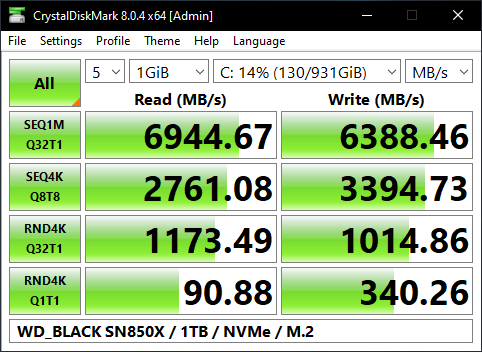
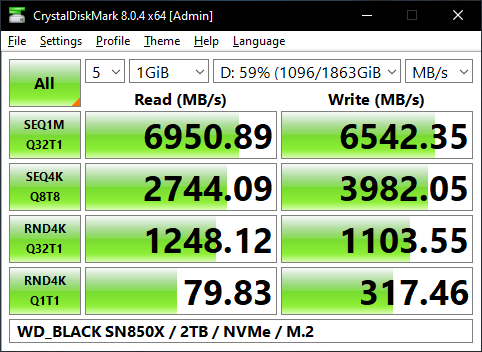
Last edited:
- Joined
- Aug 7, 2015
- Messages
- 57 (0.02/day)
- Location
- Nebraska
| System Name | KOZAD |
|---|---|
| Processor | Ryzen 7 9800X3D |
| Motherboard | X870E Aorus Elite |
| Cooling | Deepcool LT720 |
| Memory | 64GB Trident Z Neo 6000 CL30 |
| Video Card(s) | RX 7900 XTX |
| Storage | Samsung 990 Pro 2TB |
| Display(s) | CORSAIR XENEON 32QHD165 |
| Case | Lian Li O11 Vision |
| Audio Device(s) | Sound Blaster Katana V2 | Blue Yeti |
| Power Supply | EVGA 1000W |
| Mouse | Logitech MX Vertical |
| Keyboard | Logitech G915X TKL |
| Software | Windows 11 Pro x64 |
- Joined
- Oct 6, 2022
- Messages
- 1,049 (1.05/day)
| Processor | AMD Ryzen 7 5800X3D |
|---|---|
| Motherboard | MSI MPG B550I Gaming Edge Wi-Fi ITX |
| Cooling | Scythe Fuma 2 rev. B Noctua NF-A12x25 Edition |
| Memory | 2x16GiB G.Skill TridentZ DDR4 3200Mb/s CL14 F4-3200C14D-32GTZKW |
| Video Card(s) | PowerColor Radeon RX7800 XT Hellhound 16GiB Noctua NF-A12x25 Edition |
| Storage | Western Digital Black SN850 WDS100T1X0E-00AFY0 1TiB, Western Digital Blue 3D WDS200T2B0A 2TiB |
| Display(s) | Dell G2724D 27" IPS 1440P 165Hz, ASUS VG259QM 25” IPS 1080P 240Hz |
| Case | Cooler Master NR200P ITX |
| Audio Device(s) | Altec Lansing 220, HyperX Cloud II |
| Power Supply | Corsair SF750 Platinum 750W SFX |
| Mouse | Endgame Gear OP1 8K |
| Keyboard | HyperX Alloy Origins Aqua |
Space Lynx
Astronaut
- Joined
- Oct 17, 2014
- Messages
- 18,322 (4.68/day)
- Location
- Kepler-186f
| System Name | KING OF FINDING SALES RIG |
|---|---|
| Processor | 7800X3D -25 all core ($196) |
| Motherboard | B650 Steel Legend ($189) |
| Cooling | RZ620 (White/Silver) ($32) |
| Memory | 32gb ddr5 (2x16) cl 30 6000 ($80) |
| Video Card(s) | Merc 310 7900 XT @3200 core -.75v ($705) |
| Display(s) | Agon QHD 27" QD-OLED Glossy 240hz ($399) |
| Case | NZXT H710 (Black/Red) ($62) |
| Power Supply | Corsair RM850x ($109) |
WD Black SN850 1TB, 1st image is NVMe setting enabled in CDM, 2nd image with it disabled/default
View attachment 267913View attachment 267912
How come the RND4k Q1T1 read is so much slower than the 512gb SN770 only a few posts above? that gets 93 in that section.
Yet, it is the cheaper model of the same line up... I don't understand, isn't RND4k Q1T1 read one of the more important numbers? So logic says, the SN850 should score higher there than the SN770... I am so confused...
- Joined
- Jan 31, 2010
- Messages
- 5,795 (1.03/day)
- Location
- Gougeland (NZ)
| System Name | Cumquat 2021 |
|---|---|
| Processor | AMD RyZen R7 7800X3D |
| Motherboard | Asus Strix X670E - E Gaming WIFI |
| Cooling | Deep Cool LT720 + CM MasterGel Pro TP + Lian Li Uni Fan V2 |
| Memory | 32GB GSkill Trident Z5 Neo 6000 |
| Video Card(s) | PowerColor HellHound RX7800XT 2550cclk/2450mclk |
| Storage | 1x Adata SX8200PRO NVMe 1TB gen3 x4 1X Samsung 980 Pro NVMe Gen 4 x4 1TB, 12TB of HDD Storage |
| Display(s) | AOC 24G2 IPS 144Hz FreeSync Premium 1920x1080p |
| Case | Lian Li O11D XL ROG edition |
| Audio Device(s) | RX7800XT via HDMI + Pioneer VSX-531 amp Technics 100W 5.1 Speaker set |
| Power Supply | EVGA 1000W G5 Gold |
| Mouse | Logitech G502 Proteus Core Wired |
| Keyboard | Logitech G915 Wireless |
| Software | Windows 11 X64 PRO (build 24H2) |
| Benchmark Scores | it sucks even more less now ;) |
Less nand to do randoms on than 1TB more nand slower the speed because greater amount of space to do randoms over require slightly more time to do.How come the RND4k Q1T1 read is so much slower than the 512gb SN770 only a few posts above? that gets 93 in that section.
Yet, it is the cheaper model of the same line up... I don't understand, isn't RND4k Q1T1 read one of the more important numbers? So logic says, the SN850 should score higher there than the SN770... I am so confused...
can alo come down to the controller used and the firmware optimisations done for each drive
Space Lynx
Astronaut
- Joined
- Oct 17, 2014
- Messages
- 18,322 (4.68/day)
- Location
- Kepler-186f
| System Name | KING OF FINDING SALES RIG |
|---|---|
| Processor | 7800X3D -25 all core ($196) |
| Motherboard | B650 Steel Legend ($189) |
| Cooling | RZ620 (White/Silver) ($32) |
| Memory | 32gb ddr5 (2x16) cl 30 6000 ($80) |
| Video Card(s) | Merc 310 7900 XT @3200 core -.75v ($705) |
| Display(s) | Agon QHD 27" QD-OLED Glossy 240hz ($399) |
| Case | NZXT H710 (Black/Red) ($62) |
| Power Supply | Corsair RM850x ($109) |
Less nand to do randoms on than 1TB more nand slower the speed because greater amount of space to do randoms over require slightly more time to do
ok, so its not really faster so to speak. i think i understand. thanks
- Joined
- May 7, 2012
- Messages
- 2,597 (0.54/day)
- Location
- Rhode Island
| System Name | Whaaaat Kiiiiiiid! |
|---|---|
| Processor | Intel Core i9-14900K @ Default |
| Motherboard | Gigabyte Z690 AORUS Elite AX DDR4 |
| Cooling | Corsair H150i AIO Cooler |
| Memory | Corsair Dominator Platinum 128GB DDR4-3200 |
| Video Card(s) | EVGA GeForce RTX 3080 FTW3 ULTRA @ Default |
| Storage | Samsung 970 PRO 512GB + Crucial MX500 2TB x3 + Crucial MX500 4TB + Samsung 980 PRO 1TB |
| Display(s) | 27" LG 27MU67-B 4K, + 27" Acer Predator XB271HU 1440P |
| Case | Thermaltake Core X9 Snow |
| Audio Device(s) | Logitech G PRO X 2 Lightspeed |
| Power Supply | SeaSonic Platinum 1050W Snow Silent |
| Mouse | Logitech G903 Lightspeed |
| Keyboard | Logitech G915 X Lightspeed |
| Software | Windows 11 Pro |
| Benchmark Scores | FFXV: 19329 |
updated requirement image to be more precise