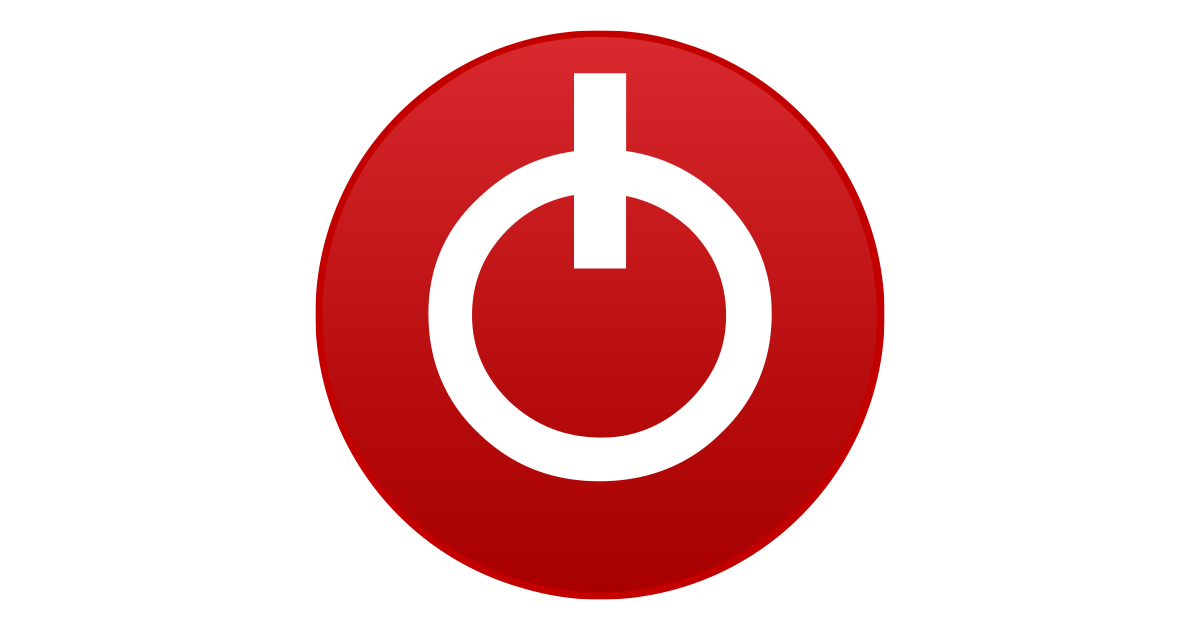C:\atiflash5>amdvbflash -?
AMD IFWI Flasher Tool Version 5.0.567.0-External. Copyright┬ę 2020-2022 Advanced Micro Devices, Inc. All rights reserved.
Debug logging related options:
--debug-log-status arg (Optional)This switch enables debug logging.
By default debug logging is enabled.
Usage:
Enable Debug Logging:
--debug-log-status=true
Disable Debug Logging:
--debug-log-status=false
--debug-log-options Lists the debug logging options for the tool.
Usage:
--debug-log-options
--debug-log-filename arg (Optional) Specifies the name of the debug log
file name. The tool shall use this name
suffixed with a number, where the number
indicates an incrementing number indicating
each instance of the binary. Be default the
help file name starts with the name of
process.
Usage:
--debug-log-filename=[Filename]
--debug-log-filepath arg (Optional) Specifies the location of the debug
log file path. If this is empty or not
specified then the following folders shall be
used for generating debug log files:
Windows: %APPDATA%\\AMD folder
ESXi: <datastore>/AMD/Logs/
Linux: /var/log/AMD
Usage:
--debug-log-filepath=[Filepath]
--debug-log-filesize arg (Optional)Specify the size of the Log file in
MegaBytes (MB). 1 to 50. Defaults to 40 MB.
Usage:
--debug-log-filesize=[Size in MB]
--debug-log-filepolicy arg (Optional)Specify the policy to use when the
log file size hits the size limit.
Valid values are NEWLOG and REUSE. Defaults to
NEWLOG
NEWLOG(1): Generates a new log file
REUSE(2): Continues using the same file
(will start writing from the
begining)
Usage:
--debug-log-filepolicy=NEWLOG
--debug-log-filepolicy=REUSE
Generic options:
--version Show the version of the binary.
Usage:
--version
-h [ --help ] [=arg(=ALL)] Displays this help text if no argument is
specified. If an argument is specified then
the help for the specified command is shown.
Usage:
--help/h/?
--help/h/? <command>: --help
debug-log-filepolicy
--? [=arg(=ALL)] Displays this help text if no argument is
specified. If an argument is specified then
the help for the specified command is shown.
Usage:
--help/h/?
--help/h/? <command>: --help
debug-log-filepolicy
--show-progress Shows progress for any long activity the tool
does. Can be used along with any command.
Usage:
--show-progress
--accept-EULA Accept the EULA agreement. You can see the
EULA by --show-EULA.
Usage:
--accept-EULA
-e [ --show-EULA ] Shows the EULA for the tool
Usage:
--show-EULA
Options related to the console:
--cls Clear the screen
Usage:
cls
--exe arg Load and execute macro file (db32 script)
Usage:
exe [ScriptName]
--open arg Open a file to log the session activities
until the close command. Additionally multiple
open commands will redirect the console
activity to the last opened file.
Usage:
open [File]
--close Closes the last opened session log file.
Usage:
close
--flush Flushes the text to the last opened session
log file.
Usage:
flush
Common tool ptions:
-i [ --device ] [=arg(=-132)] ASIC on which the operation has to be
performed. This is a 0 based index.
Usage:
--device/-i=0
: Specifies ASIC at index 0
--device/-i=0,1
: Specifies ASICs at index 0 and 1
--device/-i=-1
: Specifies to work on all ASICs
detected
--device/-i
: Same as above i.e., specifies to
work all ASICs detected
-a [ --advanced ] When this flag is specified, it tells the tool
to work in advanced mode. The work will depend
on the tool. This has to be used along-with -i
option
Usage:
--advanced/-a
: Work to show/perform advanced
operations
--advanced --device/-ai:
: Work to show/perform advanced
operations
--show This flag instructs the tool to show
information. What information is to be shown
is specified by the other switches.
Usage:
--show --device
: Show device inforamtion
--show --device --advanced
: Show advanced device inforamtion
Command line switches for the flash capability:
-s [ --save ] arg This flag instructs the tool to save the VBIOS
image. This has to be used along-with the
--device switch and the --vbios-info. If
--vbios-file is not specified then the file
name is constructed at run time with the
following format [ASIC]_[BDF]_[Index].rom
-p [ --flash ] arg Write VBIOS image in file <file> to flash ROM
in ASIC <Num>.
Usage:
-p <Num> <File>, or
--flash --device [Num] --vbios-file <File>
--vbios-info This flag when used along with --show flag
instructs the tool to show the VBIOS
Information from the file specified by using
the --vbios-file option
--vbios-file arg Specify the VBIOS file to work with. This
option can be used to save the VBIOS image to
this file as well as to read VBIOS image from
this file
--bios-file-info arg Display the BIOS info in the given file
--savefile-at-end This flag instructs the tool to save the whole
VBIOS content read from the ROM Controller at
the end of read operation. This should always
be used only with --save flag. If not used, by
default the tool keeps writing ROM contents
read in each iteration to the file.
--save-flashed-bytes This flag instructs the tool to save the bytes
being flashed to the SPIROM to a file for
debugging purpose. This will enable the user
to additionaly verify what and how many bytes
have been written to the SPIROM at the end of
flash operation. This flag should always be
used with --flash command only. If not used,
by default the bytes won't be additionally
saved to a file.
--fa This flag enables force flashing the same IFWI
version. Should be used with the --flash
switch.
Usage:
-p <Num> <File> -fa, or
--flash --device [Num] --vbios-file <File>
--fa
--fp This flag instructs the tool to bypass BIOS
part number check and perform a force flash.
This flag should always be used with --flash
command only.
Usage:
-p <Num> <File> -fp, or
--flash --device [Num] --vbios-file <File>
--fp
--fv This flag enables downgrading the IFWI by
performing a force flash. This bypasses
checking the VBIOS/IFWI version. This flag
should always be used with --flash command.
Usage:
-p <Num> <File> -fv, or
--flash --device [Num] --vbios-file <File>
--fv
--config arg This flag allows the config file parameter to
be skipped for comparision if all the config
params match with corresponding value in IFWI
file. This flag should always be used with
--flash command.
Usage:
-p <Num> <File> -config <ConfigFile>, or
--flash --device [Num] --vbios-file <File>
--config=<ConfigFile>
--checkpn arg Compare Part Number of the current IFWI in the
device with the Part Number in the IFWI image
specified.
Usage:
--/-checkpn <Num> <File>, or
--/-checkpn --device <DeviceIndex>
--vbios-file <IFWI Image>
--cr arg Calculates the 16-bit ROM checksum for device
<Index> of size if size is specified and
compare with sum if expected sum is specified.
Usage:
-cr <Num> <size> <sum>, or
--cr --device [Num] <size> <sum>
--complete This flag instructs the tool to calculate
checksum of Complete IFWI.This flag should be
used with --cr/--cf command only.
Usage:
-cr <Num> <size> <sum> -complete, or
--cr --device [Num] <size> <sum>
--complete
--biosimage This flag instructs the tool to calculate
checksum of VBIOS image in IFWI.This flag
should be used with --cr command only.
Usage:
-cr <Num> <size> <sum> -biosimage, or
--cr --device [Num] <size> <sum>
--biosimage
--cf arg Calculate 16-bit checksum for file <File> and
if expected checksum has been specified then
compare the calculated checksum with the
specified checksum.
Usage:
-cf <file> <sum>, or
--cf --vbios-file <File> <sum>