- Joined
- Oct 9, 2007
- Messages
- 47,675 (7.43/day)
- Location
- Dublin, Ireland
| System Name | RBMK-1000 |
|---|---|
| Processor | AMD Ryzen 7 5700G |
| Motherboard | Gigabyte B550 AORUS Elite V2 |
| Cooling | DeepCool Gammax L240 V2 |
| Memory | 2x 16GB DDR4-3200 |
| Video Card(s) | Galax RTX 4070 Ti EX |
| Storage | Samsung 990 1TB |
| Display(s) | BenQ 1440p 60 Hz 27-inch |
| Case | Corsair Carbide 100R |
| Audio Device(s) | ASUS SupremeFX S1220A |
| Power Supply | Cooler Master MWE Gold 650W |
| Mouse | ASUS ROG Strix Impact |
| Keyboard | Gamdias Hermes E2 |
| Software | Windows 11 Pro |
Razer, the leading global lifestyle brand for gamers, today announced their new proprietary Razer HyperPolling Technology, debuting in the new Razer Viper 8 KHz mouse, the world's first esports gaming mouse with true 8000Hz Polling rate. Razer HyperPolling Technology surpasses the industry-standard 1000 Hz polling rate with a true 8000Hz polling rate for performance at the speed of thought, ushering in a new era of gaming responsiveness, speed, and reliability.
Currently, most top gaming mice support polling rates of up to 1000Hz, and whilst manufacturers have focused on making mice more accurate and responsive, little consideration has been given to the frequency with which click and positional data is transmitted to the PC. With faster PCs and higher refresh rate monitors, higher polling rates can eliminate annoying micro-stutters, significantly improving gameplay performance when a fraction of a second can be the difference between winning or losing.




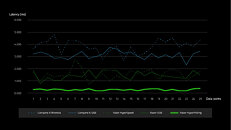
"Latency is a very important part of gameplay that significantly affects the overall gaming experience - and yet, it is overlooked by many companies that focused for too long on increasing DPI. Unlike DPI, lower latency benefits everyone from casual to professional players by shaving off important milliseconds from the overall reaction time," said Alvin Cheung, Senior Vice President of Razer's peripherals business unit. "During our testing and development process with a large pool of competitive players and mouse enthusiasts, many reported significantly smoother and more responsive input when using the HyperPolling Technology featured in the new Viper 8KHz esports gaming mouse."
At least 8x faster - the science behind its speed
Polling rate is the frequency at which a device reports data to the PC, with an industry standard of up to 1000Hz (1000 times a second). Razer HyperPolling Technology utilizes a high-speed USB microcontroller to surpass this standard with a true polling rate of 8000Hz. This allows the Viper 8KHz to send up to eight times more data each second, effectively reducing input delay from 1ms to just 1/8th of a millisecond.
Razer HyperPolling Technology can send more up-to-date data to better match a monitor's faster refresh rate. As a result, the delay between the latest report and the monitor's frame rendering is much less when compared to that of a 1000Hz polling rate, resulting in smoother and more up-to-date cursor positions.
Higher polling rates can reduce the input delay, minimizing micro-stutters and sudden jumps in the cursor position, resulting in smooth, accurate cursor movement on the screen. Razer HyperPolling Technology not only provides the fastest click latency, but also keeps the click-to-click variance to an absolute minimum - making it superior to other leading gaming technologies.
"This technology is perfect for games that require high precision and responsiveness like CS:GO," said Tarik "tarik" Celik, CS:GO star of Evil Geniuses. Nikolay "Nikobaby" Nikolov from Dota2 team Alliance agreed, saying, "I'd instantly tell the difference between 1000Hz and 8000Hz."
Outpace the competition with the Viper 8KHz
The Viper 8KHz is the first Razer peripheral to feature Razer HyperPolling Technology, marrying 3 key innovations in one device to create the world's fastest competitive gaming mouse. The 2nd-gen Razer Optical Mouse Switches and Razer Focus+ Optical Sensor, combined with Razer HyperPolling Technology, delivers a gaming mouse with unparalleled speed, precision, and responsiveness.
The 2nd-gen Razer Optical Mouse Switches have been improved with greater tactile feedback, making each click feel and sound more satisfying than before. Eliminating the need for debounce delay used in traditional mechanical switches, this lightning-fast actuation is complemented by HyperPolling Technology to provide the lowest input latency, helping gamers achieve those pro-levels of reaction times. Ultra-fast and durable, the 2nd-gen Razer Optical Mouse Switches are built to last for 70 million clicks.
The Razer Focus+ Optical Sensor has an industry-leading 99.6% resolution accuracy, so even the finest movements are tracked with consistency. With the sensor's unique intelligent functions, combined with Razer HyperPolling Technology, gamers will experience ultra-smooth, stutter-free cursor tracking for an acute level of precision and those crucial game-winning headshots.
First-class performance. Down to every last detail.
This groundbreaking performance and technology is packed into a solid, ambidextrous chassis, weighing just 71 grams. The Viper 8KHz is fitted with 100% PTFE mouse feet for smoother glides, and features Razer's snag-free SpeedFlex Cable to ensure minimal drag for fluid swipes.
Through Razer Synapse 3, gamers can rebind the eight programmable buttons, assign macros or secondary functions, and save all profile configurations to the Viper 8KHz's advanced on-board memory. With storage for up to five on-board memory profiles, users enjoy instant access to their personal settings wherever they are.
A stark upgrade over its predecessor, the Viper 8KHz incorporates most of Razer's technology innovations to achieve a level of performance bar none.
ABOUT THE VIPER 8KHz
MSRP: $79.99 USD / €89.99
Available from January 28, 2021.
View at TechPowerUp Main Site
Currently, most top gaming mice support polling rates of up to 1000Hz, and whilst manufacturers have focused on making mice more accurate and responsive, little consideration has been given to the frequency with which click and positional data is transmitted to the PC. With faster PCs and higher refresh rate monitors, higher polling rates can eliminate annoying micro-stutters, significantly improving gameplay performance when a fraction of a second can be the difference between winning or losing.




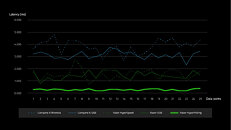
"Latency is a very important part of gameplay that significantly affects the overall gaming experience - and yet, it is overlooked by many companies that focused for too long on increasing DPI. Unlike DPI, lower latency benefits everyone from casual to professional players by shaving off important milliseconds from the overall reaction time," said Alvin Cheung, Senior Vice President of Razer's peripherals business unit. "During our testing and development process with a large pool of competitive players and mouse enthusiasts, many reported significantly smoother and more responsive input when using the HyperPolling Technology featured in the new Viper 8KHz esports gaming mouse."
At least 8x faster - the science behind its speed
Polling rate is the frequency at which a device reports data to the PC, with an industry standard of up to 1000Hz (1000 times a second). Razer HyperPolling Technology utilizes a high-speed USB microcontroller to surpass this standard with a true polling rate of 8000Hz. This allows the Viper 8KHz to send up to eight times more data each second, effectively reducing input delay from 1ms to just 1/8th of a millisecond.
Razer HyperPolling Technology can send more up-to-date data to better match a monitor's faster refresh rate. As a result, the delay between the latest report and the monitor's frame rendering is much less when compared to that of a 1000Hz polling rate, resulting in smoother and more up-to-date cursor positions.
Higher polling rates can reduce the input delay, minimizing micro-stutters and sudden jumps in the cursor position, resulting in smooth, accurate cursor movement on the screen. Razer HyperPolling Technology not only provides the fastest click latency, but also keeps the click-to-click variance to an absolute minimum - making it superior to other leading gaming technologies.
"This technology is perfect for games that require high precision and responsiveness like CS:GO," said Tarik "tarik" Celik, CS:GO star of Evil Geniuses. Nikolay "Nikobaby" Nikolov from Dota2 team Alliance agreed, saying, "I'd instantly tell the difference between 1000Hz and 8000Hz."
Outpace the competition with the Viper 8KHz
The Viper 8KHz is the first Razer peripheral to feature Razer HyperPolling Technology, marrying 3 key innovations in one device to create the world's fastest competitive gaming mouse. The 2nd-gen Razer Optical Mouse Switches and Razer Focus+ Optical Sensor, combined with Razer HyperPolling Technology, delivers a gaming mouse with unparalleled speed, precision, and responsiveness.
The 2nd-gen Razer Optical Mouse Switches have been improved with greater tactile feedback, making each click feel and sound more satisfying than before. Eliminating the need for debounce delay used in traditional mechanical switches, this lightning-fast actuation is complemented by HyperPolling Technology to provide the lowest input latency, helping gamers achieve those pro-levels of reaction times. Ultra-fast and durable, the 2nd-gen Razer Optical Mouse Switches are built to last for 70 million clicks.
The Razer Focus+ Optical Sensor has an industry-leading 99.6% resolution accuracy, so even the finest movements are tracked with consistency. With the sensor's unique intelligent functions, combined with Razer HyperPolling Technology, gamers will experience ultra-smooth, stutter-free cursor tracking for an acute level of precision and those crucial game-winning headshots.
First-class performance. Down to every last detail.
This groundbreaking performance and technology is packed into a solid, ambidextrous chassis, weighing just 71 grams. The Viper 8KHz is fitted with 100% PTFE mouse feet for smoother glides, and features Razer's snag-free SpeedFlex Cable to ensure minimal drag for fluid swipes.
Through Razer Synapse 3, gamers can rebind the eight programmable buttons, assign macros or secondary functions, and save all profile configurations to the Viper 8KHz's advanced on-board memory. With storage for up to five on-board memory profiles, users enjoy instant access to their personal settings wherever they are.
A stark upgrade over its predecessor, the Viper 8KHz incorporates most of Razer's technology innovations to achieve a level of performance bar none.
ABOUT THE VIPER 8KHz
- True 8000 Hz (0.125 ms) polling rate
- True 20,000 DPI Focus+ optical sensor
- Up to 650 inches per second (IPS) / 50 G acceleration / industry best 99.6% resolution accuracy
- 2nd-gen Razer Optical Mouse Switches rated for 70 million clicks
- True ambidextrous design with ultra-durable integrated rubber side grips
- 100% PTFE mouse feet
- Gaming-grade tactile scroll wheel
- On-The-Fly Sensitivity Adjustment (Default stages: 400/800/1600/2400/3200)
- Hybrid Cloud storage and on-board memory (4+1 profiles)
- Razer Chroma RGB lighting with true 16.8 million customizable color options
- 7+1 programmable buttons
- Advanced Lift-off/Landing distance customization
- Razer Synapse 3 enabled
- 1.8 m / 6 ft Speedflex cable
- 126.73 mm / 4.99 in (Length) X 57.6 mm / 2.27 in (Width) X 37.81 mm / 1.49 in (Height)
- Approximate weight: 71 g / 2.5 oz (Excluding cable)
MSRP: $79.99 USD / €89.99
Available from January 28, 2021.
View at TechPowerUp Main Site



 .
.


