- Joined
- Jul 21, 2018
- Messages
- 773 (0.32/day)
- Location
- Germany
| System Name | FATTYDOVE-R-SPEC |
|---|---|
| Processor | Intel i9 10980XE |
| Motherboard | EVGA X299 Dark |
| Cooling | Water (1x 240mm, 1x 280mm, 1x 420mm + 2x Mo-Ra 360 external radiator) |
| Memory | 64GB DDR4 |
| Video Card(s) | RTX 2080 Super / RTX 3090 |
| Storage | Crucial MX500 |
| Display(s) | 24", 1440p, freesync, 144hz |
| Case | Open Benchtable (OBT) |
| Audio Device(s) | beyerdynamic MMX 300 |
| Power Supply | EVGA Supernova T2 1600W |
| Mouse | OG steelseries Sensei |
| Keyboard | steelseries 6Gv2 |
| Software | Windows 10 |
@Dinnercore - What sort of fans do you have in the system that hits 28000RPM??!Does the PC float at all??......
Oh it does not float, I have bolted it in place and filled the bottom of the case with mercury. Fans are overclocked, using the 240V outlet straight into the fan. They do get a little noisy now, as the fan blades break the sound barrier... Nah the fans don´t report speed and or the board or software wants to detect a pwm signal that isn´t there. I have 5x 120mm fans on those headers at 65% speed.
Also just a question really, with the temps you are getting with VRMs etc, are you actively cooling them when testing with fans etc? Stability tests are fine but they do put a lot of stress on the hardware (hence being a torture test) but if you not cooling those areas they might be causing you issues
Of course I cared for cooling, you can see the two additional 60mm fans I use in this post.
Don´t want to earn this badge:
I think when I used to use the 780i board, I made a very dodgy wooden frame to hold 3 120mm fans, it cooled over the two GPUs and the motherboard a little as any flow of air (big or small) can make a massive difference(Even with hard drives but I digress...) lol
That is a clever construction, looks like you would have profited from a benchtable back then

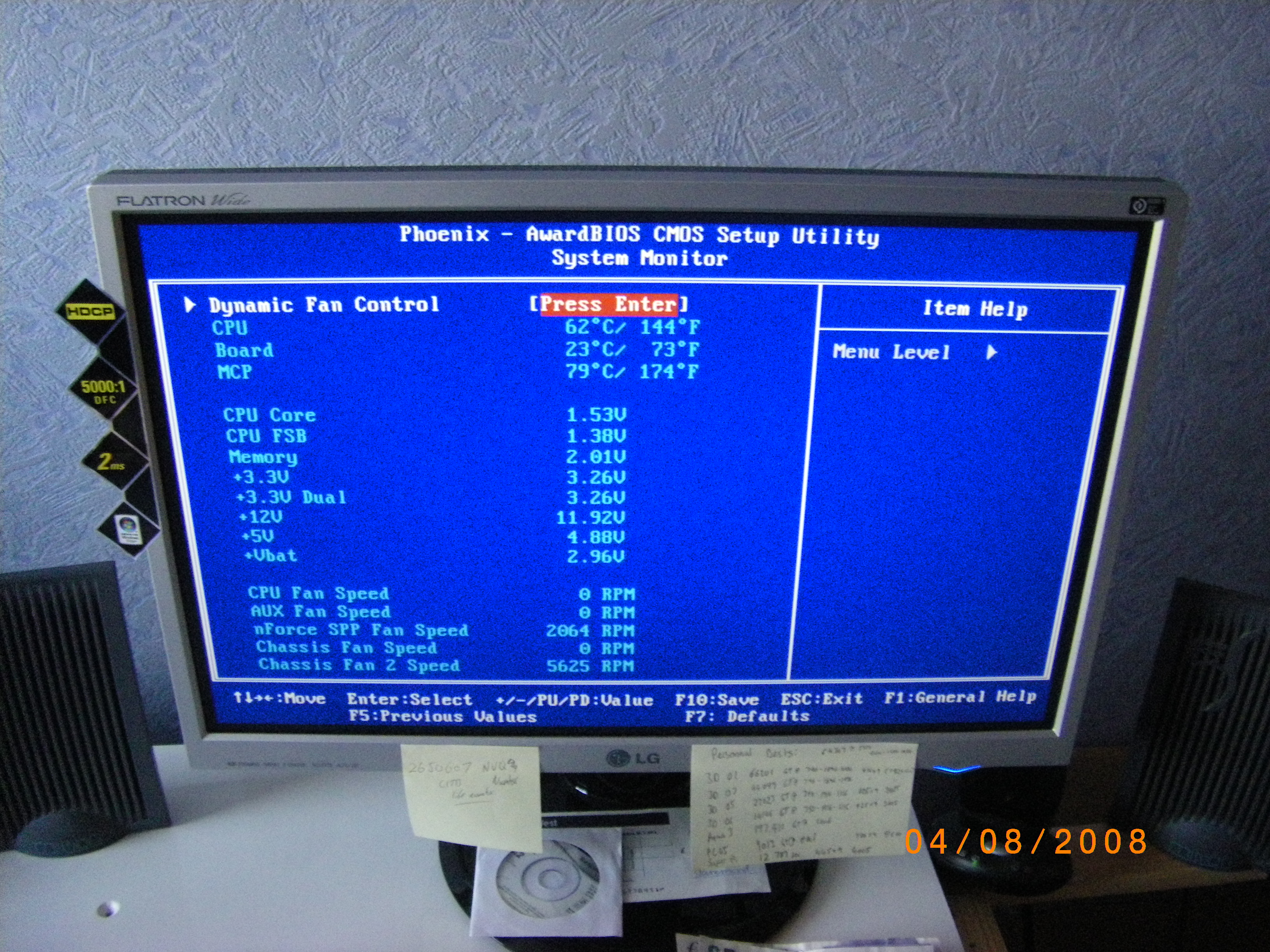
Ah, back in the days
Ah wow this is a relief to see, in bios it is all chill for me. I may get to the point at which I try higher voltages, but seems like I´m doing okay with what I use right now.
























































