eidairaman1
The Exiled Airman
- Joined
- Jul 2, 2007
- Messages
- 44,295 (6.80/day)
- Location
- Republic of Texas (True Patriot)
| System Name | PCGOD |
|---|---|
| Processor | AMD FX 8350@ 5.0GHz |
| Motherboard | Asus TUF 990FX Sabertooth R2 2901 Bios |
| Cooling | Scythe Ashura, 2×BitFenix 230mm Spectre Pro LED (Blue,Green), 2x BitFenix 140mm Spectre Pro LED |
| Memory | 16 GB Gskill Ripjaws X 2133 (2400 OC, 10-10-12-20-20, 1T, 1.65V) |
| Video Card(s) | AMD Radeon 290 Sapphire Vapor-X |
| Storage | Samsung 840 Pro 256GB, WD Velociraptor 1TB |
| Display(s) | NEC Multisync LCD 1700V (Display Port Adapter) |
| Case | AeroCool Xpredator Evil Blue Edition |
| Audio Device(s) | Creative Labs Sound Blaster ZxR |
| Power Supply | Seasonic 1250 XM2 Series (XP3) |
| Mouse | Roccat Kone XTD |
| Keyboard | Roccat Ryos MK Pro |
| Software | Windows 7 Pro 64 |
I'm so confused.
Assuming you throw this cable away (it's a non-standard cable, no idea how you got it):
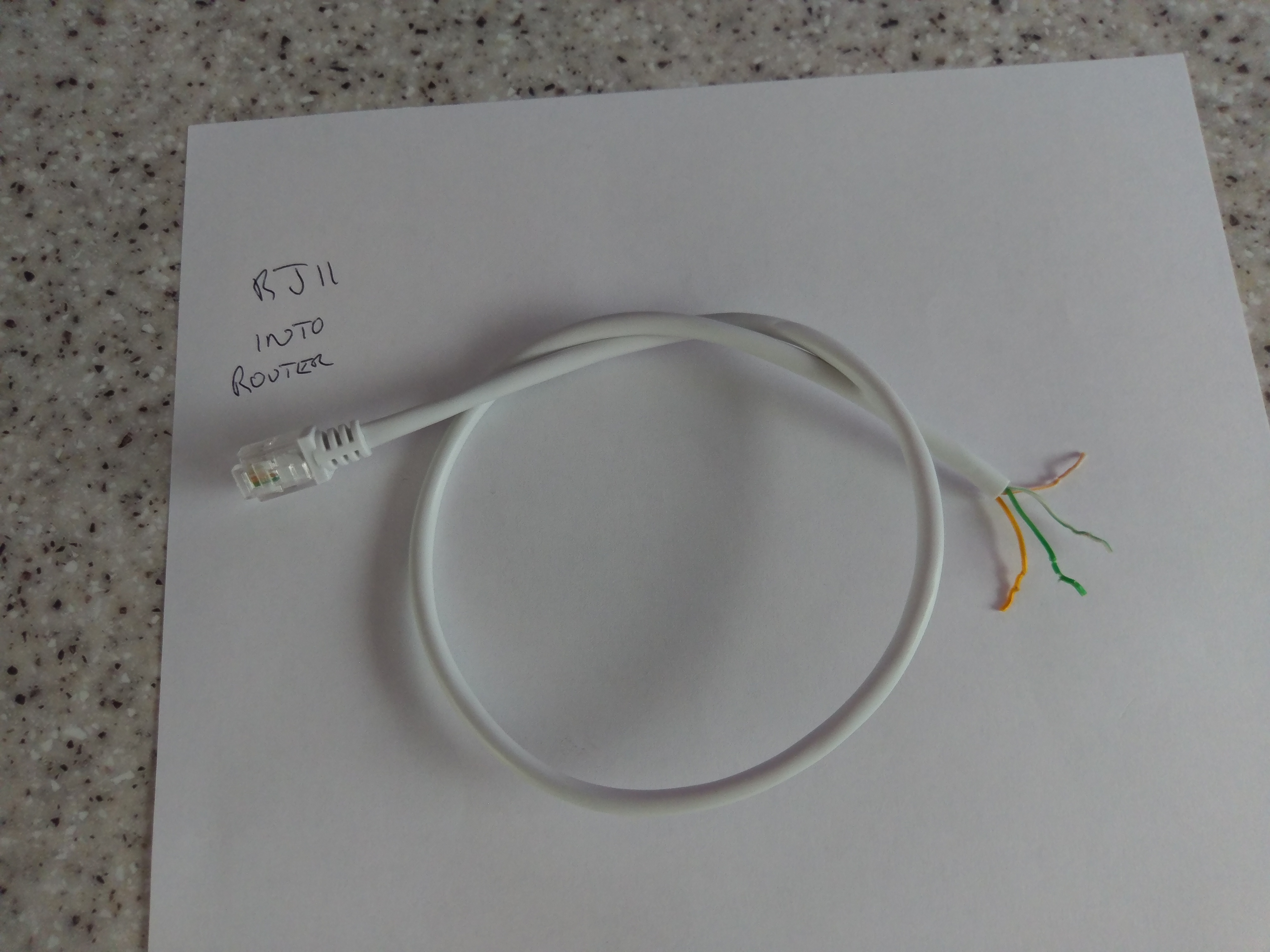
What are you dealing with where your router is supposed to go? Is it this?
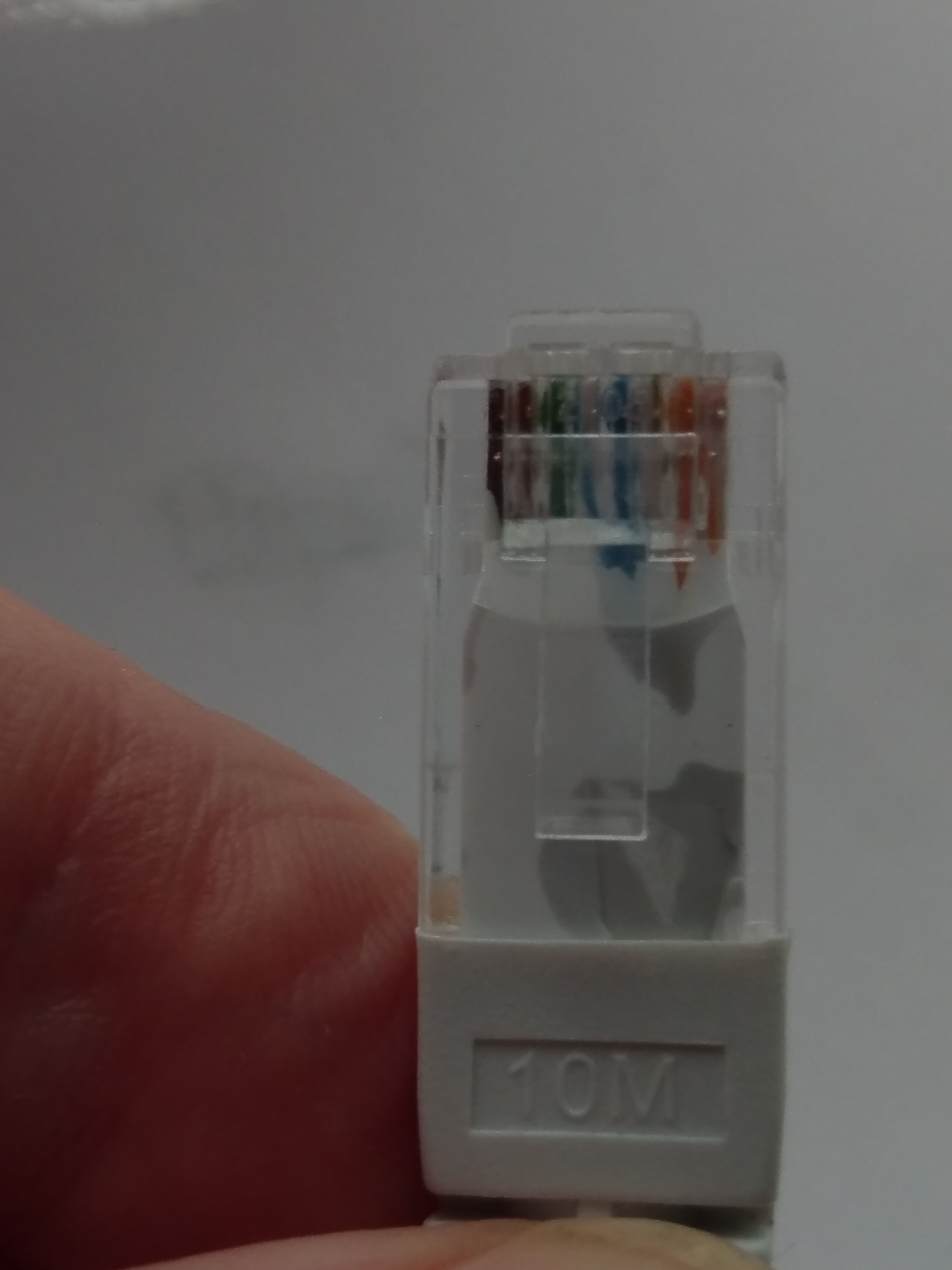
And that won't insert into the Broadband port on here?

If I am right, then all you need is an RJ45 female to RJ11 male adapter.
If you have to do CAT3, keep it as short as possible.
Being dsl, with a pbx/cat5-rj45 halfringer and his modem only having rj11/12 jack the adapter cable I suggested would work.
Being in telecom, if I didnt replace a jack I would scotchlock a RJ11 cable to the wiring lol.






 got one of those in the loft ( cannot flash the firmware to make it non Crapcrap and actualy useful)
got one of those in the loft ( cannot flash the firmware to make it non Crapcrap and actualy useful)
