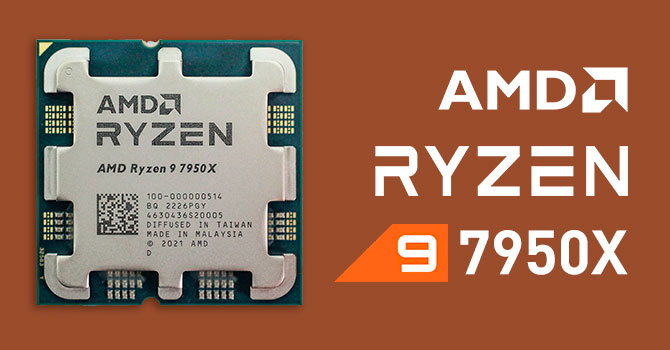- Joined
- Dec 28, 2012
- Messages
- 4,270 (0.96/day)
| System Name | Skunkworks 3.0 |
|---|---|
| Processor | 5800x3d |
| Motherboard | x570 unify |
| Cooling | Noctua NH-U12A |
| Memory | 32GB 3600 mhz |
| Video Card(s) | asrock 6800xt challenger D |
| Storage | Sabarent rocket 4.0 2TB, MX 500 2TB |
| Display(s) | Asus 1440p144 27" |
| Case | Old arse cooler master 932 |
| Power Supply | Corsair 1200w platinum |
| Mouse | *squeak* |
| Keyboard | Some old office thing |
| Software | Manjaro |
Because this 1 review shows intel ahead in performance of the 5800x, and out of the woodwork come all these accounts with low post history having a meltdown in the comments about memory speed and wizzard did it wrong and he should have used this config and "he'll never show AMD in a good light" and blah blah blah. One managed to get banned for being a dick over it.how so?
That's fanboy behavior, just because your favorite CPU didnt do as well as the competition doesnt mean the world is conspiring against AMD or such nonsense.
See this guy? This is what happens when you dont read.Dunno why but its always top of the line Intel CPU crushing some mid AMD (especially past gen)
Would be fair to have an update 7950x vs 13900k and to add some previous gen intel chip like 10600k/11600k
Right now it looks like a good intel advertisement. Dont forget that many of your site visitors are not so familiar with hardware. What will they remember some time later? Intel>AMD approx 1.2x. Thats it.
It's also odd that many of these accounts have few-to-no posts in their history and little to no activity until an AMD article comes out, then all of a sudden they are in full force.....That's because people no longer read these days. It's pretty obvious from your conclusion that these tests are meant to show how even a slightly old CPU is going to massively bottleneck this GPU.
It's really the best choice. None of these newer CPUs will matter unless you're pushing over 144hz at like 1080p or some such nonsense. If you're going for 1080p240, then yeah newer ones will make a difference, but for 99% the 5800x3d is the perfect gaming chip.If you want to hold out until zen4 3d, why not try out a 5800x3d?