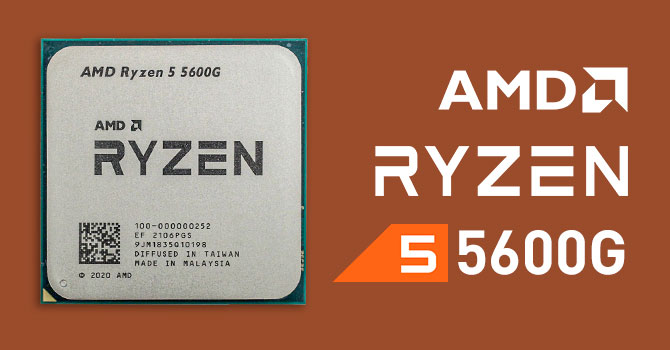- Joined
- Oct 28, 2019
- Messages
- 228 (0.14/day)
Just put together my first little Ryzen system but I'm not sure about the temperatures.
Based on what I can see around in reviews it should stay in the 50s at max, but mine passes easily the 70s with CB23
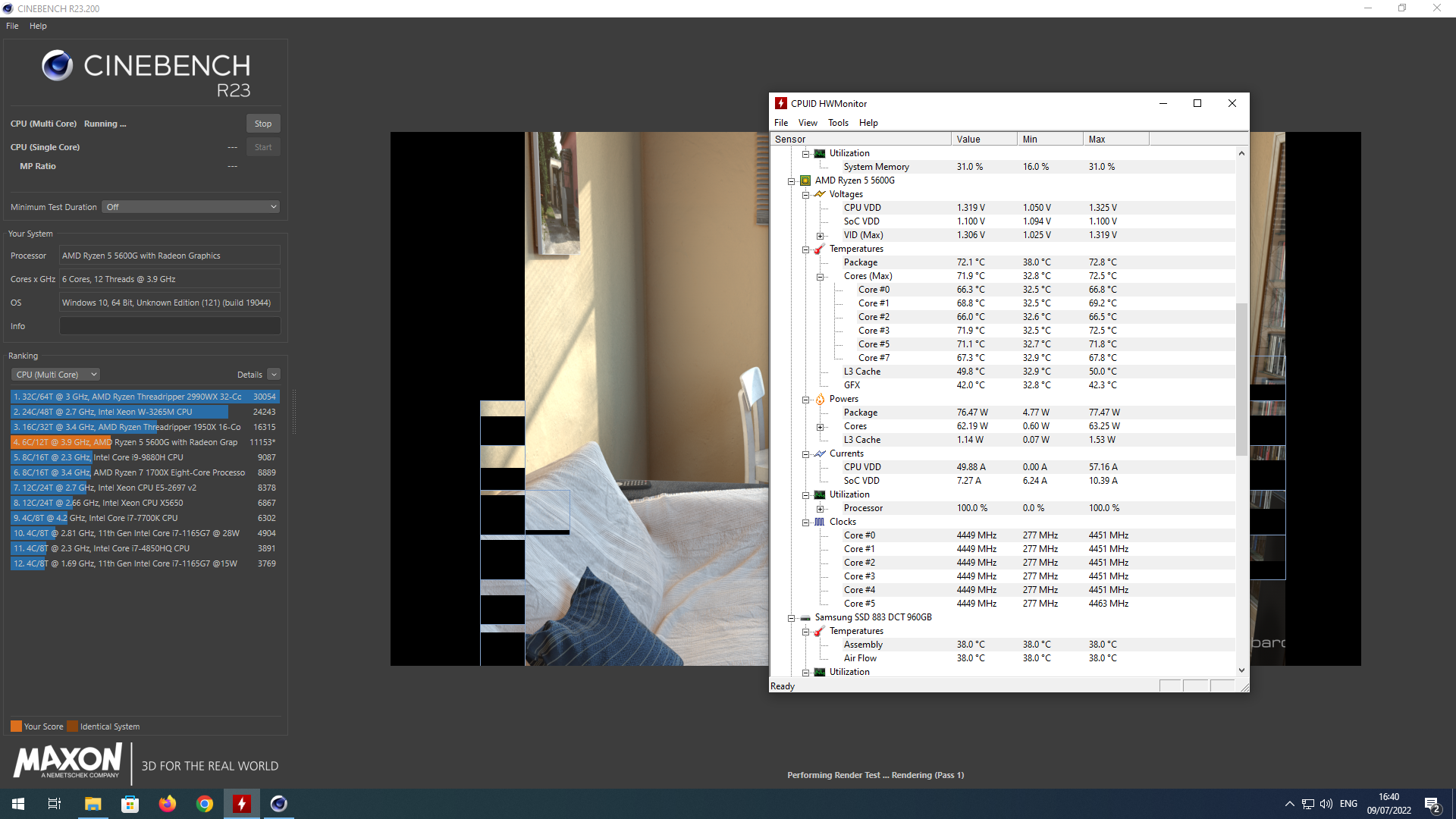
I'm using a Noctua NH-U12S and have a well ventilated case.
If I touch the heatsink while CB is running it's pretty much cold (at ambient temperature I'd say).
I even dismounted it to make sure the thermal paste was doing contact and of course it was perfect

Not sure what else should I try, this thing is pulling only 70W, it should be cold, with the same cooler I used to keep a 10850K (with more than double of the power) under 80c
(The integrated Vega GPU is disabled)
Any idea?
Based on what I can see around in reviews it should stay in the 50s at max, but mine passes easily the 70s with CB23
I'm using a Noctua NH-U12S and have a well ventilated case.
If I touch the heatsink while CB is running it's pretty much cold (at ambient temperature I'd say).
I even dismounted it to make sure the thermal paste was doing contact and of course it was perfect

Not sure what else should I try, this thing is pulling only 70W, it should be cold, with the same cooler I used to keep a 10850K (with more than double of the power) under 80c
(The integrated Vega GPU is disabled)
Any idea?