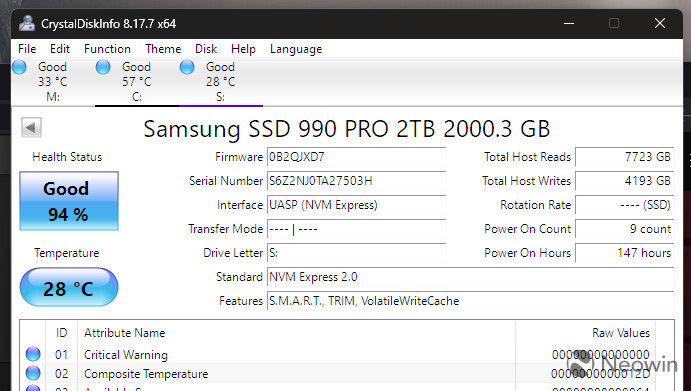- Joined
- Jun 24, 2015
- Messages
- 8,216 (2.34/day)
- Location
- Western Canada
| System Name | ab┃ob |
|---|---|
| Processor | 7800X3D┃5800X3D |
| Motherboard | B650E PG-ITX┃X570 Impact |
| Cooling | NH-U12A + T30┃AXP120-x67 |
| Memory | 64GB 6400CL32┃32GB 3600CL14 |
| Video Card(s) | RTX 4070 Ti Eagle┃RTX A2000 |
| Storage | 8TB of SSDs┃1TB SN550 |
| Case | Caselabs S3┃Lazer3D HT5 |
that article seems really weird and written by someone killing their own drive
View attachment 280756
THEY TRIED TO WARRANTY BECAUSE IT DROPPED TO 99%
They also think that the drive would reset to 100% if it was "reset" which... what?
View attachment 280757
The author of this has no idea what they're talking about. For all we know they're runinng XP without TRIM and torrenting to the drive - we have no idea.
In the paragraph immediately following what you quoted, the author says that it's down to 95% a few days later, then a Crystaldiskinfo screenshot showing 94% at 4TB written, at which point they decided to RMA......4TB out of 1200TB is not 6%, even if the life indicator was solely measured on TBW (it isn't)