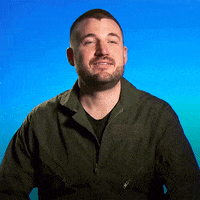I tried, sometimes it worked, next day it didn't, randomly...
Got the new fans installed, powered on, all fans keep spinning, so all fine for a first start!
I have them set to 2500 rpm max, they do have a jet sound at around 2000, they would be quite loud if I had set them to 3000...
Edit: Tweaking fan profiles...
But.. They move a ton of air!
After running 1 Cinebench R23 multi:
View attachment 273915
View attachment 273842View attachment 273843
Playing GTA V for about 45 minutes
View attachment 273864