Is that allowed? I have no issues but not knowing the real modifier might be a bit hesitating to post. If there's no issue in that I'll attach them here.Maybe you can post them
-
Welcome to TechPowerUp Forums, Guest! Please check out our forum guidelines for info related to our community.
You are using an out of date browser. It may not display this or other websites correctly.
You should upgrade or use an alternative browser.
You should upgrade or use an alternative browser.
The Ultimate Realtek HD Audio Driver Mod for Windows 10
- Thread starter Hristov RH-Records
- Start date
View attachment 89587 OK guys I see that you are not sleep at all because of this final mod for 15063 So I think that someone has modified dax2updatedb to run dax3 on every laptop so I am will be excited to have this API and dax3updatedb because without database (dax3updatedb) the qualizer in personalise tab will not work
@dvojinov you tell me before that you have integrated dts studio sound and hedphone X is that right So can you post me your slconfig.xml to finalize my mod if its working it will be good this file you can find in C: programdata SRSlabs APO
@DrMonty can you upload this dax3api and dax3updatedb to push it into the new package (final Package of this driver for 15063) Thank you so much
https://www.techpowerup.com/forums/...mod-for-windows-10.232921/page-8#post-3668385
The above link is from your thread only. That link has the download links of dax3 app and apiHi I think that I am the operator of this thread in general So if you want to help you help to me Firstly and I want to thank you if you post the api and dax3updatedb so no problem just post it ok?
Attachments
Last edited by a moderator:
- Joined
- Apr 20, 2017
- Messages
- 304 (0.11/day)
Hi I think that I am the operator of this thread in general So if you want to help you help to me Firstly and I want to thank you if you post the api and dax3updatedb so no problem just post it ok?Is that allowed? I have no issues but not knowing the real modifier might be a bit hesitating to post. If there's no issue in that I'll attach them here.
@Jayce this is the google drive link for the file i Used.Hello @Dj Urko , I dont know if you already got dax3_api_release_x64.msi and UpdateDax3Db.exe files. Anyway here I am uploading those files so that you can port Dolby DAX3 into the driver. These files were in fact already present in your driver package.
Download here https://drive.google.com/open?id=0B8tcy1Pdteymc2wxaUZMc0pIUXM
Did it come with the app release file? Because there is only api and updatedb file in the link@Jayce this is the google drive link for the file i Used.
Did it come with the app release file? Because there is only api and updatedb file in the link
No the app is available in DJUrkos MODDed archive but I dont use the UpdateDAX3Db.exe otherwise I get the same error as yours but the equalizer does not work without it
okay, but i am trying install it and i get the error message.No the app is available in DJUrkos MODDed archive
Ok so don't open up the updatedb exe file.First I install the api release DAX3 then App release DAX 3 and I dont use the exe file, at least the atmos app works with this method , but we need something to make the equalizer also work
Hi
I have problem with Dolby audio and Dolby digital plus they're not working
Only Dolby Home Theater v4 it's working.
My laptop it's Dell inspiron 5520 Windows 10.15063.
Device HDAUDIOFUNC_01&VEN_14F1&DEV_506E&SUBSYS_10280569&REV_10004&128ed73c&0&0001 requires further installation.
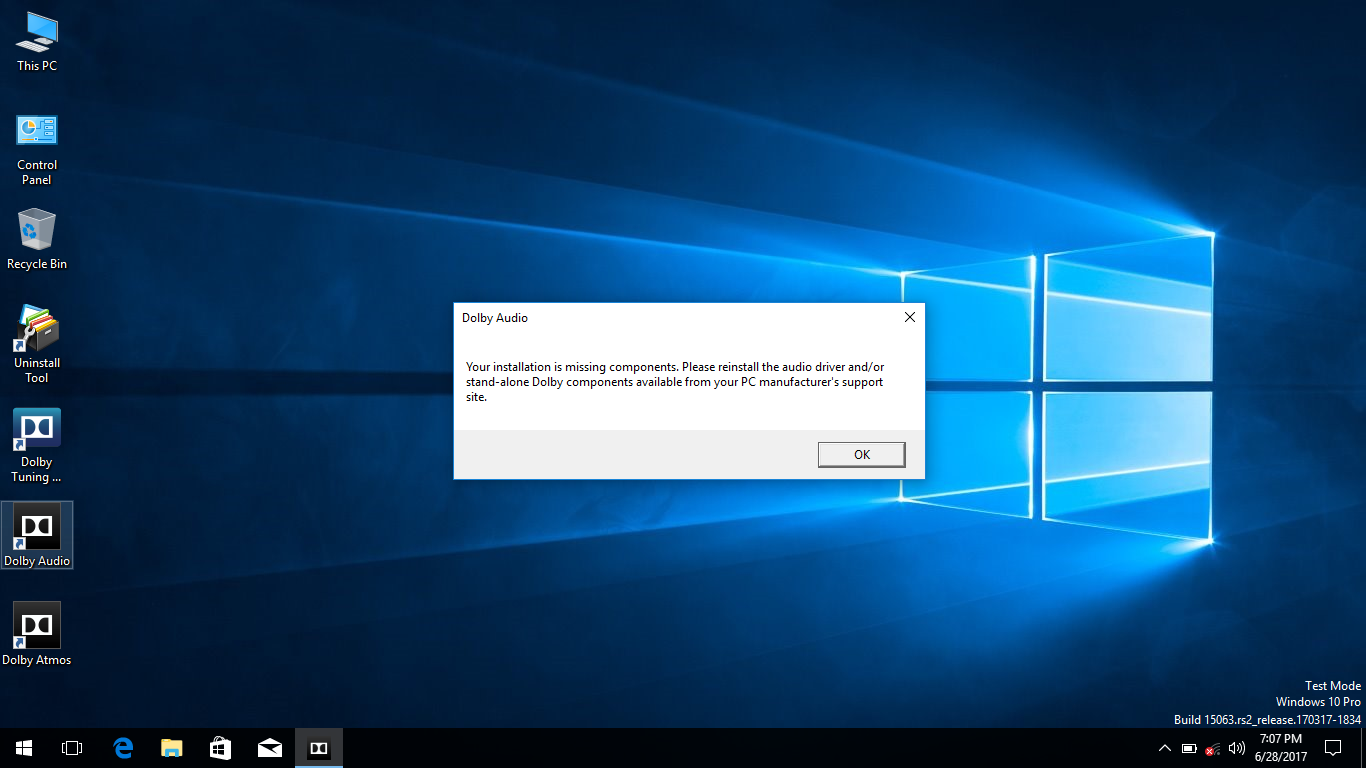

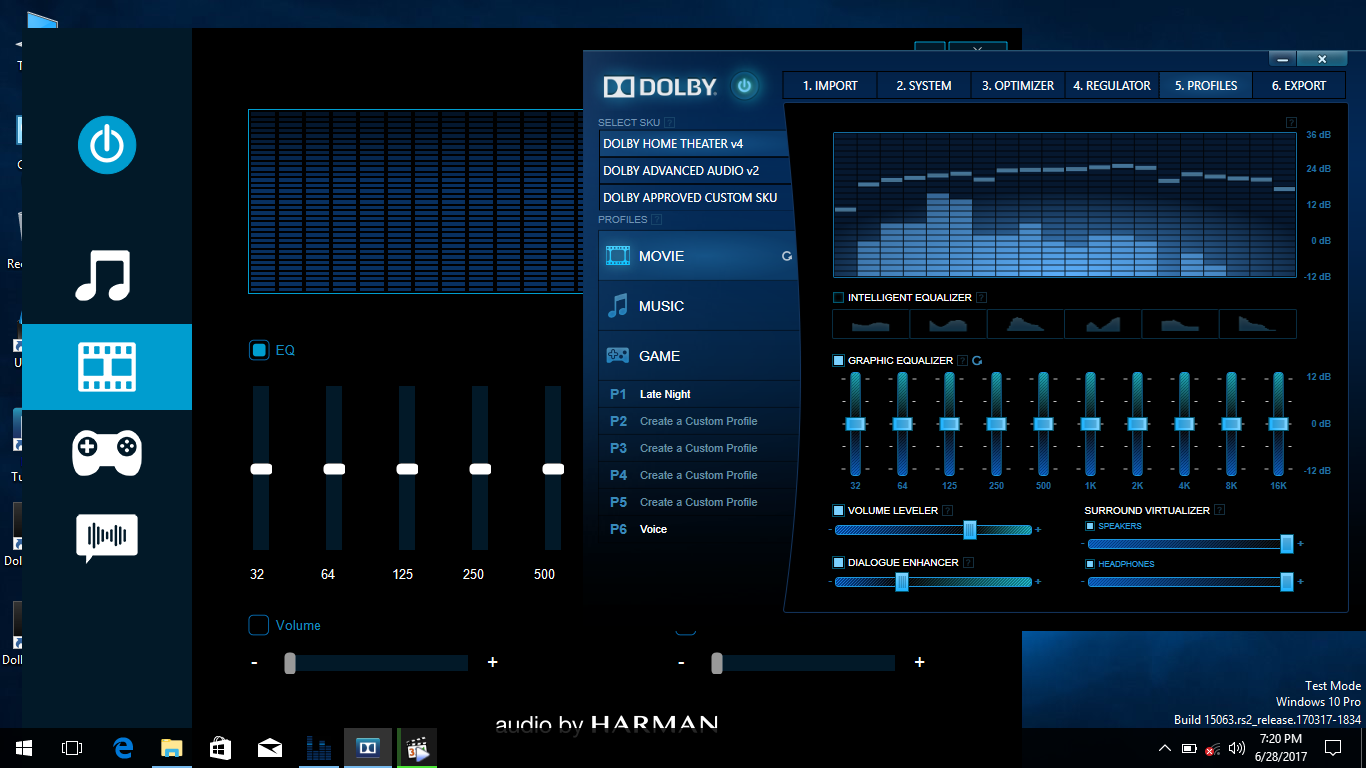
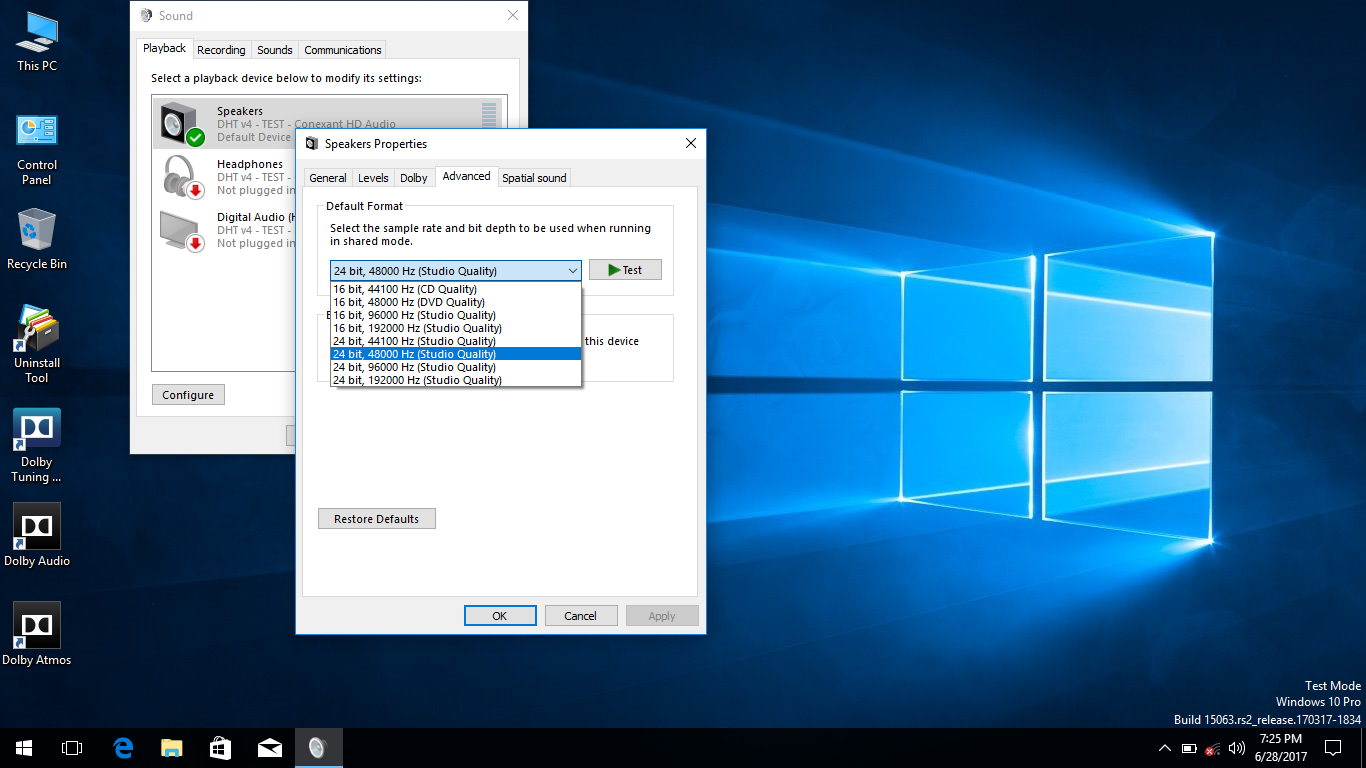
I have problem with Dolby audio and Dolby digital plus they're not working
Only Dolby Home Theater v4 it's working.
My laptop it's Dell inspiron 5520 Windows 10.15063.
Device HDAUDIOFUNC_01&VEN_14F1&DEV_506E&SUBSYS_10280569&REV_10004&128ed73c&0&0001 requires further installation.
I did that and it works but when I open the Dolby Atmos, it says "tuning data is missing!" I believe that's what your talking about when you were saying we need something for the equalizer to workFirst I install the api release DAX3 then App release DAX 3 and I dont use the exe file, at least the atmos app works with this method , but we need something to make the equalizer also work
If we can get that problem fixed then @Dj Urko Mod will be considered the greatest sound project yet. Man Dolby Atmos Makes everything sound amazing and Crystal clear.Exactly, my friend

- Joined
- Apr 20, 2017
- Messages
- 304 (0.11/day)
@Zain95 for 15063 build download 16188 package and DTS HDXRT4 from my link in page 1 extract all from the package 16188 on your desktop rename the DTS HDXRT4 to HDXRT4 only replace it to folder WIN64 then install the driver again do not install the driver from dtpc only install content assets ok?
@Jayce I have exactly the same problem because this dax3updatedb (tuning data database) is only build for LENOVO LEGION y720 and y920 I think and I am sure the only way is to use dax2 ui with dolby atmos driver that's an stable combination for most laptops
@Jayce I have exactly the same problem because this dax3updatedb (tuning data database) is only build for LENOVO LEGION y720 and y920 I think and I am sure the only way is to use dax2 ui with dolby atmos driver that's an stable combination for most laptops
@Zain95 for 15063 build download 16188 package and DTS HDXRT4 from my link in page 1 extract all from the package 16188 on your desktop rename the DTS HDXRT4 to HDXRT4 only replace it to folder WIN64 then install the driver again do not install the driver from dtpc only install content assets ok?
@Jayce I have exactly the same problem because this dax3updatedb (tuning data database) is only build for LENOVO LEGION y720 and y920 I think and I am sure the only way is to use dax2 ui with dolby atmos driver that's an stable combination for most laptops
So is there no way you can find a way to make it work with all laptops/pc?
Lenovo needs chill.
- Joined
- Apr 20, 2017
- Messages
- 304 (0.11/day)
even if you do use just dolby atmos dax3, it still works.@Jayce in the moment yes but you still have dolby atmos driver so dolby audio x2 will become dolby atmos now
- Joined
- Apr 20, 2017
- Messages
- 304 (0.11/day)
yes you have dolby atmos tab now so the old dolby audio x2 DAX2 is dolby atmos noweven if you do use just dolby atmos dax3, it still works.
Yes, I have that setup.yes you have dolby atmos tab now so the old dolby audio x2 DAX2 is dolby atmos now
@Zain95 for 15063 build download 16188 package and DTS HDXRT4 from my link in page 1 extract all from the package 16188 on your desktop rename the DTS HDXRT4 to HDXRT4 only replace it to folder WIN64 then install the driver again do not install the driver from dtpc only install content assets ok?
I have done that, but the problem still exist.
- Joined
- May 25, 2013
- Messages
- 739 (0.17/day)
- Location
- Kolkata, India
| System Name | barely hangin on... |
|---|---|
| Processor | Intel I5 4670K @stock |
| Motherboard | Asus H81m-cs (nothing else available now) |
| Cooling | CM Hyper 212X (in push-pull) |
| Memory | 16GB Corsair Vengeance Dual Channel 1866MHz |
| Video Card(s) | Asus RX 580 4GB Dual |
| Storage | WD Blue 1TB, WD Black 2TB, Samsung 850 Evo 250GB |
| Display(s) | Acer KG241QP 144Hz |
| Case | Cooler Master CM 690 III (Transparent side panel) - illuminated with NZXT HUE RGB |
| Audio Device(s) | FiiO E10K>Boom 3D>ATH M50/Samson SR850/HD599SE |
| Power Supply | Corsair RM 850 |
| Mouse | Redragon M901 PERDITION 16400 DPI Laser Gaming Mouse |
| Keyboard | HyperX Alloy FPS Mechanical Gaming Keyboard (Cherry MX Brown) |
| Software | 7-64bit MBR, 10-64bit UEFI (Not Multi-boot), VBox guests... |
I'm waiting for the DTS Headphone:X with latest Realtec drivers.
- Joined
- Apr 20, 2017
- Messages
- 304 (0.11/day)




