Hi, I do not know if it is for my pc but when I installed the last driver the sound blaster panel does not work and I do not see any improvement and even the sound is heard lower, I'm doing something wrong to install it or it's my pc
-
Welcome to TechPowerUp Forums, Guest! Please check out our forum guidelines for info related to our community.
You are using an out of date browser. It may not display this or other websites correctly.
You should upgrade or use an alternative browser.
You should upgrade or use an alternative browser.
The Ultimate Realtek HD Audio Driver Mod for Windows 10
- Thread starter Hristov RH-Records
- Start date
IlCavaliereOscuro
New Member
- Joined
- Dec 17, 2018
- Messages
- 2 (0.00/day)
Hi, I do not know if it is for my pc but when I installed the last driver the sound blaster panel does not work and I do not see any improvement and even the sound is heard lower, I'm doing something wrong to install it or it's my pc
Sound Blaster Audigy?
AAF Optimus
Audio Modder
- Joined
- Mar 1, 2017
- Messages
- 1,247 (0.43/day)
- Location
- Rio de Janeiro, Brazil
| System Name | NEW AAF OPTIMUS RIG |
|---|---|
| Processor | AMD Ryzen 5 5600X (6C/12T) |
| Motherboard | ASUS TUF Gaming B550M-Plus |
| Cooling | DeepCool Gammax L120T |
| Memory | Crucial Pro Gaming 32GB DDR4-3200 (2x16GB) @3268 |
| Video Card(s) | NVIDIA GeForce RTX 3060 12GB MSI Ventus 2X OC |
| Storage | ADATA Legend 710 PCIe Gen3 x4 256GB; ADATA Legend 800 PCIe Gen4 x4 2TB |
| Display(s) | AOC Viper 27" 165Hz 1ms (27G2SE) |
| Case | Aigo Darkflash DK100-BK |
| Audio Device(s) | Realtek S1200A - AAF Optimus Audio |
| Power Supply | RedDragon RGPS 600W 80PLUS Bronze Full Modular |
| Mouse | Fire Phoenix Vertical Mouse |
| Keyboard | Motospeed CK-108 Mechanical Keyboard |
| Software | Windows 11 Pro x64 23H2 |
Play any sound on your computer (music, videos, etc.) and let it play; Go to the Realtek Manager, lower and increase the master volume as the volume will normalize.Hi, I do not know if it is for my pc but when I installed the last driver the sound blaster panel does not work and I do not see any improvement and even the sound is heard lower, I'm doing something wrong to install it or it's my pc
Everything works here.
Hi, Alan.
First of all - thank you for your titanic efforts!
I've got a small issue: on my Aorus gaming 9 MB (click) speaker volume controls ain't working.
I have 5.1 system and it's on in the system options.
Dragging sliders on everything except Realtec HD Audio Output (see pic) changes nothing, speakers working but the volume does not change.
What could be a problem?
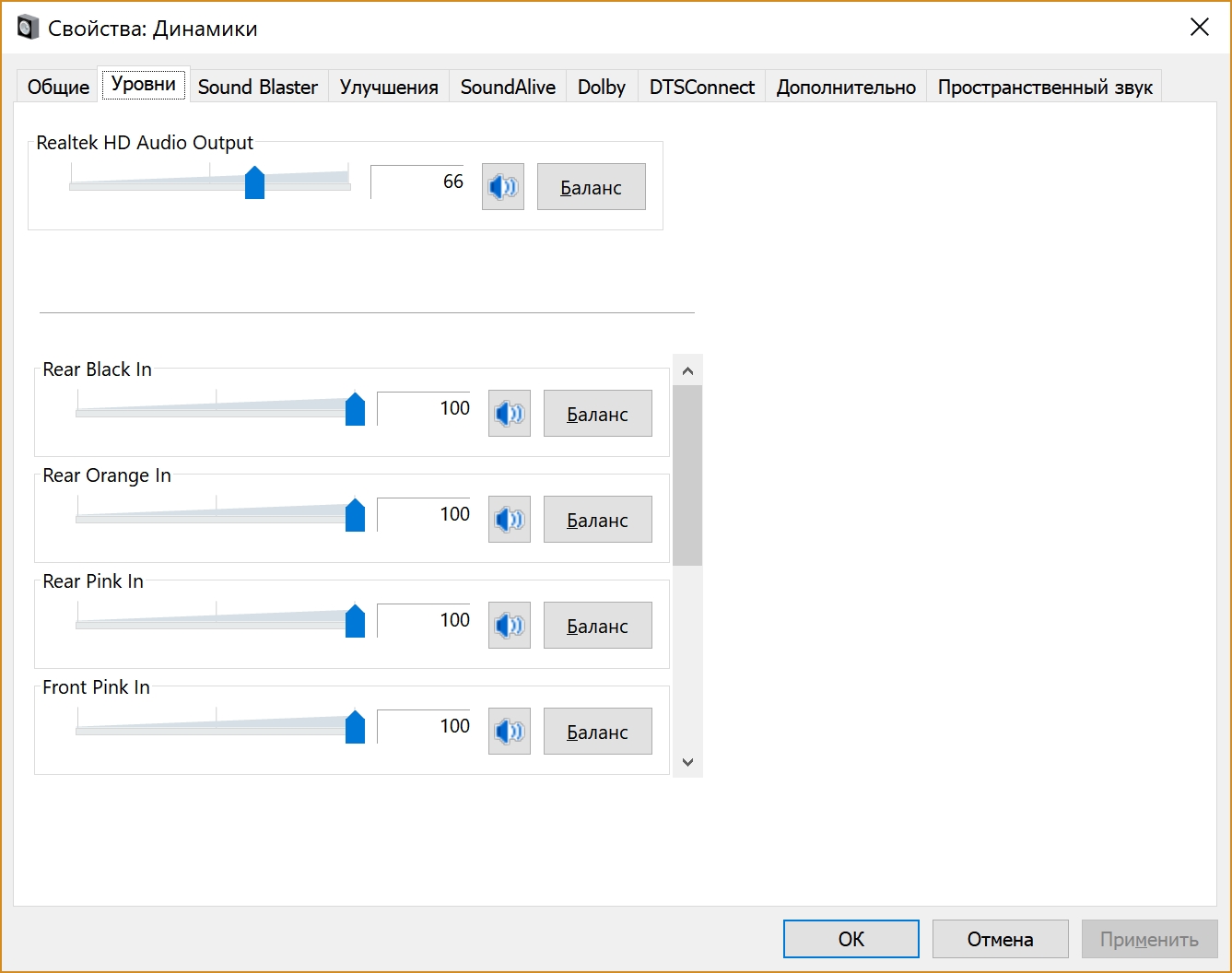
First of all - thank you for your titanic efforts!
I've got a small issue: on my Aorus gaming 9 MB (click) speaker volume controls ain't working.
I have 5.1 system and it's on in the system options.
Dragging sliders on everything except Realtec HD Audio Output (see pic) changes nothing, speakers working but the volume does not change.
What could be a problem?
AAF Optimus
Audio Modder
- Joined
- Mar 1, 2017
- Messages
- 1,247 (0.43/day)
- Location
- Rio de Janeiro, Brazil
| System Name | NEW AAF OPTIMUS RIG |
|---|---|
| Processor | AMD Ryzen 5 5600X (6C/12T) |
| Motherboard | ASUS TUF Gaming B550M-Plus |
| Cooling | DeepCool Gammax L120T |
| Memory | Crucial Pro Gaming 32GB DDR4-3200 (2x16GB) @3268 |
| Video Card(s) | NVIDIA GeForce RTX 3060 12GB MSI Ventus 2X OC |
| Storage | ADATA Legend 710 PCIe Gen3 x4 256GB; ADATA Legend 800 PCIe Gen4 x4 2TB |
| Display(s) | AOC Viper 27" 165Hz 1ms (27G2SE) |
| Case | Aigo Darkflash DK100-BK |
| Audio Device(s) | Realtek S1200A - AAF Optimus Audio |
| Power Supply | RedDragon RGPS 600W 80PLUS Bronze Full Modular |
| Mouse | Fire Phoenix Vertical Mouse |
| Keyboard | Motospeed CK-108 Mechanical Keyboard |
| Software | Windows 11 Pro x64 23H2 |
Open Realtek Audio Manager and try again.Hi, Alan.
First of all - thank you for your titanic efforts!
I've got a small issue: on my Aorus gaming 9 MB (click) speaker volume controls ain't working.
I have 5.1 system and it's on in the system options.
Dragging sliders on everything except Realtec HD Audio Output (see pic) changes nothing, speakers working but the volume does not change.
What could be a problem?
View attachment 114620
[QUOTE="Alan Finote]
Please help delete this sound mod
i delete driver in device manager,but then i inistall new stock driver you utilites in control center/sound/speakers not delete
(sound very low in my notebook)
sorry my bad english[/QUOTE]
Please help delete this sound mod
i delete driver in device manager,but then i inistall new stock driver you utilites in control center/sound/speakers not delete
(sound very low in my notebook)
sorry my bad english[/QUOTE]
please help delete this driver!i setup Realtek Driver with SRS Premium Sound and after my pc is laggy?stock driver not work correct
how delete this and clear system
how delete this?
stock driver realtek install
how delete this and clear system
how delete this?
stock driver realtek install
Attachments
- Joined
- Mar 22, 2018
- Messages
- 17 (0.01/day)
1.run any realtek driver package (u want to install actually)with setup.exe ,not using device manager.please help delete this driver!i setup Realtek Driver with SRS Premium Sound and after my pc is laggy?stock driver not work correct
how delete this and clear system
how delete this?
stock driver realtek install
it will detect previous driver and ask u to uninstall that,do that...... reboot when asked.upon rebooting realtek will install new driver
u can disable driver signature to be trouble free before doing such things. see this link .follow option one
https://www.howtogeek.com/167723/ho...8.1-so-that-you-can-install-unsigned-drivers/
no,its no help!1.run any realtek driver package (u want to install actually)with setup.exe ,not using device manager.
it will detect previous driver and ask u to uninstall that,do that...... reboot when asked.upon rebooting realtek will install new driver
u can disable driver signature to be trouble free before doing such things. see this link .follow option one
https://www.howtogeek.com/167723/ho...8.1-so-that-you-can-install-unsigned-drivers/
- Joined
- Mar 22, 2018
- Messages
- 17 (0.01/day)
installing/uninstalling rtk drivers repeatedly really messes things up.problems like no sound /no realtek panel often comes up.no,its no help!
try
Guru3D Driver Sweeper in this link
and others also.might help u
https://windowsreport.com/remove-driver-software/.
do u make system images.they are solution to such software stupidity issues and disaster.
Hi Alan, I tried using your latest driver but I'm having trouble, was hoping you or someone else could advise.
I have an Asus Xonar SE sound card, and it has its own separate playback options in the sound menu. I use the "SPDIF Out" which uses a Xonar SoundCard driver. I installed your driver which created a Realtek playback option and it had unlocked everything it was supposed to, however I can't use it because the sound only plays through the optical port of the sound card when specifically its "SPDIF Out" is selected. The default audio source also switches depending on what sound source I select in the sound card's menu, so I can't select one playback option in the windows menu and a different one in the sound card menu.
I tried replacing the Xonar SoundCard driver with a Realtek one but that just causes crashes. If you know what I'm doing wrong I would appreciate advice.
Edit: for reference I'm just trying to get Dolby Digital Live through the sound card's SPDIF line
I have an Asus Xonar SE sound card, and it has its own separate playback options in the sound menu. I use the "SPDIF Out" which uses a Xonar SoundCard driver. I installed your driver which created a Realtek playback option and it had unlocked everything it was supposed to, however I can't use it because the sound only plays through the optical port of the sound card when specifically its "SPDIF Out" is selected. The default audio source also switches depending on what sound source I select in the sound card's menu, so I can't select one playback option in the windows menu and a different one in the sound card menu.
I tried replacing the Xonar SoundCard driver with a Realtek one but that just causes crashes. If you know what I'm doing wrong I would appreciate advice.
Edit: for reference I'm just trying to get Dolby Digital Live through the sound card's SPDIF line
- Joined
- Aug 24, 2018
- Messages
- 818 (0.35/day)
| System Name | Dell Inspiron 7375 |
|---|---|
| Processor | AMD Ryzen™ 7 2700U Mobile Processor with Radeon™ RX Vega 10 Graphics |
| Memory | 16GB (total) 2400MHz DDR4 SODIMM |
| Video Card(s) | Radeon™ RX Vega 10 Graphics |
| Storage | SanDisk X600 SATA SSD 512GB |
| Display(s) | BOE NV13FHM |
| Audio Device(s) | Realtek ALC3253 (Dell Labelling) ALC255 (Real name) |
Does the sound card use realtek drivers?Hi Alan, I tried using your latest driver but I'm having trouble, was hoping you or someone else could advise.
I have an Asus Xonar SE sound card, and it has its own separate playback options in the sound menu. I use the "SPDIF Out" which uses a Xonar SoundCard driver. I installed your driver which created a Realtek playback option and it had unlocked everything it was supposed to, however I can't use it because the sound only plays through the optical port of the sound card when specifically its "SPDIF Out" is selected. The default audio source also switches depending on what sound source I select in the sound card's menu, so I can't select one playback option in the windows menu and a different one in the sound card menu.
I tried replacing the Xonar SoundCard driver with a Realtek one but that just causes crashes. If you know what I'm doing wrong I would appreciate advice.
Edit: for reference I'm just trying to get Dolby Digital Live through the sound card's SPDIF line
I see C-media chipset in specs.
Check whether the stock ASUS drivers is a realtek driver first. That might be a C-Media driver. Finote's driver is for Realtek.
Check APO driver if you just want to enable DDL.
Hi all,
I just recently discovered these drivers and would like to try them.. I have an MSI Z370 Sli Plus mobo, with ALC 1220 realtek chipset. the MSI drivers do not include any extra software like Dolby etc. Is it possible for me to install driver that include any extra software like Dolby??
I just recently discovered these drivers and would like to try them.. I have an MSI Z370 Sli Plus mobo, with ALC 1220 realtek chipset. the MSI drivers do not include any extra software like Dolby etc. Is it possible for me to install driver that include any extra software like Dolby??
- Joined
- Aug 24, 2018
- Messages
- 818 (0.35/day)
| System Name | Dell Inspiron 7375 |
|---|---|
| Processor | AMD Ryzen™ 7 2700U Mobile Processor with Radeon™ RX Vega 10 Graphics |
| Memory | 16GB (total) 2400MHz DDR4 SODIMM |
| Video Card(s) | Radeon™ RX Vega 10 Graphics |
| Storage | SanDisk X600 SATA SSD 512GB |
| Display(s) | BOE NV13FHM |
| Audio Device(s) | Realtek ALC3253 (Dell Labelling) ALC255 (Real name) |
1. Do a system backup, so that if any driver mishaps occur, you can recover.Hi all,
I just recently discovered these drivers and would like to try them.. I have an MSI Z370 Sli Plus mobo, with ALC 1220 realtek chipset. the MSI drivers do not include any extra software like Dolby etc. Is it possible for me to install driver that include any extra software like Dolby??
2. MSI based systems may have a custom interface that prevents the loading of the enhancements' interface.
3. Try Alan Finote's driver. https://www.techpowerup.com/forums/...in8-win8-1-win10-post-your-mods.250915/page-3
1. Do a system backup, so that if any driver mishaps occur, you can recover.
2. MSI based systems may have a custom interface that prevents the loading of the enhancements' interface.
3. Try Alan Finote's driver. https://www.techpowerup.com/forums/...in8-win8-1-win10-post-your-mods.250915/page-3
Thanks a lot, i will try the driver later today and let you know.
You mean that there is a chance that MSI blocks the enhancements? like on BIOS level?
AAF Optimus
Audio Modder
- Joined
- Mar 1, 2017
- Messages
- 1,247 (0.43/day)
- Location
- Rio de Janeiro, Brazil
| System Name | NEW AAF OPTIMUS RIG |
|---|---|
| Processor | AMD Ryzen 5 5600X (6C/12T) |
| Motherboard | ASUS TUF Gaming B550M-Plus |
| Cooling | DeepCool Gammax L120T |
| Memory | Crucial Pro Gaming 32GB DDR4-3200 (2x16GB) @3268 |
| Video Card(s) | NVIDIA GeForce RTX 3060 12GB MSI Ventus 2X OC |
| Storage | ADATA Legend 710 PCIe Gen3 x4 256GB; ADATA Legend 800 PCIe Gen4 x4 2TB |
| Display(s) | AOC Viper 27" 165Hz 1ms (27G2SE) |
| Case | Aigo Darkflash DK100-BK |
| Audio Device(s) | Realtek S1200A - AAF Optimus Audio |
| Power Supply | RedDragon RGPS 600W 80PLUS Bronze Full Modular |
| Mouse | Fire Phoenix Vertical Mouse |
| Keyboard | Motospeed CK-108 Mechanical Keyboard |
| Software | Windows 11 Pro x64 23H2 |
- Joined
- Aug 24, 2018
- Messages
- 818 (0.35/day)
| System Name | Dell Inspiron 7375 |
|---|---|
| Processor | AMD Ryzen™ 7 2700U Mobile Processor with Radeon™ RX Vega 10 Graphics |
| Memory | 16GB (total) 2400MHz DDR4 SODIMM |
| Video Card(s) | Radeon™ RX Vega 10 Graphics |
| Storage | SanDisk X600 SATA SSD 512GB |
| Display(s) | BOE NV13FHM |
| Audio Device(s) | Realtek ALC3253 (Dell Labelling) ALC255 (Real name) |
It is not exactly a block; the realtek driver reacts to the motherboard. The Realtek control panel will change to a custom design made by your board manufacturer. This design will not have custom effects.Thanks a lot, i will try the driver later today and let you know.
You mean that there is a chance that MSI blocks the enhancements? like on BIOS level?
The post above me has a method for loading Dolby without using the Realtek driver interface.
Try it.
- Joined
- Apr 30, 2017
- Messages
- 215 (0.08/day)
Can you make it a version without SounzReal Exp and VoiceReal Exp?NEW REALTEK DRIVERS RELEASED
VERSION 6.0.1.8603 - HDA
GOOD RESORT









 thanks!
thanks!