- Joined
- Apr 20, 2017
- Messages
- 304 (0.11/day)
Hi ladies and gentlemen and enthusiasts of sound,
There is new updated Driver Mod to version 8627. In the package are included Dolby PCEE4, Dolby Digital Plus, DTS Headphone X, Dolby Atmos for Gaming, Sound Blaster 720 UWP and also Nahimic who optimises Nvidia HDMI Audio Driver. Dolby Digital Output via SPDIF and HDMI.

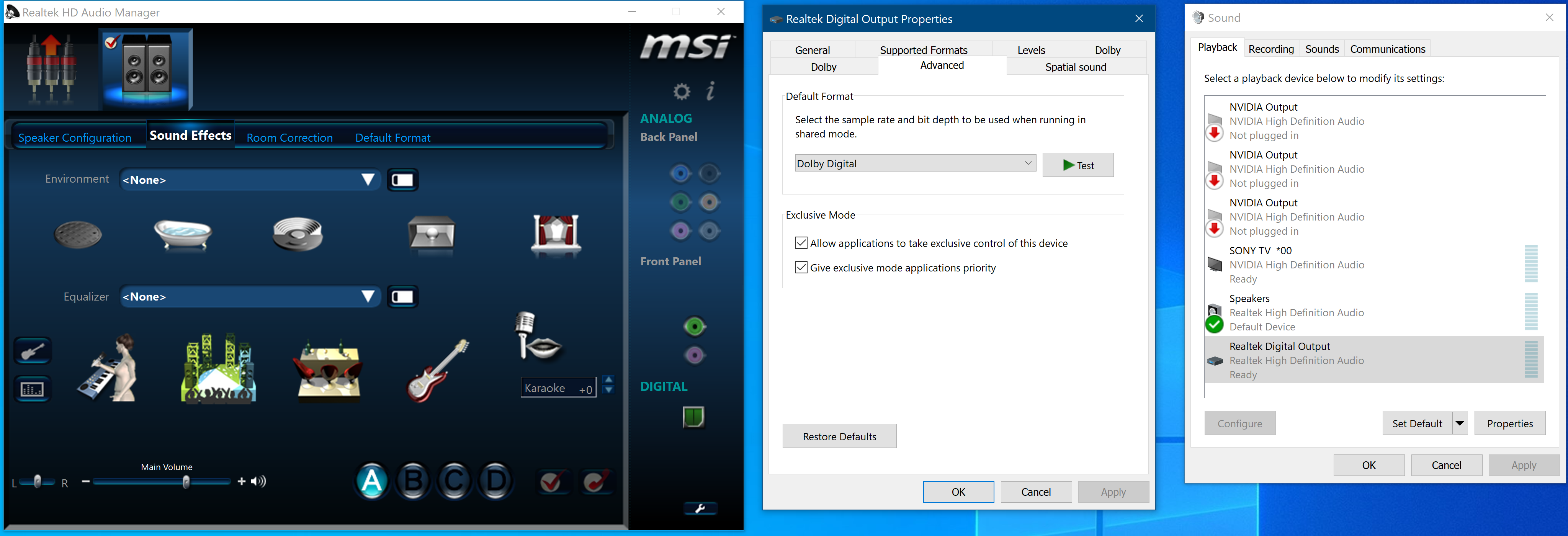
I hope you’ll be satisfied.
DJUrko Link to Download is https://1drv.ms/f/s!AkGtxiGigudSzVLpSjYdvkAqrejL
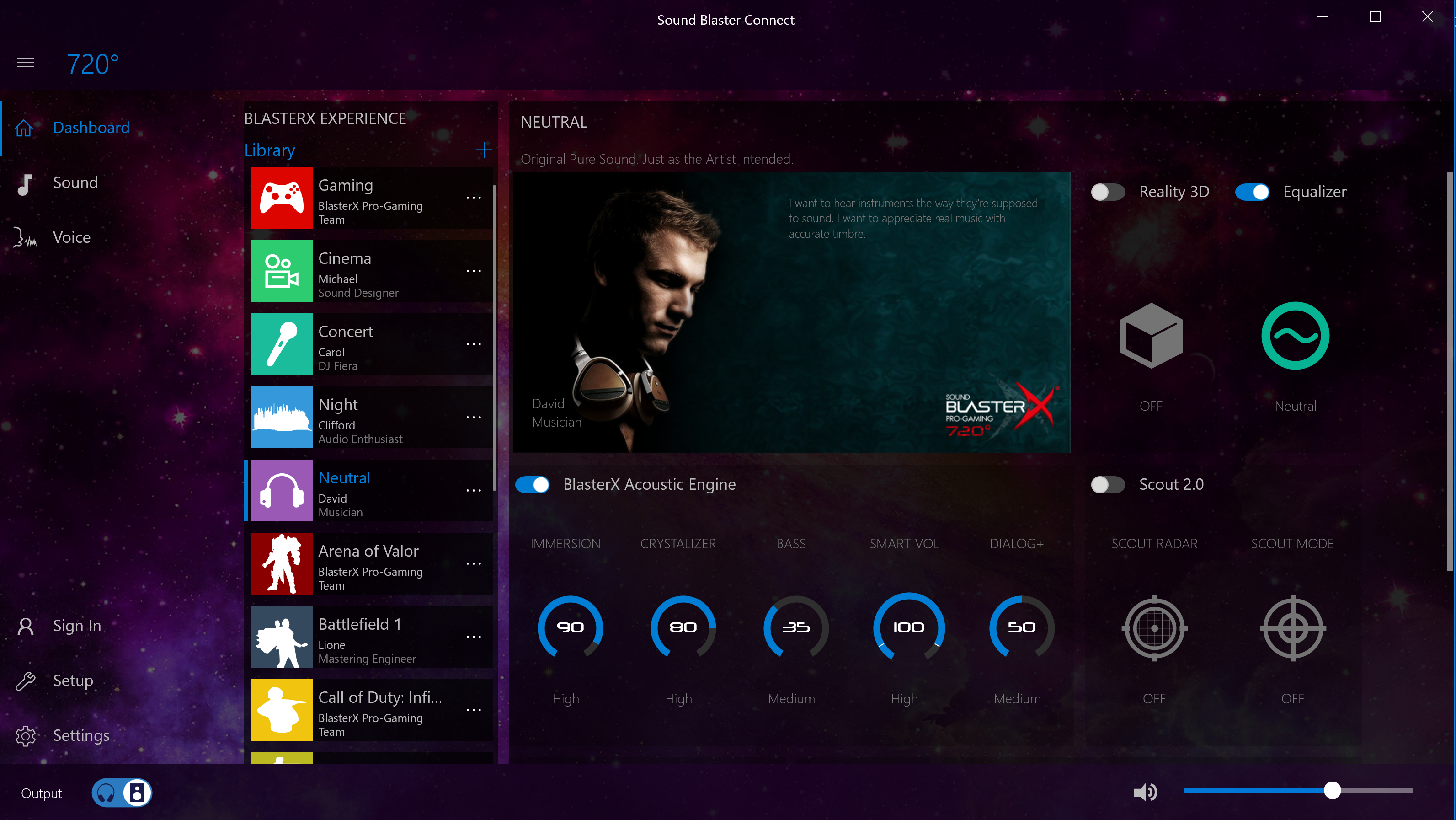
There is new updated Driver Mod to version 8627. In the package are included Dolby PCEE4, Dolby Digital Plus, DTS Headphone X, Dolby Atmos for Gaming, Sound Blaster 720 UWP and also Nahimic who optimises Nvidia HDMI Audio Driver. Dolby Digital Output via SPDIF and HDMI.
I hope you’ll be satisfied.
DJUrko Link to Download is https://1drv.ms/f/s!AkGtxiGigudSzVLpSjYdvkAqrejL
Last edited:







