- Joined
- Jun 14, 2020
- Messages
- 5,707 (3.10/day)
| System Name | Mean machine |
|---|---|
| Processor | AMD 6900HS |
| Memory | 2x16 GB 4800C40 |
| Video Card(s) | AMD Radeon 6700S |
| System Name | Mean machine |
|---|---|
| Processor | AMD 6900HS |
| Memory | 2x16 GB 4800C40 |
| Video Card(s) | AMD Radeon 6700S |
| System Name | AlderLake |
|---|---|
| Processor | Intel i7 12700K P-Cores @ 5Ghz |
| Motherboard | Gigabyte Z690 Aorus Master |
| Cooling | Noctua NH-U12A 2 fans + Thermal Grizzly Kryonaut Extreme + 5 case fans |
| Memory | 32GB DDR5 Corsair Dominator Platinum RGB 6000MT/s CL36 |
| Video Card(s) | MSI RTX 2070 Super Gaming X Trio |
| Storage | Samsung 980 Pro 1TB + 970 Evo 500GB + 850 Pro 512GB + 860 Evo 1TB x2 |
| Display(s) | 23.8" Dell S2417DG 165Hz G-Sync 1440p |
| Case | Be quiet! Silent Base 600 - Window |
| Audio Device(s) | Panasonic SA-PMX94 / Realtek onboard + B&O speaker system / Harman Kardon Go + Play / Logitech G533 |
| Power Supply | Seasonic Focus Plus Gold 750W |
| Mouse | Logitech MX Anywhere 2 Laser wireless |
| Keyboard | RAPOO E9270P Black 5GHz wireless |
| Software | Windows 11 |
| Benchmark Scores | Cinebench R23 (Single Core) 1936 @ stock Cinebench R23 (Multi Core) 23006 @ stock |
Could you tell me the settings you put on your configuration?My u12a disagrees
I have a ycruncher run somewhere at 330w @ 95c
Could you tell me the settings you put on your configuration?View attachment 306489
Liquid metal and a thermal limit are your friends. A power limit is kinda meeh, just set the temperature limit to 85-90 or whatever you feel comfortable with and let it go
| System Name | Mean machine |
|---|---|
| Processor | AMD 6900HS |
| Memory | 2x16 GB 4800C40 |
| Video Card(s) | AMD Radeon 6700S |
No cause they won't work on yours. Just set a temperature limit to 85c, that way your CPU will draw as much power and run as fast as possible without exceeding 85c. After that you can start doing some undervolts if you want toCould you tell me the settings you put on your configuration?
I returned home I'm trying to perform this operation but anyway it goes into thermal throttling"core voltage offset" - we want to set as low as possible,
we also need monitoring and stability testing app,
HWinfo
HWiNFO - Free System Information, Monitoring and Diagnostics
Free Hardware Analysis, Monitoring and Reporting. In-depth Hardware Information, Real-Time System Monitoring, Reporting & morewww.hwinfo.com
Aida64 if you haven't used the 30day trial
View attachment 306484
I returned home I'm trying to perform this operation but anyway it goes into thermal throttling
Hold on... this cpu is hitting 100C in game? You sure that contact frame was installed correctly?For Gaming
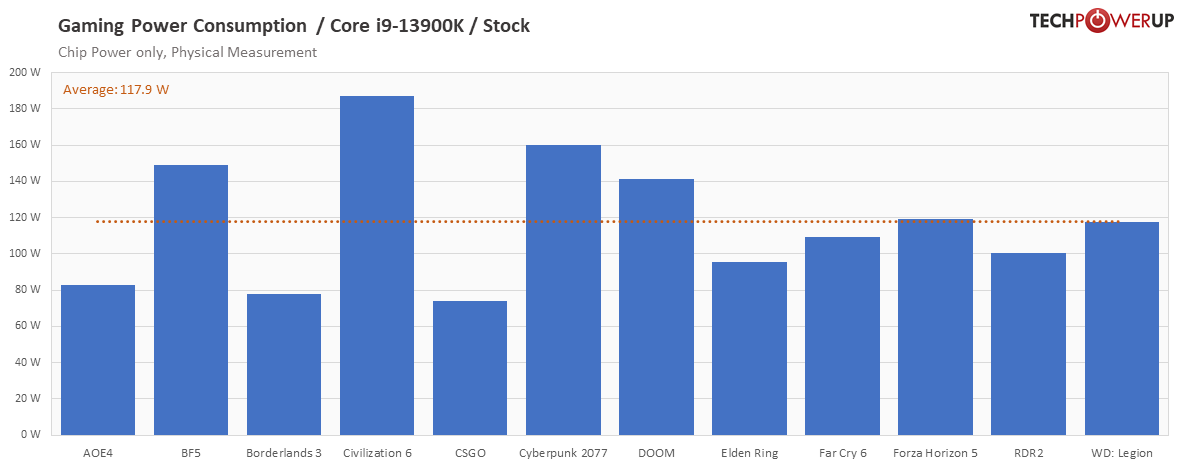
| System Name | My second and third PCs are Intel + Nvidia |
|---|---|
| Processor | AMD Ryzen 7 7800X3D @ 45 W TDP Eco Mode |
| Motherboard | MSi Pro B650M-A Wifi |
| Cooling | Noctua NH-D9L chromax.black |
| Memory | 2x 24 GB Corsair Vengeance DDR5-6000 CL36 |
| Video Card(s) | PowerColor Reaper Radeon RX 9070 XT |
| Storage | 2 TB Corsair MP600 GS, 4 TB Seagate Barracuda |
| Display(s) | Dell S3422DWG 34" 1440 UW 144 Hz |
| Case | Corsair Crystal 280X |
| Audio Device(s) | Logitech Z333 2.1 speakers, AKG Y50 headphones |
| Power Supply | 750 W Seasonic Prime GX |
| Mouse | Logitech MX Master 2S |
| Keyboard | Logitech G413 SE |
| Software | Bazzite (Fedora Linux) KDE Plasma |
Check case compatibility before you buy.I was even thinking about getting a 420mm from Artic
thanks this weekend I will try to make these settings. The only thing I can't set is the core voltage Unlimited. Another question do I have to set the cores as in the image to 5.4?1. set "turbo boost short power max" to 140 W
2. set "turbo boost power max" to 140W
(140w should be ~95c on this cooler)
3. set "core voltage offset" to -0.050
4. stability stress test - if it passes the stability test lower the "core voltage offset" to -0.060 and repeat
the temperatures will drop with every decrease of "core voltage offset"
once you determine the lowest "core voltage offset" you can modify the watt limit to whatever you like
View attachment 306546
for the stress test i would recommend the aida64 - tools - system stability test (we only test CPU,FPU,cache and memory - checkboxes)
15 minutes of this stress test is enough
once you finish you you enter the values to BIOS, so they will be enabled at boot time,
BTW at what temperature the CPU throttles down? you might have set a temp limit in bios already
View attachment 306549View attachment 306550
Or you can just set the PL1/PL2 limit in the BIOS and not have to deal with software to control the thermals.1. set "turbo boost short power max" to 140 W
2. set "turbo boost power max" to 140W
(140w should be ~95c on this cooler)
3. set "core voltage offset" to -0.050
4. stability stress test - if it passes the stability test lower the "core voltage offset" to -0.060 and repeat
the temperatures will drop with every decrease of "core voltage offset"
| Processor | i5-9600K |
|---|---|
| Motherboard | Gigabyte Z390 Gaming X |
| Cooling | Scythe Mugen 5S |
| Memory | Micron Ballistix Sports LT 3000 8G*4 |
| Video Card(s) | EVGA 3070 XC3 Ultra Gaming |
| Storage | Adata SX6000 Pro 512G, Kingston A2000 1T |
| Display(s) | Gigabyte M32Q |
| Case | Antec DF700 Flux |
| Audio Device(s) | Edifier C3X |
| Power Supply | Super Flower Leadex Gold 650W |
| Mouse | Razer Basilisk V2 |
| Keyboard | Ducky ONE 2 Horizon |
here: https://www.techpowerup.com/review/lian-li-galahad-ii-trinity-performance-360-aio/9.htmlsorry for the inconvenience, could you give me the link?
| Processor | 13th Gen Intel Core i9-13900KS |
|---|---|
| Motherboard | ASUS ROG Maximus Z790 Apex Encore |
| Cooling | Pichau Lunara ARGB 360 + Honeywell PTM7950 |
| Memory | 32 GB G.Skill Trident Z5 RGB @ 7600 MT/s |
| Video Card(s) | Palit GameRock OC GeForce RTX 5090 32 GB |
| Storage | 500 GB WD Black SN750 + 4x 300 GB WD VelociRaptor WD3000HLFS HDDs |
| Display(s) | 55-inch LG G3 OLED |
| Case | Cooler Master MasterFrame 700 benchtable |
| Power Supply | EVGA 1300 G2 1.3kW 80+ Gold |
| Mouse | Microsoft Classic IntelliMouse |
| Keyboard | IBM Model M type 1391405 |
| Software | Windows 10 Pro 22H2 |
| Benchmark Scores | I pulled a Qiqi~ |
| Processor | AMD Ryzen 7 5700X3D |
|---|---|
| Motherboard | MSI MPG B550I GAMING EDGE WIFI Mini ITX |
| Cooling | Noctua NH-U12S Chromax Black |
| Memory | Corsair Vengeance RGB Pro SL 32 GB (2 x 16 GB) 3600MHz CL18 |
| Video Card(s) | AMD RX 6750XT Reference Design |
| Storage | 2.5 TB 2.5" SSD / 3 TB HDD |
| Display(s) | ASUS 27" 165HZ VG27WQ / Vertical 16/10 iiyama 25" 75Hz ProLite XUB2595WSU-B1 |
| Case | be quiet! Dark Base 700 RGB |
| Audio Device(s) | PSB Alpha P3 / LOXJIE A30 Amp |
| Power Supply | EVGA SuperNOVA 650 GA |
| Mouse | Cooler master MM720 |
| Keyboard | Roccat horde |
| VR HMD | Oculus Rift S (please Valve, release a new headset) |
| Software | Windows 10 |
I second that, this cooler should be enough for gaming with 13900K.Hold on... this cpu is hitting 100C in game? You sure that contact frame was installed correctly?
Most games won't cause the 13900K to draw anywhere close to the levels of power that it has a rep for:
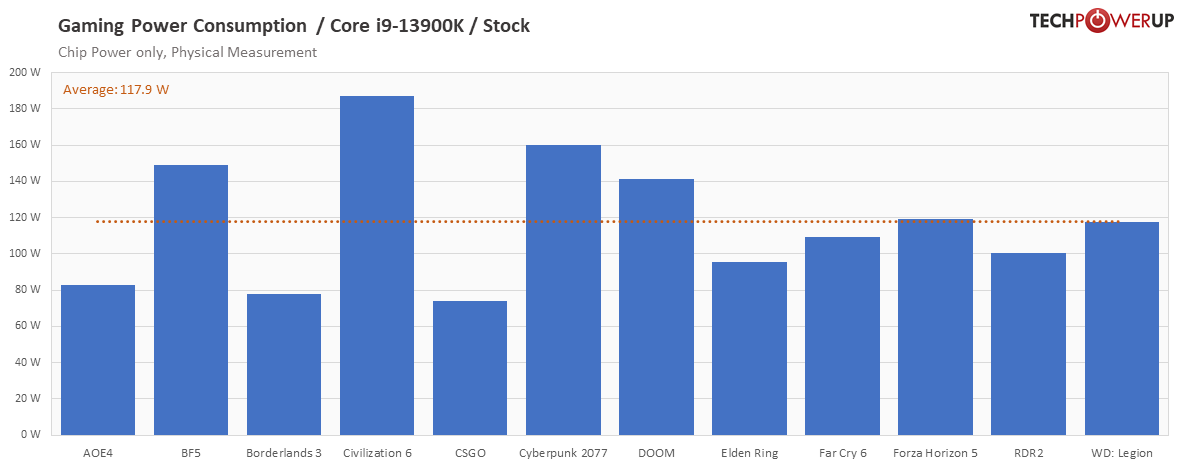
A big ol' 420mm or 360mm AIO won't do a whole lot for low numbers like ^that.
thanks this weekend I will try to make these settings. The only thing I can't set is the core voltage Unlimited.
Another question do I have to set the cores as in the image to 5.4?
the one in purple is set to Defaultthis one in violet? it is set to fixed value?
No, leave it at default.
Would be nice if you could please do some screenshots.
View attachment 306592
