Excuse me if I'm posting this on the wrong place but I have a ques bout Intel turbo boost and how it works like if I bought a 9100f and had good motherboard and good cooling could I run it at Max speed as long as the temp was good, would I need throttlestop to do that? or if I got an optiplex with i5 4570 could I make that run at Max speed for long period of time I'm interested in getting a new PC for emulation which needs high clock speed but only uses 2 or three cores
-
Welcome to TechPowerUp Forums, Guest! Please check out our forum guidelines for info related to our community.
You are using an out of date browser. It may not display this or other websites correctly.
You should upgrade or use an alternative browser.
You should upgrade or use an alternative browser.
Throttlestop overclocking Desktop PCs
- Thread starter Retrorockit
- Start date
unclewebb
ThrottleStop & RealTemp Author
- Joined
- Jun 1, 2008
- Messages
- 8,135 (1.33/day)
Intel CPUs can run at full turbo speed indefinitely as long as they are not overheating and as long as they are not exceeding the turbo power limit. Some boards will allow you to set the power limits sky high. Other boards will lock the power limit register so even with software you will not be able to exceed the TDP limit.
Unless someone has used your exact combination, it is impossible to say what is possible.
Unless someone has used your exact combination, it is impossible to say what is possible.
- Joined
- Jan 19, 2016
- Messages
- 1,093 (0.33/day)
- Location
- South Florida
| System Name | BTXTREME |
|---|---|
| Processor | QX6800 SLACP Core2 Extreme |
| Motherboard | Dell 0WG864 LGA775 BTX |
| Cooling | Dell T9303 heatpipe cooler, Delta GFB1212VHG 2 motor fan. |
| Memory | 8GB Dell DDR2@800 |
| Video Card(s) | Sapphire Dual BIOS R9-285 ITX O/C 2GB DDR5 |
| Storage | Crucial M500 240GB SSD |
| Display(s) | Dell 22" LCD |
| Case | Dell Dimension E 520 MT |
| Audio Device(s) | onboard sound with Logitech Z523 speakers |
| Power Supply | EVGA B2 750W semi modular |
| Mouse | Logitech wireless (two installed) |
| Keyboard | Logitech wireless backlit |
| Software | Win7-64, Throttlestop 6.00 overclock |
| Benchmark Scores | 3DMark 11 P7644 (52% )In Win7 64, Firestrike 6892 ( 58% ) http://valid.x86.fr/l2j5p1 |
First thing I need to say is we don't know what works until someone tries it.
But here are the principles we try.
Throttlestop, and Intel XTU can "often" control Voltage and multiplier on unlocked CPUs on locked systems.
1-So your first stop should be userbenchmark.com to see if the system your interested in has any unlocked CPUs running there.
2- Get a feel for the CPU score of that CPU at base speed, and look for "outliers" with a noticeably higher CPU score. That's evidence of a successful overclock of "some kind". If there aren't any that means you're the guinea pig. If you try it and it doesn't work post here anyway. The information is still useful to others.
3- Throttlestop has the ability to be text edited in a word processor to only overclock 2 cores of a 4 core CPU. 6+ core IDK. Maybe 2, maybe 3 cores. Newer stuff perhaps the cores are more tightly integrated.
4-MAYBE if you change the file name you could open a 2nd TS window and underclock the other cores since that's Throttlestops purpose in notebooks. I don't think Volatge can be separated though. Has never been tried ASFAIK..
5- I would be looking at a surplus workstation. ECC capability and higher performance VRM and memory subsystems make older workstations perform better than newer Optiplex. Optiplex almost all have a 95W CPU limit. Workstations are 130+W capable. This almost always translates to higher overclock performance.
But here are the principles we try.
Throttlestop, and Intel XTU can "often" control Voltage and multiplier on unlocked CPUs on locked systems.
1-So your first stop should be userbenchmark.com to see if the system your interested in has any unlocked CPUs running there.
2- Get a feel for the CPU score of that CPU at base speed, and look for "outliers" with a noticeably higher CPU score. That's evidence of a successful overclock of "some kind". If there aren't any that means you're the guinea pig. If you try it and it doesn't work post here anyway. The information is still useful to others.
3- Throttlestop has the ability to be text edited in a word processor to only overclock 2 cores of a 4 core CPU. 6+ core IDK. Maybe 2, maybe 3 cores. Newer stuff perhaps the cores are more tightly integrated.
4-MAYBE if you change the file name you could open a 2nd TS window and underclock the other cores since that's Throttlestops purpose in notebooks. I don't think Volatge can be separated though. Has never been tried ASFAIK..
5- I would be looking at a surplus workstation. ECC capability and higher performance VRM and memory subsystems make older workstations perform better than newer Optiplex. Optiplex almost all have a 95W CPU limit. Workstations are 130+W capable. This almost always translates to higher overclock performance.
Last edited:
- Joined
- Mar 7, 2019
- Messages
- 16 (0.01/day)
- Location
- USA
| Processor | FX-8350 @4.35ghz/2.5ghz NB |
|---|---|
| Motherboard | Gigabyte GA-omething or another |
| Cooling | Wraith Prism |
| Memory | 16gb of mismatched DDR3 1600mhz |
| Video Card(s) | Vega 56 Reference |
| Storage | 250gb SSD 2tb hdd |
| Display(s) | Viewsonic 27in 65hz |
| Case | Fractal Meshify C |
| Audio Device(s) | Logitech z-5500 |
| Power Supply | CX 650 |
If I got an optiplex with i5 4570 could I make that run at Max speed for long period of time I'm interested in getting a new PC for emulation which needs high clock speed but only uses 2 or three cores
Hey Durk, I'm really into emulation and have emulated most consoles up to the switch, ps3, and 360. Before you go out and decide an OEM PC to buy for emulation please PM me what consoles you're looking to emulate and I'll help you decide what sort of build would be best for you as well as a few tips to help smooth out gameplay on newer console emulation.
Last edited:
Does anyone know if the T3500 dual front fans can be modified to run at 100% all the time? Ideally through software. I want to see how much of an improvement I can get on my overclock by actively cooling the northbridge heatsink (x58 get notoriously hot) and cooling the VRM's on the motherboard. Basically want to cool down the PC as much as possible to see the true overclocking limit for this platform through Throttlestop.
With my current setup I've tried upping the TDP and TDC to 200 each for a 4.4 ghz overclock (33x multiplier on all cores) but it keeps crashing as soon as I start Cinebench. Even at the 32x multiplier (4.26 ghz) now, it's stable enough for day to day use but on more intensive CPU tasks I've recently had a few BSOD's over the past month or so. So even if I can't get to a stable 4.4 ghz, getting back to a 100% stable 4.26 like before would be great.
With my current setup I've tried upping the TDP and TDC to 200 each for a 4.4 ghz overclock (33x multiplier on all cores) but it keeps crashing as soon as I start Cinebench. Even at the 32x multiplier (4.26 ghz) now, it's stable enough for day to day use but on more intensive CPU tasks I've recently had a few BSOD's over the past month or so. So even if I can't get to a stable 4.4 ghz, getting back to a 100% stable 4.26 like before would be great.
- Joined
- Jul 5, 2013
- Messages
- 29,082 (6.86/day)
To my knowledge, there is no such method. The only alternative is to mount non-Dell 120mm fans that have sufficient speed to do the work you need and are powered by the PSU directly instead of the motherboard. You will need to replace the 120mm fans with 92mm or 80mm Dell fans to keep the BIOS from alerting you at every bootup. One can be mounted to the CPU heatsink and the other to the motherboard chipset.Does anyone know if the T3500 dual front fans can be modified to run at 100% all the time?
- Joined
- Jan 19, 2016
- Messages
- 1,093 (0.33/day)
- Location
- South Florida
| System Name | BTXTREME |
|---|---|
| Processor | QX6800 SLACP Core2 Extreme |
| Motherboard | Dell 0WG864 LGA775 BTX |
| Cooling | Dell T9303 heatpipe cooler, Delta GFB1212VHG 2 motor fan. |
| Memory | 8GB Dell DDR2@800 |
| Video Card(s) | Sapphire Dual BIOS R9-285 ITX O/C 2GB DDR5 |
| Storage | Crucial M500 240GB SSD |
| Display(s) | Dell 22" LCD |
| Case | Dell Dimension E 520 MT |
| Audio Device(s) | onboard sound with Logitech Z523 speakers |
| Power Supply | EVGA B2 750W semi modular |
| Mouse | Logitech wireless (two installed) |
| Keyboard | Logitech wireless backlit |
| Software | Win7-64, Throttlestop 6.00 overclock |
| Benchmark Scores | 3DMark 11 P7644 (52% )In Win7 64, Firestrike 6892 ( 58% ) http://valid.x86.fr/l2j5p1 |
I've had good results on other Dells by adding heatsinks to the VRM MOSFETS and had more Voltage become available.
HWInfo 64 has a fan speed utility you can try. Removing the blue PWM lead also sends the fans to 100% in fail safe mode.
Does it crash when you start Cinebench. or does it crash when the fans speed up? Some motherboards lose CPU Voltage then. I've powered the main fan off of a Molex and just used the PWM and RPM wires from the MB. A small chipset fan can be used to avoid errors. Fan errors need to be cleared manually in the BIOS on some Dells. You might look at the big fan/cooler mod I did on pages 8,9. Basically without the HD Tray the 150x50mm fan from the older 2 CPU machines and 90mm cage fan fit in the case. But the stock cooler is in the dead zone on that fan. This is a 256cfm fan @ 2000 rpm. So it's fairly quiet. It needs 1.8A. by itself. On the old BTX machines the MB can supply that at the fan header. But the T3500 has 2x.9A fans so it's risky to just plug it in. In 120mm format I've used the 3.4A. GFB1212VHG 120x50mm 2 motor fan off of Molex. But expensive, hard to find and not as good as the 150mm.
 www.youtube.com
www.youtube.com
HWInfo 64 has a fan speed utility you can try. Removing the blue PWM lead also sends the fans to 100% in fail safe mode.
Does it crash when you start Cinebench. or does it crash when the fans speed up? Some motherboards lose CPU Voltage then. I've powered the main fan off of a Molex and just used the PWM and RPM wires from the MB. A small chipset fan can be used to avoid errors. Fan errors need to be cleared manually in the BIOS on some Dells. You might look at the big fan/cooler mod I did on pages 8,9. Basically without the HD Tray the 150x50mm fan from the older 2 CPU machines and 90mm cage fan fit in the case. But the stock cooler is in the dead zone on that fan. This is a 256cfm fan @ 2000 rpm. So it's fairly quiet. It needs 1.8A. by itself. On the old BTX machines the MB can supply that at the fan header. But the T3500 has 2x.9A fans so it's risky to just plug it in. In 120mm format I've used the 3.4A. GFB1212VHG 120x50mm 2 motor fan off of Molex. But expensive, hard to find and not as good as the 150mm.
YouTube
Enjoy the videos and music you love, upload original content, and share it all with friends, family, and the world on YouTube.
- Joined
- Mar 7, 2019
- Messages
- 16 (0.01/day)
- Location
- USA
| Processor | FX-8350 @4.35ghz/2.5ghz NB |
|---|---|
| Motherboard | Gigabyte GA-omething or another |
| Cooling | Wraith Prism |
| Memory | 16gb of mismatched DDR3 1600mhz |
| Video Card(s) | Vega 56 Reference |
| Storage | 250gb SSD 2tb hdd |
| Display(s) | Viewsonic 27in 65hz |
| Case | Fractal Meshify C |
| Audio Device(s) | Logitech z-5500 |
| Power Supply | CX 650 |
Does anyone know if the T3500 dual front fans can be modified to run at 100% all the time? Ideally through software.
You can unplug the front panel header which will get the fans to run at 100% speed 100% of the time. Alternatively, I use speedfan version 4.52 which automatically detects both fans and allows full control of them both.
Also here is a post of mine giving some cheap VRM cooling suggestions. I'm fairly certain between cooling your VRMs, upping the stock fan's speeds, throwing a fan onto the northbridge, and throwing a fan onto the cpu heatsink you'll get your 4.26ghz oc stable.
Last edited:
- Joined
- Jul 5, 2013
- Messages
- 29,082 (6.86/day)
You don't want to do that.You can unplug the front panel header which will get the fans to run at 100% speed 100% of the time.
Really? Last time I used speedfan it failed to do anything.. I'll have to try again, might have missed something.Alternatively, I use speedfan version 4.52 which automatically detects both fans and allows full control of them both.
- Joined
- Mar 7, 2019
- Messages
- 16 (0.01/day)
- Location
- USA
| Processor | FX-8350 @4.35ghz/2.5ghz NB |
|---|---|
| Motherboard | Gigabyte GA-omething or another |
| Cooling | Wraith Prism |
| Memory | 16gb of mismatched DDR3 1600mhz |
| Video Card(s) | Vega 56 Reference |
| Storage | 250gb SSD 2tb hdd |
| Display(s) | Viewsonic 27in 65hz |
| Case | Fractal Meshify C |
| Audio Device(s) | Logitech z-5500 |
| Power Supply | CX 650 |
Yup, I just installed it and didn't do anything special. It saw and allowed me to control my t3500's front fans natively as well as my HD 7770's fan.Really? Last time I used speedfan it failed to do anything.. I'll have to try again, might have missed something.
- Joined
- Jan 19, 2016
- Messages
- 1,093 (0.33/day)
- Location
- South Florida
| System Name | BTXTREME |
|---|---|
| Processor | QX6800 SLACP Core2 Extreme |
| Motherboard | Dell 0WG864 LGA775 BTX |
| Cooling | Dell T9303 heatpipe cooler, Delta GFB1212VHG 2 motor fan. |
| Memory | 8GB Dell DDR2@800 |
| Video Card(s) | Sapphire Dual BIOS R9-285 ITX O/C 2GB DDR5 |
| Storage | Crucial M500 240GB SSD |
| Display(s) | Dell 22" LCD |
| Case | Dell Dimension E 520 MT |
| Audio Device(s) | onboard sound with Logitech Z523 speakers |
| Power Supply | EVGA B2 750W semi modular |
| Mouse | Logitech wireless (two installed) |
| Keyboard | Logitech wireless backlit |
| Software | Win7-64, Throttlestop 6.00 overclock |
| Benchmark Scores | 3DMark 11 P7644 (52% )In Win7 64, Firestrike 6892 ( 58% ) http://valid.x86.fr/l2j5p1 |
There was simpler cooling mod in here with a Dynatron G17 cooler and a 90x38mm 132cfm Nydec fan that works in the same footprint as the stock cooler. Around Page 25 somehwere. You can keep the HDD tray which does have a ducting effect.
- Joined
- Jul 5, 2013
- Messages
- 29,082 (6.86/day)
Just downloaded and ran it. Here what it does on this T3500;Yup, I just installed it and didn't do anything special. It saw and allowed me to control my t3500's front fans natively as well as my HD 7770's fan.
- Joined
- Mar 7, 2019
- Messages
- 16 (0.01/day)
- Location
- USA
| Processor | FX-8350 @4.35ghz/2.5ghz NB |
|---|---|
| Motherboard | Gigabyte GA-omething or another |
| Cooling | Wraith Prism |
| Memory | 16gb of mismatched DDR3 1600mhz |
| Video Card(s) | Vega 56 Reference |
| Storage | 250gb SSD 2tb hdd |
| Display(s) | Viewsonic 27in 65hz |
| Case | Fractal Meshify C |
| Audio Device(s) | Logitech z-5500 |
| Power Supply | CX 650 |
- Joined
- Jul 5, 2013
- Messages
- 29,082 (6.86/day)
Hmm. What's your BIOS version?This is what I was met with the first time I started speedfan on my T3500.

- Joined
- Jan 19, 2016
- Messages
- 1,093 (0.33/day)
- Location
- South Florida
| System Name | BTXTREME |
|---|---|
| Processor | QX6800 SLACP Core2 Extreme |
| Motherboard | Dell 0WG864 LGA775 BTX |
| Cooling | Dell T9303 heatpipe cooler, Delta GFB1212VHG 2 motor fan. |
| Memory | 8GB Dell DDR2@800 |
| Video Card(s) | Sapphire Dual BIOS R9-285 ITX O/C 2GB DDR5 |
| Storage | Crucial M500 240GB SSD |
| Display(s) | Dell 22" LCD |
| Case | Dell Dimension E 520 MT |
| Audio Device(s) | onboard sound with Logitech Z523 speakers |
| Power Supply | EVGA B2 750W semi modular |
| Mouse | Logitech wireless (two installed) |
| Keyboard | Logitech wireless backlit |
| Software | Win7-64, Throttlestop 6.00 overclock |
| Benchmark Scores | 3DMark 11 P7644 (52% )In Win7 64, Firestrike 6892 ( 58% ) http://valid.x86.fr/l2j5p1 |
I just found a source for assorted memory modules of the type and size we use including non ECC, and UDIMMs for the overclockers and gamers among us. They also list them by x64, x72, and single or dual rank specs. which can be hard to find sometimes. Hard to find capacities there also. 4GB DDR2, and 8GB single rank 1024x64 DDR3 at 1066 and 1333 speeds.
Many are OEM branded.
 starmicroinc.net
I've used these guys for CPUs many times and never had a problem. . They've been around a long time.
starmicroinc.net
I've used these guys for CPUs many times and never had a problem. . They've been around a long time.
I called and asked and was told that memory upgrades are all NOS even for older sytems but CPus are not. So factor that in when comparing prices to used online stuff with no support.
Many are OEM branded.
RAM Memory Upgrade
Upgrade your computer's performance with Star Micro Inc.'s RAM memory solutions. Explore a variety of DDR3 and DDR2 modules for enhanced efficiency and multitasking.
I called and asked and was told that memory upgrades are all NOS even for older sytems but CPus are not. So factor that in when comparing prices to used online stuff with no support.
Last edited:
- Joined
- Mar 7, 2019
- Messages
- 16 (0.01/day)
- Location
- USA
| Processor | FX-8350 @4.35ghz/2.5ghz NB |
|---|---|
| Motherboard | Gigabyte GA-omething or another |
| Cooling | Wraith Prism |
| Memory | 16gb of mismatched DDR3 1600mhz |
| Video Card(s) | Vega 56 Reference |
| Storage | 250gb SSD 2tb hdd |
| Display(s) | Viewsonic 27in 65hz |
| Case | Fractal Meshify C |
| Audio Device(s) | Logitech z-5500 |
| Power Supply | CX 650 |
ratkailaszlo
New Member
- Joined
- Mar 7, 2020
- Messages
- 2 (0.00/day)
Hey Guys!
I found a way to overclock Dell Precision T3610 + E5 1650 v2!
Installed XTU, TS 8.7. Set up all to unlimited in XTU or 4095 in TS.
Disable C states in Bios, enable speedstep, but in TS you have to disable it!
The only remaining is that you have to do a sleep in Windows, than turn on pc, woalla, your multiplier unlocked!
You need some heatsinks for the VRM to do 4400-4500 MHz(of course you need a decent chip), but with stock cooling the temps peaked at 78 C.
Dell computers (ex mine M4800) can step over TDP limitations, or weak PSU problems , aftermarket batteries when you do a sleep in Windows.
https://www.userbenchmark.com/UserR...bslH-SSV-9tgk_6mk6OeoJ7WJMqd3ni-yCxDR_Sg9KLUg
I found a way to overclock Dell Precision T3610 + E5 1650 v2!
Installed XTU, TS 8.7. Set up all to unlimited in XTU or 4095 in TS.
Disable C states in Bios, enable speedstep, but in TS you have to disable it!
The only remaining is that you have to do a sleep in Windows, than turn on pc, woalla, your multiplier unlocked!
You need some heatsinks for the VRM to do 4400-4500 MHz(of course you need a decent chip), but with stock cooling the temps peaked at 78 C.
Dell computers (ex mine M4800) can step over TDP limitations, or weak PSU problems , aftermarket batteries when you do a sleep in Windows.
https://www.userbenchmark.com/UserR...bslH-SSV-9tgk_6mk6OeoJ7WJMqd3ni-yCxDR_Sg9KLUg
Hey Guys!
I found a way to overclock Dell Precision T3610 + E5 1650 v2!
Installed XTU, TS 8.7. Set up all to unlimited in XTU or 4095 in TS.
Disable C states in Bios, enable speedstep, but in TS you have to disable it!
The only remaining is that you have to do a sleep in Windows, than turn on pc, woalla, your multiplier unlocked!
You need some heatsinks for the VRM to do 4400-4500 MHz(of course you need a decent chip), but with stock cooling the temps peaked at 78 C.
Dell computers (ex mine M4800) can step over TDP limitations, or weak PSU problems , aftermarket batteries when you do a sleep in Windows.
https://www.userbenchmark.com/UserR...bslH-SSV-9tgk_6mk6OeoJ7WJMqd3ni-yCxDR_Sg9KLUg
Wow .......... That's GREAT!

Which PSU 425 /685 / 1300 Watt PSU in yr System ??
What Mods did you do to Cool the VRM ?
Did you made any Mods for CPU Cooler ?
What were temps for NB & SB ?
Any attempt at RAM OC ??
Just downloaded and ran it. Here what it does on this T3500;
View attachment 143164
QUOTE]
Did you enabled Dell Support in SpeedFan Configuration ?
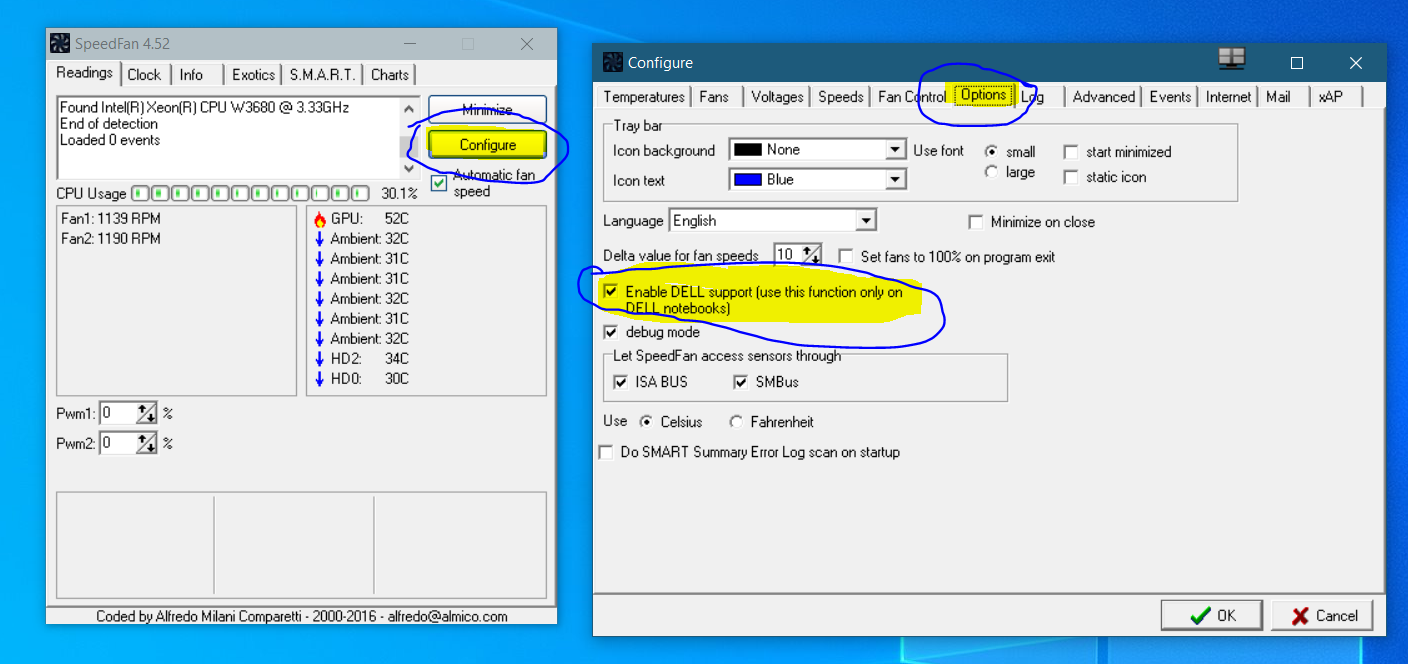
- Joined
- Jan 19, 2016
- Messages
- 1,093 (0.33/day)
- Location
- South Florida
| System Name | BTXTREME |
|---|---|
| Processor | QX6800 SLACP Core2 Extreme |
| Motherboard | Dell 0WG864 LGA775 BTX |
| Cooling | Dell T9303 heatpipe cooler, Delta GFB1212VHG 2 motor fan. |
| Memory | 8GB Dell DDR2@800 |
| Video Card(s) | Sapphire Dual BIOS R9-285 ITX O/C 2GB DDR5 |
| Storage | Crucial M500 240GB SSD |
| Display(s) | Dell 22" LCD |
| Case | Dell Dimension E 520 MT |
| Audio Device(s) | onboard sound with Logitech Z523 speakers |
| Power Supply | EVGA B2 750W semi modular |
| Mouse | Logitech wireless (two installed) |
| Keyboard | Logitech wireless backlit |
| Software | Win7-64, Throttlestop 6.00 overclock |
| Benchmark Scores | 3DMark 11 P7644 (52% )In Win7 64, Firestrike 6892 ( 58% ) http://valid.x86.fr/l2j5p1 |
The T3610 has been there waiting to be done. The HP guys have been ahead of us on this. The proprietary PSU scares everyone away I think. But then again that sort of thing can make them inexpensive on the used market.
There are aftermarket coolers for LGA2011 narrow ILM. Dell usually goes their own way on attaching hardware so be prepared for that. Thermalright hardware has bridged the gap for me in the past on other Dells.

 www.newegg.com
I would play around with some cardboard and see if ducting adds anything to that, or not.
www.newegg.com
I would play around with some cardboard and see if ducting adds anything to that, or not.
Throttlestop has been the only game in town for older sytems, but for newer Than LGA1366 stuff it looks like XTU is the way to go.
That CPU has AVX support that the X58 stuff doesn't.
Here's where the HP guys are at with those CPus.

 h30434.www3.hp.com
The OP misspelled Overclock which makes it very hard to find.
h30434.www3.hp.com
The OP misspelled Overclock which makes it very hard to find.
There are aftermarket coolers for LGA2011 narrow ILM. Dell usually goes their own way on attaching hardware so be prepared for that. Thermalright hardware has bridged the gap for me in the past on other Dells.

Noctua NH-D9DX i4 3U, Premium CPU Cooler for Intel Xeon LGA20xx (92mm, Brown) - Newegg.com
Buy Noctua NH-D9DX i4 3U, Premium CPU Cooler for Intel Xeon LGA20xx (92mm, Brown) with fast shipping and top-rated customer service. Once you know, you Newegg!
Throttlestop has been the only game in town for older sytems, but for newer Than LGA1366 stuff it looks like XTU is the way to go.
That CPU has AVX support that the X58 stuff doesn't.
Here's where the HP guys are at with those CPus.
z420/z620 overcklock
Hello, i whant to overcklock 1650 v2 in z420/z620 v2. For start i am use XTU and it is capeble to overcklock all threads to 3.9GHz Then i find out that if i ran ThrottleStop and set multipler to 42 after this i can increase overcklock in XTU to 42 too, and 1650 v2 work in 4.2GHz. But in heavy...
Last edited:
So If i have a dell laptop that won't recognize an aftermarket batt if I let windows go to sleep it will charge it I have a dell Inspiron 1420 and I bought a new batt for it but dell won't recognize itHey Guys!
I found a way to overclock Dell Precision T3610 + E5 1650 v2!
Installed XTU, TS 8.7. Set up all to unlimited in XTU or 4095 in TS.
Disable C states in Bios, enable speedstep, but in TS you have to disable it!
The only remaining is that you have to do a sleep in Windows, than turn on pc, woalla, your multiplier unlocked!
You need some heatsinks for the VRM to do 4400-4500 MHz(of course you need a decent chip), but with stock cooling the temps peaked at 78 C.
Dell computers (ex mine M4800) can step over TDP limitations, or weak PSU problems , aftermarket batteries when you do a sleep in Windows.
https://www.userbenchmark.com/UserR...bslH-SSV-9tgk_6mk6OeoJ7WJMqd3ni-yCxDR_Sg9KLUg
ratkailaszlo
New Member
- Joined
- Mar 7, 2020
- Messages
- 2 (0.00/day)
Wow .......... That's GREAT!
Which PSU 425 /685 / 1300 Watt PSU in yr System ??
What Mods did you do to Cool the VRM ?
Did you made any Mods for CPU Cooler ?
What were temps for NB & SB ?
Any attempt at RAM OC ??
Hello There,
The 685W PSU broken, i did it with the older T3600's 625W.
No cooling mods yet, i ordered some copper heatsinks from Amazon.
Cooling is stock by far.
I'll do a benchmark with games, and some syntethic test with results and temps.
Hello There,
The 685W PSU broken, i did it with the older T3600's 625W.
No cooling mods yet, i ordered some copper heatsinks from Amazon.
Cooling is stock by far.
I'll do a benchmark with games, and some syntethic test with results and temps.
Good Bro .... do keep us posted .....
Now we have one more information .....
PSU for T3600 will work in T3610 ....... previously there was skepticism on that as well.
- Joined
- Apr 21, 2020
- Messages
- 16 (0.01/day)
| System Name | LGA1366 G1 GUERRILLA and T3500 |
|---|---|
| Processor | Both with XEON W3680 |
| Motherboard | GIGABYTE G1. KILLER GUERILLA |
| Memory | 12GB CORSAIR VENGENCE 3X4 TRIPPLE CHANNEL DDR3 2100 |
Hi Guys. Im having issuesgetting x5670 to 25 time multiplier on my t3500. Any suggestions?@lexluthermiester - You have the low power C1E state enabled in your last two pictures. When this C State is enabled, the CPU multiplier and CPU voltage are rapidly cycled up and down to decrease power consumption. If the CPU has something to do, the multi and voltage go high; CPU is idle with nothing to do, CPU multi and voltage go low. This is happening continuously hundreds of times per second and each thread can enter various C States individually. ThrottleStop uses high performance timers within the CPU and is able to calculate a very accurate average multiplier while this is happening. The data looks very strange but it is accurate.
Your first picture shows a nice even 25.00 multiplier. I had a look at the Intel docs and it shows that the X5675 also has access to a 26 multiplier. CPU-Z confirms that your CPU supports a 26 multiplier. This higher multiplier is only available if you have either C3 or C6 enabled and it is only used when 1 or 2 cores are active and the other cores are resting in C3 or C6. Click on the C6 button and have a look in the ThrottleStop C State window to see if your CPU is spending any time in either of those two C states. I am pretty sure you are going to see 0.0 for all of the entries which would confirm that C States are disabled in the bios, either accidentally or on purpose. If you want to do some testing, re-boot, enable at least C3 in the bios and then once Windows has settled down, try running a 1 Thread TS Bench test. While the CPU is loaded and this test is running, you should be seeing a multiplier higher than 25.00. Look in the C State window while testing and you should see various cores going into C3 and or C6.
You are welcome and thanks for doing some testing and posting some screenshots. Now that I have access to some 6 core CPUs, I am thinking about making a special stretched version of TS so I can see what all 12 threads are doing at the same time without having to scroll the data. If I ever get around to doing that, I will post a download link in this thread.

Your CPU supports hyper threading which is 2 threads per core. Your screenshot also shows this. The first thread is the primary thread and it is spending 4.8% of its time in the C0 state with average multiplier of 24.47. The second thread is spending 0.0% of its time in the C0 state so its average multiplier is only 16.78. The next two multipliers, 24.55 and 14.80 also show the primary thread doing the work at almost full speed and the hyper thread is barely needed so it is only spending 0.5% in the C0 state at a lower multiplier and voltage. Good little utility for the OCD types.
unclewebb
ThrottleStop & RealTemp Author
- Joined
- Jun 1, 2008
- Messages
- 8,135 (1.33/day)
@Gdublu - The X5670 is a locked CPU. The 25 multiplier is only available when 1 or 2 cores are active. When 3 or more cores are active, the maximum multiplier decreases to 24. These CPUs have a 95 Watt TDP rating so when heavily loaded, you might not even see that. Default multiplier is 22. If the CPU is turbo throttling, the multiplier will rapidly throttle between 22 and 24. ThrottleStop will accurately report this.
If you want to see a 25 multiplier or higher, best to get an unlocked CPU with unlocked power limits. The W3680 is my fav. Good bang for the buck and you can run a 30 or 31 multiplier across all 6 cores while fully loaded.

 www.techpowerup.com
www.techpowerup.com
If you want to see a 25 multiplier or higher, best to get an unlocked CPU with unlocked power limits. The W3680 is my fav. Good bang for the buck and you can run a 30 or 31 multiplier across all 6 cores while fully loaded.

Throttlestop overclocking Desktop PCs
Yes, but not on my mainboard :D Thats the problem. Otherwise the x5650 would be enough. That was general information to help others who may want to try this. They are socket 1156 CPUs. When I first posted that I wasn't aware the i5 655K was 2 core so I added that info as a clarification. The...
- Joined
- Jan 19, 2016
- Messages
- 1,093 (0.33/day)
- Location
- South Florida
| System Name | BTXTREME |
|---|---|
| Processor | QX6800 SLACP Core2 Extreme |
| Motherboard | Dell 0WG864 LGA775 BTX |
| Cooling | Dell T9303 heatpipe cooler, Delta GFB1212VHG 2 motor fan. |
| Memory | 8GB Dell DDR2@800 |
| Video Card(s) | Sapphire Dual BIOS R9-285 ITX O/C 2GB DDR5 |
| Storage | Crucial M500 240GB SSD |
| Display(s) | Dell 22" LCD |
| Case | Dell Dimension E 520 MT |
| Audio Device(s) | onboard sound with Logitech Z523 speakers |
| Power Supply | EVGA B2 750W semi modular |
| Mouse | Logitech wireless (two installed) |
| Keyboard | Logitech wireless backlit |
| Software | Win7-64, Throttlestop 6.00 overclock |
| Benchmark Scores | 3DMark 11 P7644 (52% )In Win7 64, Firestrike 6892 ( 58% ) http://valid.x86.fr/l2j5p1 |
We've found that all of the X5xxx series CPUs are locked multiplier. They're popular with overclockers using aftermarket unlocked motherboards because they're cheap and work well. But there are just a few unlocked X58 Xeons.Hi Guys. Im having issuesgetting x5670 to 25 time multiplier on my t3500. Any suggestions?
W3680,W3690 are the most popular X58 chips. The older 4 core W3570,W3580 are unlocked also. But not very popular due to 45nm vs 32nm architecture. Unlocked CPUs are the key to Throtttlestop and Intel XTU overclocking of locked BIOS computers.





