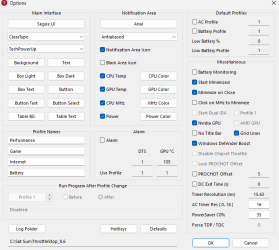I have a MSI GF65 THIN laptop with i5-10500h 45W and RTX 3060 6GB 75W and it's been a year now that I've used throttlestop to deal with the massive temperature hikes and have been okay with them until a few weeks ago that my laptop showed signs of temperatures going from 80s while gaming to 90s and my games play smoothly for about 2-3 minutes after launch but then the fps start to drop and drastically. @unclewebb I hope you see this and send help