- Joined
- Oct 19, 2022
- Messages
- 434 (0.48/day)
- Location
- Los Angeles, CA
| Processor | AMD Ryzen 7 9800X3D (+PBO 5.4GHz) |
|---|---|
| Motherboard | MSI MPG X870E Carbon Wifi |
| Cooling | ARCTIC Liquid Freezer II 280 A-RGB |
| Memory | 2x32GB (64GB) G.Skill Trident Z Royal @ 6200MHz 1:1 (30-38-38-30) |
| Video Card(s) | MSI GeForce RTX 4090 SUPRIM Liquid X |
| Storage | Crucial T705 4TB (PCIe 5.0) w/ Heatsink + Samsung 990 PRO 2TB (PCIe 4.0) w/ Heatsink |
| Display(s) | AORUS FO32U2P 4K QD-OLED 240Hz (DP 2.1 UHBR20 80Gbps) |
| Case | CoolerMaster H500M (Mesh) |
| Audio Device(s) | AKG N90Q w/ AudioQuest DragonFly Red (USB DAC) |
| Power Supply | Seasonic Prime TX-1600 Noctua Edition (1600W 80Plus Titanium) ATX 3.1 & PCIe 5.1 |
| Mouse | Logitech G PRO X SUPERLIGHT |
| Keyboard | Razer BlackWidow V3 Pro |
| Software | Windows 10 64-bit |
Hi guys,
I think there's something wrong in the charts... Since when is the RTX 3090 Ti about 16% faster than the RTX 3090 ? Lol (If I remember well it's supposed to be around 8-10%)
~2.44% more CUDA Cores, ~9.3% faster Core Clocks and ~7.7% more Memory Bandwidth ! I think you need to re-run some benchmarks
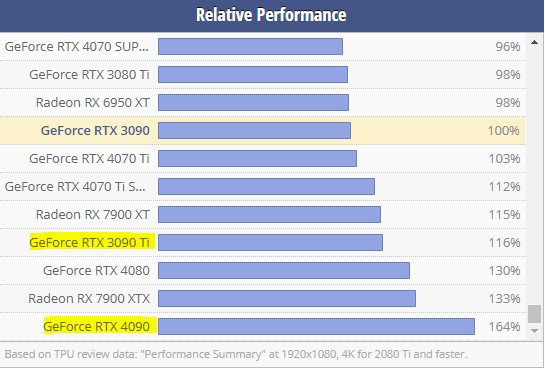
I think there's something wrong in the charts... Since when is the RTX 3090 Ti about 16% faster than the RTX 3090 ? Lol (If I remember well it's supposed to be around 8-10%)
~2.44% more CUDA Cores, ~9.3% faster Core Clocks and ~7.7% more Memory Bandwidth ! I think you need to re-run some benchmarks
















