Yes, but there is no sound equalizer and sound effects.any one , doesn't apply to you as you dont have multichannel capabilities 2ch only ..so chose what ever you like however my advice stay with latest ACER drivers for your device .
-
Welcome to TechPowerUp Forums, Guest! Please check out our forum guidelines for info related to our community.
You are using an out of date browser. It may not display this or other websites correctly.
You should upgrade or use an alternative browser.
You should upgrade or use an alternative browser.
Unlocked Realtek HD Audio Drivers Windows 7 & 8 (With Dolby Digital Live and DTS Interactive)
- Thread starter 2bad
- Start date
- Joined
- Feb 9, 2015
- Messages
- 370 (0.10/day)
| System Name | hp OMEN X 900-000NX |
|---|---|
| Processor | Intel Core i7-6700K |
| Motherboard | hp Munich-S Z170 |
| Cooling | Asetek liquid cooling |
| Memory | 32 GB DDR4-2133 Hynix |
| Video Card(s) | hp GTX1080 Founders |
| Storage | 256GB M2 Samsung (system)+ 1GB SSD WD BLUE edition GAMING(2x500 RAID 0 config)+2TB SATA (storage) |
| Display(s) | LG TV 43 UJ670V active HDR |
| Case | hp OMEN desktop X 900 |
| Audio Device(s) | ASUS XONAR DSX (Active) ,SBZ (inactive), onboard Realtek ALC1150 |
| Power Supply | hp 600W |
| Mouse | Logitech G620 |
| Keyboard | SteelSeries hp OMEN |
| Software | Windows10 64bit hp OMEN edition |
Yes, but there is no sound equalizer and sound effects.
I also have an Acer E15 wich I use for skyping and some other BS I have the same on board audio but I also have the Realtek Audio Manager 2ch Audio , EQ , Effects , sometime when I travel I watch some movies to kill the time on airports I licensed Dolby Atmos for Headphones and I have to say it sound really great .
You could try the DJ URKO Ultimate driver set this are more software orientated and 2 CH audio with pseudo Surround sound you might be lucky there.
https://www.techpowerup.com/forums/...ek-hd-audio-driver-mod-for-windows-10.232921/
i have a question how to play youtube video/audio 2ch to all speakers when is DDL active? i tried "--disable-audio-output-resampler" "--try-supported-channel-layouts" "--force-wave-audio", i enabled #try-supported-channel-layouts but no luck!!!
Last edited:
- Joined
- Feb 9, 2015
- Messages
- 370 (0.10/day)
| System Name | hp OMEN X 900-000NX |
|---|---|
| Processor | Intel Core i7-6700K |
| Motherboard | hp Munich-S Z170 |
| Cooling | Asetek liquid cooling |
| Memory | 32 GB DDR4-2133 Hynix |
| Video Card(s) | hp GTX1080 Founders |
| Storage | 256GB M2 Samsung (system)+ 1GB SSD WD BLUE edition GAMING(2x500 RAID 0 config)+2TB SATA (storage) |
| Display(s) | LG TV 43 UJ670V active HDR |
| Case | hp OMEN desktop X 900 |
| Audio Device(s) | ASUS XONAR DSX (Active) ,SBZ (inactive), onboard Realtek ALC1150 |
| Power Supply | hp 600W |
| Mouse | Logitech G620 |
| Keyboard | SteelSeries hp OMEN |
| Software | Windows10 64bit hp OMEN edition |
https://www.techpowerup.com/forums/...-dts-interactive.193148/page-100#post-3742884i have a question how to play youtube video/audio 2ch to all speakers when is DDL active? i tried "--disable-audio-output-resampler" "--try-supported-channel-layouts" "--force-wave-audio", i enabled #try-supported-channel-layouts but no luck!!!
ENABLE ! you possibly wrote it wrong and btw if you write the command it has to be only one in the target area , use the flags to enable it without any writing .
If you create shortcut for chrome and write the command there it will be active only for that particular shortcut not CHROME altogether , enabling from flags make it permanent
CLEAR your target area you wrote and enable through flags
Tried 3 times and didnt work...
Now I installed the drivers "Dolby Home Theater V4" Windows 10 16299.19 It works elegantly .I also have an Acer E15 wich I use for skyping and some other BS I have the same on board audio but I also have the Realtek Audio Manager 2ch Audio , EQ , Effects , sometime when I travel I watch some movies to kill the time on airports I licensed Dolby Atmos for Headphones and I have to say it sound really great .
You could try the DJ URKO Ultimate driver set this are more software orientated and 2 CH audio with pseudo Surround sound you might be lucky there.
https://www.techpowerup.com/forums/...ek-hd-audio-driver-mod-for-windows-10.232921/
-- Dolby PCEE Drivers x64
-- Dolby Home Theater v4

I'm waiting for Realtek HDA modifications and @Dj Urko fixes. I do not know where @Dj Urko is. Recently it was here a month ago or maybe it was gone.
Attachments
- Joined
- Feb 9, 2015
- Messages
- 370 (0.10/day)
| System Name | hp OMEN X 900-000NX |
|---|---|
| Processor | Intel Core i7-6700K |
| Motherboard | hp Munich-S Z170 |
| Cooling | Asetek liquid cooling |
| Memory | 32 GB DDR4-2133 Hynix |
| Video Card(s) | hp GTX1080 Founders |
| Storage | 256GB M2 Samsung (system)+ 1GB SSD WD BLUE edition GAMING(2x500 RAID 0 config)+2TB SATA (storage) |
| Display(s) | LG TV 43 UJ670V active HDR |
| Case | hp OMEN desktop X 900 |
| Audio Device(s) | ASUS XONAR DSX (Active) ,SBZ (inactive), onboard Realtek ALC1150 |
| Power Supply | hp 600W |
| Mouse | Logitech G620 |
| Keyboard | SteelSeries hp OMEN |
| Software | Windows10 64bit hp OMEN edition |
I'm glad it worked out for you as modification offered here is pure multi channel 5.1 concerned , Dolby Digital Live and DTS Interactive which is quite a different thing .
if you have Dolby Digital Live as default and DHT enabled in DOLBY TAB it has to work with the falgs form chrome , try firefox
if you have Dolby Digital Live as default and DHT enabled in DOLBY TAB it has to work with the falgs form chrome , try firefoxTried 3 times and didnt work...
Last edited by a moderator:
the DTS panning slider for more spaceuse sound , movie and music mode as usual
View attachment 93397
no you cant as it is encoded signal even on my Creative OMNI as soon as I select Encoder and Dolby Digital Live the bass redirection grays out ..which is normal, you want to redirect bass ..you have to go full analogue 5.1
any one , doesn't apply to you as you dont have multichannel capabilities 2ch only ..so chose whatever you like however my advice stay with latest ACER drivers for your device .
But it is possible to get bass redirection when using AC3 filter playing flac files through media player classic, so it should be possible everywhere else? isn't there some kind of xfi combination driver with bass redirection controls for SPIDF
Anyone know of one?
- Joined
- Feb 9, 2015
- Messages
- 370 (0.10/day)
| System Name | hp OMEN X 900-000NX |
|---|---|
| Processor | Intel Core i7-6700K |
| Motherboard | hp Munich-S Z170 |
| Cooling | Asetek liquid cooling |
| Memory | 32 GB DDR4-2133 Hynix |
| Video Card(s) | hp GTX1080 Founders |
| Storage | 256GB M2 Samsung (system)+ 1GB SSD WD BLUE edition GAMING(2x500 RAID 0 config)+2TB SATA (storage) |
| Display(s) | LG TV 43 UJ670V active HDR |
| Case | hp OMEN desktop X 900 |
| Audio Device(s) | ASUS XONAR DSX (Active) ,SBZ (inactive), onboard Realtek ALC1150 |
| Power Supply | hp 600W |
| Mouse | Logitech G620 |
| Keyboard | SteelSeries hp OMEN |
| Software | Windows10 64bit hp OMEN edition |
But it is possible to get bass redirection when using AC3 filter playing flac files through media player classic, so it should be possible everywhere else? isn't there some kind of xfi combination driver with bass redirection controls for SPIDF
Anyone know of one?
can you explain why do you need bass redirection so desperately?? ..what is your speaker system , make and type ?
can you explain why do you need bass redirection so desperately?? ..what is your speaker system , make and type ?
panasonic sc-ht15, this system sounds amazing at 40hz cut off frequency and I just prefer the way it sounds. less aggressive bass but you still get that really deep sound.
- Joined
- Feb 9, 2015
- Messages
- 370 (0.10/day)
| System Name | hp OMEN X 900-000NX |
|---|---|
| Processor | Intel Core i7-6700K |
| Motherboard | hp Munich-S Z170 |
| Cooling | Asetek liquid cooling |
| Memory | 32 GB DDR4-2133 Hynix |
| Video Card(s) | hp GTX1080 Founders |
| Storage | 256GB M2 Samsung (system)+ 1GB SSD WD BLUE edition GAMING(2x500 RAID 0 config)+2TB SATA (storage) |
| Display(s) | LG TV 43 UJ670V active HDR |
| Case | hp OMEN desktop X 900 |
| Audio Device(s) | ASUS XONAR DSX (Active) ,SBZ (inactive), onboard Realtek ALC1150 |
| Power Supply | hp 600W |
| Mouse | Logitech G620 |
| Keyboard | SteelSeries hp OMEN |
| Software | Windows10 64bit hp OMEN edition |
Gotcha!!! Well you may trick in a way you explained , however doing it on hardware level using DTSI or DDL encoded signal , Im not sure it is possible.panasonic sc-ht15, this system sounds amazing at 40hz cut off frequency and I just prefer the way it sounds. less aggressive bass but you still get that really deep sound.
I'm glad it worked out for you as modification offered here is pure multi channel 5.1 concerned , Dolby Digital Live and DTS Interactive which is quite a different thing .
if you have Dolby Digital Live as default and DHT enabled in DOLBY TAB it has to work with the falgs form chrome , try firefox
if you have Dolby Digital Live as default and DHT enabled in DOLBY TAB it has to work with the falgs form chrome , try firefox
its not working

- Joined
- Feb 9, 2015
- Messages
- 370 (0.10/day)
| System Name | hp OMEN X 900-000NX |
|---|---|
| Processor | Intel Core i7-6700K |
| Motherboard | hp Munich-S Z170 |
| Cooling | Asetek liquid cooling |
| Memory | 32 GB DDR4-2133 Hynix |
| Video Card(s) | hp GTX1080 Founders |
| Storage | 256GB M2 Samsung (system)+ 1GB SSD WD BLUE edition GAMING(2x500 RAID 0 config)+2TB SATA (storage) |
| Display(s) | LG TV 43 UJ670V active HDR |
| Case | hp OMEN desktop X 900 |
| Audio Device(s) | ASUS XONAR DSX (Active) ,SBZ (inactive), onboard Realtek ALC1150 |
| Power Supply | hp 600W |
| Mouse | Logitech G620 |
| Keyboard | SteelSeries hp OMEN |
| Software | Windows10 64bit hp OMEN edition |
I feel sorry for you , then you have to accept it doesn't work for you as I have to accept I lost legally obtained DTS Interactive with my ASUS Z170-A and relay on fuckups and modifications..its not end of the world , cheer up !its not working
- Joined
- Feb 9, 2015
- Messages
- 370 (0.10/day)
| System Name | hp OMEN X 900-000NX |
|---|---|
| Processor | Intel Core i7-6700K |
| Motherboard | hp Munich-S Z170 |
| Cooling | Asetek liquid cooling |
| Memory | 32 GB DDR4-2133 Hynix |
| Video Card(s) | hp GTX1080 Founders |
| Storage | 256GB M2 Samsung (system)+ 1GB SSD WD BLUE edition GAMING(2x500 RAID 0 config)+2TB SATA (storage) |
| Display(s) | LG TV 43 UJ670V active HDR |
| Case | hp OMEN desktop X 900 |
| Audio Device(s) | ASUS XONAR DSX (Active) ,SBZ (inactive), onboard Realtek ALC1150 |
| Power Supply | hp 600W |
| Mouse | Logitech G620 |
| Keyboard | SteelSeries hp OMEN |
| Software | Windows10 64bit hp OMEN edition |
got on the bottom of this regarding BASS REDIRECTION/Crossower , optical out , "trickery" and stuff however at this moment I dont have the time to write it in full so Ill do it later .panasonic sc-ht15, this system sounds amazing at 40hz cut off frequency and I just prefer the way it sounds. less aggressive bass but you still get that really deep sound.
I feel sorry for you , then you have to accept it doesn't work for you as I have to accept I lost legally obtained DTS Interactive with my ASUS Z170-A and relay on fuckups and modifications..its not end of the world , cheer up !
i need a player like AIMP or a addon integrated in youtube to listen to all speakers front and rear.
- Joined
- Feb 9, 2015
- Messages
- 370 (0.10/day)
| System Name | hp OMEN X 900-000NX |
|---|---|
| Processor | Intel Core i7-6700K |
| Motherboard | hp Munich-S Z170 |
| Cooling | Asetek liquid cooling |
| Memory | 32 GB DDR4-2133 Hynix |
| Video Card(s) | hp GTX1080 Founders |
| Storage | 256GB M2 Samsung (system)+ 1GB SSD WD BLUE edition GAMING(2x500 RAID 0 config)+2TB SATA (storage) |
| Display(s) | LG TV 43 UJ670V active HDR |
| Case | hp OMEN desktop X 900 |
| Audio Device(s) | ASUS XONAR DSX (Active) ,SBZ (inactive), onboard Realtek ALC1150 |
| Power Supply | hp 600W |
| Mouse | Logitech G620 |
| Keyboard | SteelSeries hp OMEN |
| Software | Windows10 64bit hp OMEN edition |
Kodi does it just fine for me there is a YouTube plugin, be sure the KODI Audio system setting is set to DIRECT SOUND and that's it . works like charm.i need a player like AIMP or a addon integrated in youtube to listen to all speakers front and rear.
- Joined
- Feb 9, 2015
- Messages
- 370 (0.10/day)
| System Name | hp OMEN X 900-000NX |
|---|---|
| Processor | Intel Core i7-6700K |
| Motherboard | hp Munich-S Z170 |
| Cooling | Asetek liquid cooling |
| Memory | 32 GB DDR4-2133 Hynix |
| Video Card(s) | hp GTX1080 Founders |
| Storage | 256GB M2 Samsung (system)+ 1GB SSD WD BLUE edition GAMING(2x500 RAID 0 config)+2TB SATA (storage) |
| Display(s) | LG TV 43 UJ670V active HDR |
| Case | hp OMEN desktop X 900 |
| Audio Device(s) | ASUS XONAR DSX (Active) ,SBZ (inactive), onboard Realtek ALC1150 |
| Power Supply | hp 600W |
| Mouse | Logitech G620 |
| Keyboard | SteelSeries hp OMEN |
| Software | Windows10 64bit hp OMEN edition |
Gotcha!!! Well you may trick in a way you explained , however doing it on hardware level using DTSI or DDL encoded signal , Im not sure it is possible.
Firstly I have to disappoint you as what you are looking for is not easy to achieve with current Realtek drivers and Audio Manager and modification from my page .
In general It is exactly how I suspected to be when using SPDIF/Optical out and Encoded stream Dolby Digital Live or DTS Interactive it apply the same for both .
To get this clear out I had to dig out my Creative Omni 5.1 which has only Dolby Digital Live licensed and operational , no modifications or anything just installed the full OMNI SBX Studio Pro Control applet with latest available drivers actually its all in one bundle .
So the agenda was to see if I can get BASS Redirection / Crossover while using Encoded signal DDL ...confirmed not and that's exactly how it should be and is 100% correct and in standard with DDL Encoding process , bandwidth and every other technical aspect.
+
Here you can see Omni SPDIF Out is default connected via TOS to my Logitec Z906 speaker system ,also notice that Dolby DIgital Live is Default format . It is active, music is playing from AIMP3 and all 5.1 speakers producing audio , nice and cozy .
+
This is the setting within OMNI Audio Control Manager once selected here It controls SPDIF OUT properties now pay attention on the little square box which is not enabled so far .
This is your fun part while in DDL default setup you can clearly see the BASS / Crossover is not accessible Smart volume is but not selected and Dialog Plus is also but again not selected , however BASS i completely blackout and not accessible .
Further more If I want to play the provided Surround test Video ..it does play but no audio is coming out ..and it is good so because now we are in Speaker out situation (the video did play with audio but we come to that later )
FUN part no2 ..now this tab here provides all the settings needed for Speakers or headphones but it doesn't have any effect while DDL is default format BASS MANAGEMENT and Redirection is set to 80 ( you cant see as I didn't hover mouse over it but trust me it is 80hz)
Yet again we are close but far away form Bass redirection while using DDL as Default the TEST will play but NO audio si coming out (TEST is some sort of short melody played through every speaker at the time with visual confirmation )
So I tsted every game I paly not many GR Wildlands , Truck Simulator 2 , STAR WARS Battlefront 1 . all games sport Surround or 5.1 and all games playing correctly no problem at all .
All my media players KODI , Aimp , Netflix App ,Amazon via Chrome , Youtube via Chrom all working without any problems all streams that are natively DOLBY /DTS are passed through all 2CH audio are spread among all speakers by DDL . Beautiful isn't it ? ..but NO BASS REDIRECTION this way

Ill cut this in 2 parts !
Last edited:
- Joined
- Feb 9, 2015
- Messages
- 370 (0.10/day)
| System Name | hp OMEN X 900-000NX |
|---|---|
| Processor | Intel Core i7-6700K |
| Motherboard | hp Munich-S Z170 |
| Cooling | Asetek liquid cooling |
| Memory | 32 GB DDR4-2133 Hynix |
| Video Card(s) | hp GTX1080 Founders |
| Storage | 256GB M2 Samsung (system)+ 1GB SSD WD BLUE edition GAMING(2x500 RAID 0 config)+2TB SATA (storage) |
| Display(s) | LG TV 43 UJ670V active HDR |
| Case | hp OMEN desktop X 900 |
| Audio Device(s) | ASUS XONAR DSX (Active) ,SBZ (inactive), onboard Realtek ALC1150 |
| Power Supply | hp 600W |
| Mouse | Logitech G620 |
| Keyboard | SteelSeries hp OMEN |
| Software | Windows10 64bit hp OMEN edition |
Part 2 :
Situation changes once I check the little box under the Encoder this is where "Trickery" really starts
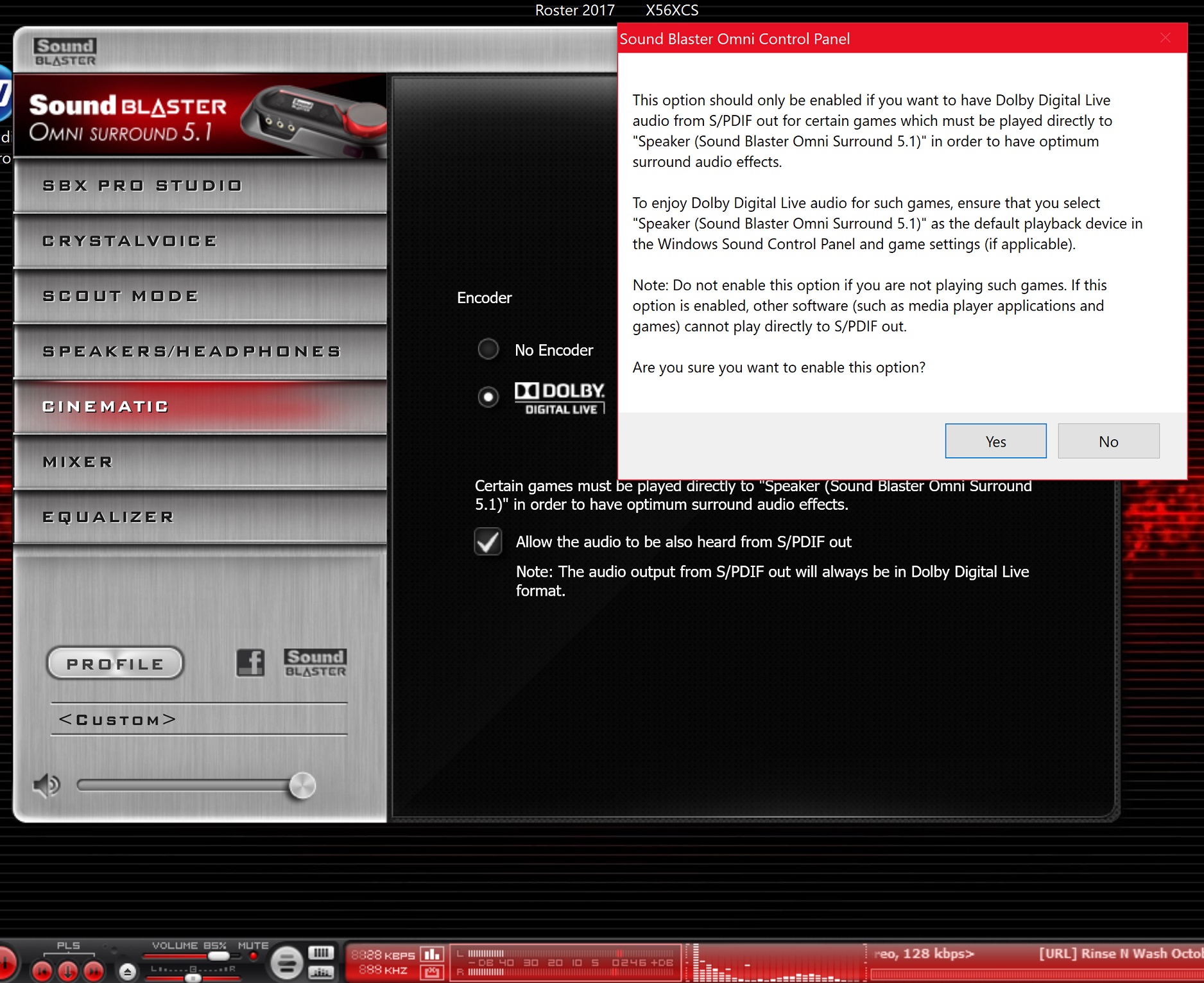
Now by doing this I also have to change DEFAULT FORMAT however DDL is still active and sending audio out but in a different way ...
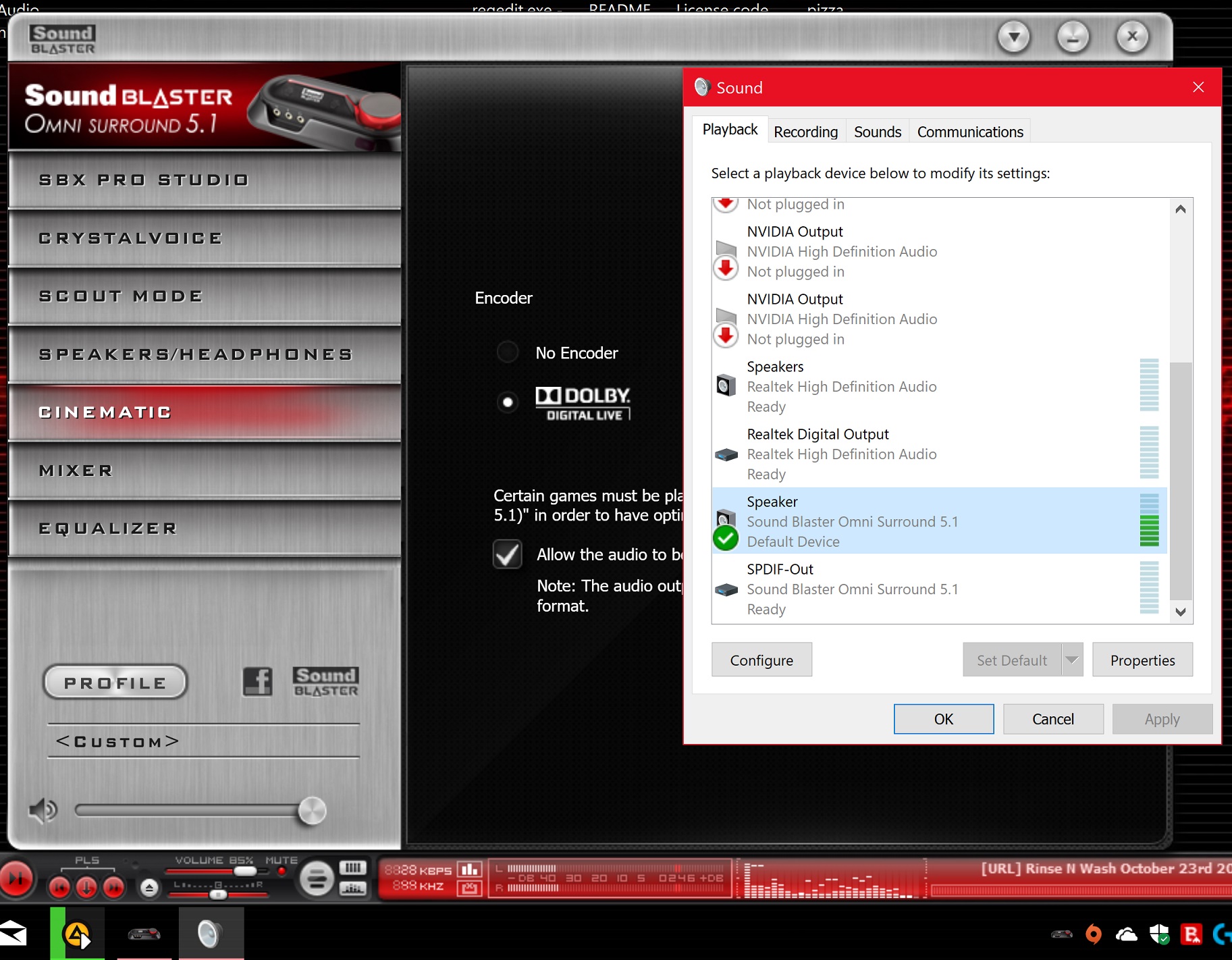
Now let me explain , the OMNI is still connected to my Z906 via TOS but the Default Format is now changed to Speakers ..this is the magic or trickery you have mentioned before with (X-Fi guys) this is the same thing . What happens is that now system is tricked in a way that Analog speakers are attached creating a loop to Encoder and Dolby Digital Live with that BOX ticked ..now situation changes completely.
And this comes into play :
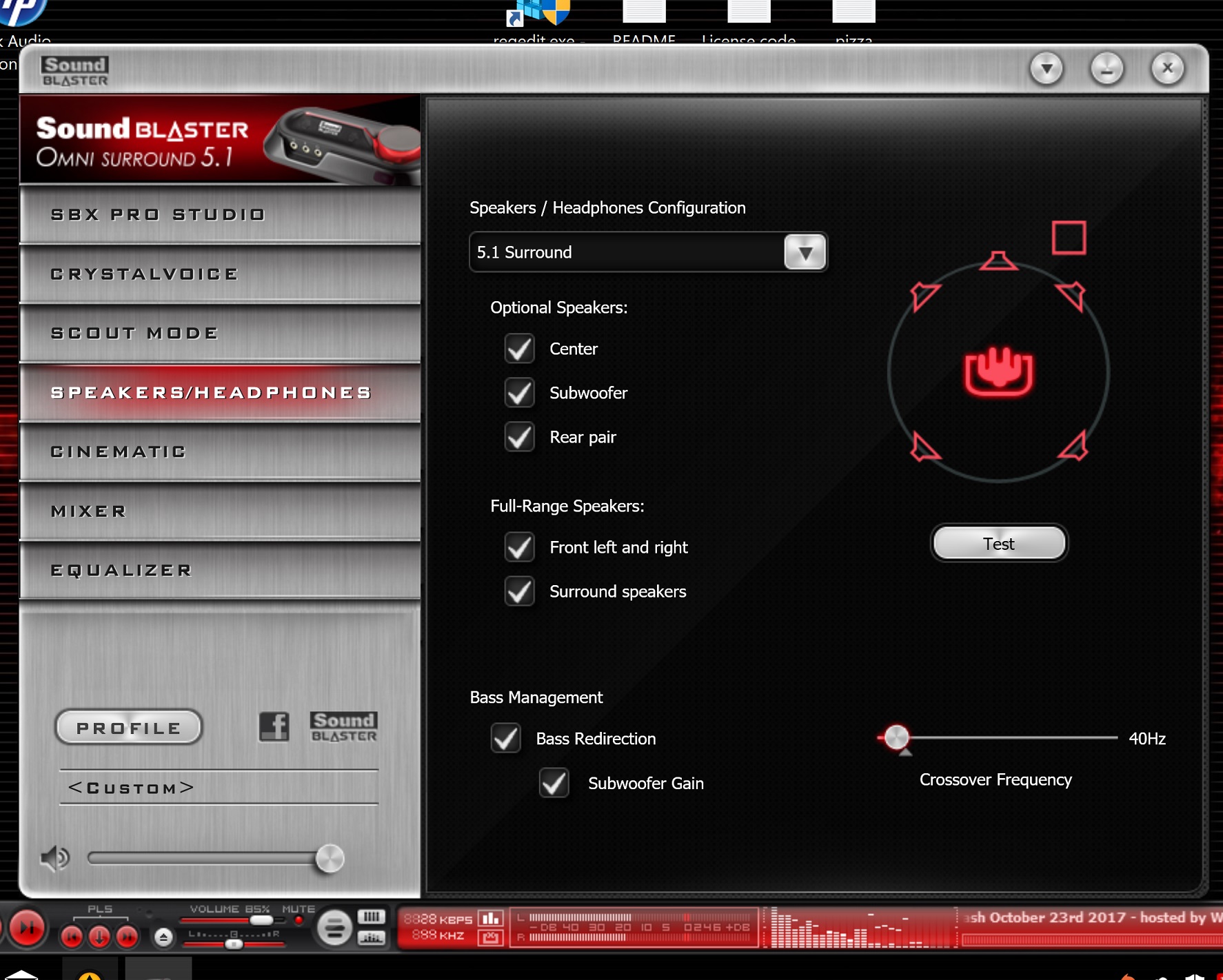
Now when Speaker is DEFAULT Format (not DDL) this tab come into play , all this settings are active and do changes once you aces them and..... TADAAA ! HERE IT IS BASS REDIRECTION is WOOORKIIINGGG !! YEEEEE! ..ok! lets cut the crap now ...seriously! ..I set ti to 40hz as you like and yes it changes the SUB/BASS sound image it has impact ..it works ...do I like it ..that irrelevant but this is it , this is your "TRICKERY" note that all is going through SPDIF out to my Z906 no other cable attached except my TOS .
So what happens here while Creative used an creative way to enable this feature it is software based purely ..something you explains by using AC3 and players and..shit what ever ...but here they gave the magic out it s a good for old games which doesn't have any multi channel abilities or maybe new ones without 5.1 support however they should work with DDL only without trickery .
way to enable this feature it is software based purely ..something you explains by using AC3 and players and..shit what ever ...but here they gave the magic out it s a good for old games which doesn't have any multi channel abilities or maybe new ones without 5.1 support however they should work with DDL only without trickery .
In this setup The test tone are working , playing and paining through speakers as well as the SBX Test video what has to be understand , what ever you set Speakers to 24 bit 96khz or 24 bit 48Khz the OUTPUT while connected via TOS and Encoder active DDL + option below enabled ( DDL is NOT DEFAULT FORMAT ) the output will always be 16bit 48Khz .
Will you hear differences , yes, maybe ...will bass redirection affect the bass ..yes it will !! will the output be played out as set in default format for Speakers like I set 24bit 96Khz ..it will NOT it will be always 16bit 48khz .
If you want full and real decoded 5.1 you have to use analogue out in this scenario ..no other way .
If you put DDL to be default format..then all the controls and bass redirection have no effect and DDL algorithms do everything automatically , few things to play with are EQ , Crystaliser , Surround (for panning) ,Smart Volume and Dialog plus thats it .
To to summarize this all If someone know how to break down Realtek Audio Manager and rewrite the driver to recreate TRICKERY LOOP as Creative did ..well it might work ...but its not me
Now I hope it helps you to understand the relations what can and can not be done with DDL & DTS I
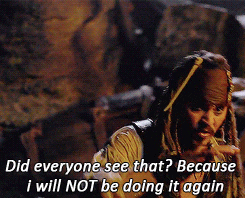
Situation changes once I check the little box under the Encoder this is where "Trickery" really starts

Now by doing this I also have to change DEFAULT FORMAT however DDL is still active and sending audio out but in a different way ...
Now let me explain , the OMNI is still connected to my Z906 via TOS but the Default Format is now changed to Speakers ..this is the magic or trickery you have mentioned before with (X-Fi guys) this is the same thing . What happens is that now system is tricked in a way that Analog speakers are attached creating a loop to Encoder and Dolby Digital Live with that BOX ticked ..now situation changes completely.
And this comes into play :
Now when Speaker is DEFAULT Format (not DDL) this tab come into play , all this settings are active and do changes once you aces them and..... TADAAA ! HERE IT IS BASS REDIRECTION is WOOORKIIINGGG !! YEEEEE! ..ok! lets cut the crap now ...seriously! ..I set ti to 40hz as you like and yes it changes the SUB/BASS sound image it has impact ..it works ...do I like it ..that irrelevant but this is it , this is your "TRICKERY" note that all is going through SPDIF out to my Z906 no other cable attached except my TOS .
So what happens here while Creative used an creative
 way to enable this feature it is software based purely ..something you explains by using AC3 and players and..shit what ever ...but here they gave the magic out it s a good for old games which doesn't have any multi channel abilities or maybe new ones without 5.1 support however they should work with DDL only without trickery .
way to enable this feature it is software based purely ..something you explains by using AC3 and players and..shit what ever ...but here they gave the magic out it s a good for old games which doesn't have any multi channel abilities or maybe new ones without 5.1 support however they should work with DDL only without trickery .In this setup The test tone are working , playing and paining through speakers as well as the SBX Test video what has to be understand , what ever you set Speakers to 24 bit 96khz or 24 bit 48Khz the OUTPUT while connected via TOS and Encoder active DDL + option below enabled ( DDL is NOT DEFAULT FORMAT ) the output will always be 16bit 48Khz .
Will you hear differences , yes, maybe ...will bass redirection affect the bass ..yes it will !! will the output be played out as set in default format for Speakers like I set 24bit 96Khz ..it will NOT it will be always 16bit 48khz .
If you want full and real decoded 5.1 you have to use analogue out in this scenario ..no other way .
If you put DDL to be default format..then all the controls and bass redirection have no effect and DDL algorithms do everything automatically , few things to play with are EQ , Crystaliser , Surround (for panning) ,Smart Volume and Dialog plus thats it .
To to summarize this all If someone know how to break down Realtek Audio Manager and rewrite the driver to recreate TRICKERY LOOP as Creative did ..well it might work ...but its not me

Now I hope it helps you to understand the relations what can and can not be done with DDL & DTS I
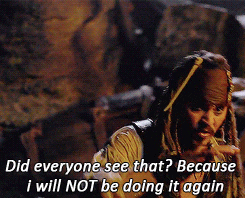
Last edited:
- Joined
- Feb 9, 2015
- Messages
- 370 (0.10/day)
| System Name | hp OMEN X 900-000NX |
|---|---|
| Processor | Intel Core i7-6700K |
| Motherboard | hp Munich-S Z170 |
| Cooling | Asetek liquid cooling |
| Memory | 32 GB DDR4-2133 Hynix |
| Video Card(s) | hp GTX1080 Founders |
| Storage | 256GB M2 Samsung (system)+ 1GB SSD WD BLUE edition GAMING(2x500 RAID 0 config)+2TB SATA (storage) |
| Display(s) | LG TV 43 UJ670V active HDR |
| Case | hp OMEN desktop X 900 |
| Audio Device(s) | ASUS XONAR DSX (Active) ,SBZ (inactive), onboard Realtek ALC1150 |
| Power Supply | hp 600W |
| Mouse | Logitech G620 |
| Keyboard | SteelSeries hp OMEN |
| Software | Windows10 64bit hp OMEN edition |
Your option here is quite limited you could consider to buy OMNI DDL only winch is really cheap and give you what you actually looking for or go for something like Soundblaster Z which is my choice as Im fed up with Realtek /Asus bullshit. This will give you full support for DDL and DTS I + Trickery
The other one that is quite interesting however it is ASUS and knowing how terrible theirs support and drivers are unfortunately repeals me of buying, it is Xonar DSX it is pur DTS card and exactly what I want but it is damn ASUS and Im very skeptical about it .
and knowing how terrible theirs support and drivers are unfortunately repeals me of buying, it is Xonar DSX it is pur DTS card and exactly what I want but it is damn ASUS and Im very skeptical about it .
If there is someone who use Xonar DSX I really would like to hear how it is , how it is performing under latest W10 and overall satisfaction .
The other one that is quite interesting however it is ASUS
 and knowing how terrible theirs support and drivers are unfortunately repeals me of buying, it is Xonar DSX it is pur DTS card and exactly what I want but it is damn ASUS and Im very skeptical about it .
and knowing how terrible theirs support and drivers are unfortunately repeals me of buying, it is Xonar DSX it is pur DTS card and exactly what I want but it is damn ASUS and Im very skeptical about it .If there is someone who use Xonar DSX I really would like to hear how it is , how it is performing under latest W10 and overall satisfaction .
Last edited:
- Joined
- Feb 9, 2015
- Messages
- 370 (0.10/day)
| System Name | hp OMEN X 900-000NX |
|---|---|
| Processor | Intel Core i7-6700K |
| Motherboard | hp Munich-S Z170 |
| Cooling | Asetek liquid cooling |
| Memory | 32 GB DDR4-2133 Hynix |
| Video Card(s) | hp GTX1080 Founders |
| Storage | 256GB M2 Samsung (system)+ 1GB SSD WD BLUE edition GAMING(2x500 RAID 0 config)+2TB SATA (storage) |
| Display(s) | LG TV 43 UJ670V active HDR |
| Case | hp OMEN desktop X 900 |
| Audio Device(s) | ASUS XONAR DSX (Active) ,SBZ (inactive), onboard Realtek ALC1150 |
| Power Supply | hp 600W |
| Mouse | Logitech G620 |
| Keyboard | SteelSeries hp OMEN |
| Software | Windows10 64bit hp OMEN edition |
Good for you nothing to do with DTS Interactive or DDL
- Joined
- Jan 18, 2016
- Messages
- 121 (0.04/day)
- Location
- Brasil
| System Name | Windows 10: Pro Insider x64 |
|---|---|
| Processor | i5-3570 |
| Motherboard | MSI P67s-C43 B3 |
| Cooling | Stock |
| Memory | 16GB DDR3 1333mHz |
| Video Card(s) | GTX 680 |
| Storage | 2x Seagate 1TB 6Gbs 1x SSD 128GB |
| Display(s) | LG 23" FLATRON E2355 |
| Case | THERMALTAKE CHASER MK-I |
| Audio Device(s) | Receiver Onkyo Tx-NR 757 |
| Power Supply | C3 TECH 750W |
| Mouse | THERMALTAKE PHERON |
| Keyboard | A4TECH LED MULTIMEDIA |
- Joined
- Feb 9, 2015
- Messages
- 370 (0.10/day)
| System Name | hp OMEN X 900-000NX |
|---|---|
| Processor | Intel Core i7-6700K |
| Motherboard | hp Munich-S Z170 |
| Cooling | Asetek liquid cooling |
| Memory | 32 GB DDR4-2133 Hynix |
| Video Card(s) | hp GTX1080 Founders |
| Storage | 256GB M2 Samsung (system)+ 1GB SSD WD BLUE edition GAMING(2x500 RAID 0 config)+2TB SATA (storage) |
| Display(s) | LG TV 43 UJ670V active HDR |
| Case | hp OMEN desktop X 900 |
| Audio Device(s) | ASUS XONAR DSX (Active) ,SBZ (inactive), onboard Realtek ALC1150 |
| Power Supply | hp 600W |
| Mouse | Logitech G620 |
| Keyboard | SteelSeries hp OMEN |
| Software | Windows10 64bit hp OMEN edition |
Because if you have SB Z you should completly disable Rltk onboard card from bios never ever enable it again and use the Z . Thats what I am going to do very soon . Why it dosent show I dont have the slightest Idea , on my Z5500 all streams are corectly recognised form Realtek onboard cards.
- Joined
- Jan 18, 2016
- Messages
- 121 (0.04/day)
- Location
- Brasil
| System Name | Windows 10: Pro Insider x64 |
|---|---|
| Processor | i5-3570 |
| Motherboard | MSI P67s-C43 B3 |
| Cooling | Stock |
| Memory | 16GB DDR3 1333mHz |
| Video Card(s) | GTX 680 |
| Storage | 2x Seagate 1TB 6Gbs 1x SSD 128GB |
| Display(s) | LG 23" FLATRON E2355 |
| Case | THERMALTAKE CHASER MK-I |
| Audio Device(s) | Receiver Onkyo Tx-NR 757 |
| Power Supply | C3 TECH 750W |
| Mouse | THERMALTAKE PHERON |
| Keyboard | A4TECH LED MULTIMEDIA |
Output: DDL5.1 + "stereo-music" without Prologic = true 2 channel and 3 false channel.
Output: DDL5.1 + "stereo-music" with Prologic = true 5.1 channel
But both showed like a dolby digital 5.1ch
I wanted the driver to use "bitstream or passthrough" when I activated ProLogic. because as I said, SB Z uses bitstream when DPL is enabled for stereo sources! I saw this in a video on YT. I do not have a sound card..
Output: DDL5.1 + "stereo-music" with Prologic = true 5.1 channel
But both showed like a dolby digital 5.1ch

I wanted the driver to use "bitstream or passthrough" when I activated ProLogic. because as I said, SB Z uses bitstream when DPL is enabled for stereo sources! I saw this in a video on YT. I do not have a sound card..
- Joined
- Feb 9, 2015
- Messages
- 370 (0.10/day)
| System Name | hp OMEN X 900-000NX |
|---|---|
| Processor | Intel Core i7-6700K |
| Motherboard | hp Munich-S Z170 |
| Cooling | Asetek liquid cooling |
| Memory | 32 GB DDR4-2133 Hynix |
| Video Card(s) | hp GTX1080 Founders |
| Storage | 256GB M2 Samsung (system)+ 1GB SSD WD BLUE edition GAMING(2x500 RAID 0 config)+2TB SATA (storage) |
| Display(s) | LG TV 43 UJ670V active HDR |
| Case | hp OMEN desktop X 900 |
| Audio Device(s) | ASUS XONAR DSX (Active) ,SBZ (inactive), onboard Realtek ALC1150 |
| Power Supply | hp 600W |
| Mouse | Logitech G620 |
| Keyboard | SteelSeries hp OMEN |
| Software | Windows10 64bit hp OMEN edition |
that my be your receiver doing more then realtek, honestly I dont understand your agenda and what exactly you want to achieve ??? what is DLP ??? I have OMNI they using the same SBX Studio only Z is more enhanced and has DTS I in other hand OMNI has only Dolby Digital Live encoder..what is DLP ??Output: DDL5.1 + "stereo-music" without Prologic = true 2 channel and 3 false channel.
Output: DDL5.1 + "stereo-music" with Prologic = true 5.1 channel
But both showed like a dolby digital 5.1ch
I wanted the driver to use "bitstream or passthrough" when I activated ProLogic. because as I said, SB Z uses bitstream when DPL is enabled for stereo sources! I saw this in a video on YT. I do not have a sound card..




