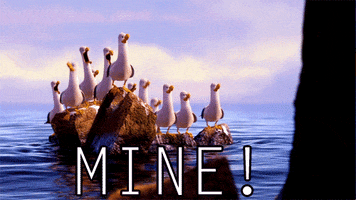Yes, 9360 (I think). I have the desktops for heavy workloads, honestly don't really need this thing, but the Lenovo X1 has all kinds of weird hardware quirks - battery is on its last legs, keyboard cover only works half the time, integrated audio devices disappear if you flex the display, sometimes the light on the back (the big bright white one meant as a flash for the back camera I guess?) just turns on and stays on till you literally beat on the shell. It has had a good run, but is being demoted to tethered music source for my main DAC.
The XPS will mostly live in a backpack and be forgotten about. Probably. Or maybe I'll start using it around the house instead of my phone - I do type a lot quicker on a real keyboard, but actively avoid sitting down in front of the computer outside of work.
Wish the RAM were upgradeable - scummy move soldering it, Dell - but the first thing I'll do is pull the drive it comes with and swap in a 1TB Intel 670p M.2 NVME I've been using as a file transfer drive in a little enclosure.