- Joined
- Jul 15, 2006
- Messages
- 1,379 (0.20/day)
- Location
- Noir York
| Processor | AMD Ryzen 7 5700G |
|---|---|
| Motherboard | Gigabyte B450M S2H |
| Cooling | Scythe Kotetsu Mark II |
| Memory | 2 x 16GB SK Hynix CJR OEM DDR4-3200 @ 4000 20-22-20-48 |
| Video Card(s) | Colorful RTX 2060 SUPER 8GB GDDR6 |
| Storage | 250GB WD BLACK SN750 M.2 + 4TB WD Red Plus + 4TB WD Purple |
| Display(s) | AOpen 27HC5R 27" 1080p 165Hz curved VA |
| Case | AIGO Darkflash C285 |
| Audio Device(s) | Creative SoundBlaster Z + Kurtzweil KS-40A bookshelf / Sennheiser HD555 |
| Power Supply | Great Wall GW-EPS1000DA 1kW |
| Mouse | Razer Deathadder Essential |
| Keyboard | Cougar Attack2 Cherry MX Black |
| Software | Windows 10 Pro x64 22H2 |
Back to using crippled Maximus VI Hero motherboard from AsRock Z87 Extreme4 plus stock cooler. Story in spoilers if you're interested.
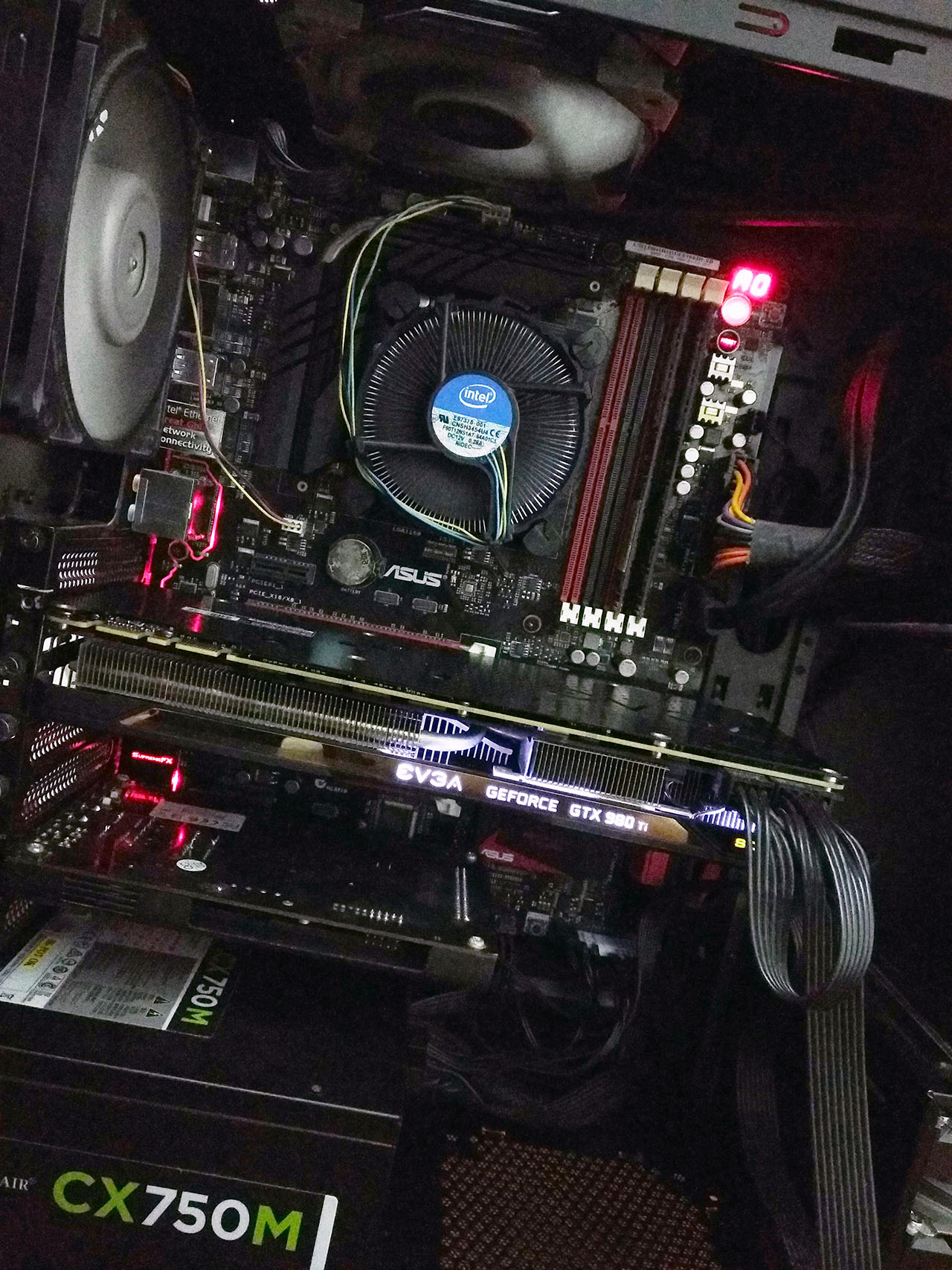
Cleaned out the thermal paste on AIO because temps were getting quite toasty (over 80C even at modest 1.125V) even after radiator and fan cleaning. The board gives error 00 when I put everything back together which means no CPU is detected. I thought that's it for my CPU because I've delidded and I detected a small nick on the die during cleaning. Then I remember I have this board...
The story of crippled Maximus is because of those boffin at ASUS thinks its awesome to make memory trace very close to cooler mounting holes. You can Google 'error 55 Maximus' to see what I mean. I overtighten the AIO bracket to the motherboard making only one of the DIMM bootable. I done some minor soldering to fix the trace but I never test whether it works or not. Since my AsRock mobo went south I just plopped the CPU in and bam! It boots right up. I managed to get the third (bootable before) and the last DIMM slots working but the first two slots still dead and no dual channel for me. Not a huge deal and can't really notice any performance difference when gaming. I didn't dare to put back the AIO on this board because the memory trace could be damaged again hence the stock cooler. It sucks but at least it won't reach over 80C while gaming at overclocked 4GHz 1.125V.
The story of crippled Maximus is because of those boffin at ASUS thinks its awesome to make memory trace very close to cooler mounting holes. You can Google 'error 55 Maximus' to see what I mean. I overtighten the AIO bracket to the motherboard making only one of the DIMM bootable. I done some minor soldering to fix the trace but I never test whether it works or not. Since my AsRock mobo went south I just plopped the CPU in and bam! It boots right up. I managed to get the third (bootable before) and the last DIMM slots working but the first two slots still dead and no dual channel for me. Not a huge deal and can't really notice any performance difference when gaming. I didn't dare to put back the AIO on this board because the memory trace could be damaged again hence the stock cooler. It sucks but at least it won't reach over 80C while gaming at overclocked 4GHz 1.125V.










