- Joined
- Oct 9, 2007
- Messages
- 47,677 (7.43/day)
- Location
- Dublin, Ireland
| System Name | RBMK-1000 |
|---|---|
| Processor | AMD Ryzen 7 5700G |
| Motherboard | Gigabyte B550 AORUS Elite V2 |
| Cooling | DeepCool Gammax L240 V2 |
| Memory | 2x 16GB DDR4-3200 |
| Video Card(s) | Galax RTX 4070 Ti EX |
| Storage | Samsung 990 1TB |
| Display(s) | BenQ 1440p 60 Hz 27-inch |
| Case | Corsair Carbide 100R |
| Audio Device(s) | ASUS SupremeFX S1220A |
| Power Supply | Cooler Master MWE Gold 650W |
| Mouse | ASUS ROG Strix Impact |
| Keyboard | Gamdias Hermes E2 |
| Software | Windows 11 Pro |
Zalman is pleased to introduce its brand new USB3.0 External H.D.D. enclosure series. New ZM-HE250 U3, ZM-HE350 U3 and ZM-HE350 U3E will make even largest files transfer possible with Ultra fast speed of 5Gbps. As long as Motherboard supports USB3.0, then you can enjoy the cutting edge USB3.0 Speed with these new External H.D.D. Enclosures. In addition, elegant design looks would differentiate them from existing products in the market. Apart from these new models, we will also release ZM-PC302 U3 PCI-e card to sever many users without USB3.0 port on their system. Regardless of any system you have, once it has PCI-e 1X slot, you just install our ZM-PC302 U3 on to your system to boost up your file transfer rate with ZM-HE250 U3/ HE350 U3/ HE350 U3E.
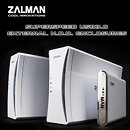



View at TechPowerUp Main Site
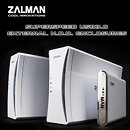



View at TechPowerUp Main Site


 Would look damn nice if they were.
Would look damn nice if they were.