Rebel 9 Sharkoon - first case mod
Owner:
Posted:
March 31st 2008
Updated:
Viewed:
13,397 times
Submit vote:
Please register on the forums & login to vote.
System Specs:
Performed Mods:
Put 2x80mm Fans at the back, added another 120mm fan front, the 240mm side is stock. Cut one hole roof and two left side. placed acryl glas back of the holes.Paint some parts blue (spray can). some parts white: the front and the coverage of side 240mm fan. added zalman fan controller and sharkoon vibe vixer3 for harddisk.
placed three blue leds inside the case.
My english is not good, sry.
Temps are very well, better than with my old case which had only 2x80mm and one 12mm fan.
Finally im very pleased how the case looks, the pictures dont show it very good. (maybe because some got cropped)
:)
Feb 6th, 2025 13:30 EST
change timezone
Latest GPU Drivers
New Forum Posts
- What are you playing? (22787)
- Post your Monster Hunter Wilds benchmark scores (21)
- ASUS Dual GeForce RTX 4070 SUPER EVO OC Edition - stay away from this card, very hot and loud (27)
- wood workstation project (16)
- 3D Printer Club (408)
- Last game you purchased? (651)
- RX 580 Aorus with wrong vbios (6)
- Have you got pie today? (16579)
- AMD on a Gsync Monitor? (12)
- Milestones (13978)
Popular Reviews
- Spider-Man 2 Performance Benchmark Review - 35 GPUs Tested
- Kingdom Come Deliverance II Performance Benchmark Review - 35 GPUs Tested
- Corsair Frame 4000D Review
- NVIDIA GeForce RTX 5080 Founders Edition Review
- Formovie Cinema Edge 4K UST Laser Projector Review
- Gigabyte GeForce RTX 5080 Gaming OC Review
- MSI GeForce RTX 5080 Vanguard SOC Review
- AMD Ryzen 7 9800X3D Review - The Best Gaming Processor
- ASUS GeForce RTX 5080 Astral OC Review
- Dan Clark Audio NOIRE X Closed-Back Headphones Review
Controversial News Posts
- NVIDIA 2025 International CES Keynote: Liveblog (470)
- AMD Debuts Radeon RX 9070 XT and RX 9070 Powered by RDNA 4, and FSR 4 (349)
- AMD Radeon 9070 XT Rumored to Outpace RTX 5070 Ti by Almost 15% (285)
- AMD is Taking Time with Radeon RX 9000 to Optimize Software and FSR 4 (256)
- AMD Denies Radeon RX 9070 XT $899 USD Starting Price Point Rumors (239)
- Edward Snowden Lashes Out at NVIDIA Over GeForce RTX 50 Pricing And Value (235)
- AMD Radeon RX 9070 XT & RX 9070 Custom Models In Stock at European Stores (226)
- New Leak Reveals NVIDIA RTX 5080 Is Slower Than RTX 4090 (215)




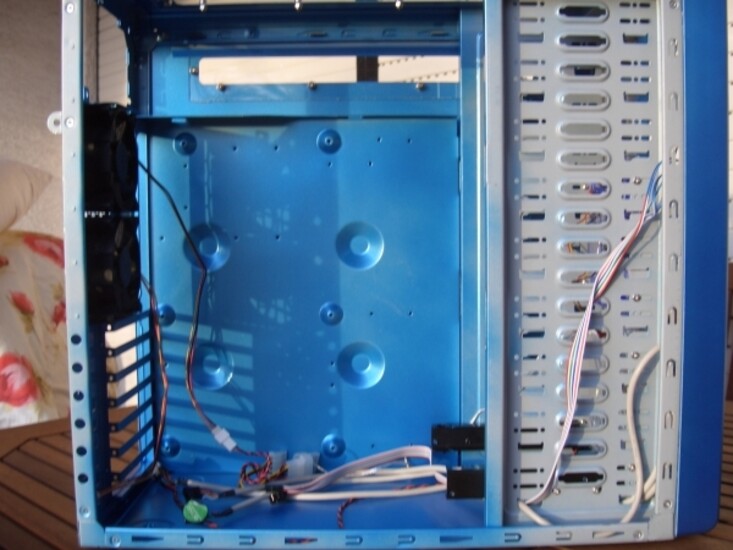















5 Comments on Rebel 9 Sharkoon - first case mod
Runs 100% all the time and is loud.
So i got to open the case tomorrow again (if the fan arrives tomorrow)and maybe i´ll try to hide the cables a bit more.
But thats not my speciality, one reason why i dont build a case with a sidewindow.
Also, i probably shoot a view more pictures tommorow ... in better quality, which wont get cropped.
So stay tuned :)
its alot like my case,
heres how i got some of the cabling so far if it helps, mine needs more work too
check this out www.techpowerup.com/gallery/1500.html