Achilles 2
Owner:
Posted:
January 1st 2010
Updated:
Viewed:
14,780 times
Submit vote:
Please register on the forums & login to vote.
Key Features:



This modder's other projects:
System Specs:
Performed Mods:
I cut out a 5.25 slot in the front bottom grill to add a crossflow fan to allow fresh air to come in from the front of the case. Seated it with a custom made intake pipe (made out of the hard to open plastic packaging that some pc components come in) to allow the fan to bring in air from a opening that is roughly 2.2 inches long and 7/8 of an inch wide (the bottom of the front panel has an opening). I also added a plexiglass panel in front of the hard-drive (i mounted it in a 5.25 bay with adapters) with a 80mm yate loon fan and the on/off switch to the cathod lights installed. When i did the upgrade, i painted the chasis with a textured black paint. Its called "hammered" but it looks textured to me. (i wanted something more unique than just black paint).
With this case (Achilles, don't really know why its called that, it reminds me more of Transformers), its a real pain in regards to cable management with the type of psu i had (Apevia 680watt, despite the complaints of this psu; i've never had a problem with it. Just don't run SLI or overclock anything :-) I managed to get alot of the cable management done, and also had to move the 2 fans (top panel and side panel) to the outside of the case. Not much room with all that i have in there so i added an 80-120mm adapter and im using a 120mm powercooler turbine as an exhaust for the top and a coolermaster 80mm as an intake on the side panel. I think it makes it look more unique and set apart from other rigs. Please comment and share your ideas, i welcome them. Anything to make this hobby keep going. Thanks for reading.
Apr 17th, 2025 22:31 EDT
change timezone
Latest GPU Drivers
New Forum Posts
- RX 9000 series GPU Owners Club (364)
- RTX5000 Series Owners Club (180)
- Asus RTX 4080 Super 16 GB BIOS (TUF) (1)
- EVGA 3070ti hotspot is too high 107.7° (13)
- 5070 Ti power limit questions (48)
- It's happening again, melting 12v high pwr connectors (1021)
- Need some help with vbios flashing (5)
- TPU's Nostalgic Hardware Club (20255)
- 2060 super fe problem (3)
- Have you got pie today? (16669)
Popular Reviews
- ASUS GeForce RTX 5060 Ti TUF OC 16 GB Review
- NVIDIA GeForce RTX 5060 Ti PCI-Express x8 Scaling
- G.SKILL Trident Z5 NEO RGB DDR5-6000 32 GB CL26 Review - AMD EXPO
- Palit GeForce RTX 5060 Ti Infinity 3 16 GB Review
- ASUS GeForce RTX 5060 Ti Prime OC 16 GB Review
- Zotac GeForce RTX 5060 Ti AMP 16 GB Review
- MSI GeForce RTX 5060 Ti Gaming OC 16 GB Review
- ASUS GeForce RTX 5080 TUF OC Review
- MSI GeForce RTX 5060 Ti Gaming Trio OC 16 GB Review
- Teevolution Terra Pro Review
Controversial News Posts
- NVIDIA GeForce RTX 5060 Ti 16 GB SKU Likely Launching at $499, According to Supply Chain Leak (182)
- NVIDIA Sends MSRP Numbers to Partners: GeForce RTX 5060 Ti 8 GB at $379, RTX 5060 Ti 16 GB at $429 (127)
- Nintendo Confirms That Switch 2 Joy-Cons Will Not Utilize Hall Effect Stick Technology (105)
- Over 200,000 Sold Radeon RX 9070 and RX 9070 XT GPUs? AMD Says No Number was Given (100)
- Nintendo Switch 2 Launches June 5 at $449.99 with New Hardware and Games (99)
- NVIDIA Launches GeForce RTX 5060 Series, Beginning with RTX 5060 Ti This Week (96)
- Sony Increases the PS5 Pricing in EMEA and ANZ by Around 25 Percent (85)
- NVIDIA PhysX and Flow Made Fully Open-Source (77)
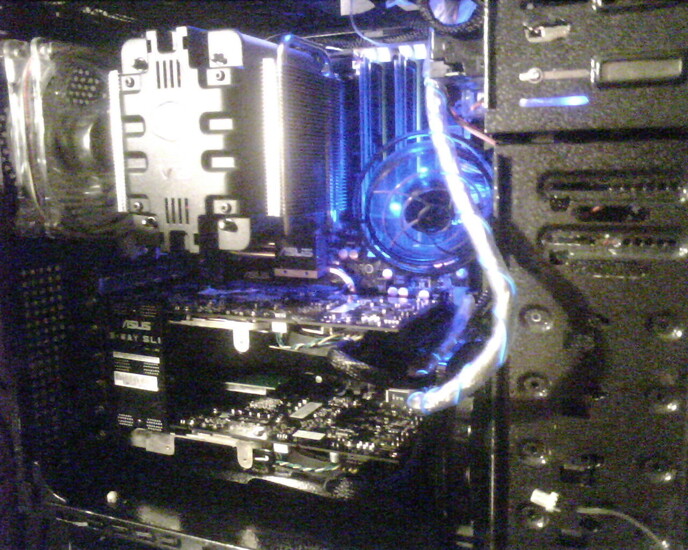
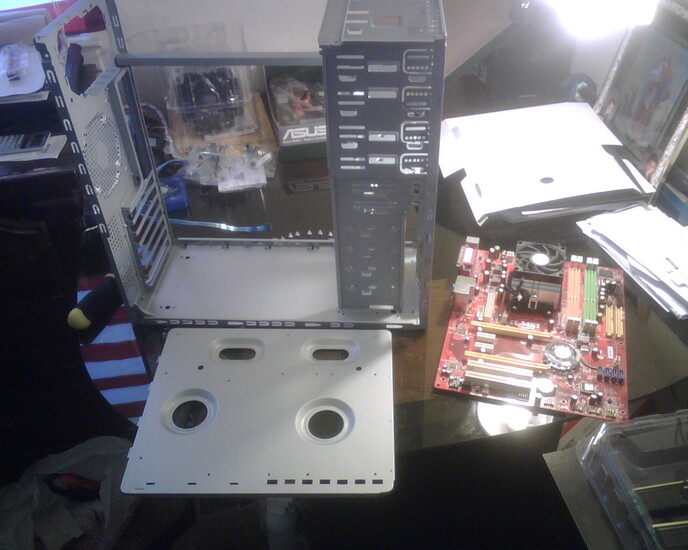












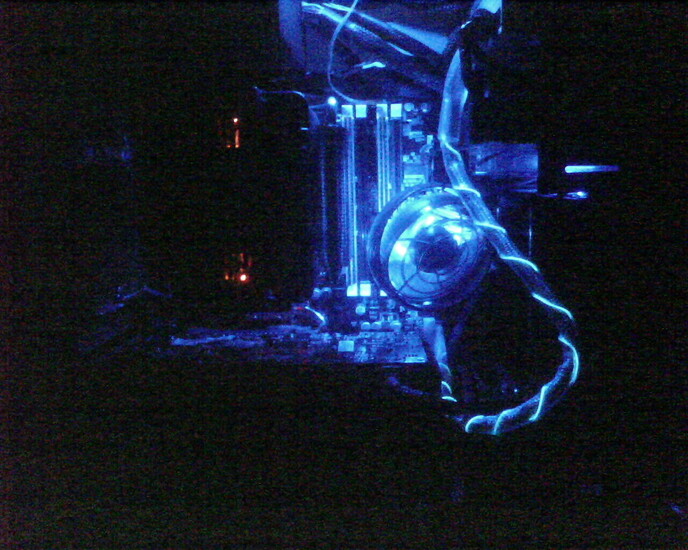















8 Comments on Achilles 2
Welcome to TPU man nice rig
5/10
Im sorry bud i voted 1 i didnt c the other pics i love ur rig i give it a 10/10 sorry bud
Mate how did u get ur cables so neat? can u give me ideas
Thanks bud! il try my best to see what i can do and then il send u my URL to see what ive done ! really nice V8 u have there
www.techpowerup.com/gallery/2423.html my pc